Welcome to the world of digital art! If you’re looking to explore your creative side and express yourself through drawing, Adobe Illustrator is a powerful tool worth considering. Whether you’re a beginner or an experienced artist, Illustrator offers a wide range of features and tools that can help bring your artistic vision to life.
One of the key advantages of using Illustrator for drawing is its vector-based approach. Unlike raster-based programs, such as Photoshop, Illustrator works with mathematical equations and lines, allowing for infinite scalability without losing image quality. This makes it ideal for creating illustrations, logos, and other designs that need to be resized or used across various mediums.
To start drawing in Illustrator, you can either use the Pen tool or any of the shape tools available in the toolbar. The Pen tool allows you to create precise and custom shapes by placing anchor points and manipulating their curves. The shape tools, on the other hand, provide quick and easy access to basic shapes like rectangles, ellipses, and polygons.
Once you’ve chosen your preferred drawing method, you can experiment with different stroke and fill options to give your artwork the desired appearance. Illustrator offers a wide range of brushes, patterns, and gradients that allow you to add depth, texture, and dimension to your drawings. Don’t be afraid to play around with these options to find your unique artistic style!
For those looking to add more complexity to their artwork, Illustrator also supports layers. Similar to Photoshop, layers allow you to organize and separate different elements of your drawing, making it easier to edit and manipulate individual components. This functionality is particularly useful when working on intricate designs or illustrations with multiple objects.
While Illustrator may seem intimidating at first, there are numerous resources available to help you master its tools and techniques. Online tutorials, forums, and even official Adobe Illustrator documentation can provide valuable insights and tips for improving your digital drawing skills. Additionally, don’t forget to experiment and practice regularly – the more you draw, the more comfortable you’ll become with the software.
In conclusion, Adobe Illustrator is a fantastic software for artists and designers who want to explore the world of digital drawing. Its vector-based approach, versatile tools, and extensive customization options make it an excellent choice for creating stunning and professional-looking artwork. So, grab your stylus, open Illustrator, and let your creativity flow on the digital canvas!
Drawing With Illustrator
Adobe Illustrator for Beginners – Sketch to Vector Tutorial – YouTube
Jan 31, 2022 … Learn how to bring your sketches alive with the Dell XPS empowered by NVIDIA! https://bit.ly/BradCDellXPS #NVIDIACreators #NVIDIAStudio …>>>

How to get started with drawing in Illustrator
May 23, 2023 … To create clipping masks using the Draw Inside mode, select the path within which you want to draw and switch to the Draw Inside mode.>>>

Learn to Draw Anything with Adobe Illustrator CC – YouTube
Jun 27, 2017 … This is a recorded version of a seminar about drawing techniques in Adobe Illustrator CC. You can learn a lot of useful methods about the …>>>

Drawing in Illustrator, for Beginners
Sep 17, 2019 … Drawing. Okay, now we’re ready to draw! We’ll be using the Pen Tool to create a simple path. You can activate it by either hitting P on your …>>>

How to Draw in Illustrator – YouTube
Feb 17, 2022 … Do you want to learn how to draw in Illustrator? Follow this beginner’s tutorial with Monika Zagrobelna. ▻ Download unlimited Illustrator …>>>
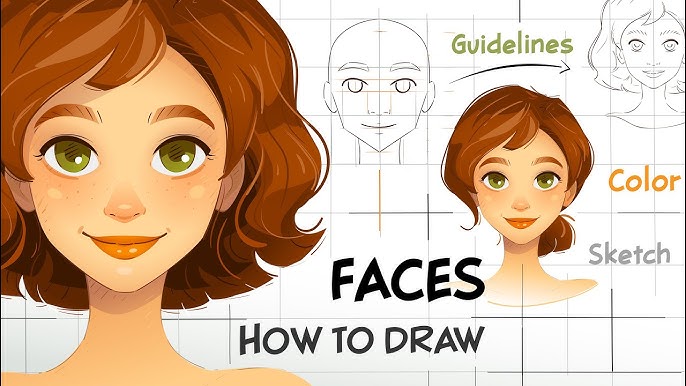
Adobe Illustrator Draw – Apps on Google Play
About this app. arrow_forward. Winner of the Tabby Award for Creation, Design and Editing and PlayStore Editor’s Choice Award! Create vector artwork with image …>>>
Had never even thought about Illustrator as a free-hand drawing tool …
Jun 5, 2022 … You can adjust the pencil tool’s fidelity/smoothness to get the type of strokes you want. Where illustrator shines over photoshop(for me at …>>>
How to Draw in Illustrator | Envato Tuts+
Feb 17, 2022 … Instead of dragging the curves, just click around the shape you want to draw. Then add the handles by holding the Alt key and dragging the …>>>

Export Drawing to Illustrator, etc. – English – Ask LibreOffice
Nov 4, 2016 … I have tried literally every format option in export and many other settings and oen thing or another changes in the graphic when opened in …>>>
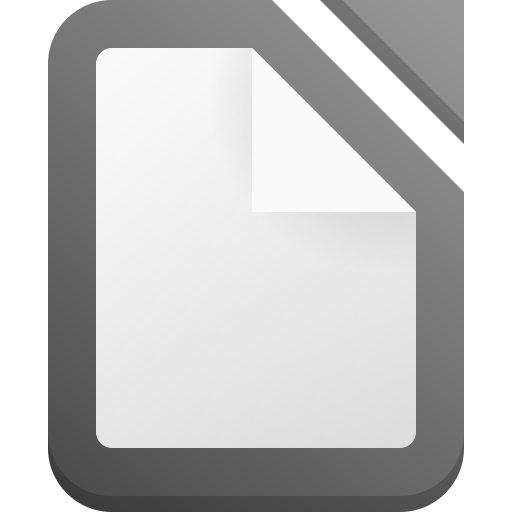
Solved: Drawing things to scale….HELP! – Adobe Community …
May 1, 2009 … I’m drawing a swimming pool perimeter to scale in Illustrator (illustration for a math course). Two sides have to be 12 ft and one side is 32. I …>>>