Autocad is a powerful computer-aided design (CAD) software widely used in various industries for creating accurate and detailed 2D and 3D models. One of the essential features of Autocad is its ability to construct precise geometric shapes, including ellipses. In this blog post, we will explore the intricacies of drawing ellipses in Autocad, discussing the necessary steps, customization options, and essential tips to enhance your ellipse-drawing skills.
I. Understanding Ellipses:
To begin our discussion, let’s first understand what an ellipse is. In geometry, an ellipse is a closed curve formed by the intersection of a cone and a plane. It resembles a flattened circle, with two focal points and a major and minor axis. Drawing an accurate ellipse manually can be challenging, but with Autocad, you can effortlessly construct precise ellipses in just a few simple steps.
II. Drawing an Ellipse in Autocad:
Autocad provides several methods to create ellipses, enabling users to choose the most suitable approach based on their requirements. One of the easiest ways to draw an ellipse is by using the ELLIPSE command. By specifying the center point, the major axis length, and the minor axis length, you can accurately create an ellipse in Autocad. Additionally, Autocad offers other methods like specifying the start and end angles or the three-point option to draw ellipses with more flexibility.
III. Customizing Ellipses:
Autocad allows users to customize their ellipses to achieve the desired appearance. Through the properties panel, you can modify various attributes such as the ellipse’s color, line type, and line weight. Additionally, Autocad provides options to edit the major and minor axis lengths, eccentricity, and rotation angle of the ellipse, giving you complete control over its shape and orientation.
IV. Modifying Ellipses:
Once an ellipse is drawn, Autocad provides a range of editing tools to modify its properties. Using the grip points, you can easily resize the ellipse by dragging the major and minor axis grips. Furthermore, Autocad offers options to trim or extend an ellipse, allowing you to precisely adjust its shape and size as needed.
V. Ellipses in 3D:
While most of the discussion so far has revolved around 2D ellipses, Autocad also enables users to create ellipses in 3D space. By utilizing the ELLIPSE command in conjunction with the 3D tools, you can draw ellipses on any plane or surface in your 3D model. This feature is particularly useful in architectural and mechanical designs where accurate representation of ellipses in 3D space is crucial.
VI. Tips and Tricks for Ellipse Construction:
To enhance your ellipse-drawing skills in Autocad, here are a few valuable tips and tricks:
1. Utilize Object Snaps: Autocad’s object snaps ensure precise alignment and positioning of ellipses. Take advantage of options like center, quadrant, and endpoint snaps to accurately specify the ellipse’s parameters.
2. Use Dynamic Input: Enabling dynamic input provides real-time feedback and allows you to enter precise values for the ellipse’s major and minor axes, eccentricity, and rotation angle directly on the screen.
3. Combine Ellipse Segments: Autocad allows you to create ellipses in multiple segments, enhancing versatility and flexibility. By utilizing the ARC option within the ELLIPSE command, you can construct complex ellipses with different radii and centers.
Conclusion:
Drawing ellipses in Autocad is an essential skill for any designer or engineer, and with its comprehensive set of tools and features, Autocad simplifies the process. By understanding the fundamentals of ellipses, utilizing the various drawing and editing options, and applying the tips and tricks mentioned above, you can create accurate and visually appealing ellipses in your Autocad projects. So, why wait? Start practicing your ellipse-drawing skills in Autocad today!
We would love to hear about your experiences with drawing ellipses in Autocad. Do you have any additional tips or challenges you faced? Leave a comment below and let’s continue the discussion!
Solved: Centerline on an ellipse? – Autodesk Community – AutoCAD
Jul 31, 2017 … A workaround, admittedly, and not so very elegant, but you could draw a Circle with its center at the Ellipse’s center and its radius defined by … – forums.autodesk.com
include ellipse in polyline join – Autodesk Community – AutoCAD
Sep 1, 2021 … If you are drawing the ellipse in AutoCAD, try first setting PELLIPSE to 1. That way, when you draw an ellipse, AutoCAD will actually create a … – forums.autodesk.com
Change true ellipse into polyline in AutoCAD
Convert a true ellipse to a polyline ellipse in AutoCAD. Solution To convert ellipse to polyline, try to perform one of the following: Use the following … – www.autodesk.com
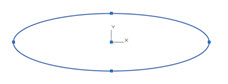
Ellipse in AutoCAD – Javatpoint
Center · Click on the Ellipse icon on the ribbon panel and choose Center from the drop-down list of the Ellipse, as shown in the below image: Ellipse in AutoCAD – www.javatpoint.com
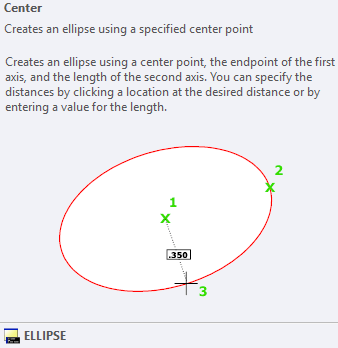
Solved: Is there a way to generate an ellipse in AutoCAD Web …
May 19, 2020 … 1. Create a drawing with an ellipse in AutoCAD Desktop or take the drawing I attached to this post. · 2. Send the drawing to the students. · 3. – forums.autodesk.com
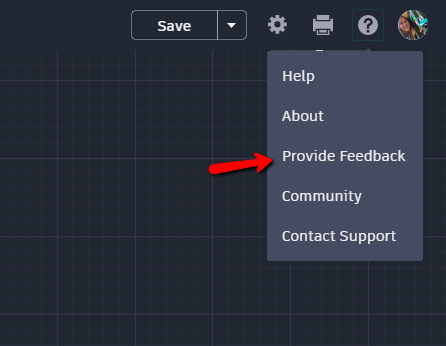
AutoCAD Ellipse Command Tutorial Complete | Center, Elliptical Arc …
Jan 17, 2018 … AutoCAD Ellipse Command Tutorial Complete | Center, Axis End, Elliptical Arc, Isometric Circle, Rotation. This tutorial covers all the … – www.youtube.com

Adjusting thickness and width of ellipses
Oct 8, 2023 … You want to change the thickness or width of an ellipse, but the option is not available … AutoCAD; AutoCAD LT;. Versions: 2005; 2006; 2007; … – www.autodesk.com
AutoCAD 2023 Help | To Work With Ellipses | Autodesk
Draw an Elliptical Arc Using Start and End Angles · Click Home tab Draw panel Ellipse drop-down Elliptical Arc. Find · Specify endpoints for the first axis (1 … – help.autodesk.com
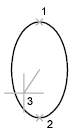
Ellipse In Autocad
Ellipse In Autocad To Work With Ellipses | AutoCAD LT 2019 | Autodesk Knowledge … Mar 30 2020 … Draw an Elliptical Arc Using Start and End Angles · Click Home tab Draw panel Ellipse drop-down Elliptical Arc. Find · Specify endpoints for the … /a /p !– /wp:paragraph — /div !– /wp:group — !- – drawspaces.com

Explode Ellipse In Autocad
Explode Ellipse in AutoCAD: Unlocking Creative Possibilities Introduction (Approximately 200 words): AutoCAD the leading computer-aided design software offers a plethora of tools to architects engineers and designers. One such tool the ellipse allows users to create smooth curved shapes effortlessly – drawspaces.com

Can’t draw a tangent to an ellipse – Autodesk Community – AutoCAD
Mar 16, 2017 … Might want to try shift+right-click to select tangent as an osnap override for both your start point and your next point. You have do this for … – forums.autodesk.com
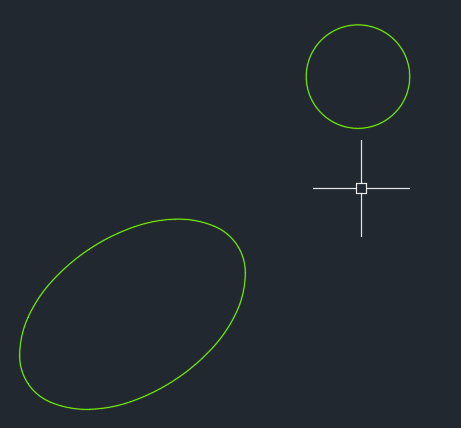
Can’t import ellipse to 3dsmax. Any alternative for ellipse in …
Jul 27, 2021 … 35K subscribers in the AutoCAD community. [ This sub is now private. Click here to find out why we have gone… – www.reddit.com