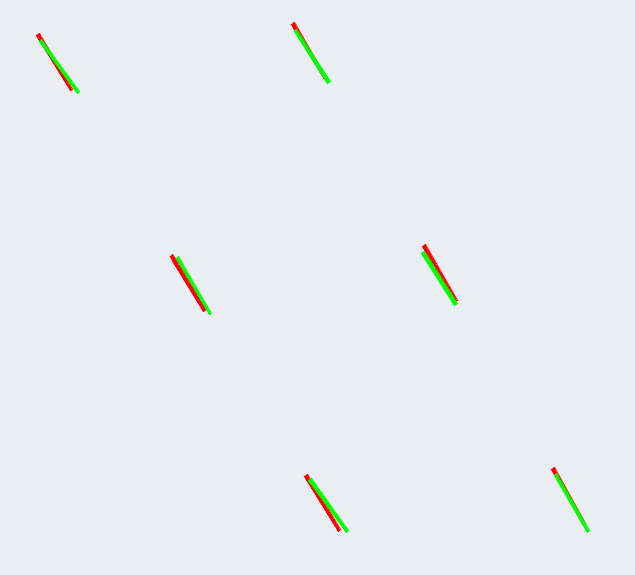Line customization is a fundamental aspect of design, enabling us to convey depth, texture, and style in our drawings. Among the various tools available, “Explode Linetypes” stands out as a versatile feature that allows users to break down complex linetypes into individual segments. In this blog post, we will explore the incredible potential of this command and its impact on your drawings. Join us as we delve into the world of Explode Linetypes and discover how it can elevate your design workflow.
I. Understanding Explode Linetypes: A Breakdown
Explode Linetypes is a command available in most CAD software, including AutoCAD and similar applications. This powerful tool enables users to break down complex linetypes, such as dashed or dotted lines, into their individual components. By doing so, designers gain greater control over line customization, allowing for enhanced precision and creativity.
Explode Linetypes allows you to dissect linetypes by converting them into a series of individual line segments. This conversion process significantly expands the possibilities of line manipulation, providing a solid foundation for intricate detailing and customization.
II. Enhancing Line Detailing and Clarity
One of the key advantages of Explode Linetypes is its ability to enhance line detailing and clarity. By breaking down complex linetypes, you can achieve greater precision in your drawings, ensuring that lines convey the exact message you intend. For example, intricate dashed lines can be exploded to reveal individual dashes, enabling you to modify their length, spacing, or even add unique symbols.
Moreover, Explode Linetypes allows for sharper line rendering, especially when exporting drawings to other file formats or printing them. Exploded linetypes provide a more accurate representation and eliminate any potential discrepancies that may arise due to linetype scaling.
III. Unleashing Creativity: Customizing Exploded Linetypes
Explode Linetypes unleashes a world of creative possibilities by allowing users to customize individual line segments. Once a linetype has been exploded, it becomes editable, empowering designers to experiment with various modifications. Whether it’s adjusting the size, thickness, or color of specific segments, or even adding unique symbols or patterns, the customization options are virtually limitless.
By utilizing Explode Linetypes, design professionals can create visually stunning drawings with intricate and personalized linework. This level of customization adds depth and character to designs, enabling them to stand out and leave a lasting impression.
IV. Optimizing Workflow Efficiency
Apart from unleashing creativity, Explode Linetypes can significantly improve workflow efficiency. By breaking complex linetypes into individual segments, designers gain greater control over the editing process, saving valuable time and effort. Whether it’s adjusting the position, length, or appearance of a specific segment, the ability to work on individual elements streamlines the overall design process.
Additionally, exploded linetypes can facilitate collaboration between designers and clients. Exploded linetypes offer a clearer representation of design intent, minimizing the chances of miscommunication or misinterpretation. This collaborative advantage ensures that all stakeholders are on the same page, leading to smoother project execution and client satisfaction.
Conclusion:
Explode Linetypes is an invaluable command that revolutionizes line customization within CAD software. By breaking down complex linetypes, designers gain unparalleled control over line detailing, customization, and workflow efficiency. The power to optimize line appearance and unleash creativity is at your fingertips.
We hope this blog post has provided valuable insights into the incredible potential of Explode Linetypes. Have you experimented with this command in your design work? We invite you to share your experiences and thoughts in the comments section below.
Remember, Explode Linetypes is just one of the many tools available to enhance your design skills. Stay curious and keep exploring the vast world of CAD customization to unlock your full creative potential!
How to explode linetypes (to dashes)? – CAD Forum
Jul 20, 2009 … If you want to explode linetypes (simple dashed, dash-dot, or complex linetypes with shapes) in your AutoCAD drawing to individual simple lines … – www.cadforum.cz

Macro explode all/chprop/purge all – The CUI, Hatches, Linetypes …
Hi I need a single macro that explode all, change all properties to color white, layer 0 and line type continuous. – www.cadtutor.net
Explode Linetypes
Dec 18, 2008 … Explode Linetypes … I have seen a few people recently inquire about “exploding linetypes”… If you have a non-continuous linetype and you want to … – cadpanacea.com
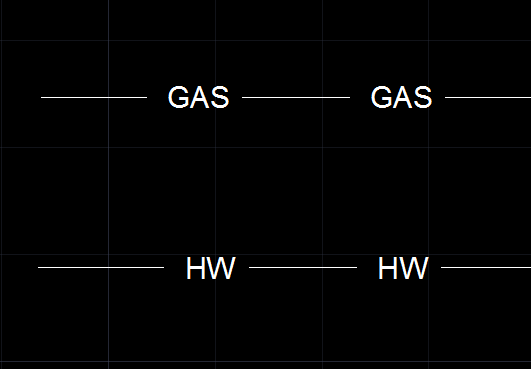
Explode Linetypes
Autocad Explode Linetype Solved: Exploding a Linetype – Autodesk Community – AutoCAD … Solved: I am using AutoCAD 2015 and I want to explode a Centerline Polyline Linetype. Any ideas? forums.autodesk.com How to explode linetypes (to dashes)? – CAD Forum Jul 20 2009 … If you want to explode linet – drawspaces.com

Explode Linetypes
Apr 3, 2017 … Default Re: Explode Linetypes. I found this modification of TXTEXP.LSP from Express Tools by XANADU years ago. It uses sub-functions from … – forums.augi.com
Equivalent of V4 labs tools “Explode linetype”? – Rhino for Windows …
Feb 4, 2014 … This bonus tool was removed for Rhino 5 – that is to say it was not updated for it… I have several people here that go back to V4 to use … – discourse.mcneel.com

explode linetype
What is it that you are trying to do? Can’t explode linetypes, of course but you can go into the acad.lin file and change it. – autodesk.autocad.2004.narkive.com
Explode “linetype” – AutoCAD General – AutoCAD Forums
Tiger … The only way I know of is to send you’re linetype along with your drawing. When you use E-transmit all stuff like that gets sent along … – www.cadtutor.net
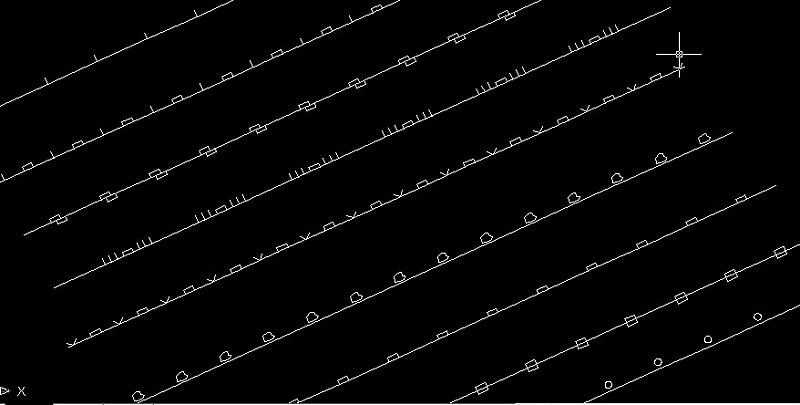
Explode line style to separate entities — BricsCAD Forum
Aug 2, 2016 … Why would you want to explode a linetype? Alternate methods: Isolate the linetypes required -> Print to PDF -> Attach generated PDF … – forum.bricsys.com
Exploding a Linetype – forum.datacad.com View topic
Exploding a line that represents insulation in an eave detail for instance really turns out to be simpler than dealing with all the possible … – www.datacad.com

Solved: Exploding a Linetype – Autodesk Community – AutoCAD …
Dec 19, 2014 … WMFIN/WFMOUT basically takes a snapshot of what is on the screen and converts it to vector. So the further out you are zoomed, the less … – forums.autodesk.com