AutoCAD is a powerful software used extensively in various industries for creating precise and detailed designs. One of its most valuable features is the Parametric Tab, which allows users to efficiently control geometric constraints, dimensions, and relationships within their drawings. In this blog post, we will delve into the intricacies of the Parametric Tab in AutoCAD, providing you with a step-by-step guide to enhance your design workflow and create accurate, dynamic drawings.
Section 1: Understanding the Parametric Tab
The Parametric Tab is a specialized workspace in AutoCAD that enables users to apply parametric constraints to their drawings. These constraints maintain relationships between different design elements, ensuring that modifications made to one part automatically update all associated components. To access the Parametric Tab, simply navigate to the Ribbon and select the “Parametric” workspace.
Section 2: Applying Geometric Constraints
In this section, we will explore the various geometric constraints available in the Parametric Tab. Geometric constraints allow you to define the relationships between geometric shapes, such as parallelism, perpendicularity, and tangency. By using these constraints, you can create precise and consistent designs. To apply a geometric constraint, select the desired objects, navigate to the “Geometric Constraints” panel, and choose the appropriate constraint tool.
Section 3: Utilizing Dimensional Constraints
Dimensional constraints play a crucial role in maintaining accurate measurements in your drawings. With the Dimensional Constraints tools in the Parametric Tab, you can associate specific dimensions with objects, ensuring that they remain constant even when modifications are made. This section will guide you through the process of applying dimensional constraints and demonstrate how to edit them as needed.
Section 4: Creating Parametric Relationships
The true power of the Parametric Tab lies in its ability to establish parametric relationships between objects. By defining these relationships, any changes made to one object will automatically propagate to all related objects. We will explore the different types of parametric relationships, such as equality, distance, and angle, and demonstrate how to establish and manipulate them using the tools available in the Parametric Tab.
Conclusion:
The Parametric Tab in AutoCAD is an invaluable tool for maintaining design integrity and streamlining the modification process. By utilizing geometric constraints, dimensional constraints, and parametric relationships, you can create dynamic and adaptable drawings that easily accommodate changes. We hope this comprehensive guide has provided you with a solid understanding of the Parametric Tab’s functionalities and how to effectively employ them in your designs.
If you have any questions or additional insights regarding the Parametric Tab in AutoCAD, we encourage you to share them in the comments section below. Let us know about your experiences and any tips or tricks you have discovered while using this feature. We look forward to engaging in a discussion with our readers and learning from your perspectives.
Remember, mastering the Parametric Tab in AutoCAD takes practice, so don’t hesitate to experiment and explore its capabilities further. Happy designing!
Word Count: 459
Parametric Tab in AutoCAD – making it hidden or shown
Parametric constraints are a very useful tool in AutoCAD, but some versions of the software may not display the parametric tab by default. – resources.imaginit.com
How To Use Parametric Tab In Autocad
Parametric Tab Autocad Solved: Where is the 2016 parametric tab? – Autodesk Community … Oct 8 2018 … This is probably novice but how can I get the parametric tab to show? … The menu allows you to turn on and off different panels and tabs. /a /p /p !– /wp:paragraph — /div !– /wp:group — !– – drawspaces.com

AUTOCAD 2023 Parametric tab missing – Autodesk Community …
Apr 25, 2023 … H everyone, I’m using AutoCAD 2023 (very much a newbie) I’m trying to add some geometric constraints such as parallel or equal length to … – forums.autodesk.com
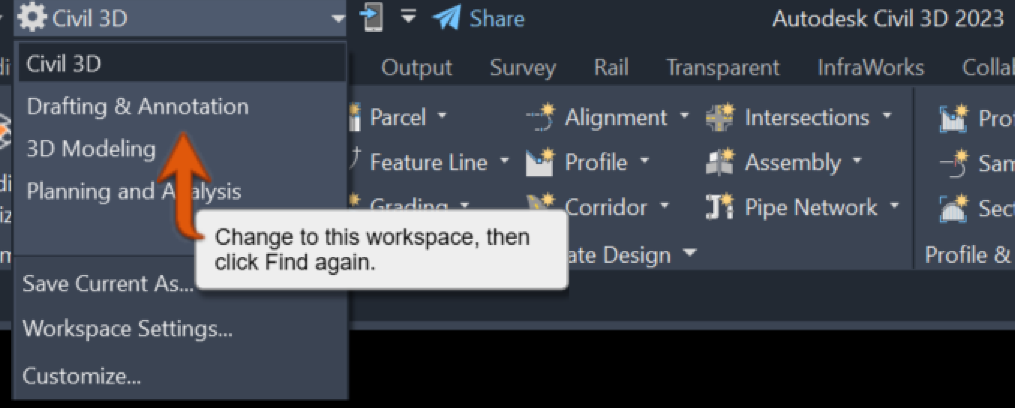
Model and layout tabs are not showing in AutoCAD
Oct 8, 2023 … Click the View tab on the ribbon and then under the Interface panel, click “Layout Tabs” to toggle the tabs on (blue indicates the feature is on) … – www.autodesk.com
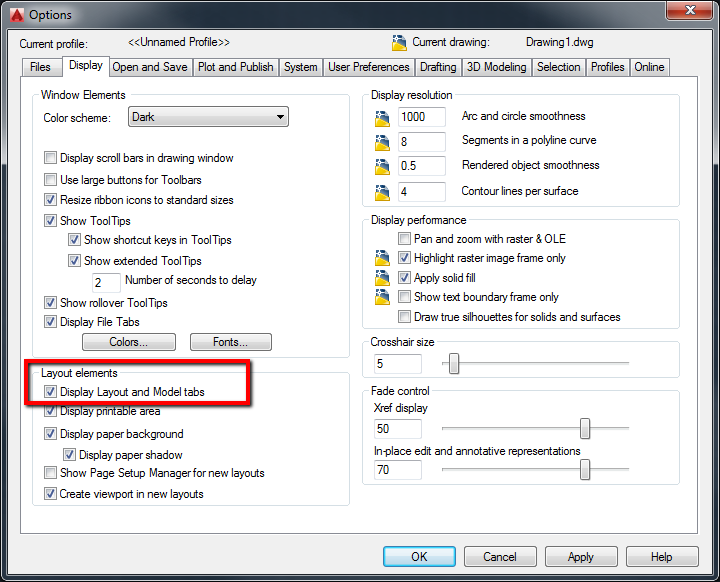
Parametric tools in AutoCAD and their application – 3D Engineer
Feb 27, 2017 … For applying the geometric constraints select the Auto Constrain option from the Geometric panel of Parametric tab then select complete drawing … – www.3dengr.com
Introduction to Parametric Drawing in AutoCAD | Engineering.com
Feb 9, 2016 … I will explain the usage of parametric features on a sample 2D drawing. … Select the Parametric tab from AutoCAD’s drafting and annotation … – www.engineering.com
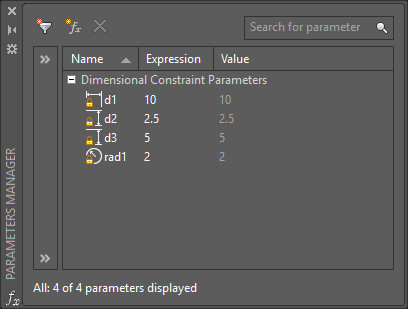
AutoCAD 2024 Help | About Parametric Drawing and Constraints …
Maintain design specifications and requirements by constraining the geometry within a drawing · Apply multiple geometric constraints to objects instantly … – help.autodesk.com
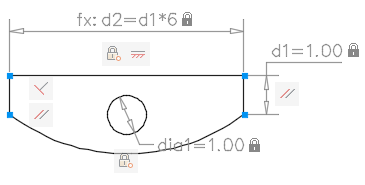
Parametric Dimensioning in AutoCAD | AUGI – The world’s largest …
Oct 12, 2015 … Go to the Dimensional panel of Parametric tab and select linear. Now click close to the left top left vertex of this rectangle and then close to … – www.augi.com
Tabs, panels, or other controls are missing from the ribbon in AutoCAD
Aug 23, 2023 … Check the AutoCAD workspace. Different workspaces may have different tab configurations. Try changing the workspace using one of these methods:. – www.autodesk.com
How To Use Autocad Mobile App
How To Use Autocad Mobile App AutoCAD Mobile App Tutorial Playlist | AutoCAD 2022 | Autodesk … Mar 22 2018 … The AutoCAD® mobile app (formerly known as AutoCAD 360) gives you essential tools for on-the-go CAD work. This tutorial playlist will help … knowledge.autodesk.com Tutorials | AutoCAD m – drawspaces.com

How To Use Blocks In Autocad
How To Use Blocks In Autocad How to Work With Blocks in AutoCAD – AutoCAD Blog Mar 2 2021 … The easiest way to save a block in AutoCAD is to use the Blocks palette. To open the Blocks palette run the Blocks palette command in the … blogs.autodesk.com To Insert a Block Reference | AutoCAD 2020 | – drawspaces.com

How To Use Autocad For Beginners
How To Use Autocad For Beginners AutoCAD Basic Tutorial for Beginners – Part 1 of 3 – YouTube Jun 20 2019 … In this AutoCAD Tutorial for beginner video series you will learn about AutoCAD from scratch. Learn AutoCAD with full-length video courses … www.youtube.com https://www.youtube.com/watch?v – drawspaces.com

How To Use Autocad In Mobile
How To Use Autocad In Mobile AutoCAD – DWG Viewer & Editor – Apps on Google Play Jul 26 2022 … Essential drafting and design capabilities for your everyday needs: Autodesk®️ AutoCAD® Web️ on mobile is a trusted solution that gives … play.google.com AutoCAD Mobile App Tutorial Playlist | AutoCAD – drawspaces.com

How To Use Autocad Layout
How To Use Autocad Layout AutoCAD How to Create Layouts – New Layout Tutorial – YouTube Feb 24 2016 … AutoCAD Fundamentals & Workflows Course: http://cadintentions.com/hurryFree Newsletter: http://cadintentions.com/signupAutoCAD Productivity … www.youtube.com https://www.youtube.com/watch?v=ppRj – drawspaces.com

How To Use Autocad Tutorial
How To Use Autocad Tutorial AutoCAD Basic Tutorial for Beginners – Part 1 of 3 – YouTube Jun 20 2019 … In this AutoCAD Tutorial for beginner video series you will learn about AutoCAD from scratch. Learn AutoCAD with full-length video courses … www.youtube.com https://www.youtube.com/watch?v=cmR9 – drawspaces.com

How To Use Autocad In 3D
How To Use Autocad In 3D AutoCAD 2018 3D Tutorial for Beginners – YouTube Nov 25 2018 … AutoCAD 2018 3D Tutorial for Beginners. This tutorial shows step by step how to create 3D object in AutoCAD 2018 from scratch. www.youtube.com https://www.youtube.com/watch?v=wY3rezjj9es 3 Simple Steps to Setti – drawspaces.com

How To Use Autocad 2007
How To Use Autocad 2007 AutoCAD 2007 3D Tutorial for Beginners – YouTube Nov 20 2019 … AutoCAD 2007 3D Tutorial for Beginners. In this tutorial we will learn how to perform 3D modeling in AutoCAD 2007 step by step from scratch. www.youtube.com https://www.youtube.com/watch?v=r5ABNYLP398 AutoCAD® 2 – drawspaces.com

Solved: Where is the 2016 parametric tab? – Autodesk Community …
Oct 8, 2018 … Where is the 2016 parametric tab? AutoCAD. Community. Forums. AutoCAD … use | © 2023 Autodesk Inc. All rights reserved. – forums.autodesk.com
How to add a specific toolbar to a workspace in AutoCAD-based …
Oct 8, 2023 … Use the Toolbars menu in Civil 3D. In Civil 3D go to the View tab > Select Toolbars. Select desired AutoCAD, Civil, Express, or Vehicle … – www.autodesk.com
Autocad 3D How To
AutoCAD 3D How To: Mastering 3D Design Techniques Welcome to this comprehensive guide on mastering AutoCAD 3D! In this blog post we will explore the ins and outs of AutoCAD 3D and provide you with step-by-step instructions on how to create stunning 3D designs. Whether you are a beginner or looking t – drawspaces.com
