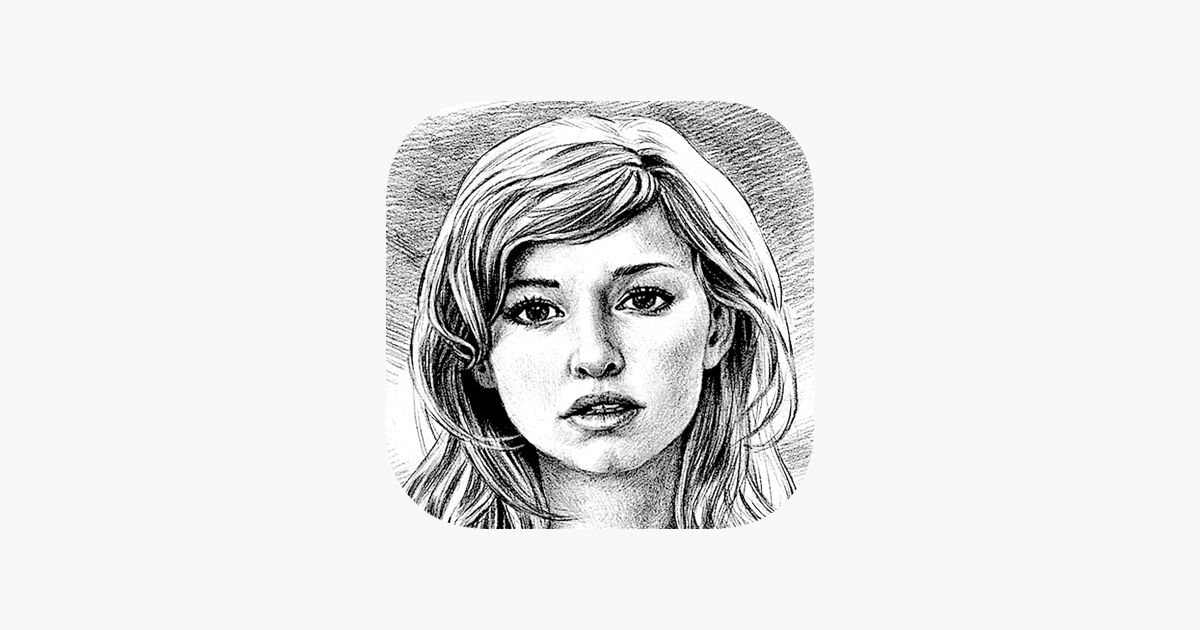In the realm of digital artistry, there are countless techniques to explore, and one captivating method is transforming an image into a sketch. This process allows artists and enthusiasts to infuse the charm and allure of traditional sketches into their digital creations. In this blog post, we will delve into the fascinating world of image-to-sketch conversion, exploring various techniques, tools, and tips to help you create stunning sketch-like masterpieces. So, let’s embark on this artistic journey together, uncovering the secrets behind transforming an image into a sketch.
Understanding Image-to-Sketch Conversion
When diving into the world of image-to-sketch conversion, it’s essential to comprehend the underlying principles and techniques involved. This section will provide an overview of the process and discuss the different types of sketches you can create.
1.1 Types of Sketches:
– Pencil Sketches: Replicating the texture and characteristics of a traditional pencil sketch.
– Charcoal Sketches: Emulating the bold, expressive strokes and smudging effects of charcoal sketches.
– Pen and Ink Sketches: Imitating the precision and intricate details of pen and ink drawings.
– Watercolor Sketches: Simulating the soft, ethereal qualities of watercolor sketches.
Manual Techniques for Converting Images into Sketches
Although digital tools offer convenience and efficiency, mastering manual techniques provides a solid foundation for image-to-sketch conversion. This section will explore traditional methods that can be adapted to digital workflows.
2.1 Basic Sketching Techniques:
– Hatching and Cross-Hatching: Creating depth and texture through parallel or intersecting lines.
– Smudging and Blending: Utilizing fingers, blending tools, or tissues to soften and merge strokes.
– Erasing and Highlighting: Removing or lightening certain areas to enhance contrast and emphasize details.
2.2 Developing Your Sketching Skills:
– Practicing observation and capturing essential elements.
– Understanding light and shadow to create realistic depth.
– Experimenting with different pencil grades and techniques for varied effects.
Digital Tools and Software for Image-to-Sketch Conversion
In this digital age, numerous software applications and tools cater specifically to transforming images into sketches. This section will introduce popular software options and discuss their features and functionalities.
3.1 Adobe Photoshop:
– Utilizing filters and adjustments to achieve sketch-like effects.
– Harnessing brush tools and layer blending modes for customization.
– Incorporating texture overlays for an authentic traditional feel.
3.2 GIMP (GNU Image Manipulation Program):
– Exploring plugins and filters to generate sketch-like effects.
– Utilizing layer masks and blending modes for precise control.
– Leveraging built-in tools for adding texture and depth.
Advanced Techniques and Tips for Image-to-Sketch Conversion
To elevate your skill level and create truly remarkable sketches, this section will delve into advanced techniques and offer valuable tips for achieving outstanding results.
4.1 Adding Texture and Detail:
– Experimenting with brushes, textures, and grain effects.
– Incorporating cross-hatching and stippling techniques.
– Enhancing details using dodge and burn tools.
4.2 Exploring Colorized Sketches:
– Adding selective color to specific areas for a unique touch.
– Experimenting with color blending modes and opacity adjustments.
– Maintaining a balance between color and sketch-like qualities.
Embarking on the journey of transforming an image into a sketch opens up a world of artistic possibilities. By understanding the techniques, exploring manual skills, utilizing digital tools, and experimenting with advanced techniques, you can create mesmerizing sketches that showcase your creativity. So, whether you are an aspiring artist or a digital enthusiast, dive into the realm of image-to-sketch conversion and unlock your artistic potential.
We hope this blog post has provided you with valuable insights and inspiration. We would love to hear your thoughts and experiences with image-to-sketch conversion. Share your comments and let us know about your favorite techniques, tools, or challenges you’ve faced along the way. Happy sketching!
Word Count: 693 words
Image Into Sketch
Photo to Sketch | Turn Your Photo Into a Sketch
How to Turn a Photo Into a Sketch ; 01. Upload Your Photo. Open your image in BeFunky’s Photo Editor. ; 02. Choose Your Effect. Navigate to the Artsy section and …>>>

Photo to Sketch: Free Image to Sketch Converter | Fotor
How To Turn a Photo Into a Sketch · It is easy to convert your photo to pencil sketch. Firstly, click the button Turn Photo into Sketch Now to get started.>>>
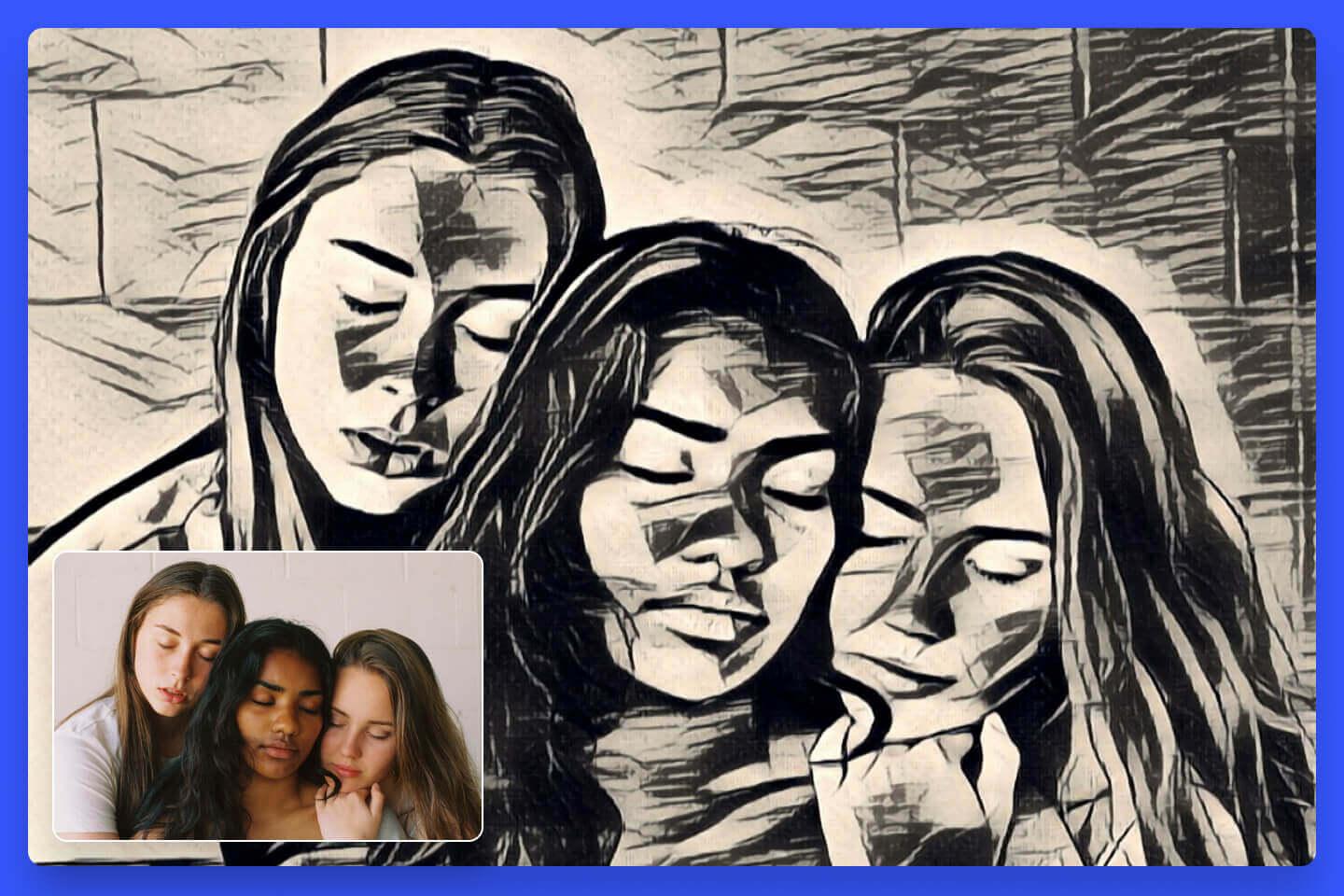
Pencil Photo Sketch : Drawing – Apps on Google Play
May 2, 2023 … Pencil Photo Sketch is a professional Sketching art drawing photo editor app to make you an artist by creating pencil drawing sketch of your …>>>
Photo to Sketch – Turn Photos into Sketches Online for Free
How can I turn my photo into a pencil sketch?>>>
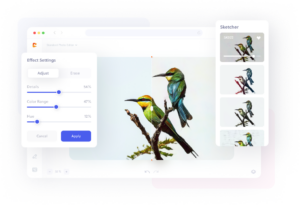
Photo Sketch Maker – Apps on Google Play
Sketch Photo Maker is an app that convert your photo into a sketch which looks amazing. Just Select your pic from gallery or capture with camera then …>>>
Photo to Sketch | Free Image to Sketch Converter Online – Media.io
Step 1. Add photos or drag and drop your photo into the Media.io Image to Sketch converter. Step 2. Start the conversion process with just one click …>>>

VansPortrait | Turn Photo into Line Drawing with AI to Get Pencil …
VansPortrait is an AI-based converter that helps convert photo to line drawing online as well as stencils, sketches, and anime portraits in 5 seconds using deep …>>>

Create, insert & edit drawings – Computer – Google Docs Editors Help
You can select, resize and format the word art or text box, or apply styles like bold or italics to the text. Insert an image … Put text inside a shape: Double- …>>>
Sketch Me! on the App Store
… into sketches by applying up to six different image effects. What people are saying: A wonderful app that converts pictures into sketches. We love it when …>>>

How do I convert a picture/document into a sketch? — Onshape
Jan 17, 2020 … There is no automatic method in Onshape, barring an add-on that I’m not aware of, to automatically convert a picture to a sketch.>>>

Image Convert Into Sketch
Pencil sketch your photo online – Free tool
Simple tool, No special skills are required to convert your photo to pencil sketch with our tool, just Upload your photo, set pencil shadow and click pencil …>>>

Image to Pencil Sketch – Free&Simple Online Tools – DataChef
Image to Sketch · Select a picture and press CONVERT to turn it into a sketch. · Processing · Converting…>>>
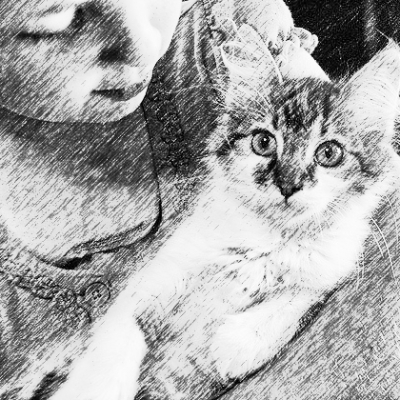
Sketch My Pic: Photo to sketch image tool online
Pencil Sketch a Photo … Pencil Sketch a photo is a free online tool that turns your photo into a sketch image. This AI tool applies a pencil sketch effect to …>>>
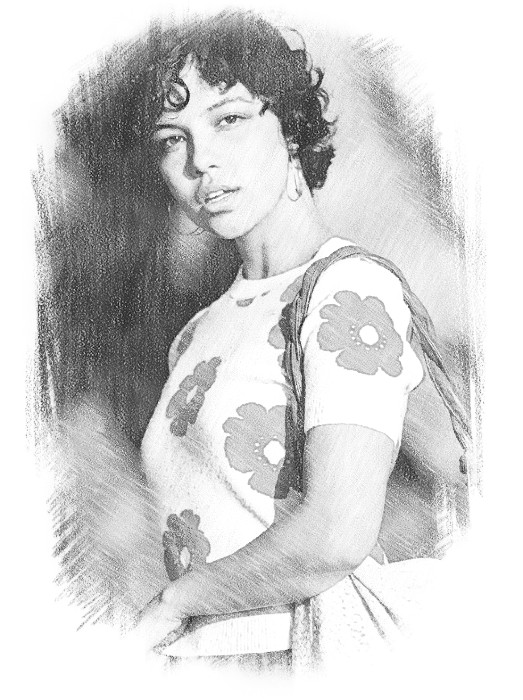
How To Make Image Into Sketch In Photoshop
How to turn photos into pencil sketches – Adobe
1. Bring your photo into Photoshop. · 2. Select your subject. · 3. Duplicate and invert. · 4. Create the main drawing effect. · 5. Make your final adjustments.>>>
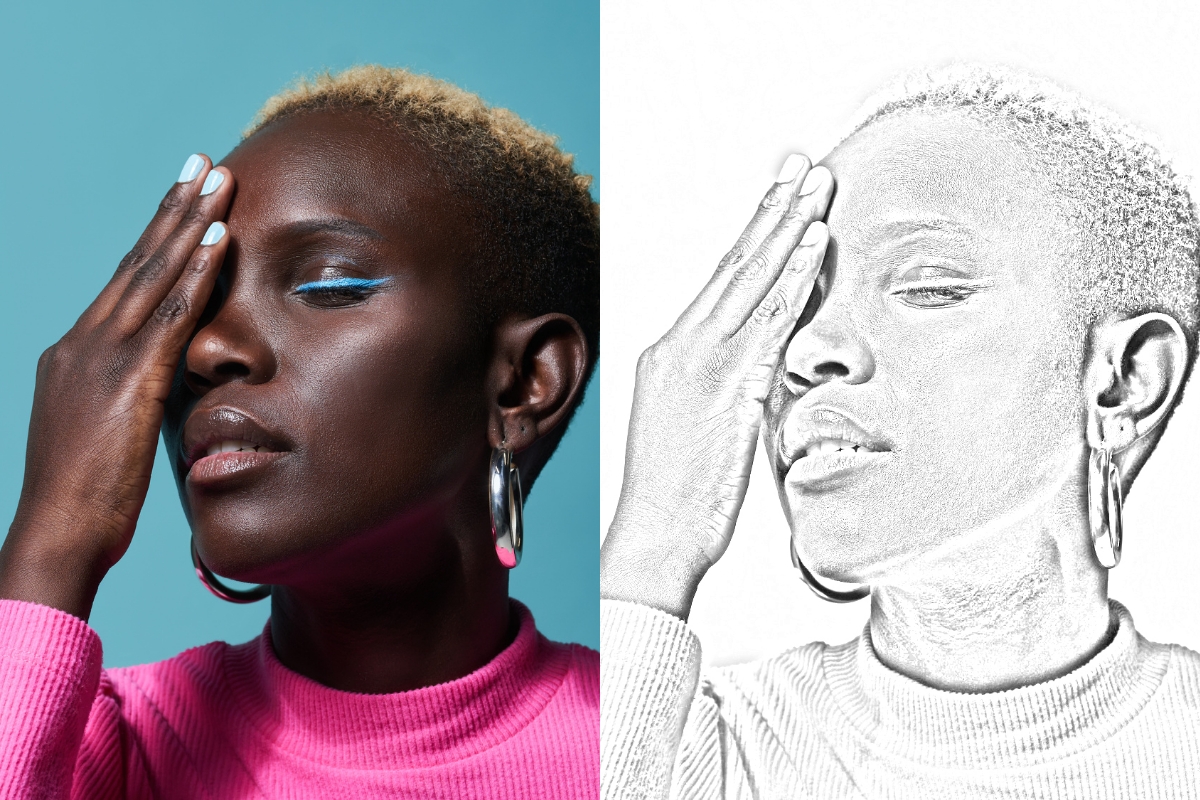
How to Turn a Picture into a Line Drawing in Photoshop – Path
How to turn a picture into a line drawing in Photoshop · Step 1: Adjust the contrast of your photo · Step 2: Set up your layers · Step 3: Convert the image to …>>>
How to Create a Sketch Effect Action in Adobe Photoshop | Envato …
Apr 17, 2023 … … picture look like a drawing and how to create a Photoshop sketch action … You’ll learn how to turn a photo into a sketch in Photoshop in a few …>>>

Photo To Pencil Sketch Effect In Photoshop CC Tutorial
How To Turn A Photo Into A Pencil Sketch With Photoshop · Step 1: Duplicate The Background Layer · Step 2: Desaturate The Layer · Step 3: Duplicate The Desaturated …>>>

Turn a photo into a pencil sketch in Photoshop tutorial …
How to turn a photo into a pencil sketch in photoshop. This is actually really easy to do and it gets quite good results too. As usual, I’ll provide a few …>>>

How to edit artwork in Illustrator using Image Trace
Aug 3, 2023 … Turn a hand-drawn sketch into vector artwork instantly in Illustrator. Convert sketch to vector. Open or place a raster image …>>>

Using generative fill on a simple sketch for image… – Adobe Support …
Jun 26, 2023 … I have found that the best setting is around 70%. I hope this clears it up a bit, but it is rather abstract, haha. Photoshop Gen Fill is still …>>>

How to turn a photo into a painting in Adobe Photoshop
Jan 21, 2015 … If you’re following along with the sample asset, select “turn-photo-into-painting.jpg.” Click Open. If you’re using one of your own photos, use …>>>

Solved: How do I import a photo into Adobe sketch – Adobe Support …
Please check iOS Settings > Sketch and make sure that the permission you’ve granted is All Photos. … New Here ,. /t5/photoshop-sketch-discussions/how-do-i …>>>
App To Convert Image Into Pencil Sketch
Pencil Photo Sketch Editor on the App Store
Pencil Photo Sketch is a professional Sketching photo editor app to make you an artist by creating pencil sketch or colour sketch of your photos.>>>
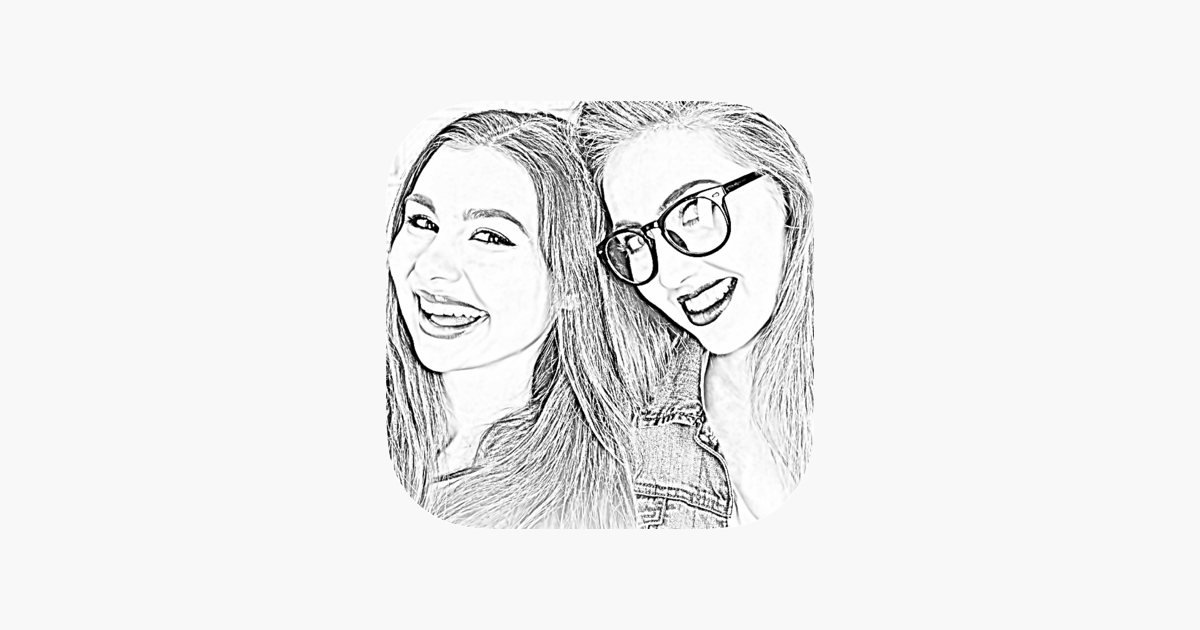
Pencil Sketch Photo Editor + on the App Store
QuickSketch lets you create beautiful pencil and ink sketches from your photos. You can view the effects live on your camera and take photos from the app as …>>>

5 Best iPhone Apps That Turn Photos Into Drawings & Sketches
Photo Lab has some of the most realistic photo to drawing app filters available. It includes classic sketch effects such as pencil, pen and ink, charcoal, …>>>
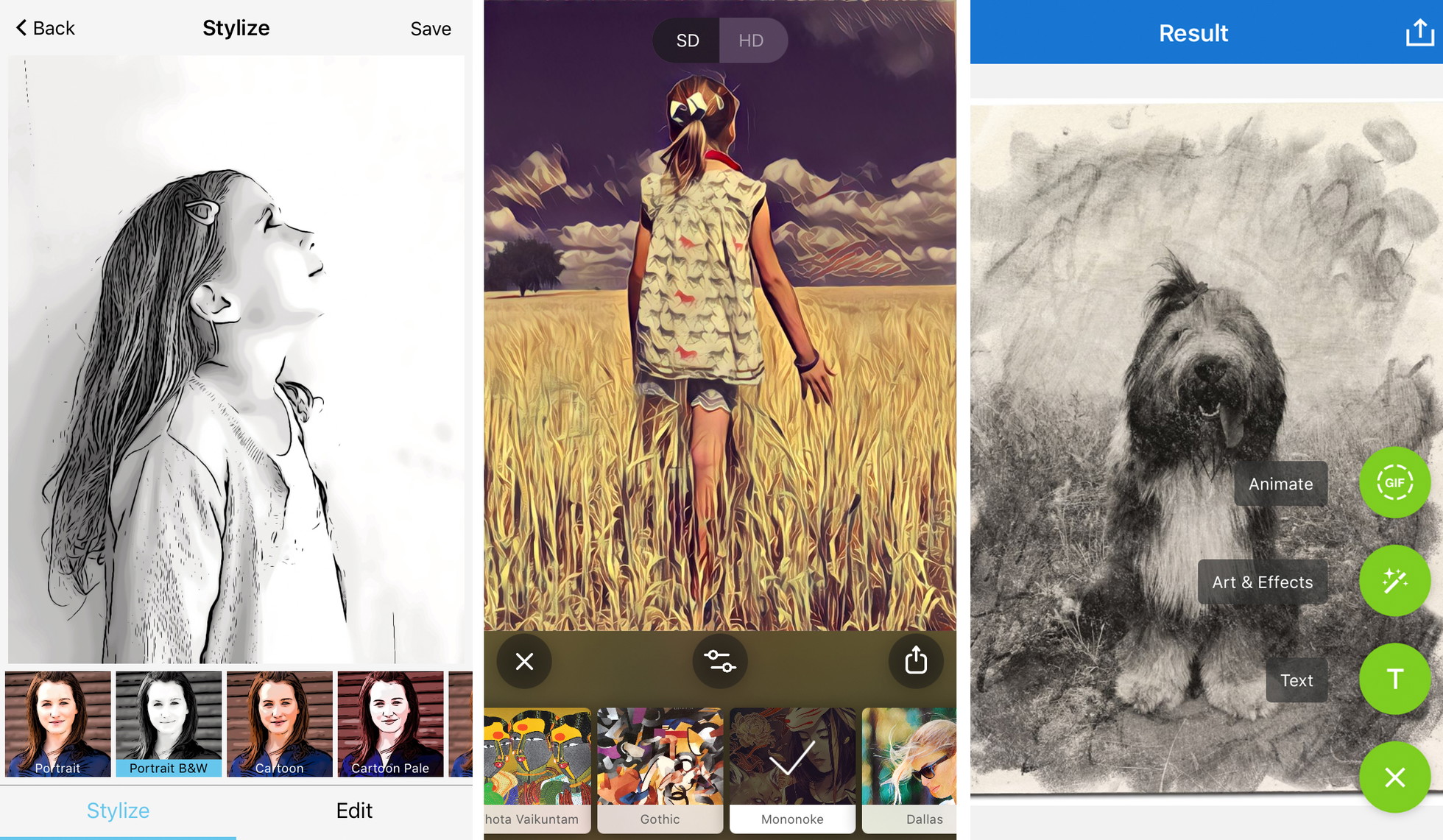
6 Apps To Turn Photos into Drawings for Free
Just select a picture and choose from a cartoon filter to transform an image into a drawing. Turning photos into sketches is fun with PhotoDirector because it …>>>

15 BEST Apps to Turn Photos into Sketch or Drawing
Aug 10, 2023 … 8. ToonMe – Cartoon Photo Editor … With ToonMe, you can turn photos or selfies into a cartoon. It uses artificial intelligence to create more …>>>
Generate Pencil Sketch from Photo in Python | by Abhijith …
Jul 29, 2021 … Convert Image to a Pencil Sketch · Step 1: Convert to Grey Image · Step 2: Invert Image · Step 3: Blur image · Step 4: Invert Blurred Image · Step 5: …>>>

Convert Image Into Pencil Sketch Online
Pencil Sketch – Apps on Google Play
Aug 14, 2023 … Pencil Sketch is an easy-to-use photo editor to make you an artist by creating pencil sketches from your photos! You can pick a picture from …>>>
Turn your photo into a graphite pencil sketch online!
Amaze your friends or relatives with their picture in art execution – turn photo into sketch, send it online or print and put it into a frame. This effect has …>>>

Pencil Sketch – Image Editor on the App Store
An easy-to-use app to make you an artist by creating pencil sketch of your photos! … Doodle style converts a photo into a cartoon style painting. Hatch will …>>>