In today’s digital age, creating visually appealing documents is crucial for effective communication. Microsoft Publisher is a powerful tool that allows users to design professional-looking materials effortlessly. However, some users may encounter challenges when trying to make text vertical in Publisher. In this blog post, we will provide step-by-step instructions to help you achieve this desired effect. So, let’s dive in and learn how to make text vertical in Publisher!
I. Understanding the Importance of Vertical Text
Vertical text can add a unique and stylish touch to your publications, making them stand out from the crowd. Whether you’re designing brochures, posters, or invitations, incorporating vertical text can enhance the overall visual impact and improve reader engagement. By mastering this technique, you’ll have the tools to create eye-catching designs that leave a lasting impression.
II. Step-by-Step Guide to Making Text Vertical in Publisher
To make text vertical in Publisher, follow these simple steps:
Step 1: Launch Microsoft Publisher and open your desired document.
Step 2: Select the text box containing the text you want to make vertical.
Step 3: Right-click on the selected text box and choose “Format Text Box” from the context menu.
Step 4: In the “Format Text Box” dialog box, navigate to the “Text Box” tab.
Step 5: Under the “Text Layout” section, choose “Vertical” from the “Text Direction” dropdown menu.
Step 6: Adjust the “Rotation” angle as desired to fine-tune the appearance of the vertical text.
Step 7: Click “OK” to apply the changes and make the text vertical.
III. Customizing Vertical Text in Publisher
Now that you have successfully made your text vertical, let’s explore some additional customization options:
a) Font Styles and Sizes: Experiment with different fonts and sizes to find the perfect combination that suits your design. Consider using bold or italic fonts to emphasize specific elements within the vertical text.
b) Color and Fill Effects: Enhance the visual appeal of your vertical text by applying color and fill effects. Publisher offers a wide range of options to choose from, including gradients, patterns, and textures.
c) Alignment and Spacing: Ensure the vertical text aligns with other elements in your design by adjusting the alignment and spacing settings. Use the alignment guides available in Publisher to achieve a clean and professional layout.
IV. Best Practices and Tips for Vertical Text in Publisher
To make the most out of your vertical text designs, keep the following best practices in mind:
a) Readability: While vertical text can be visually striking, prioritize readability. Opt for legible fonts and avoid overcrowding the text box with excessive content.
b) Hierarchy: Use vertical text to highlight key information or headings. This technique can help guide readers’ attention and enhance the overall structure of your design.
c) Consistency: Maintain consistency throughout your publication by using vertical text consistently across related sections. This will create a cohesive and professional aesthetic.
Conclusion:
Congratulations! You have now learned how to make text vertical in Publisher, allowing you to create visually captivating designs that leave a lasting impression. By following our step-by-step guide and exploring customization options, you can unlock the full potential of this feature. We hope this blog post has been informative and helpful on your design journey.
Tell us about your experience with making text vertical in Publisher! Have you encountered any challenges or discovered additional tips? We invite you to share your thoughts and questions in the comments section below. Let’s continue the conversation!
Make text vertical in Publisher – Microsoft Support
Make text flow vertically within a text box or AutoShape · In the text box or AutoShape, select the text that you want to flow vertically. · On the Format menu, … – support.microsoft.com
obiee – Oracle BI Publisher: Making text item vertical – Stack Overflow
Jun 28, 2018 … Oracle BI Publisher: Making text item vertical · 1. The first search result on google, points me to this – blogs.oracle.com/xmlpublisher/getting … – stackoverflow.com

Make text vertical in Publisher
Vertical Text In Publisher Make text vertical in Publisher Make text flow vertically within a text box or AutoShape · In the text box or AutoShape select the text that you want to flow vertically. · On the Format menu … support.microsoft.com Make Text Vertical In Publisher Apr 1 2022 … Vertical – drawspaces.com

Apply vertical text flow – Microsoft Office Publisher 2003 …
To create a new text box that is set up for vertical text flow, on the Objects toolbar, click Vertical Text Box · To change the text in an existing text box to … – documentation.help
Vertical text in MS Publisher 2013 – Microsoft Community
Go to Word Art tools Format > text group and click Vertical Text. You could create multiple small single letter text boxes, stack them and … – answers.microsoft.com
How to change the text flow to vertical while keeping up right …
Oct 11, 2016 … … text in vertical format, Affinity Publisher does not display it vertically. … I can rotate the text inside a table to be vertical bottom-to-top … – forum.affinity.serif.com
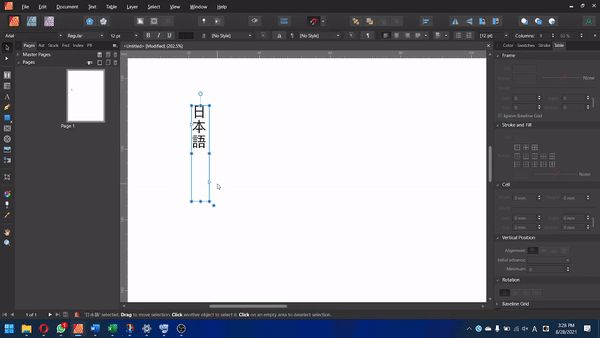
How do you make text vertical in Word 2010? – Super User
Sep 5, 2012 … Enter your Word art as usual; Then click on the word art box you just made; Make sure you click on ‘Format’ on the top of Publisher … – superuser.com

Vertical Text – Feedback for Affinity Designer V1 on Desktop – Affinity …
Jul 28, 2019 … Just make a textbox that’s thinner than the letter width. … If only Affinity Publisher supported vertical writing properly, then there would be … – forum.affinity.serif.com
Vertical text – Pre-V2 Archive of Affinity on Desktop Questions …
Dec 31, 2016 … Affinity Designer/Photo/Publisher 2 for iPad • iPadOS 15.7.9 (iPad Air 2) … There also the issue that with fake vertical you’d have to make a … – forum.affinity.serif.com
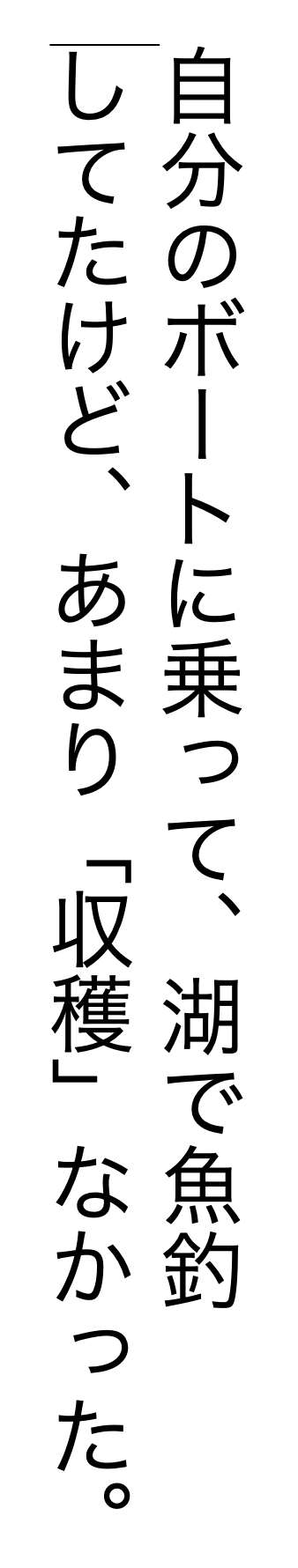
MS Publisher 2010 table text direction – Microsoft Community
Hi I am using MS Publisher 2010. I am creating a table and I want to change the text direction so the text is vertical and can be read from … – answers.microsoft.com
Re: How can I change text direction in a Table?
Check Rotate text within Autoshape 90 degrees. Is this what you want to do … I want to create a table in Publisher to use as a survey form. > > The first … – groups.google.com