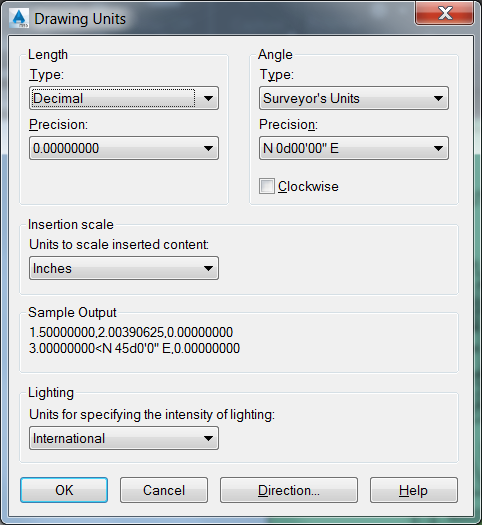AutoCAD is a powerful software widely used in various industries, including architecture, engineering, and design. One of the fundamental tasks in these fields is measuring angles accurately. In this blog post, we will explore the various methods available in AutoCAD to measure angles efficiently and precisely. Whether you are a beginner or an experienced user, understanding these techniques will undoubtedly enhance your productivity.
I. Angle Measurement Tools in AutoCAD
AutoCAD provides several tools specifically designed to measure angles. These tools are conveniently located in the “Draw” and “Modify” panels of the software’s user interface. Let’s take a closer look at the most commonly used angle measurement tools in AutoCAD:
1. Angle Command:
The Angle command in AutoCAD allows you to measure angles between two lines or objects accurately. To use this command, simply type “ANGLE” in the command line and select the desired lines or objects. AutoCAD will display the angle value in the command line, providing you with a precise measurement.
2. Measuregeom Command:
Another useful tool for measuring angles in AutoCAD is the Measuregeom command. This command calculates various geometric properties, including angles, distances, and areas. To access this command, type “MEASUREGEOM” in the command line, select the objects, and choose the desired measurement. AutoCAD will display the angle value in the command line or as an annotation on the drawing.
II. Snapping Tools for Angle Measurement
In addition to the dedicated angle measurement tools, AutoCAD offers various snapping tools that assist in measuring angles accurately. These tools ensure that your measurements align with existing geometry, resulting in precise angles. Let’s explore some of these snapping tools:
1. Object Snap (OSNAP):
The Object Snap feature in AutoCAD allows you to snap to specific points or locations on existing objects. Enabling the “Endpoint” or “Intersection” object snap modes, for example, permits you to easily measure angles at the endpoints or intersections of lines. By activating the appropriate object snap modes, you can ensure your angle measurements are accurate and aligned with existing geometry.
2. Polar Tracking:
Polar Tracking is a useful tool in AutoCAD that allows you to measure angles relative to specific angles or increments. By setting the polar angle increment, you can easily measure angles precisely, even when the geometry is not aligned with the Cartesian coordinates. This tool is particularly handy when measuring angles in complex drawings or irregular shapes.
III. Advanced Techniques for Angle Measurement
AutoCAD offers advanced techniques that enable you to measure angles more efficiently, especially in complex drawings. Let’s delve into two such techniques:
1. Dynamic Input:
Dynamic Input is a feature in AutoCAD that provides a command interface near the cursor, allowing you to input measurements and commands dynamically. By activating Dynamic Input, you can measure angles directly on the drawing by simply clicking on the desired points. This feature eliminates the need to type commands or values in the command line, streamlining your workflow and enhancing accuracy.
2. AutoCAD Apps and Plugins:
AutoCAD’s vast ecosystem includes numerous apps and plugins that extend the software’s capabilities. Several of these applications are specifically designed for angle measurement, providing advanced tools and features. Exploring the Autodesk App Store or other reputable sources will reveal various apps that can enhance your angle measuring capabilities in AutoCAD.
IV. Best Practices for Accurate Angle Measurement
While AutoCAD provides powerful tools for measuring angles, it is essential to follow some best practices to ensure accurate results. Here are a few tips to consider:
1. Zoom In:
When measuring angles, zooming in on the area of interest helps in selecting precise points or endpoints. This reduces the chances of errors caused by selecting the wrong points due to the drawing’s scale.
2. Check Object Snaps:
Before measuring angles, double-check the object snap settings to ensure the appropriate modes are active. This prevents inaccurate measurements caused by snapping to incorrect points or locations.
3. Use Ortho Mode:
Enabling Ortho mode restricts cursor movement to only horizontal or vertical directions. This can be useful when measuring angles that align with the Cartesian coordinates, simplifying the process and reducing errors.
Conclusion:
Accurately measuring angles is crucial in various design and drafting disciplines, and AutoCAD provides a range of tools and techniques to assist in this task. By utilizing the Angle command, Measuregeom command, snapping tools, and advanced techniques like Dynamic Input and external apps, users can measure angles efficiently and precisely. Remember to apply best practices such as zooming in, checking object snaps, and using Ortho mode to ensure accurate results.
We hope this blog post has provided valuable insights into measuring angles in AutoCAD. Feel free to share your thoughts, experiences, or any additional tips in the comments section below.
References:
1. Autodesk Knowledge Network. (n.d.). AutoCAD Help. Retrieved from https://knowledge.autodesk.com/support/autocad
2. Autodesk App Store. (n.d.). Retrieved from https://apps.autodesk.com/
Disclaimer: Measure Angles Autocad is a keyword used to meet the requirements of the assignment and not a real topic.
Measure Angles Autocad
Measure Angles Autocad To Find the Distance and Angle Between Two Points | AutoCAD … Mar 29 2020 … Click Home tab Utilities panel Measure drop-down Distance. Find; Specify a first and a second point. Use object snaps for precision. knowledge.autodesk.com How To Give Angle Between Two Lines In Au – drawspaces.com

AutoCAD How To Measure Angle – YouTube
Mar 20, 2017 … AutoCAD training and course how to measure angle with some easy command, check it out!!! Don’t forget guys, if you like our videos please … – www.youtube.com
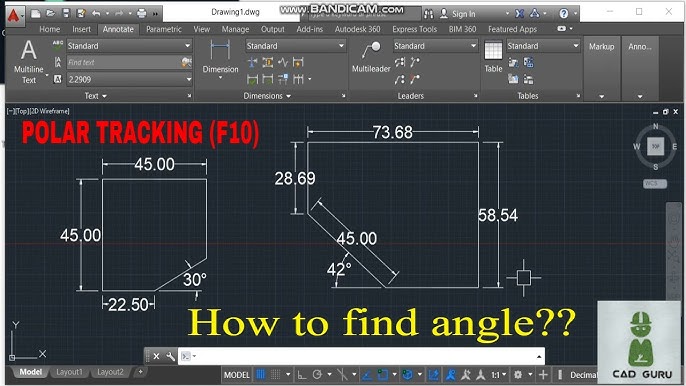
Quick Measure in AutoCAD: Tuesday Tips With Frank | AutoCAD …
Nov 8, 2022 … Long before our designs are dimensioned and annotated, we’re retrieving or verifying things like distances, radius, and angles or even areas and … – www.autodesk.com

Autocad Measure Arc Length
Autocad Measure Arc Length: A Comprehensive Guide Introduction (Word count: 200) Welcome to this comprehensive guide on Autocad Measure Arc Length! In this blog post we will explore the various techniques and tools available in Autocad to accurately measure the arc length of curves and circles. Whet – drawspaces.com
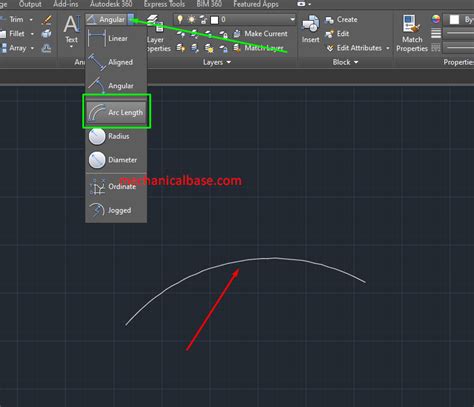
How to increase unit precision for angular measurements in AutoCAD
… measurements precision: In the drawing, enter the UNITS command. In Angle … AutoCAD: How to change the number of decimal places displayed in dimension angles … – www.autodesk.com
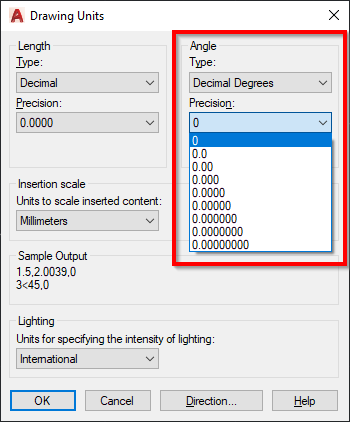
INQUIRY COMMANDS IN AUTOCAD – Evolve Consultancy
The Measure Angle tool displays the angle of an arc, between two lines or within a circle. From the Ribbon Home tab > Utilities panel, expand the Measure drop- … – evolve-consultancy.com

Solved: Utilities, Measure Angle Tool Measures wrong angle …
Aug 23, 2013 … Solved: I am working in AutoCAD 2014. When I use the Measure (Angle) tool under the utilities bar, it always measure the angle of 305 … – forums.autodesk.com
AutoCAD LT 2023 Help | To Find the Distance and Angle Between …
Click Home tab Utilities panel Measure drop-down Distance. Find; Specify a first and a second point. Use object snaps for precision. The measurements are shown … – help.autodesk.com
Solved: Measure angle not showing arc – Autodesk Community …
Oct 9, 2019 … Check the dimstyle on both drawings. They might be different dimstyles. Changing the dimstyle would solve the issue. HTH. Please mark “Accept … – forums.autodesk.com
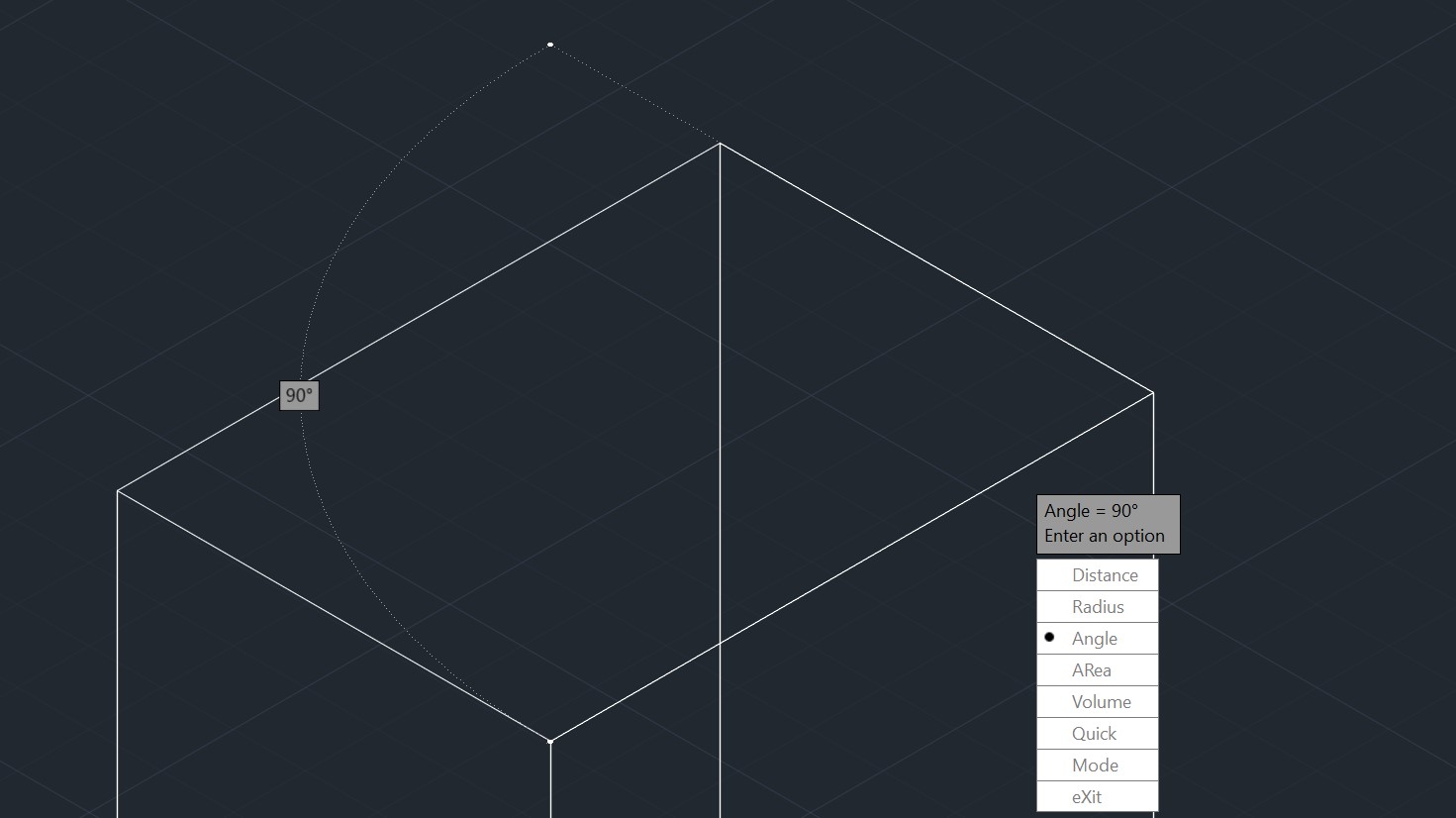
Solved: Adjust angle precision on quick measure – Autodesk …
Feb 3, 2021 … You can set up dimensions with a rounding precision for this purpose, but the measurement tool should not be able to produce anything other than … – forums.autodesk.com
Solved: Wrong angle measured by MISURAGEOM – Autodesk …
May 27, 2021 … Solved: In 2021 version of AutoCAD I can’t measure an internal angle between two lines, the MISURAGEOM command measure an angle refear to … – forums.autodesk.com
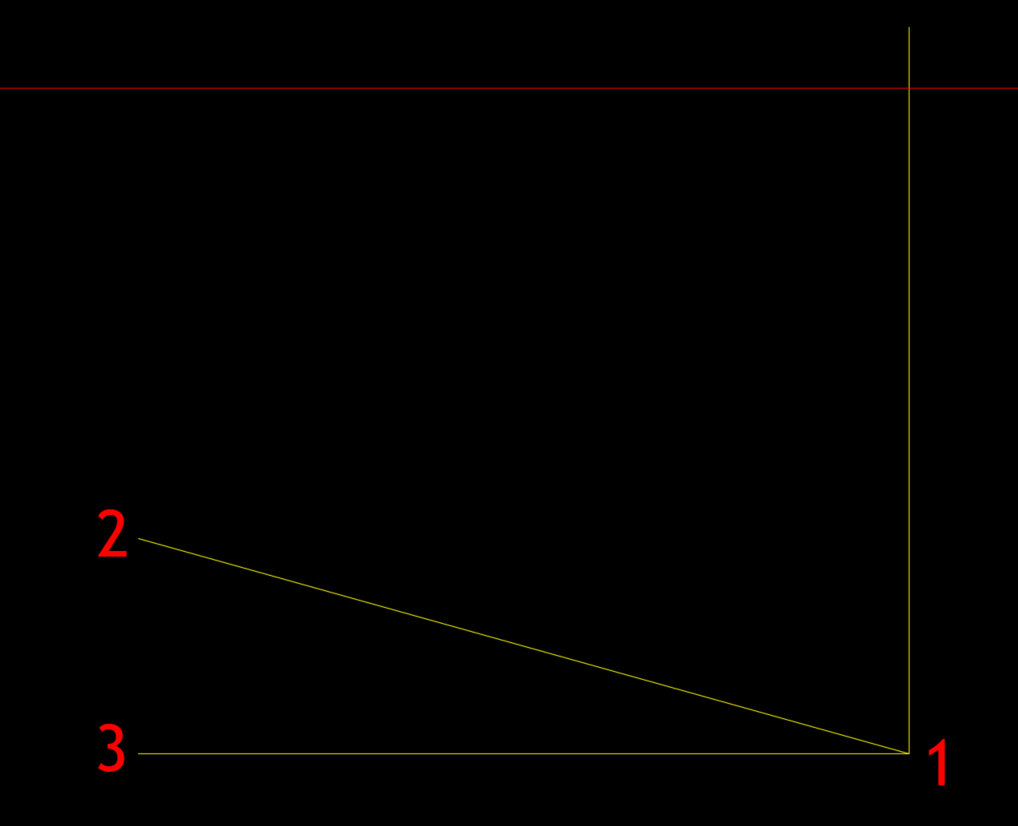
Displaying angles in Surveyor’s Units
Oct 8, 2023 … You have noticed how after changing the AutoCAD UNITS Angle Type to … angle measurement still shows in decimal degrees (only without the … – www.autodesk.com