AutoCAD is a powerful software program used by architects, engineers, and designers to create precise 2D and 3D drawings. While working on a project, it is common to have multiple files open simultaneously. This allows users to reference different drawings or make changes across various files. In this blog post, we will explore the different methods of opening multiple files in AutoCAD and discuss their advantages and limitations.
I. Opening Multiple Files Using the File Tab:
The File tab in AutoCAD provides a convenient way to open multiple files simultaneously. To use this method, follow these steps:
1. Click on the File tab at the top left corner of the AutoCAD window.
2. From the drop-down menu, select “Open.”
3. In the Open dialog box, select the first file you want to open and hold the Ctrl key while selecting additional files.
4. Click on the “Open” button to open all the selected files.
II. Using the Open Command:
The Open command is another way to open multiple files in AutoCAD. Here’s how:
1. Type “OPEN” in the command line and press Enter.
2. In the Open dialog box, select the first file.
3. Hold the Ctrl key and select the additional files you want to open.
4. Click on the “Open” button to open all the selected files.
III. Opening Multiple Files from Windows Explorer:
AutoCAD allows users to open multiple files directly from Windows Explorer. Here’s a step-by-step guide:
1. Open Windows Explorer and locate the folder containing the AutoCAD files you want to open.
2. Select the files by holding the Ctrl key while clicking on each file.
3. Once all the desired files are selected, right-click on any of the selected files.
4. From the context menu, choose “Open with AutoCAD” or “Open” (if AutoCAD is set as the default program for opening .dwg files).
5. AutoCAD will open with all the selected files loaded.
IV. Utilizing the Design Center:
The Design Center in AutoCAD is a powerful tool that allows users to browse and open multiple files simultaneously. Follow these steps to open multiple files using the Design Center:
1. Type “ADCENTER” in the command line and press Enter to open the Design Center.
2. In the Design Center window, navigate to the folder containing the files you want to open.
3. Select the files by holding the Ctrl key while clicking on each file.
4. Right-click on any of the selected files and choose “Open.”
5. AutoCAD will open with all the selected files loaded.
V. Opening Files Using AutoCAD Sheet Set Manager:
The Sheet Set Manager in AutoCAD is a useful feature for managing and organizing drawings. It also allows for opening multiple files simultaneously. Here’s how to utilize this feature:
1. Type “SHEETSET” in the command line and press Enter to open the Sheet Set Manager.
2. In the Sheet Set Manager window, navigate to the desired sheet set.
3. Select the sheets you want to open by holding the Ctrl key while clicking on each sheet.
4. Right-click on any of the selected sheets and choose “Open.”
5. AutoCAD will open with all the selected sheets loaded.
Conclusion:
Opening multiple files in AutoCAD is essential for efficient workflow and seamless collaboration. In this blog post, we explored various methods of opening multiple files, including using the File tab, Open command, Windows Explorer, Design Center, and Sheet Set Manager. Each method offers its own advantages, allowing users to choose the most suitable option based on their specific requirements. By mastering these techniques, AutoCAD users can enhance their productivity and streamline their design processes.
We would love to hear your thoughts and experiences with opening multiple files in AutoCAD. Have you come across any other methods or encountered any challenges? Share your insights in the comments below!
Autodesk Design Review 2010 Help: About Opening Multiple Files
View two or more different files. Create different markups in copies of the same DWF file. NoteSave each copy under a different name. If they are saved under … – docs.autodesk.com
Opening multiple files in AutoCAD???
How To Open Multiple Autocad Files In One Window Solved: Open multiple drawings using one AutoCAD window only in … I am running AutoCad Lt 2008 and have the same multiple window opening ablities……before i could open CAD once and then i could have multiple windows … /a /p /p !– /wp:paragraph – drawspaces.com

Opening multiple dwgs in one ACAD window – AutoCAD General …
Yes, you can open more than one drawing in one Autocad session. To toggle from one drawing to another use CTRL+TAB button in your keyboard. Or … – www.cadtutor.net
Open multiple files – Rhino for Windows – McNeel Forum
Sep 22, 2016 … What’s the reason that you can’t open more than one file at a time in Rhino? I can have multiple drawings open in AutoCAD and work on more … – discourse.mcneel.com

Double-clicking or opening a DWG file starts a new instance of …
… AutoCAD product is launched, resulting in opening multiple sessions of AutoCAD … Locate the following two files: C:Program FilesAutodeskAutoCAD 20xxacad … – www.autodesk.com
Solved: Cannot open multiple drawings in a single session …
Aug 18, 2014 … ie. Right click… OPEN WITH then browsed my way to the AutoCAD 2010.exe file and selected that. Files now open AutCAD 2010 program … – forums.autodesk.com
Open Multiple files at once – Autodesk Community – AutoCAD
Jun 26, 2020 … In Windows Explorer, use the Shift or Ctrl keys to make your multiple selection, then drag+drop those files onto the AutoCAD title bar, or … – forums.autodesk.com
Multiple drawings cannot be opened in AutoCAD
Attempts to open multiple drawings within the same AutoCAD session fail, and the user is prompted to save the current drawing, prior to opening or creating … – www.autodesk.com
How To Open Multiple Cad Files In One Window
How To Open Multiple CAD Files In One Window: Enhance Your Workflow Efficiency CAD (Computer-Aided Design) software plays a crucial role in various industries enabling engineers architects and designers to create intricate designs and models. However managing multiple CAD files simultaneously can be – drawspaces.com

Autocad Batch Plot Multiple Files
Autocad Batch Plot Multiple Files: Simplify Your Workflow In the world of computer-aided design (CAD) Autocad is a powerful tool that allows engineers architects and designers to create precise and intricate drawings with ease. However when it comes to printing or plotting multiple files the process – drawspaces.com
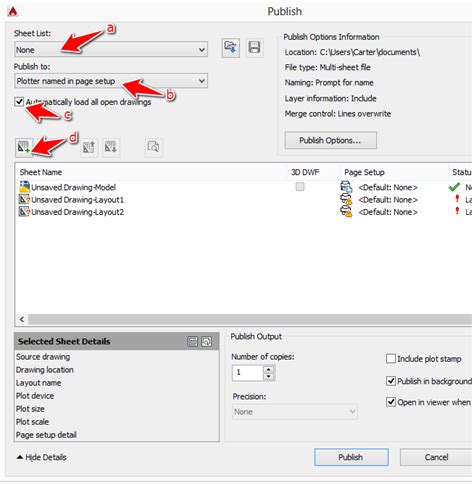
AutoCAD crashes when multiple drawings are open
When opening more than one drawing at the same time in AutoCAD, the program crashes, potentially with a fatal error message. Out of date graphics drivers. – www.autodesk.com
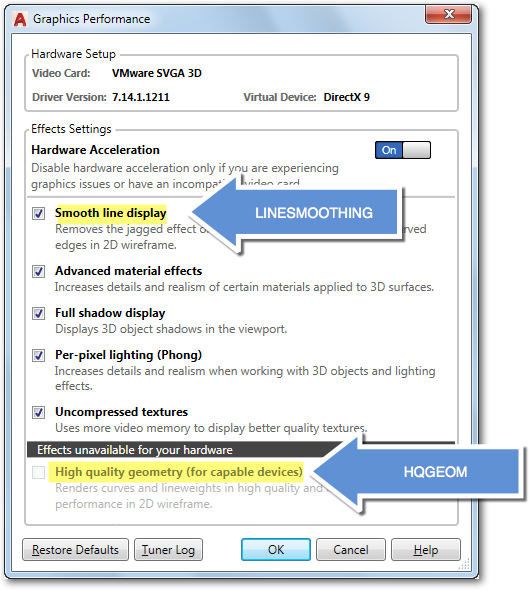
How to view drawings side-by-side in AutoCAD
Open a second instance of AutoCAD. When double-clicking a DWG file in Windows, the drawing opens in AutoCAD. Then, launch a second instance of AutoCAD from the … – www.autodesk.com
How to make AutoCAD open a new instance of AutoCAD not a new …
Oct 3, 2019 … Solution: · Locate the following two files: C:Program FilesAutodeskAutoCAD 20xxacad.exe. C:Program FilesCommon FilesAutodesk Shared … – fissupport.ipf.msu.edu