In the age of digital photography, capturing precious moments has become easier than ever before. However, there is something truly captivating about the timeless beauty of pencil sketches. The ability to transform a photo into a stunning sketch is a skill that many aspire to master. Join us as we delve into the fascinating world of pencil sketching from a photo, exploring the techniques, tools, and tips to create remarkable works of art.
The Artistry of Pencil Sketching
Creating a pencil sketch from a photo is more than just replicating an image; it is about infusing the drawing with life and character. The process requires an understanding of light, shadow, and composition. By studying the photo and carefully selecting the right elements to emphasize, you can bring out the true essence of the subject.
Gathering the Essential Tools
Before embarking on your pencil sketching journey, it’s crucial to gather the necessary tools. A high-quality sketchbook, a range of graphite pencils, erasers, and a sharpener are the basic essentials. Additionally, investing in a good set of blending tools and paper stumps can help achieve smoother textures and enhance the overall realism of your sketch.
Step-by-Step Guide to Pencil Sketching from a Photo
1. Selecting the Perfect Photo: Begin by choosing a photo that inspires you, ensuring it has clear details and good lighting. Remember, a high-resolution image will make it easier to capture intricate details.
2. Outlining the Basic Shapes: Start by sketching the basic shapes and outlines of the subject using light pencil strokes. Focus on proportion and capturing the main features.
3. Adding Depth and Dimension: Gradually build up layers of shading, paying attention to light and shadow. This technique helps create depth and dimension, bringing the sketch to life.
4. Refining Details: As you progress, refine the details of your sketch, paying attention to smaller features such as facial expressions or intricate textures. Take your time and work patiently to achieve the desired level of realism.
Tips and Tricks for Stunning Pencil Sketches
– Experiment with different pencil grades to achieve a variety of textures and shading effects.
– Utilize various shading techniques such as hatching, cross-hatching, and stippling to add depth and dimension to your sketch.
– Practice drawing from life to improve your observation skills and understanding of form.
– Study the work of accomplished pencil artists to gain inspiration and learn new techniques.
– Don’t be afraid to make mistakes; embrace them as opportunities to learn and grow as an artist.
Transforming a photo into a pencil sketch is a captivating process that allows us to preserve memories in a unique and artistic way. By harnessing the power of light, shadow, and composition, anyone can create stunning pencil sketches from their favorite photos. So why not grab your sketchbook, pick up a pencil, and embark on this wonderful journey of self-expression?
We hope this guide has inspired you to delve into the world of pencil sketching from a photo. Share your experiences, tips, and sketches in the comments below. Let’s celebrate the beauty of art together!
[Closing: Call to action]
Remember, practice makes perfect! So, pick up your pencil and share your wonderful creations with us. We can’t wait to see the incredible pencil sketches you create from your cherished photos. Leave a comment below and let’s continue this artistic conversation.
Pencil Sketch From A Photo
Pencil Photo Sketch : Drawing – Apps on Google Play
May 2, 2023 … Pencil Photo Sketch is a professional Sketching art drawing photo editor app to make you an artist by creating pencil drawing sketch of your …>>>
Pencil Sketch Photo Editor + on the App Store
QuickSketch lets you create beautiful pencil and ink sketches from your photos. You can view the effects live on your camera and take photos from the app as …>>>

Pencil Sketch – Apps on Google Play
Pencil Sketch is an easy-to-use photo editor to make you an artist by creating pencil sketches from your photos! You can pick a picture from your gallery or …>>>
Pencil Sketch – Image Editor on the App Store
An easy-to-use app to make you an artist by creating pencil sketch of your photos! You can pick a picture from your album or capture one from your camera to …>>>
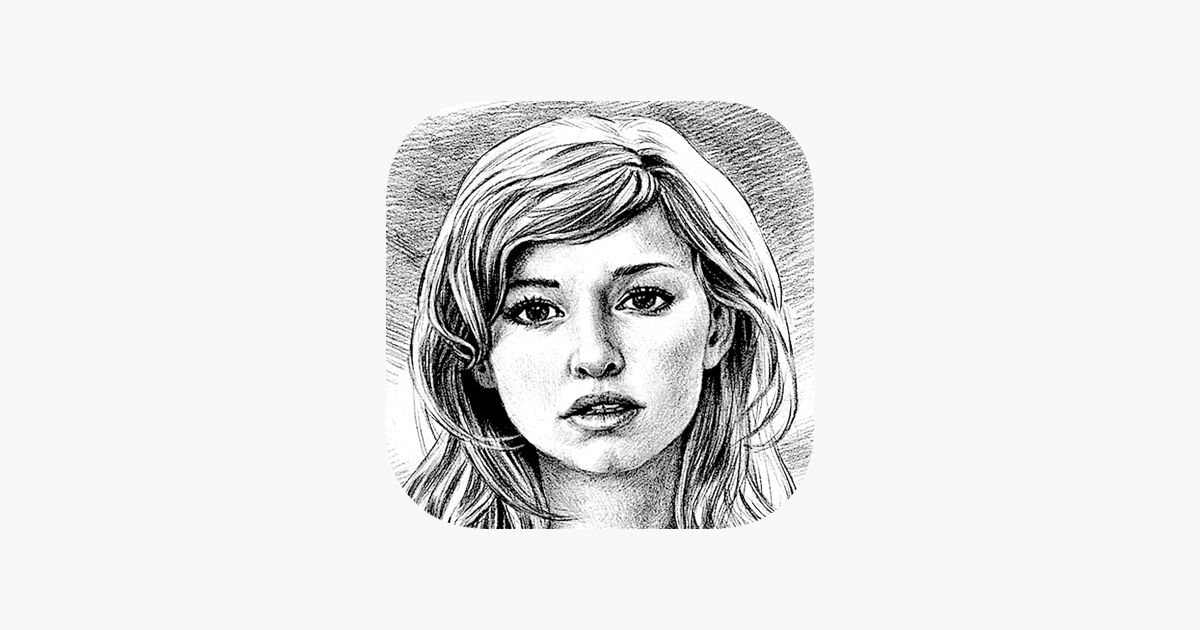
How to turn photos into pencil sketches – Adobe
Transform your photos into other mediums by creating vivid and vibrant pencil sketches from any image file using these five easy steps in Adobe Photoshop.>>>
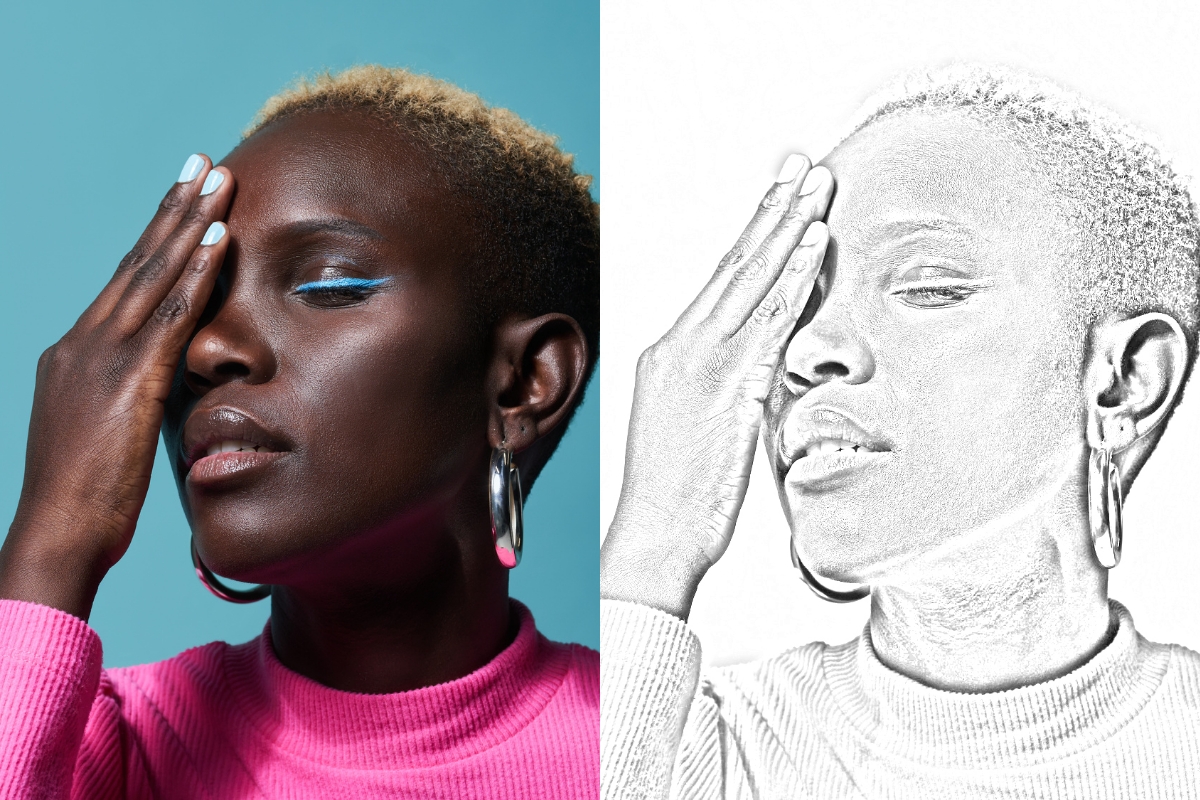
Photo to Sketch: Free Image to Sketch Converter | Fotor
Want a professional pencil portrait sketch and save time? Use our picture to drawing generator, effortlessly convert your picture into a sketch portrait drawing …>>>
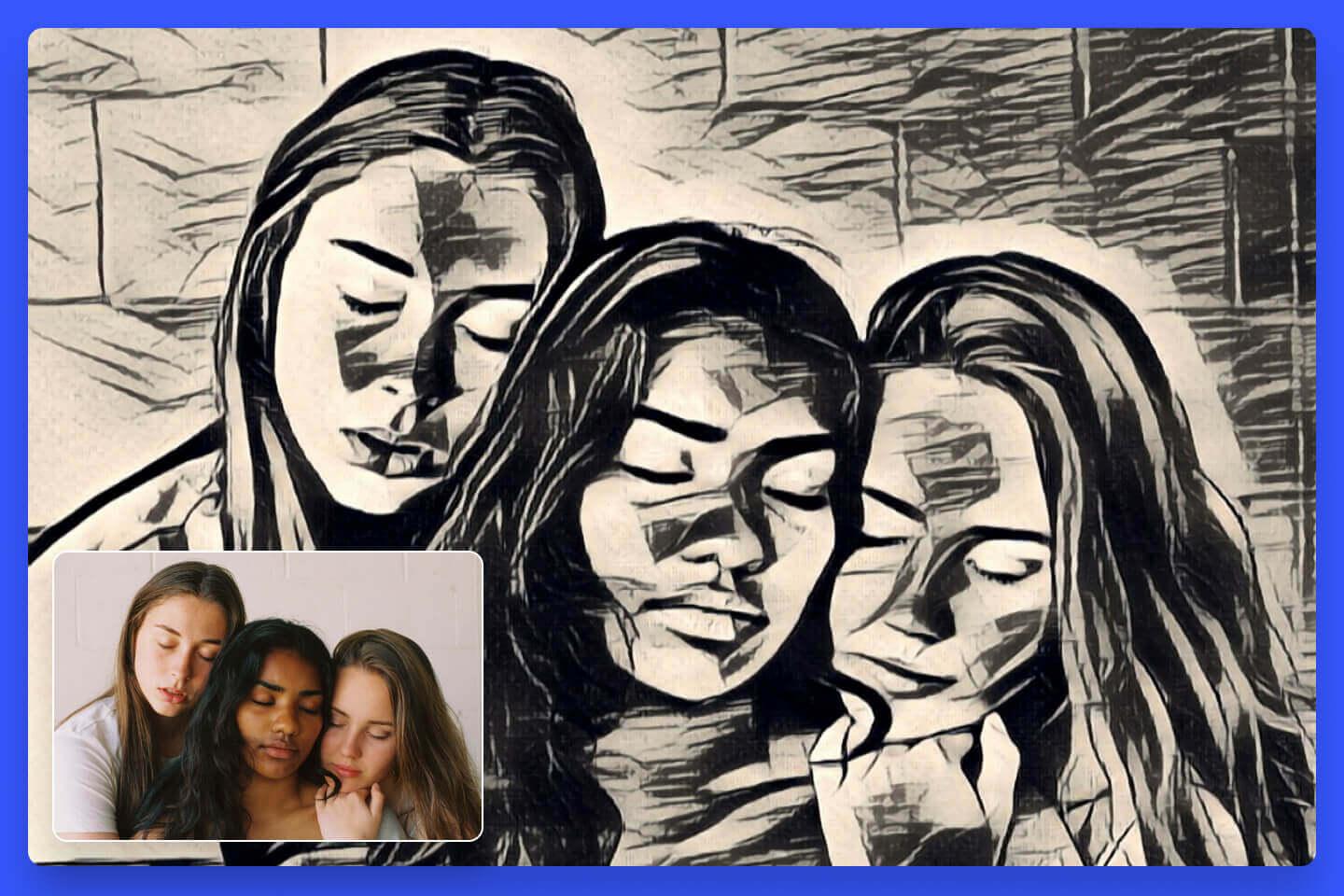
Hand Drawn Pencil Portraits from Photos | Pencil Portrait Drawing …
Hand Drawn Pencil Portraits from Photos is our most popular product. Over 20 years in photo drawing service, our pencil portrait artists have earned the …>>>
Sketch From Photo – Etsy
Results 1 – 60 of 5000+ … Custom Portrait, Custom Portrait from Photo, Pencil Portrait Sketch, Portrait Sketch, Portrait Drawing from Photo, Pencil Portrait …>>>

Turn any photograph into a pencil sketch using Krita – Tutorials …
Oct 4, 2021 … It can also be used to manipulate photographs. Today I will show you the steps that will allow you to turn any images into a pencil sketch.>>>

Pencil sketch your photo online – Free tool
pencil sketch your photo is a free online tool, where it make your photo to pencil sketch in a single click. Just upload your photo, click pencil sketch …>>>

Draw From A Photo
How to draw on a photo – Google Pixel Community
May 4, 2021 … Open the Draw on, highlight, or add text to a photo section of the support page linked below for instructions on how to use the built-in …>>>
iMarkup: Text, Draw on photos – Apps on Google Play
iMarkup is a free, easy-to-use and powerful photo markup tool. iMarkup provides a variety of annotation features such as crop, add text, pixelated image, …>>>
how to write or draw on photos in Google Photos
Oct 27, 2018 … I use sketch to draw lines. It is unfortunate that Google photos the main app for photos in Android system doesn’t have this options as I use …>>>
Solved: Being able to draw on a photo – Samsung Community …
Jun 14, 2022 … Solved: I simply want to draw on a photo. I use it to notated areas on my paintings that need correction. I don’t need anything fancy but …>>>
How to draw on top of Google Photos image within desktop browser …
How to draw on top of Google Photos image within desktop browser. On my Android phone, I use the lightweight app Markup in conjunction with Google Photos to …>>>
Use Markup to write or draw on a photo in Photos on Mac – Apple …
If your drawing is recognized as a standard shape, it’s replaced by that shape; to use your drawing instead, choose it from the palette that’s shown. Draw. Draw …>>>
Photo to Sketch | Turn Your Photo Into a Sketch
Have you wanted to turn a photo into a sketch, but lacked the sketching skills? Our Photo to Sketch effects will help you create the perfect drawing – with a …>>>

Edit photos and videos in Windows – Microsoft Support
From the list, select Photos . Then select the photo you’d like to change. Select Edit image ( Ctrl + E ) Shows an icon with a mountain drawing …>>>
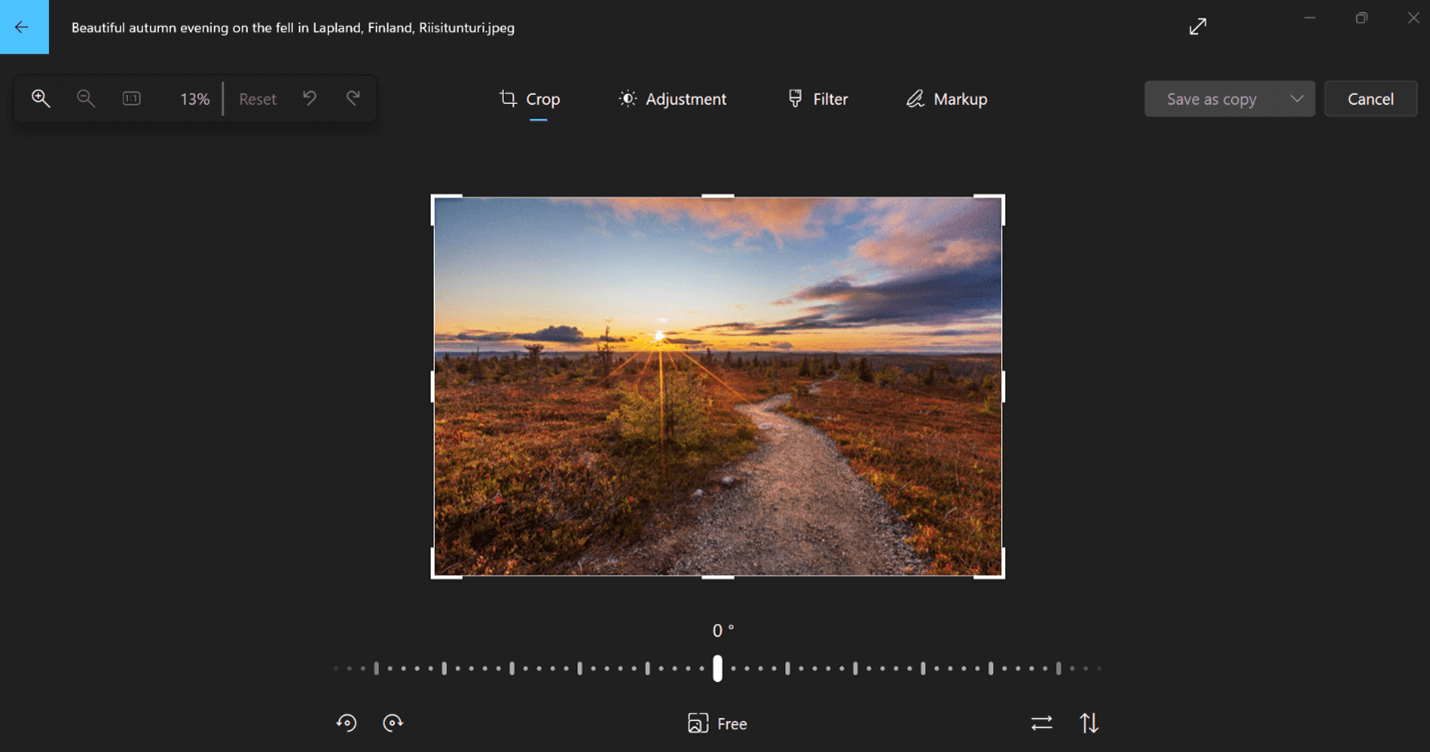
javascript – How to draw photo with correct orientation in canvas …
Oct 19, 2013 … However, when I try to draw it into canvas by using drawImage() method, it is drawn 90 degree rotated. I have tried to take photo in 4 …>>>

Is It OK to Draw and Paint From Photos?
Should you draw from photos or draw from life? Which approach improves your drawing skills and when is it appropriate to draw and paint using photos as a …>>>

Pencil Sketch From Photo Online
Pencil Drawing – PhotoFunia: Free photo effects and online photo …
Draw your picture with a pencil. … Sketch Practicing Transform your photo into a quick sketch made by an artist …>>>
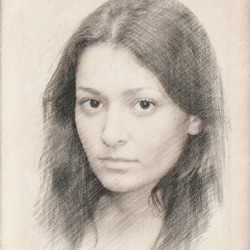
Sketch My Pic: Photo to sketch image tool online
How to use the Pencil Sketch tool? · Upload your favorite image by clicking on the Upload Image button. · Once the image is uploaded, the tool will automatically, …>>>
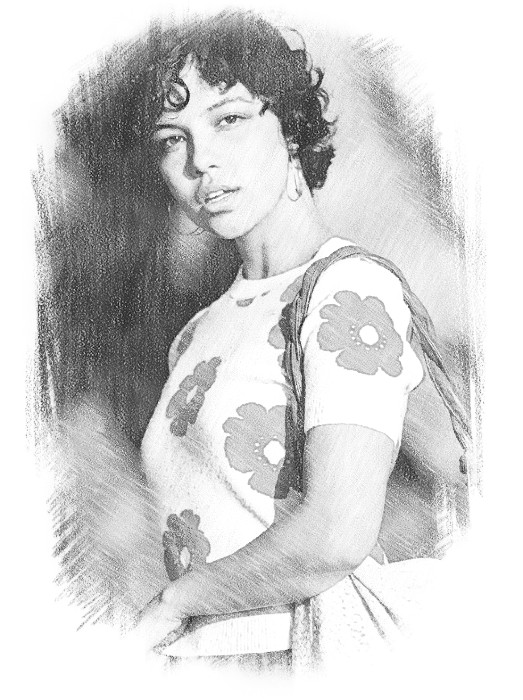
Turn your photo into a graphite pencil sketch online!
Amaze your friends or relatives with their picture in art execution – turn photo into sketch, send it online or print and put it into a frame. This effect has …>>>

Pencil sketch your photo online – Free tool | Mandala flower tattoos …
Apr 28, 2021 – pencil sketch your photo is a free online tool, where it make your photo to pencil sketch in a single click. Just upload your photo, …>>>

Free Online Photo Editor | Pencil Sketch – LunaPic
Upload your photo for sketch · Use Lunapic to Sketch your Image! · Use form above to pick an image file or URL · In the future, access this tool from the menu …>>>
Photo to Sketch – Turn Photos into Sketches Online for Free
How can I turn my photo into a pencil sketch?>>>
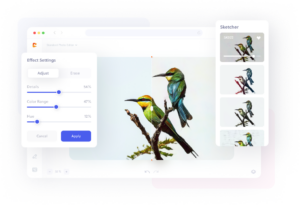
From Photo To Sketch
Photo Sketch Maker – Apps on Google Play
Sketch Photo Maker is an app that convert your photo into a sketch which looks amazing. Just Select your pic from gallery or capture with camera then …>>>
Pencil Photo Sketch Editor on the App Store
Pencil Photo Sketch is a professional Sketching photo editor app to make you an artist by creating pencil sketch or colour sketch of your photos.>>>
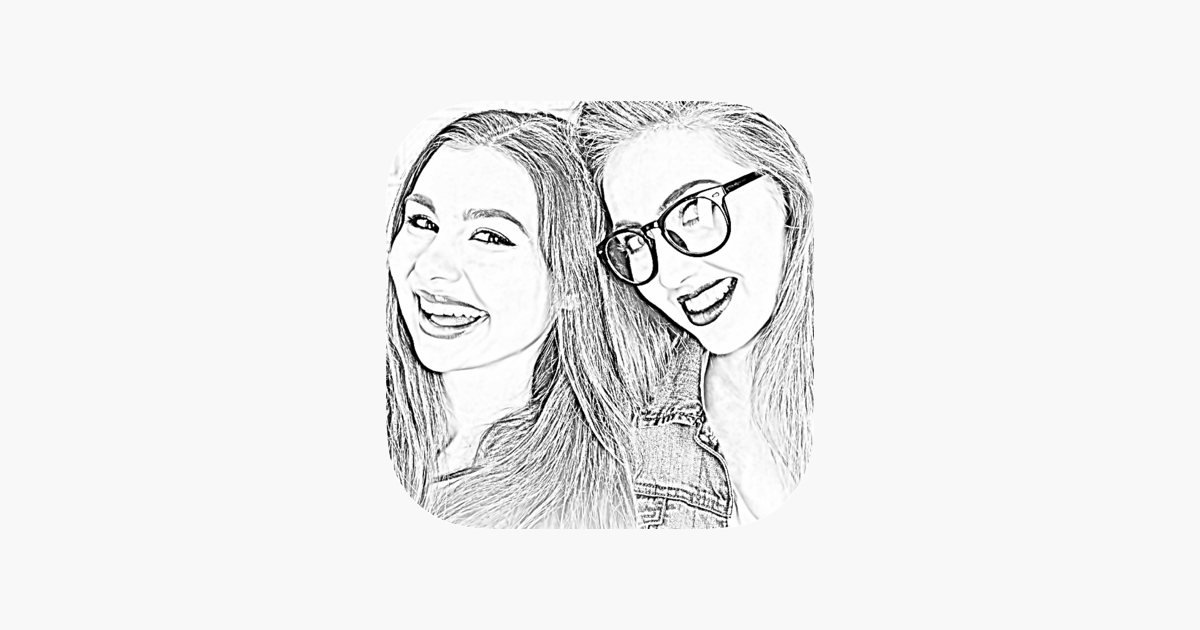
Photo to Sketch | Free Image to Sketch Converter Online – Media.io
Media.io may convert images into sketches using different methods; drawing photos in pencil, outlining, sketching, and more style using algorithms. Try Media.io …>>>

Is there a way to feed mid journey a photo or sketch and have it …
Jan 10, 2023 … Im aware of image prompts and remix, but not seeing a way that I could input a sketch and tell it to create a render/3d image, or take a …>>>
Photo to sketch in Design? – Pre-V2 Archive of Affinity on Desktop …
Mar 27, 2018 … Can I convert a photo to pencil sketch in Affinity Designer or do I need Affinity Photo? I have read the tutorials but they all are using …>>>
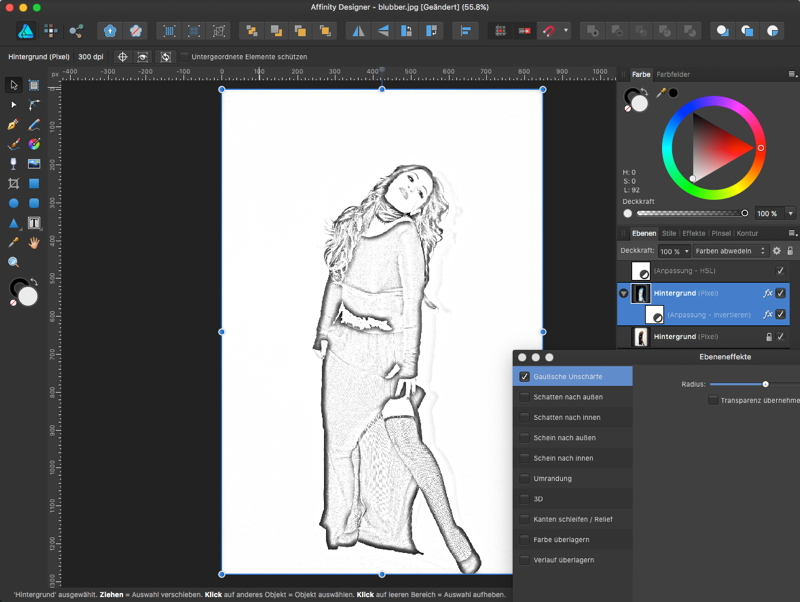
sketch from photo – Autodesk Community – Fusion 360
Dec 10, 2017 … Would like to create a 2D sketch/drawing from a photo (jpeg, png). Any suggestion. If I insert a canvas (photo or clip art) on a particular …>>>