Drawing a plane may seem challenging at first, but with a little guidance and practice, you’ll be able to create a realistic and eye-catching representation. In this step-by-step guide, we will explore a simple approach to drawing a plane, making it accessible even for beginners.
Step 1: Sketch the Basic Shapes
Start by drawing a horizontal oval shape for the airplane’s body. This oval will serve as the foundation for the plane’s fuselage. Next, add two slightly curved lines extending from the oval, representing the wings. Remember to keep the wings parallel to each other and proportional to the body.
Step 2: Add Details to the Body
To give your plane a more three-dimensional appearance, add a vertical rectangle shape at the front of the oval. This will serve as the cockpit. Then, draw a small horizontal rectangle at the back of the oval to represent the tail. Connect the tail to the body with two diagonal lines, forming the tail fins.
Step 3: Craft the Wings
Now it’s time to add some depth to the wings. Start by drawing a diagonal line across each wing, dividing it into two sections. Add a smaller diagonal line near the wingtips, creating the flaps. Don’t forget to add the engines by drawing two small circles on each wing.
Step 4: Refine the Details
Refine the shape of the cockpit by adding a curved windshield at the front, and a small rectangle for the side windows. Add a small vertical line on the tail to represent the tail fin’s edge. Erase any unnecessary lines, ensuring your drawing looks clean and polished.
Step 5: Bring Your Drawing to Life
To make your plane look more realistic, add some shading. Determine the direction of the light source, and lightly shade one side of the plane and the wings, leaving the opposite side brighter. This will create the illusion of depth and dimension.
Step 6: Final Touches
Outline the main features of the plane, such as the body, wings, and tail, with a darker pencil or pen. This will make your drawing stand out and give it a more finished look. Feel free to add more details, like airline logos, windows, or landing gear, to personalize your plane drawing.
Remember, drawing is a skill that improves with practice. Don’t be discouraged if your first attempts are not perfect; embrace the learning process and keep experimenting. With time, patience, and dedication, you will see your artistic abilities soar!
So grab your pencils, get ready to take off, and let your imagination fly as you embark on the exciting journey of drawing planes. Happy sketching!
Plane How To Draw
How To Draw An Airplane – YouTube
Aug 3, 2021 … Today, Austin and I are learning how to draw an airplane! Art Supplies ~ This is a list of the supplies we used, but feel free to use …>>>
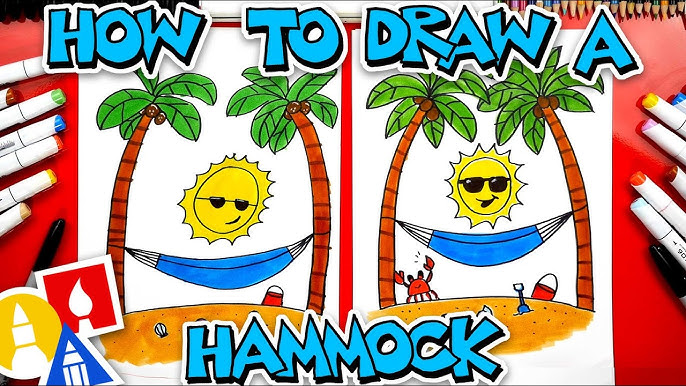
Simple, Select a plane when drawing – SketchUp for Schools …
Sep 25, 2020 … You have to set the orientation before you click to set the center point. Once you click to start drawing the circle you’ve locked the …>>>

DRAW A PLANE REAL EASY – Step by step drawing tutorial …
Jun 1, 2012 … Learn how to draw a plane real easy, with step by step, spoken instructions Learn to draw with Shoo Rayner – https://www.shoorayner.com …>>>

How to draw in different plane? – Rhino for Windows – McNeel Forum
Jun 20, 2015 … You can also use the Planar mode selected by the Planar command or by clicking on Planar at the bottom the screen. The Planar command limits …>>>

How to Draw an Airplane – YouTube
Aug 31, 2015 … Learn How to Draw an Airplane in this simple drawing tutorial of a plane flying through clouds. SUBSCRIBE for more of my drawing tutorials: …>>>

How to draw in a locked plane? – Rhino for Windows – McNeel Forum
Dec 2, 2014 … You can use Planar and Project together. You need to snap to the first point at the height you want, with Planar on but not Project; then check …>>>

How to draw on 3d panel? – SASL Discussion Forum – X-Plane.Org …
Oct 2, 2021 … Unless you’re deep into some of the more arcane stuff that SASL can do, the 3D drawing knows that it’s drawing on the panel.png. You have to …>>>

4 Ways to Draw a Plane – wikiHow
To draw a plane, start by drawing a horizontal upward curve that looks like a hook at one end. Then, draw a horizontal downward curve on top of it to close the …>>>

Disable Draw parked aircraft from settings menu don’t work – XP11 …
Oct 2, 2017 … All you need to do is right click and drag your cursor over the plane, either the center of it or the front of it. A green cursor or crosshair …>>>

Draw your own lattice planes
DoITPoMS collection of online, interactive resources for those teaching and learning Materials Science.>>>