Blender has emerged as one of the most powerful and versatile 3D modeling software in recent years. Its wide range of features and user-friendly interface make it an ideal choice for both beginners and professionals. If you’re interested in 3D printing, setting up Blender for this purpose is crucial. In this blog post, we’ll guide you through the process of setting up Blender for 3D printing, ensuring that your designs are ready to be transformed into physical objects. So, let’s dive in and explore the steps to optimize Blender for 3D printing!
Section 1: Understanding 3D Printing Requirements in Blender
Before delving into the technical aspects, it’s crucial to have a thorough understanding of the specific requirements for 3D printing in Blender. Unlike traditional modeling software, 3D printing demands certain considerations to ensure successful printing outcomes. From the appropriate mesh structure to correct file formats, this section will cover all the essentials to set you up for success.
One of the first steps is to ensure that your model has a closed mesh without any holes or overlapping faces. This is essential for 3D printing as it ensures the solidity of the object. Blender provides various tools, such as the “Mesh Analysis” feature, which allows you to identify and fix any issues within your mesh. By regularly utilizing this tool, you can ensure that your models are 3D printable without any complications.
Section 2: Optimizing the Model for 3D Printing
Once you’ve understood the requirements, it’s time to optimize your model for 3D printing in Blender. This involves adjusting the scale, ensuring proper wall thickness, and adding supports if necessary. Additionally, this section will guide you through the process of creating a manifold model, which is essential for accurate printing.
Setting up the correct scale is crucial to ensure that the physical object matches your desired dimensions. Blender provides various units of measurement, such as millimeters or inches, allowing you to accurately scale your model. Furthermore, ensuring the appropriate wall thickness is vital, as it prevents the object from being too fragile or, conversely, wasting material. Blender’s “Solidify” modifier can be a valuable tool in achieving the desired wall thickness.
Section 3: Configuring Blender for 3D Printer Compatibility
To ensure seamless integration between Blender and your 3D printer, it’s important to configure Blender with the correct settings and plugins. This section will guide you through the process of adjusting the printer settings, selecting the appropriate file format, and utilizing plugins to enhance functionality.
Blender provides printer-specific settings that you can customize based on your printer’s specifications. From bed size to printing temperature, Blender allows you to tailor the settings to match your printer’s capabilities. Additionally, selecting the correct file format is crucial for successful 3D printing. STL (Standard Tessellation Language) format is widely supported and recommended for most printers. Blender’s export options make it easy to save your model in the appropriate format.
Section 4: Preparing the Design for Printing
Once your model is ready, it’s time to prepare it for printing. This section will cover the essential steps, such as generating supports, slicing the model, and exporting the final file for printing.
Blender offers powerful support generation tools that ensure the stability of your design during printing. By identifying overhangs and delicate areas, you can strategically add supports to prevent failures. Blender’s support settings provide control over parameters such as density and angle, enabling you to fine-tune the support generation process.
After generating supports, slicing the model is the next crucial step. Slicing software converts the 3D model into layers that the printer can understand. By exporting your model as an STL file, you can import it into a slicing software such as Cura or PrusaSlicer. These software allow you to adjust printing parameters, preview the print, and generate the necessary G-code for your printer.
Conclusion:
Setting up Blender for 3D printing is a vital step to ensure successful and accurate prints. By understanding the specific requirements, optimizing your model, configuring Blender with the correct settings, and preparing the design for printing, you can streamline the process and achieve exceptional results.
Now that you have a comprehensive understanding of setting up Blender for 3D printing, we encourage you to try it out yourself! Feel free to leave a comment below if you have any questions or if you’d like to share your experiences with Blender and 3D printing. Happy printing!
Setting up Blender for 3D printing – CodePlastic
Jun 25, 2017 … Setting up Blender for 3D printing · Step 1 – Use real-world units · Step 2 – Update the grid · Step 3 (optional) – Display the printing area · Step … – www.codeplastic.com

export – Scale settings for exporting to STL (for 3d printing) – Blender …
Mar 3, 2014 … Import your STL back into Blender (it will have the same size) and drag Scene Scale up back to 1.0, and you’ll see how the cube grows relative … – blender.stackexchange.com

Setting up the units of the scene | Blender 3D Printing Essentials
Metric units are the default standard of measurement in 3D printing. To set up Blender for Metric scaling, navigate to the Blender Properties panel and … – subscription.packtpub.com

transforms – Units in Blender don’t match units when 3D printing …
Nov 17, 2021 … Yet when I export the object for 3D printing the units always come up exactly 100x smaller. … setup of the 3d printer’s slicing software, I … – blender.stackexchange.com

Beginner’s Blender setup for 3D print modeling – Luis Cipriani
Mar 12, 2021 … To enable it go to Edit > Preferences, then select Add-ons, search for “3D-print” and enable the add-on. You now have a side tab when you press … – www.talleye.com
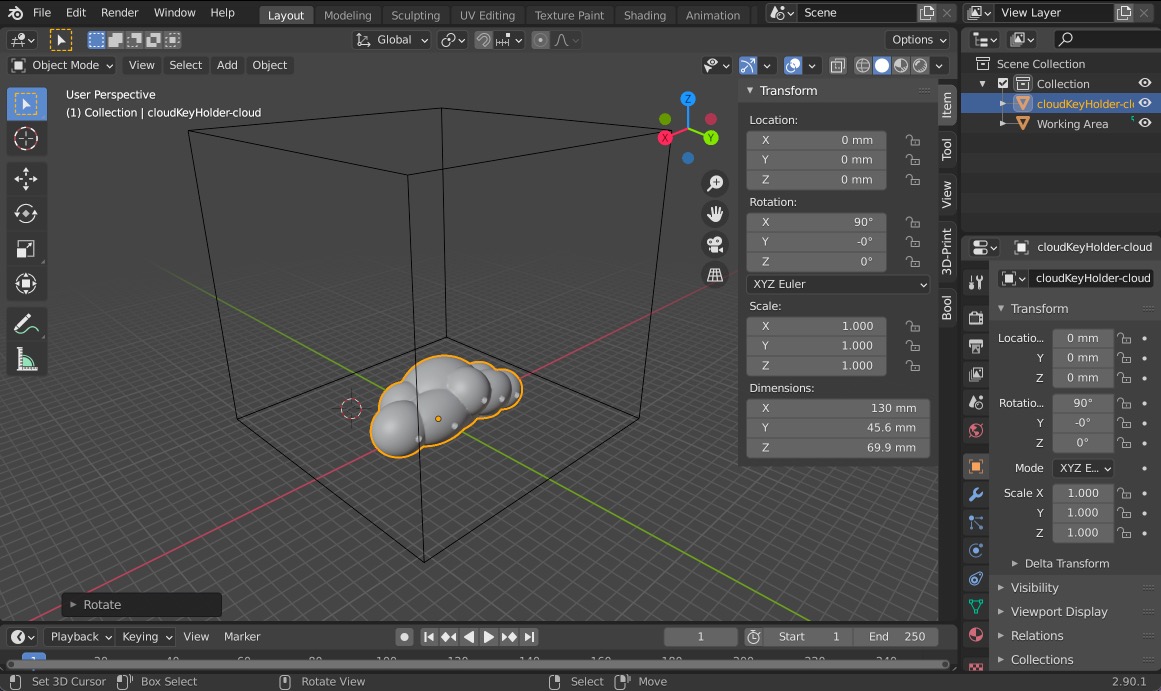
Blender 3D Printing Tutorial for Beginners | All3DP
Hence, it’s essential to set up Blender with the settings to make it easier to eventually 3D print your model. When you open Blender, the first thing you’ll see … – all3dp.com
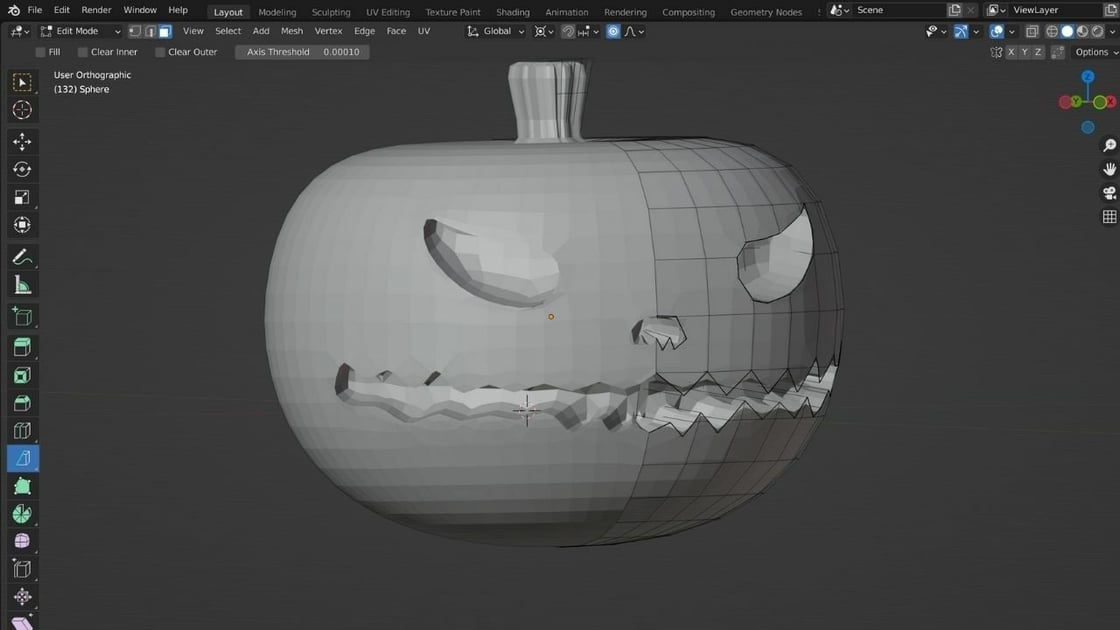
Is Blender any good for 3D printing? : r/3Dprinting
Nov 2, 2021 … Its the only program I use for creating prints. Make sure to install the 3d printing addon, and set your default setup to millimetres if you’re … – www.reddit.com
3D Modelling for Print using Blender | CREATE Education Project
Getting blender Add-ons for 3D Printing. … As blender has a huge following there are plenty of extras and add-ons that will help you with your 3D modeling. It’s … – www.createeducation.com

Best Software For Modeling 3D Printing
Best Software For Modeling 3D Printing Introduction 3D printing has revolutionized the manufacturing industry allowing individuals and businesses to bring their ideas to life. Whether you are a hobbyist designer or engineer having the right software for modeling 3D printing is crucial. This blog pos – drawspaces.com
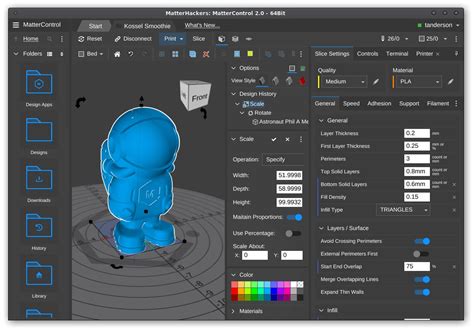
Design Software For 3D Printers
Design Software For 3D Printers Tinkercad | Create 3D digital designs with online CAD | Tinkercad Tinkercad is an easy-to-use 3D CAD design tool. Quickly turn your idea into a CAD model for a 3D printer with Tinkercad. /a /p !– /wp:paragraph — !– wp:paragraph — !– /wp:paragraph — /div !– /wp: – drawspaces.com

Slicer For 3D Printer
Slicer For 3D Printer Powerful easy-to-use 3D printing software – Ultimaker Cura Ultimaker Cura is free easy-to-use 3D printing software trusted by millions of users. Fine-tune your 3D model with 400+ settings for the best slicing and … ultimaker.com The Best 3D Printer Slicer Software of 2021 | A – drawspaces.com

3D Modeling Blender
3D Modeling Blender blender.org – Home of the Blender project – Free and Open 3D … Cycles Render Engine. Cycles is Blender’s built-in powerful unbiased path-tracer engine that offers stunning ultra-realistic rendering. · Modeling Sculpt UV. /a /p !– /wp:paragraph — /div !– /wp:column — !– wp: – drawspaces.com

3D Objects For 3Ds Max
3D Objects For 3Ds Max: Unleashing the Power of Creativity 3Ds Max developed by Autodesk is an industry-leading software widely used by professionals in the field of 3D modeling animation and visualization. This powerful tool opens up a world of possibilities for creating stunning visuals and lifeli – drawspaces.com
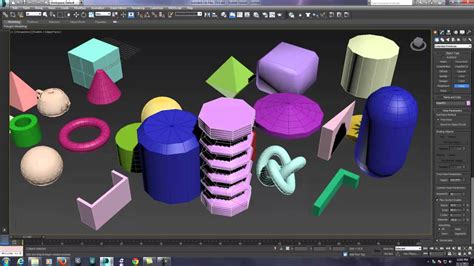
3D Model For Free
3D Model For Printing Free Thingiverse – Digital Designs for Physical Objects Download files and build them with your 3D printer laser cutter or CNC. Thingiverse is a universe of things. /a /p !– /wp:paragraph — /div !– /wp:column — !– wp:column {width:20%} — div class=wp-block-column style=fl – drawspaces.com

3D Printing Model Free
3D Model For Printing Free Thingiverse – Digital Designs for Physical Objects Download files and build them with your 3D printer laser cutter or CNC. Thingiverse is a universe of things. /a /p !– /wp:paragraph — /div !– /wp:column — !– wp:column {width:20%} — div class=wp-block-column style=fl – drawspaces.com

3D Printing Files Free
3D Printing Files Free Thingiverse – Digital Designs for Physical Objects Download files and build them with your 3D printer laser cutter or CNC. Thingiverse is a universe of things. /a /p !– /wp:paragraph — /div !– /wp:column — !– wp:column {width:20%} — div class=wp-block-column style=flex-b – drawspaces.com

3D Drawing For House
3D Drawing For House Plans Home Design 3D – Apps on Google Play New update: add skylights and roof windows to your attic designs! With Home Design 3D designing and remodeling your house in 3D has never been so quick and … play.google.com Sweet Home 3D – Draw floor plans and arrange furniture freel – drawspaces.com

Tutorial For Autocad 3D
Autocad Tutorials 3D Autocad 3D – Complete tutorial for beginners – YouTube Aug 9 2020 … Open playlist: Autocad in 3D – tutorials and exerciseshttps://youtube.com/playlist?list=PLe_I-JWckL7HOx1Ft6AdoZVUyVepxDnf4In this video you … www.youtube.com https://www.youtube.com/watch?v=y41ZgOdExOo AutoC – drawspaces.com
