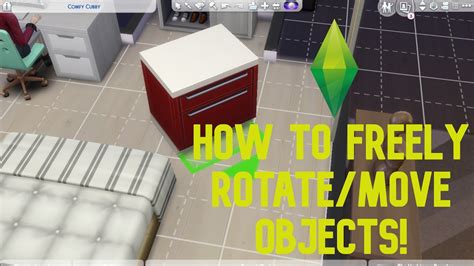Welcome Simmers! If you’re a fan of The Sims 4, then you probably already know about the numerous cheats that can enhance your gameplay. One cheat that is particularly useful for builders and decorators is the “Move Objects” cheat. In this blog post, we will explore how to use the Move Objects cheat to move objects up and down, allowing you to create unique and visually stunning creations in your Sims’ world.
Enabling the Move Objects Cheat
To begin using the Move Objects cheat, you first need to enable cheats in your game. Press Ctrl + Shift + C on your keyboard to open the cheat console. Then, type “testingcheats true” and press Enter. This will enable cheats in your game, allowing you to use various cheat codes.
Activating the Move Objects Cheat
Once cheats are enabled, you can activate the Move Objects cheat by entering “bb.moveobjects” in the cheat console and pressing Enter. This cheat allows you to place objects anywhere, without the usual restrictions of grid placement. It’s perfect for creating intricate room layouts and unique designs.
Moving Objects Up
To move an object up, select the object you want to move and press the “9” key on your keyboard. Each press of the “9” key will move the object up one level. You can continue pressing “9” to move the object higher or “0” to move it back down. This feature is fantastic for creating multi-level structures or placing objects on shelves and bookcases.
Moving Objects Down
If you accidentally move an object too high or want to bring it down to a lower level, you can easily do so. Select the object and press the “0” key on your keyboard. Each press of the “0” key will move the object down one level. Use this feature to fine-tune the placement of objects and ensure everything is just where you want it.
Tips and Tricks
Here are a few tips and tricks to make the most out of the Move Objects cheat:
- Combine the “9” and “0” keys to create a floating effect for objects, allowing you to position them at any height.
- Experiment with different heights and placements to add depth and visual interest to your builds.
- Use the Move Objects cheat in combination with other cheats, such as the “bb.showhiddenobjects” cheat, to access hidden items and create unique scenes.
- Remember to turn off the Move Objects cheat when you’re done with your build to avoid accidentally moving or deleting objects in your game.
Conclusion
The Move Objects cheat in The Sims 4 is a powerful tool for builders and decorators, allowing you to create stunning and imaginative designs. Whether you’re building a multi-level mansion or adding decorative objects to your Sim’s home, the ability to move objects up and down gives you endless possibilities. So why not give it a try and let your creativity soar? Share your thoughts and experiences with the Move Objects cheat in the comments below!
Leave a Comment
Re: Sims 4 objects move up or down cheats? – Answer HQ
Re: Sims 4 objects move up or down cheats? … Yo have to hold down the CTRL key while pressing 9 or 0 for it to work. – answers.ea.com

Sims 4 Move Objects Up and Down with Pictures — SNOOTYSIMS
Jan 31, 2022 … Yes! The first thing you have to do in order to move objects up and down in the Sims 4 is enabling the cheat code bb.moveobjects. You can … – snootysims.com
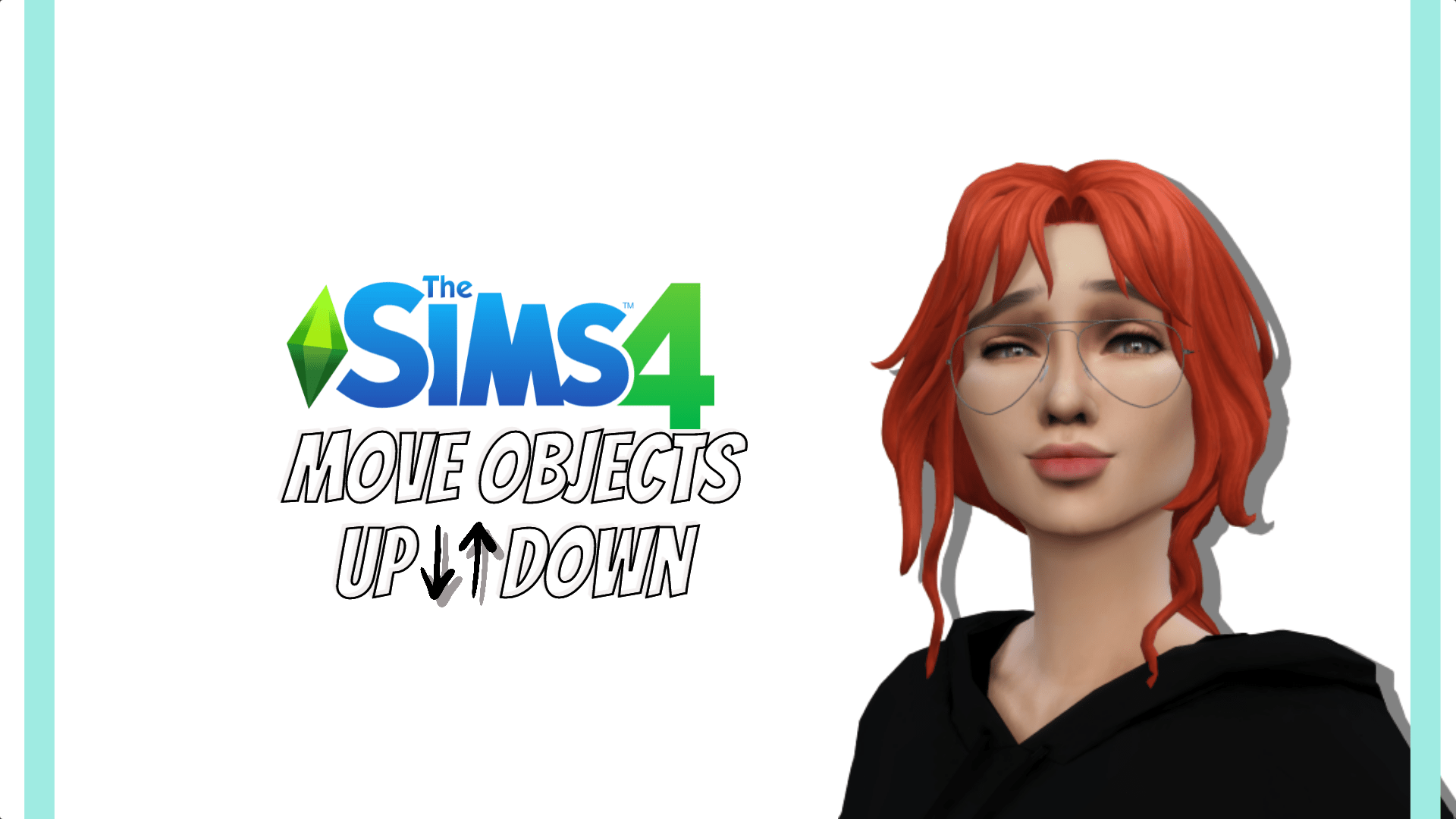
How to Move Objects Up and Down in The Sims 4
May 17, 2023 … Thankfully, The Sims 4 offers a solution to this problem. By simply pressing the F5 key, you can toggle between different grid sizes, including … – www.alphr.com

How To Move Objects Vertically In Sims 4
How To Move Objects Vertically In Sims 4 Welcome Simmers! In the world of The Sims 4 building and furnishing your virtual homes is an essential part of gameplay. While the game offers a wide range of customization options one challenge many players face is figuring out how to move objects vertically – drawspaces.com

Sims 4 How To Mirror Objects
Sims 4 How To Mirror Objects: Unlocking the Power of Symmetry Welcome fellow Simmers to another exciting tutorial on The Sims 4! In this blog post we will delve into the fascinating world of object mirroring. Have you ever wished you could effortlessly create a symmetrical living space or craft perf – drawspaces.com

Sims 4 Rotate Objects Horizontally
Sims 4 Rotate Objects Horizontally: Enhance Your Gameplay! The Sims 4 is a beloved life simulation game that allows players to create and control virtual characters in a virtual world. One of the most enjoyable aspects of the game is the ability to customize and decorate your Sims’ homes. Whether yo – drawspaces.com

Can You Mirror Objects In Sims 4
Welcome fellow Simmers! Today we are going to delve into a frequently asked question in the Sims 4 community: Can you mirror objects in Sims 4? Whether you’re an experienced builder or just starting out mirroring objects can be a handy technique to create symmetrical designs and save time. Let’s unc – drawspaces.com

Sims 4 Tilt Objects
Sims 4 Tilt Objects: Adding a Touch of Modernity to Your Virtual World Welcome Simmers! In the vast realm of The Sims 4 there is no shortage of ways to express your creativity and make your virtual world uniquely yours. One exciting feature that allows players to add a modern twist to their homes is – drawspaces.com

Sims 4 Flip Objects Horizontally
Sims 4 Flip Objects Horizontally: Mastering the Art of Interior Design Introduction In the world of The Sims 4 the possibilities for creativity and customization are endless. One of the most satisfying aspects of the game is the ability to design and decorate your virtual home. From choosing the per – drawspaces.com

Top Down And Bottom Up Design In Software Engineering
Top Down And Bottom Up Design In Software Engineering In the world of software engineering design plays a crucial role in creating robust and efficient software systems. Two popular approaches to software design are top-down and bottom-up design. These approaches offer different perspectives and met – drawspaces.com
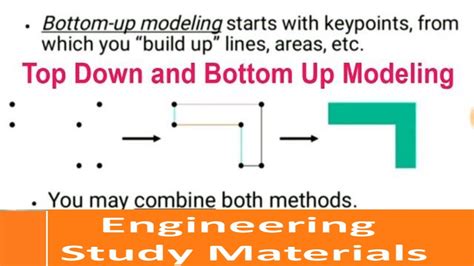
Sims 4 Rotate Objects Vertically
Sims 4 Rotate Objects Vertically: Unleash Your Creativity! Introduction (Approximately 200 words): Welcome to our blog post dedicated to the exciting world of The Sims 4! In this article we will delve into a highly sought-after feature that allows players to rotate objects vertically in the game. Th – drawspaces.com

Can You Flip Objects Sims 4
Welcome Simmers! If you’re an avid player of The Sims 4 you may have found yourself wondering if it’s possible to flip objects in the game. In this blog post we’ll explore this topic and delve into the various aspects of object flipping in The Sims 4. 1. Understanding Object Flipping Object flipping – drawspaces.com
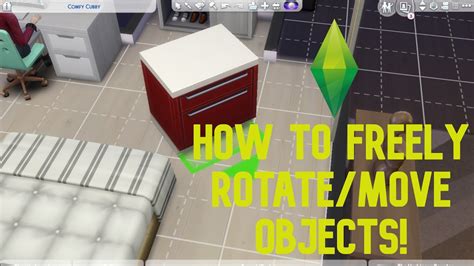
How To Flip Objects Sims 4
Welcome to our blog post on how to flip objects in Sims 4! If you’re an avid Sims player looking to add a unique touch to your gameplay flipping objects is a fantastic way to showcase your creativity. In this comprehensive guide we will walk you through the process of flipping objects step by step p – drawspaces.com