In the realm of graphic design and digital illustration, the ability to convert hand-drawn sketches into vector graphics is an invaluable skill. This process not only enhances the quality and versatility of artwork but also allows for seamless scalability and manipulation. In this blog post, we will delve into the transformative process of sketching into vectors, exploring the techniques, software, and benefits that lie within. So, let’s embark on this creative journey and unlock the power of sketching into vectors!
Understanding the Concept of Sketching Into Vector
Before we dive into the technical aspects, let’s grasp the fundamental concept of sketching into vectors. Sketching refers to the initial hand-drawn representation that captures an artist’s creative vision. On the other hand, vectors are digital graphics constructed using mathematical formulas, ensuring that the image remains crisp and scalable. Combining these two elements allows artists to harness the precision and flexibility of digital artwork while retaining the essence of their original sketches.
Tools and Techniques for Sketching Into Vector
To convert a sketch into a vector, one must utilize various tools and techniques. Among the most popular methods is using a graphics tablet, such as a Wacom Intuos, which allows artists to directly transfer their hand movements into a digital format. Additionally, software like Adobe Illustrator offers powerful tools like the Pen Tool, which enables users to trace their sketches and create smooth and precise vector paths. Exploring these tools and techniques empowers artists to bring their sketches to life in the digital realm.
The Benefits of Sketching Into Vector
The process of sketching into vectors offers numerous advantages that traditional hand-drawn sketches lack. Firstly, vectors are resolution-independent, meaning they can be scaled up or down without any loss in quality. This scalability makes vectors ideal for various applications, from tiny icons to large billboards. Moreover, since vectors are composed of mathematical data, they can be easily manipulated and edited, allowing artists to experiment and refine their artwork effortlessly. The versatility and flexibility of vector graphics make them indispensable in the world of digital design.
Software Choices for Sketching Into Vector
A crucial aspect of sketching into vectors lies in selecting the appropriate software. Adobe Illustrator, the industry-standard vector editing program, offers a comprehensive set of tools and features for vector creation and refinement. Its intuitive interface and powerful capabilities make it an ideal choice for both beginners and professionals. Other software options, such as CorelDRAW and Inkscape, also provide excellent vector editing capabilities. Exploring these software choices will help artists find the perfect fit for their needs and artistic style.
Sketching into vectors is a transformative process that elevates traditional sketches to new heights in the digital realm. By understanding the concept, utilizing the right tools and techniques, and selecting the appropriate software, artists can unlock a world of endless possibilities. Whether you are a seasoned illustrator or a budding designer, mastering the art of sketching into vectors will undoubtedly enhance your creative repertoire. So, go forth, sketch, and convert your artistic ideas into stunning vector graphics!
We hope this blog post has shed light on the intricacies of sketching into vectors. Now, we invite you to share your thoughts and experiences on this topic. Have you tried sketching into vectors before? Which software do you find most effective? Leave a comment below and let’s continue the conversation!
Sketch Into Vector
Convert sketch to vector
Sep 25, 2023 … Convert sketch into vector · Select the icon at the upper right of the Illustrator workspace or press F1 to access the Discover panel. · In the …>>>
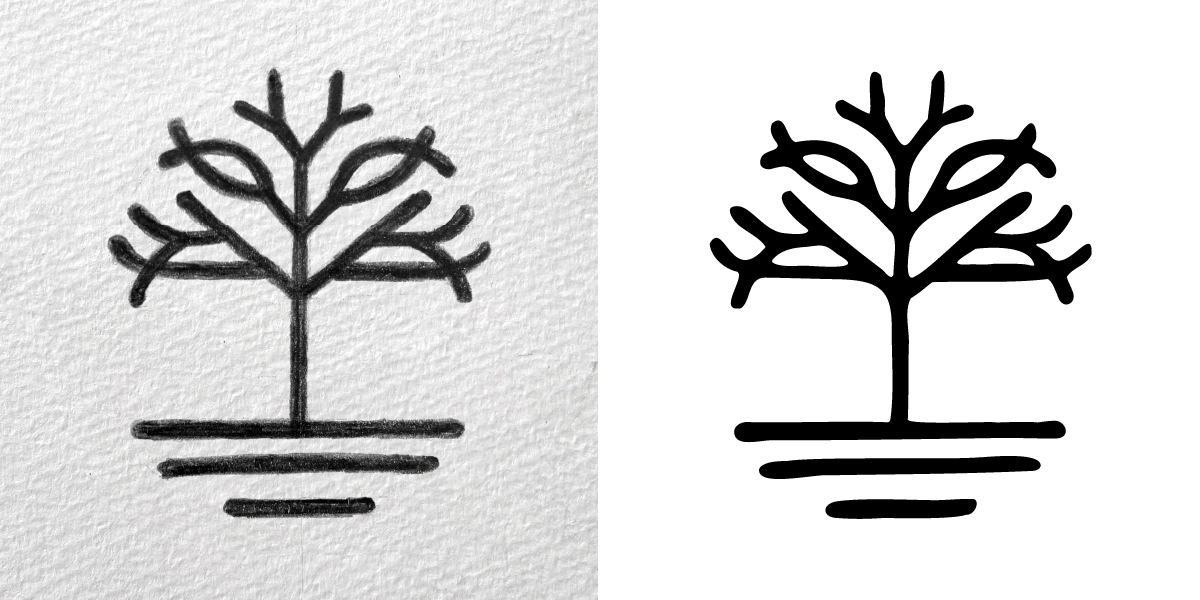
How to turn a sketch into vector art with Adobe Illustrator.
Convert a rough sketch to sharp, scalable art with the Vectorizer feature in Illustrator on the iPad.>>>

8 Simple Steps to Convert Hand Drawings into Vectors
Aug 17, 2015 … 8 Simple Steps to Convert Hand Drawings into Vectors · Step 1 – Draw your design · Step 2 – Digitize your design · Step 3 – Clean up your design.>>>

Vector Magic: Convert JPG, PNG images to SVG, EPS, AI vectors
Quickly get bitmap source material into your vector compositions, opening up a range of creative possibilities. Or go old-school and draw something on paper, …>>>

Adobe Illustrator: Converting Hand Drawn Images Into Vector Images
Jan 29, 2022 … Now you have the scanned image in illustrator you need to turn it into a vector. To do this you need to go to “Object”, then down to “Image …>>>
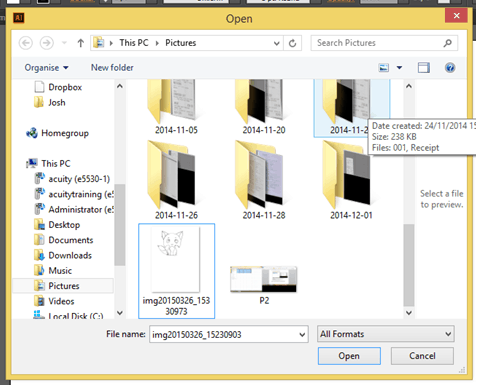
Converting Drawing to Vector In Illustrator – Graphic Design Stack …
Jan 10, 2014 … I’m trying to convert several of my pencil drawings into vector graphics with Adobe Illustrator. My drawing’s are about this complex: enter …>>>
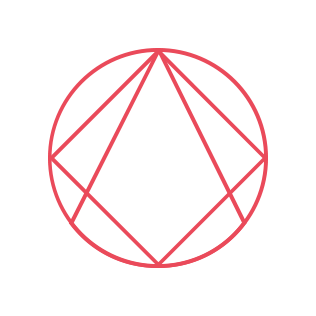
Turn Your Sketches & Doodles Into Vector Art – Tutorial – Dabbles …
Create the sketches that you’d like to convert into digital vector art. · Scan your sketches with a flatbed scanner. · Open your scanned sketch into Photoshop and …>>>
Combine Two Vector Shapes into One, With One Path (in Sketch …
Jan 22, 2015 … Select the layers that you wish to combine. Press the Union button in the tool bar, or from the to menu, choose Layer > Combine > Union.>>>
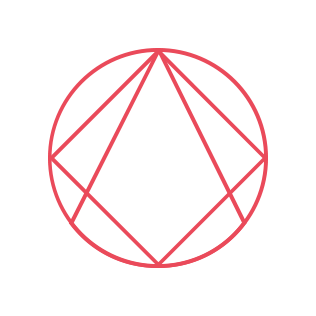
How to Create an Illustrator Vector from a Drawing or Sketch …
Mar 11, 2022 … Step 1 – Sketch Your Design · Step 2 – Scan Your Design / Sketch into Computer · Step 3 – Edit Illustration in Adobe Photoshop · Step 4 – Convert …>>>
Digital Illustration: Turn Hand Sketches into Vector Art Part I | Ali …
In this class, I will be teaching how to turn the hand sketch into vector artwork using adobe Illustrator and photo shop. I have started this process using …>>>
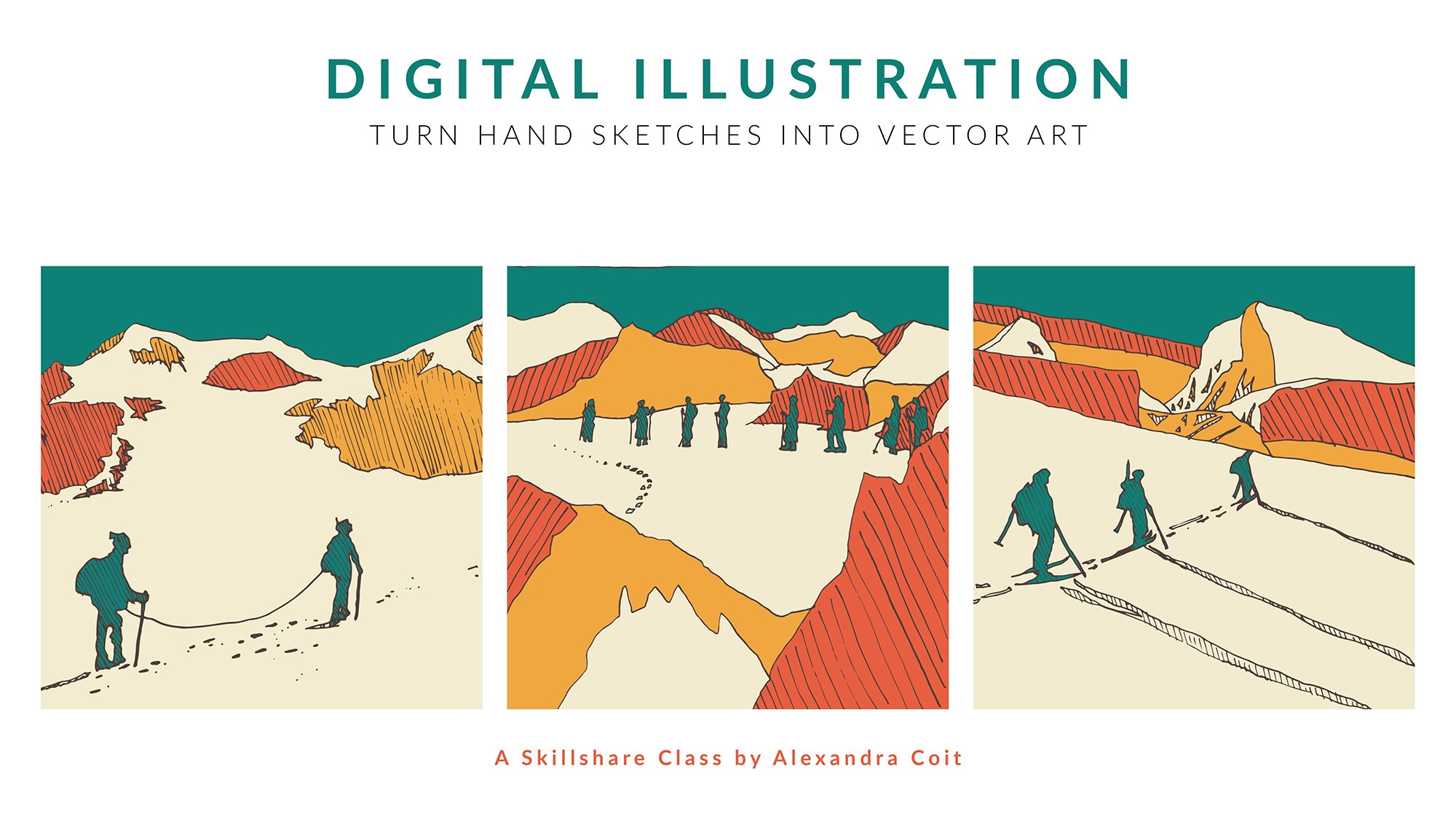
How To Turn A Sketch Into A Vector
How to vectorize an image in Photoshop – Adobe
So in order to convert the thousands of colored pixels in a photograph into a vector, you must first simplify your image into one foreground color and one …>>>

How to turn a sketch into a vector in Adobe Illustrator. How to draw …
Apr 9, 2018 … In this video, I show my step by step method how to turn a sketch into a vector in Adobe Illustrator and how to draw vector leaves in Adobe …>>>

How to turn a drawing into a vector in 4 simple steps – Logotypers
Jul 25, 2017 … Let’s figure out how to turn a drawing into a vector image · Import your drawing. We will trace the vectors over the image. · Decide between …>>>

Actor Sketch Drawing
130 Actor’s sketch ideas in 2023 | celebrity drawings, portrait …
Apr 5, 2023 – Explore Vrunda Patel’s board actor’s sketch on Pinterest. See more ideas about celebrity drawings, portrait drawing, portrait sketches.>>>

Pencil Sketch – Apps on Google Play
Pencil Sketch is an easy-to-use photo editor to make you an artist by creating pencil sketches from your photos! You can pick a picture from your gallery or …>>>
Actors – Pencil Sketch
… board Actors – Pencil Sketch, followed by 105 people on Pinterest. See more ideas about celebrity drawings, portrait drawing, celebrity portraits.>>>

The Rock – Dwayne Johnson pencil portrait by Miroslav Sunjkic the …
… actor #dwaynejohnson #art #pencil #drawing #portrait #realistic #artwork #sketch #pencilmaestro. Read it. Save. Read it. Save. More like this. 1. an image of a …>>>

Pencil drawing I did of David Tennant (my favourite actor!) : r …
Jul 31, 2023 … 326 votes, 31 comments. 555K subscribers in the doctorwho community. Reddit’s Doctor Who Fan Community – News, Discussion, Artwork and Fan …>>>

How to use the Live Drawing Actor – The Basics : TroikaTronix
May 19, 2021 … This tutorial will introduce you to the basic steps needed to start creating a sketch with the Live Drawing actor using mouse pointer input in …>>>

Been researching Clancy Brown (Hank’s Actor), and learning how to …
Jul 25, 2022 … I’ve recently been learning to draw more realistic humans too. I draw people all the time but it’s stylised and I recently got hooked on a game …>>>
#portrait #actor #sketch #drawingchallenge #animationdesign …
Sep 5, 2023 … 5388 likes, 17 comments – mehfarsi on September 5, 2023: #portrait #actor #sketch #drawingchallenge #animationdesign #oilpaints #caricature …>>>

Actor Sketch Images – Browse 6243 Stock Photos, Vectors, and Video
Indian women dancing on Indian traditional song in traditional dress, black and white line drawing.>>>

Best approach to draw a circle (line) around an actor to indicate …
Sep 1, 2022 … Best approach to draw a circle (line) around an actor to indicate range. Please help me with this. Cannot figure out a way which doesn’t …>>>
Vector To Sketch
Vector editing · Sketch
Aug 29, 2023 … Drawing a new shape using vectors … , choose Insert > Vector from the toolbar or press V . Click anywhere on your Canvas to create your first …>>>
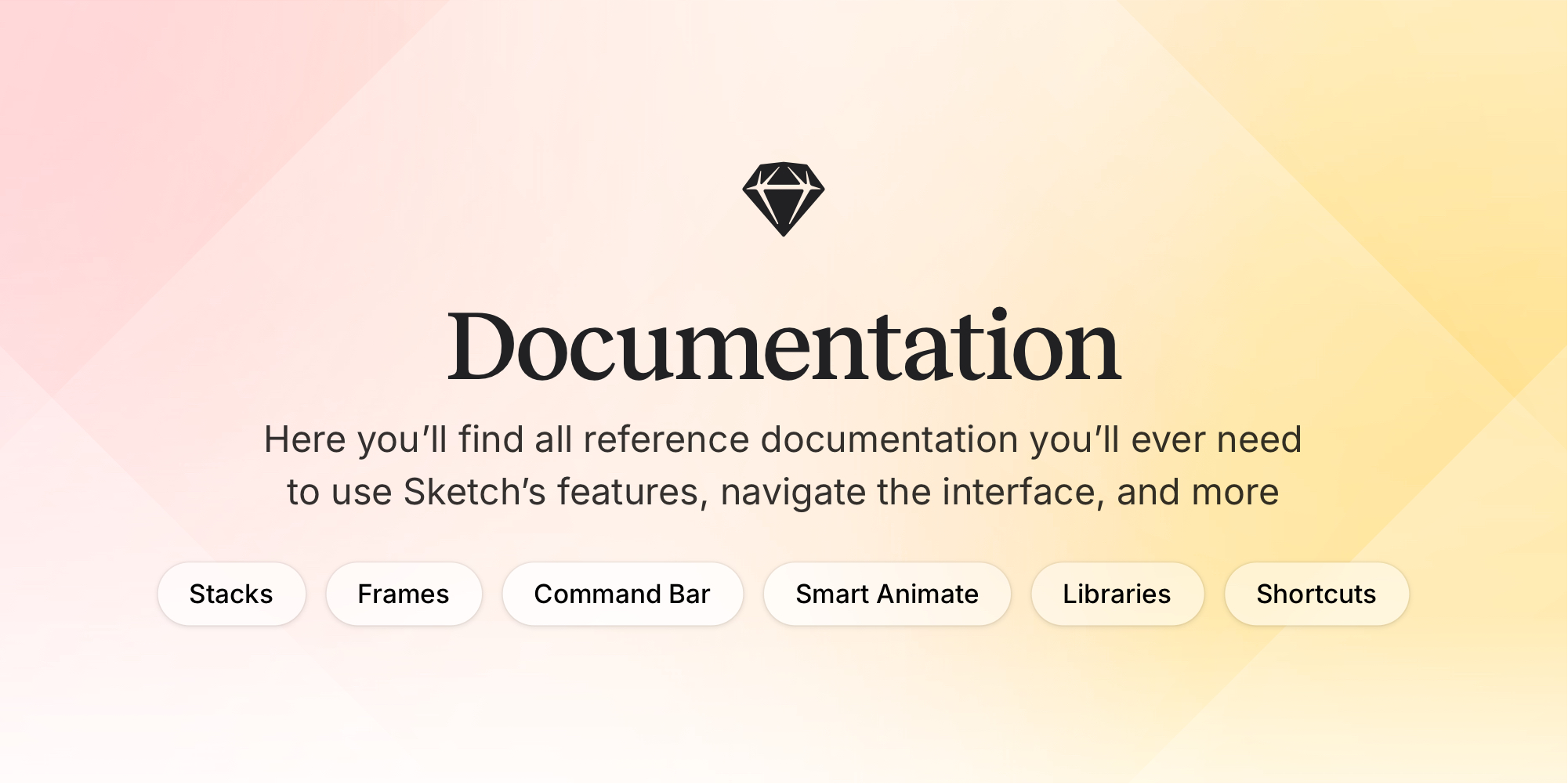
Vector Editing · Sketch
The Vector tool ( V ) lets you draw paths using points and Bezier curves. To edit an existing shape you can either double-click on the shape layer or select the …>>>
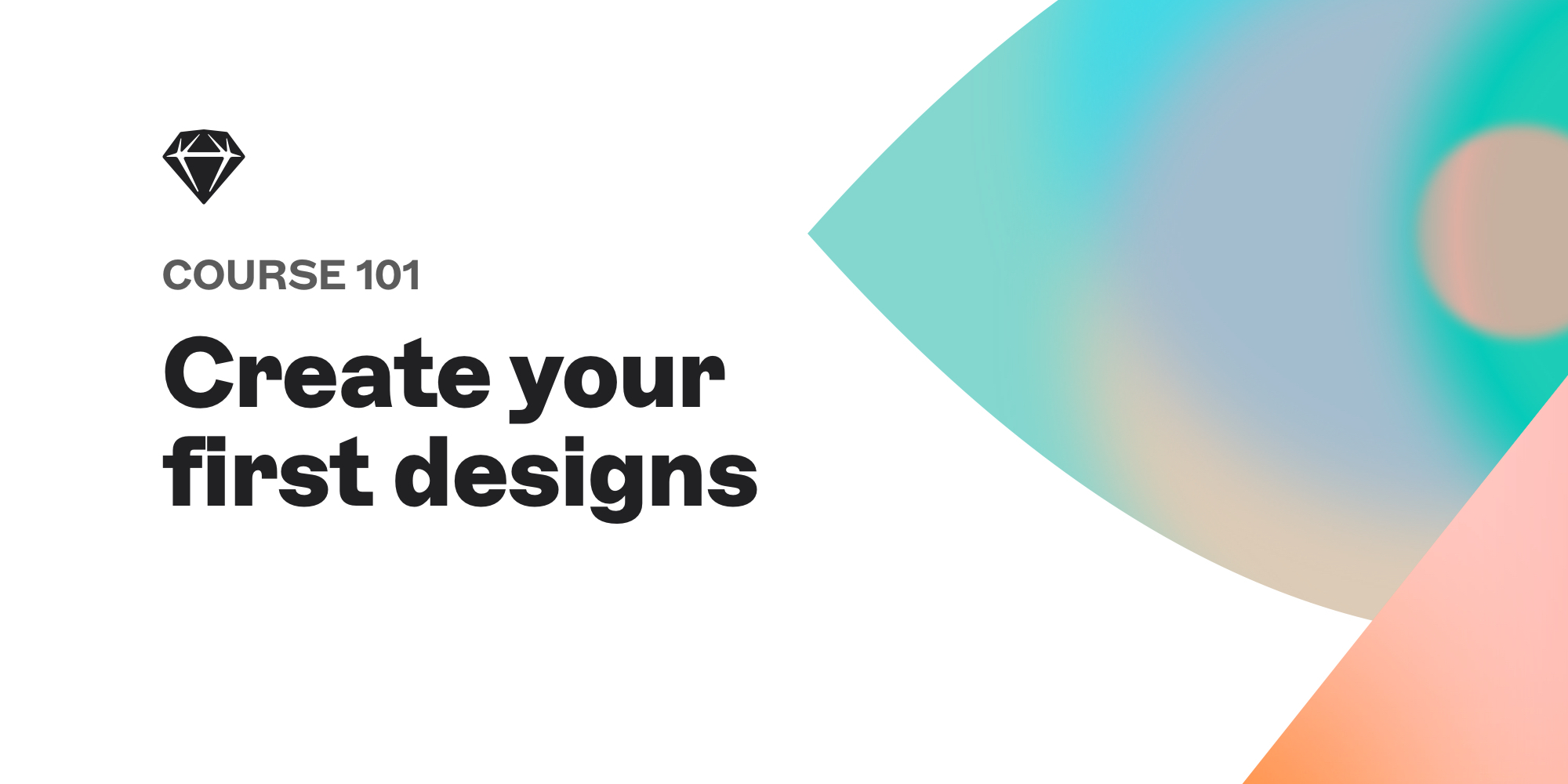
Sketch Vector Art, Icons, and Graphics for Free Download
Browse 704439 incredible Sketch vectors, icons, clipart graphics, and backgrounds for royalty-free download from the creative contributors at Vecteezy!>>>
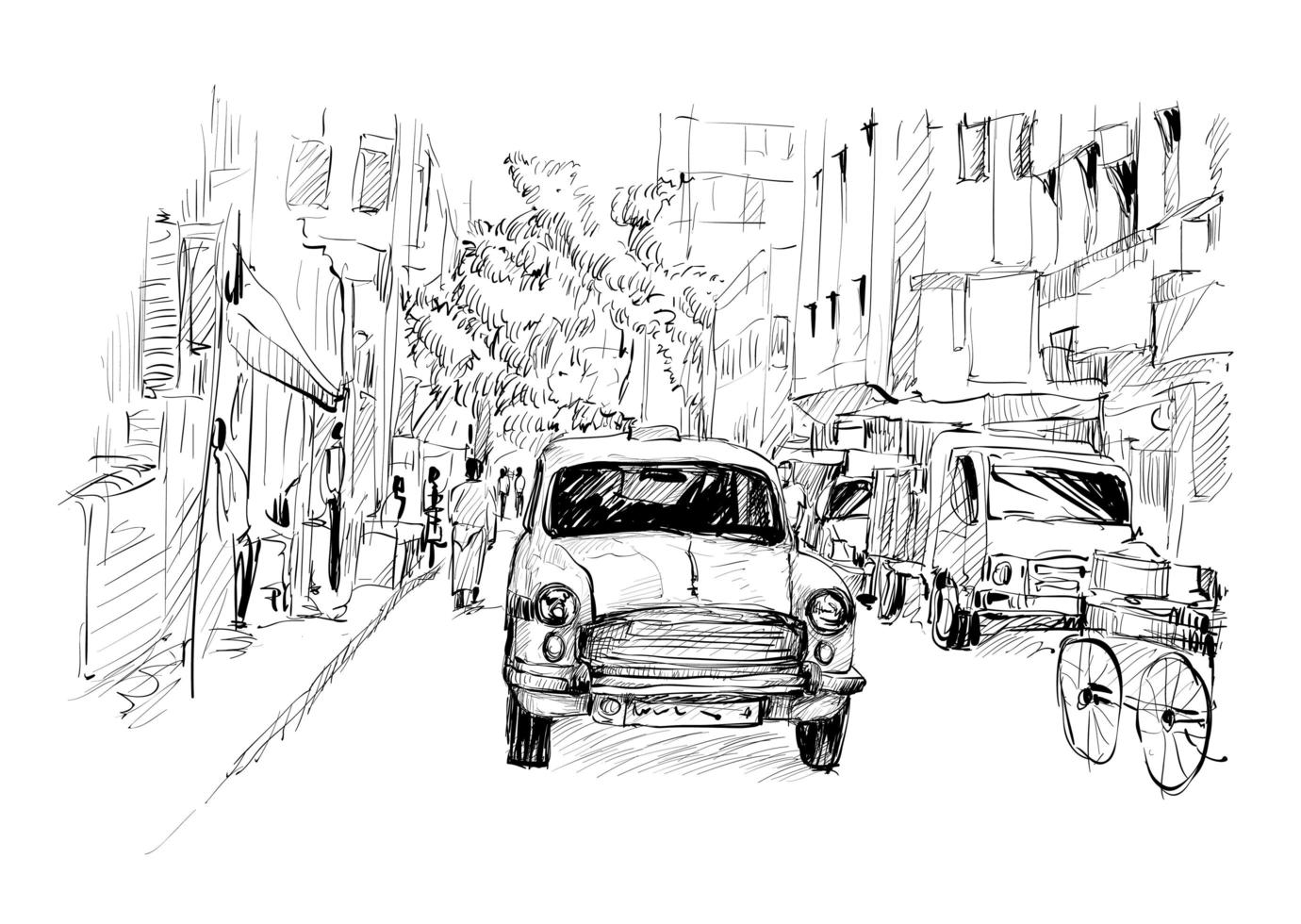
DiffSketcher: Text Guided Vector Sketch Synthesis through Latent …
Jun 26, 2023 … Even though trained mainly on images, we discover that pretrained diffusion models show impressive power in guiding sketch synthesis. In this …>>>

Creating vector image in Layout from Sketch Up Model – LayOut …
Oct 12, 2020 … Have sent the flat image “to Layout” but I can’t change the raster in SketchUp model tray to vector – it’s all greyed out. Advice I have found …>>>

Sketch Vectors & Illustrations for Free Download | Freepik
Find & Download the most popular Sketch Vectors on Freepik ✓ Free for commercial use ✓ High Quality Images ✓ Made for Creative Projects.>>>

Free Sketch Vector Art – Download 1,823+ Sketch Icons & Graphics …
1,823+ Free Sketch Vector Images. Thousands of sketch vectors to choose from. Free royalty free vector graphics. Royalty-free vectors.>>>

Turn Hand Sketch Lines/curves to Rhino vector lines/Curves …
Sep 5, 2022 … Hi all, I am curious if there is any plug-ins can help to turn hand sketch lines / curves into rhino vector lines / curves.>>>

How To Turn Sketch Into Vector Illustrator
How to edit drawings in Illustrator with Image Trace | Creative Bloq
Aug 10, 2015 … 03. Convert to vector … Click on your image using the black selection tool, go to Object>Image Trace>Make. What you are doing here is converting …>>>
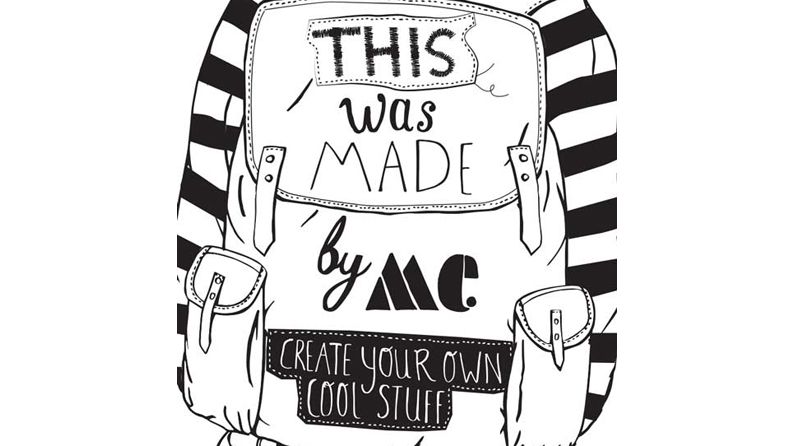
How to convert a sketch into a vector drawing using Adobe Illustrator …
Jan 8, 2018 … Creating a nice little piece of vector art is not too hard in Adobe Illustrator, but for this project, I will assume that you’ve had a …>>>
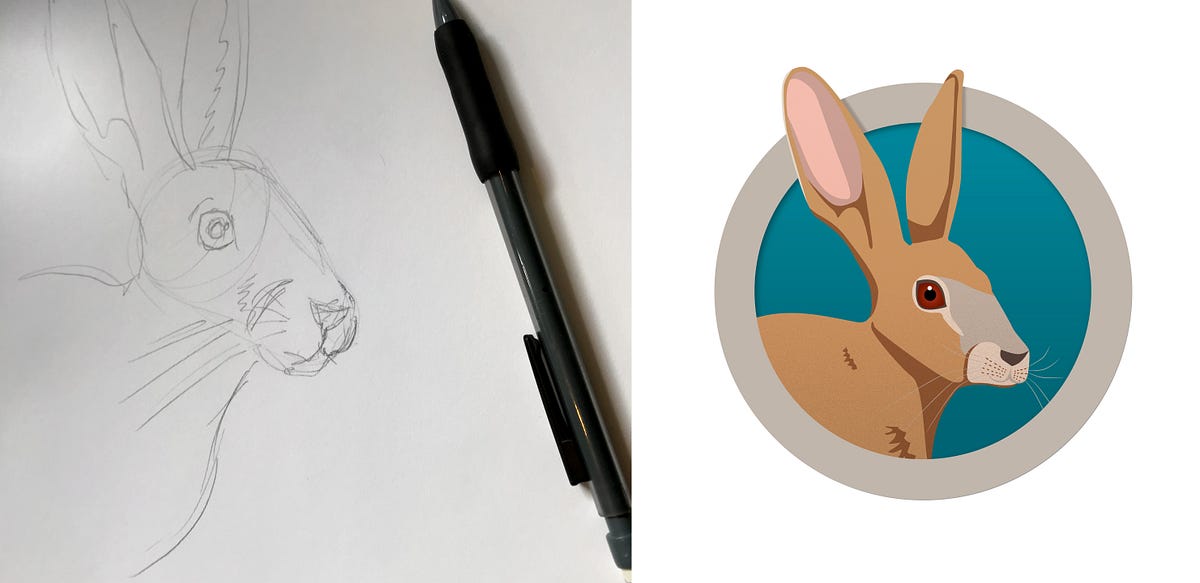
Which apps are a good alternative to Illustrator to convert hand …
Converting your hand-made drawing into vector is easy in Amadine. To proceed with the vector drawing, you can first make a sketch on paper or use a photograph …>>>
How to turn your sketches into vector art… : r/AdobeIllustrator
May 14, 2022 … 153K subscribers in the AdobeIllustrator community. The home of Adobe Illustrator on reddit. We welcome people with questions, tutorials, …>>>