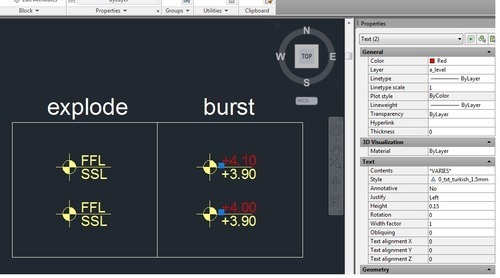Autocad, the leading computer-aided design software, offers a plethora of tools and features to streamline the design process. One such feature that allows users to enhance their workflow is “block patlatma” or “exploding blocks.” In this blog post, we will delve into the world of Autocad block patlatma, exploring its benefits, techniques, and applications. Whether you’re a seasoned Autocad user or a novice, this guide will provide valuable insights to help you master this powerful tool.
I. Understanding Autocad Blocks:
Before diving into the intricacies of block patlatma, it’s essential to grasp the concept of Autocad blocks. Blocks are collections of one or more objects that can be grouped together, enabling users to manipulate and reuse complex designs efficiently. They offer a convenient way to maintain consistency and save time during the design process.
II. The Power of Block Patlatma:
Block patlatma, or exploding blocks, refers to the process of breaking down a block into its individual components. This technique can be immensely useful in various scenarios, such as modifying specific elements within a block, extracting information, or converting blocks to regular objects. By unlocking the elements within a block, designers gain further control over their designs and can make precise adjustments without affecting the entire block.
III. Techniques for Block Patlatma:
To successfully execute block patlatma, Autocad provides several techniques. These include the “Explode” command, “Burst” command, and utilizing the “Express Tools.” We will explore each method in detail, highlighting their specific functionalities and best practices. Additionally, we will discuss considerations such as nested blocks, attributes, and layer assignments, ensuring a smooth and accurate patlatma process.
IV. Applications of Block Patlatma:
Block patlatma finds extensive applications across various industries and design disciplines. Whether you’re an architectural designer, mechanical engineer, or product designer, this technique can significantly enhance your design workflow. We will delve into real-world examples, showcasing how block patlatma can be used to modify complex architectural details, update mechanical assemblies, or extract essential data for project documentation.
V. Best Practices and Tips:
As with any Autocad feature, there are certain best practices and tips to maximize the benefits of block patlatma. We will provide you with expert advice on maintaining block integrity, optimizing patlatma workflows, and avoiding common pitfalls. By following these guidelines, you can ensure smooth transitions and preserve the integrity of your designs.
VI. Conclusion:
Autocad block patlatma is a powerful tool that empowers designers to take control of their designs with precision and efficiency. Whether you’re a professional or an enthusiast, mastering this technique can significantly boost your productivity and streamline your design process. By understanding the fundamentals, exploring various techniques, and applying best practices, you’ll be well-equipped to harness the full potential of block patlatma.
Conclusion:
In conclusion, Autocad block patlatma offers designers the ability to manipulate complex designs with ease. By exploring the power of exploding blocks and understanding the various techniques and applications, designers can take their Autocad skills to the next level. We hope this blog post has provided you with valuable insights and practical knowledge. We invite you to share your experiences, thoughts, and questions in the comments section below. Let’s continue the discussion and learn from each other’s experiences!
Çözüldü: autocad çoklu block patlatma – Autodesk Community …
Jun 8, 2017 … Dinamik blok düzenleyicisinde “özellikler” e gider ve orada bir kez daha “patlamaya izin verme” seçeneğini bulabilir; sadece “hayır” ı “evet” … – forums.autodesk.com
Autocad Block Patlatma
Autocad Patlatma Komutu Çözüldü: autocad çoklu block patlatma – Autodesk Community … Aug 6 2017 … Çözüldü: Birden fazla block un içiçe geçtiği projelerde nasıl bir patlatma gerçekleştirebilir. Tek tek explode komutu algılamakta zorlanıyor … forums.autodesk.com AutoCAD Blok Oluşturma Blok Çağır – drawspaces.com
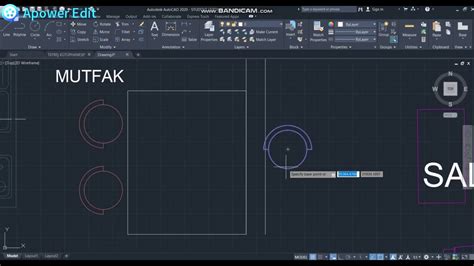
Çoklu Block patlatma | Forumlar – Çizim Okulu
Forumlar > AutoCAD > Çoklu Block patlatma. Bu başlığı inceleyenler : 1 ziyaretçi, 0 üye : —. İleti, Yazar. 22.04.2017 11:31. 84926 · diieemm. Girişimci. – cizimokulu.com
Autocad te aynı blokların hepsini birden patlatma nasıl yapılır …
Bu blockları patlatmak için; Block olan nesneyi block editör ile açalım. Sonra Ctrl tuşuna basılı tutup 1 tuşuna basarak özellikler kısımı … – www.kontrolkalemi.com
Bathtub Block Autocad
Bathtub Block Autocad Bathtub CAD Block free download Bathtubs free CAD drawings. AutoCAD blocks of bathtubs in plan view for free download. This file contains the basic types of baths: Futuristic baths … cad-block.com CAD FILES & CUTOUT TEMPLATES | KOHLER Underscore® Rectangle 60 x 30 alcove bat – drawspaces.com

Çözüldü: Autocad blok patlatma sorunu – Autodesk Community …
Dec 4, 2020 … Bloğu Blok Düzenleyicide açın. Blok Düzenleyicide hiçbir şeyin seçilmediğinden emin olun. Özellikler paletinde (Ctrl + 1), Blok altında, … – forums.autodesk.com
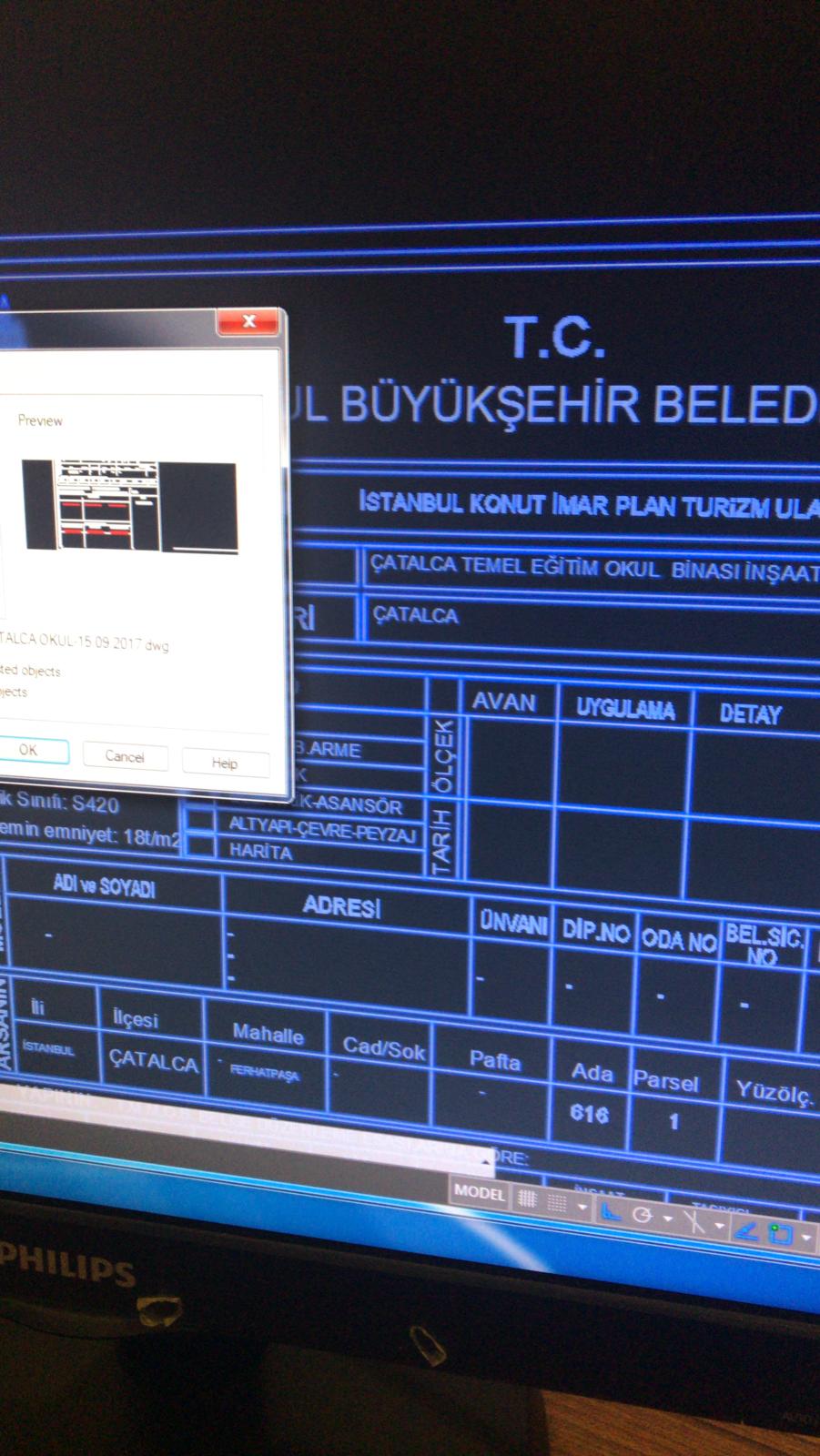
Block patlatma komutu.. | Forumlar – Çizim Okulu
Forumlar > AutoCAD Acil Yardım > Block patlatma komutu.. Bu başlığı inceleyenler : 1 ziyaretçi, 0 üye : —. İleti, Yazar. 07.07.2011 12:51. 65017 · erhanz. – cizimokulu.com

Autocad Patlamayan Block Sorunu [Çözüm] | BilgiTara
Feb 20, 2022 … Block Patlamıyor Sorunu Nasıl Çözülür? · Patlamayan block’un ismini öğrenin. · “bedit” komutunu girin ve block ismini bulup seçin. · block içine … – bilgitara.com
![Autocad Patlamayan Block Sorunu [Çözüm] | BilgiTara](https://bilgitara.com/wp-content/uploads/2022/02/patlamayan-block.jpg)
AutoCAD Blok Oluşturma, Blok Çağırma ve Blok Patlatma ~ Makine …
AutoCAD ile Blok Oluşturma · 1. Blok oluşturmak için “insert” biriminden “write block” komutuna tıklıyoruz veya komut satırına “wblock” yazıp onaylıyoruz. · 2. – www.maktoloji.com
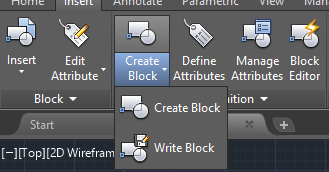
Autocad Toilet Block
Autocad Toilet Block Toilets CAD Blocks free download CAD drawings This file includes: CAD Blocks of toilets in plan front and side elevation. The CAD drawings in AutoCAD 2004. cad-block.com BATHROOM | FREE AUTOCAD BLOCKS Our job is to design and supply the free AutoCAD blocks people need to enginee – drawspaces.com

Autocad Block Desk
Autocad Block Desk: Streamline Your Design Process with Efficiency and Precision In the realm of architectural and engineering design utilizing the right tools can substantially enhance productivity and bring our creative visions to life. Autocad the industry-leading software plays a pivotal role in – drawspaces.com

Autocad Replace Block
Autocad Replace Block: Simplify Your Design Workflow Autocad is a powerful design software widely used in various industries. One of its essential features is the ability to create and manipulate blocks which are reusable objects within a drawing. However as projects evolve it becomes necessary to u – drawspaces.com

Autocad Host File Block
Autocad Host File Block: A Comprehensive Guide to Enhancing Autocad Security In the world of computer-aided design (CAD) Autocad is a powerful and widely used software tool. With its vast capabilities Autocad allows architects engineers and designers to create intricate and detailed designs. However – drawspaces.com
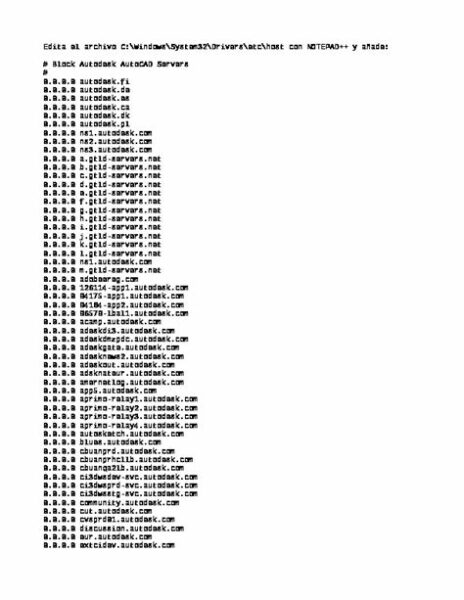
Block Library Autocad
Block Library Autocad Block libraries in AutoCAD | AutoCAD 2021 | Autodesk Knowledge … Jan 15 2021 … Block libraries are available in the library tab of the block palette. This video shows you how to specify the shared folder or file to set … knowledge.autodesk.com Introduction to AutoCAD bloc – drawspaces.com

Autocad Block Libraries
Autocad Block Libraries Block libraries in AutoCAD | AutoCAD 2021 | Autodesk Knowledge … Jan 15 2021 … Block libraries are available in the library tab of the block palette. This video shows you how to specify the shared folder or file to set … knowledge.autodesk.com AutoCAD web application He – drawspaces.com

Autocad Block Attributes Not Showing
Autocad Block Attributes Not Showing – Troubleshooting Guide Autocad is a widely used software for creating 2D and 3D designs. One of its most useful features is the ability to add attributes to blocks allowing users to provide additional information about the design elements. However encountering a – drawspaces.com

Create Wipeout Block Visibilty In Autocad
Create Wipeout Block Visibility In AutoCAD AutoCAD is a powerful software used by architects engineers and designers worldwide to create detailed and accurate drawings. One useful feature in AutoCAD is the ability to create wipeout blocks which can be used to hide certain elements of a drawing while – drawspaces.com

Proxy objects are ruining my life – AutoCAD General – AutoCAD …
In a perfect world, what I would like to do is explode these ******s into regular block, then replace them with my standard tree block. But I … – www.cadtutor.net
Exploding text with AutoCAD LT
Oct 17, 2023 … The inserted object is a block, so EXPLODE it. The text is now reduced to polylines. See video: When using an AutoCAD LT version 2024 and newer:. – www.autodesk.com
Attribute Block’lar Patlatıldığında Bilgiler Kaybolmasın!
Autocad Hızlı Seçim İpucu. Bir objeye dokunan tüm elemanları tek seferde FASTSEL ile seçmeniz mümkün… Komut paneline FS yazıp enter’a basın ve objeyi tıklayın … – www.tumblr.com