In the world of computer-aided design (CAD), Autocad stands as a pioneer, providing professionals with the tools they need to create intricate and precise drawings. One of the most powerful features of Autocad is its ability to create, edit, and manage blocks. These blocks are like reusable objects that can significantly enhance productivity. However, in this blog post, we will explore the common issue of Autocad blok patlamıyor, which means “Autocad blocks are not exploding” in Turkish. We will delve into the reasons why this problem occurs and provide solutions to help you overcome it.
1. Understanding Autocad Blocks:
Before we dive into the issue of Autocad blok patlamıyor, it is essential to understand the concept of Autocad blocks and their significance in the design process. Blocks are a collection of objects combined into a single entity and treated as a single object. They can consist of geometry, text, attributes, and other elements, making them incredibly versatile and efficient. By utilizing blocks, you can streamline your workflow, ensure consistency, and minimize errors in your designs.
2. The Frustration of Autocad Blok Patlamıyor:
Despite the numerous advantages of using blocks in Autocad, users often encounter the frustrating issue of Autocad blok patlamıyor. This problem refers to the inability to explode blocks, preventing users from modifying or editing the individual components within the block. This limitation can hinder the design process and create obstacles when trying to customize or adapt existing blocks to meet specific requirements.
3. Causes of Autocad Blok Patlamıyor:
To effectively address the issue of Autocad blok patlamıyor, it is crucial to understand the potential causes behind this problem. There are various reasons why Autocad blocks may not explode as desired, including:
a) Block Nesting: Blocks within blocks can cause difficulties in exploding them. Nested blocks create a hierarchy, and attempting to explode a block may not break down the nested components as expected.
b) Block Attributes: Blocks with attributes can also pose challenges when trying to explode them. Attributes are text-based information associated with a block, and their presence may prevent the explosion of the block.
c) Proxy Objects: If a block contains proxy objects, Autocad may not allow the block to explode. Proxy objects are third-party applications or custom objects that require additional software to display or edit.
4. Solutions to Autocad Blok Patlamıyor:
Now that we have identified the potential causes of Autocad blok patlamıyor, let’s explore some practical solutions to overcome this issue:
a) Explode Nested Blocks: To explode blocks with nested components, it is necessary to work through the block hierarchy systematically. Explode the outermost block first, and then proceed to explode the nested blocks individually, ensuring a careful order of operations.
b) Attribute Handling: When dealing with blocks containing attributes, using the “BATTMAN” command can prove helpful. This command allows you to modify or delete the attributes within the block without exploding it entirely.
c) Proxy Object Handling: If a block contains proxy objects, you may need to install the required software or replace the proxy objects with native Autocad objects. This will enable you to explode the block successfully.
Conclusion:
In conclusion, Autocad blocks are an invaluable asset for users seeking efficiency and consistency in their designs. However, the issue of Autocad blok patlamıyor can hinder the full potential of these blocks. By understanding the causes of this problem and implementing the appropriate solutions, you can overcome this limitation and unlock the true power of Autocad blocks.
We hope this blog post has shed light on the challenges of Autocad blok patlamıyor and provided you with actionable solutions. We invite you to share your thoughts, experiences, and additional tips in the comments section below. Let’s continue the conversation and empower each other to make the most of Autocad’s incredible capabilities!
Autocad Blok Patlamıyor
Autocad Blok Patlamıyor Çözüldü: Autocad Block Patlatma Sorunu – Autodesk Community … Dec 3 2014 … Blok olusturulurken block editor icinde nesne secmeden properties inde Allow exploding … Bu çözüm dışında patlamayan blok içine girip … /a /p !– /wp:paragraph — /div !– /wp:group — !– wp: – drawspaces.com

Çözüldü: Autocad blok patlatma sorunu – Autodesk Community …
Dec 4, 2020 … “Block” komutunu çalıştır. Ekrana gelen tabloda sol üstte listeden patlamayan bloğu seç. “Allow Exploding” seçeneğini işaretle ve ok butonuna … – forums.autodesk.com
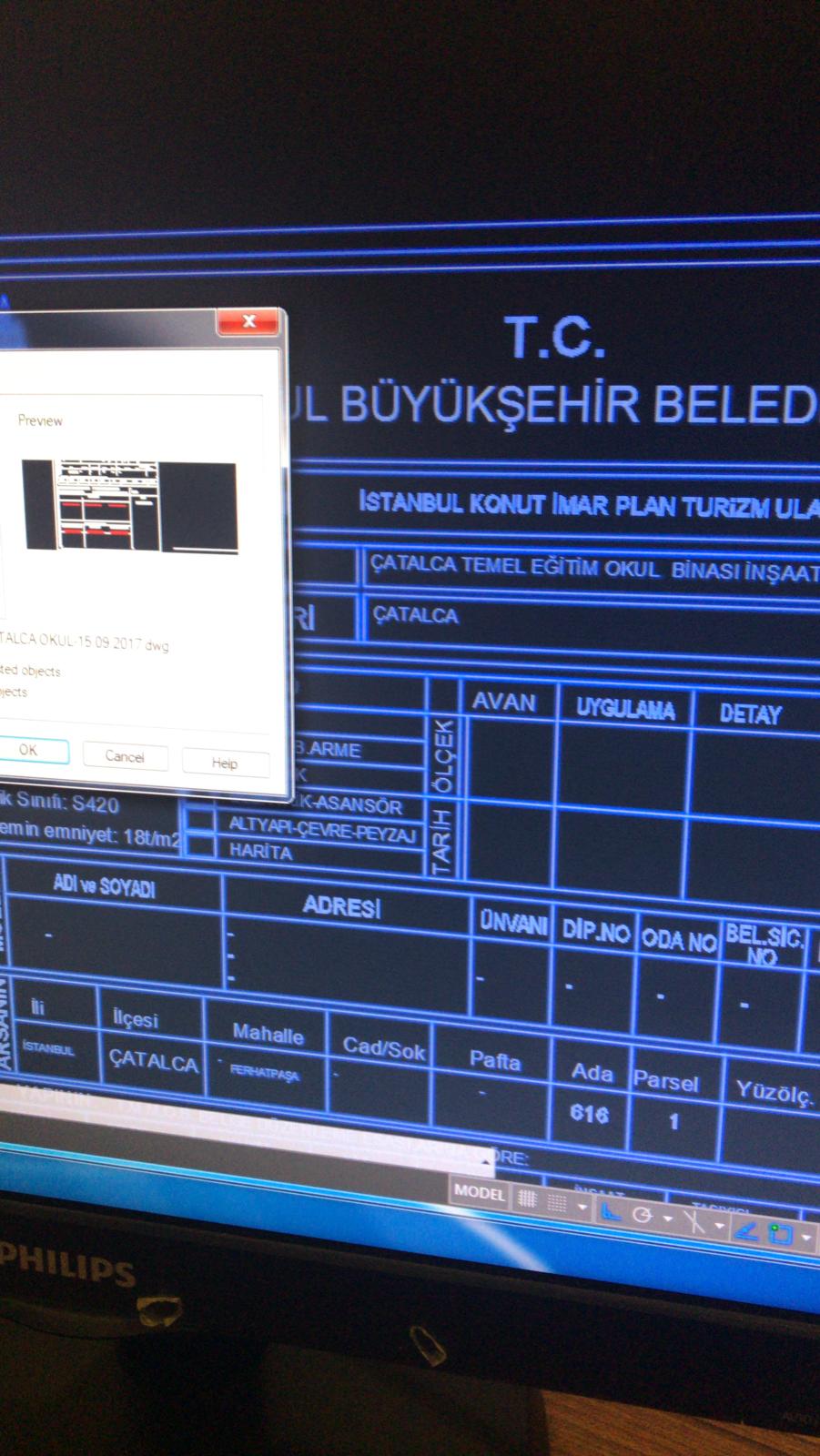
AutoCAD Blok Patlatma Neden Olmaz? AutoCAD Explode ve Burst …
Oct 31, 2022 … Merhaba Arkadaşlar! AutoCAD Block oluşturduktan sonra AutoCAD explode ve AutoCAD burst ile objemizi patlatmak isteyebiliriz. – www.youtube.com

Mimders/Autocad/Ders 021 Patlamayan blok nasıl patlatılır …
Oct 29, 2019 … Autocad de patlatılamayan blok nasıl patlatılır? Patlamayan blok nasıl oluşturulur, hepsi videomuzda… Videomuzu faydalı bulduysanız … – www.youtube.com
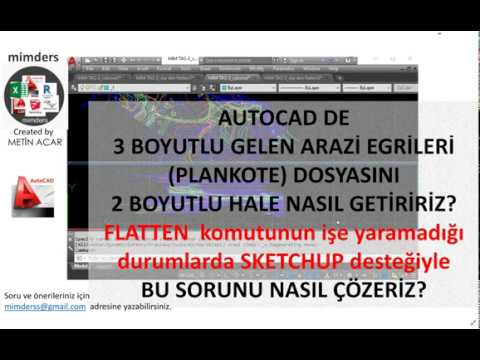
Autocad Patlamayan Block Sorunu [Çözüm] | BilgiTara
Feb 20, 2022 … Autocad programında bir block ile karşılaştınız ve patlatamıyor musunuz? Explode komutu çalışmıyor mu? Merak etmeyin sorun sizde değil. – bilgitara.com
![Autocad Blok Patlamıyor 5 Autocad Patlamayan Block Sorunu [Çözüm] | BilgiTara](https://bilgitara.com/wp-content/uploads/2022/02/patlamayan-block.jpg)
Çözüldü: Autocad Patlamayan block !!! – Autodesk Community …
Nov 15, 2021 … Blok nesnesinin patlatılma özelliği kapatılmış olabilir. BLOCK komutunu çalıştırın. Ekrana gelen tablodan patlamayan bloğu seçin. Allow … – forums.autodesk.com
Müdahale edilemeyen blok | Forumlar – Çizim Okulu
Forumlar > AutoCAD > Müdahale edilemeyen blok. Bu başlığı inceleyenler : 1 … patlamayan blok yapıldıktan sonra tekrar patlatma şansımız varmı? – cizimokulu.com

AutoCAD çiziminin kilidini açma – Microsoft Desteği
Visio’daki bir CAD dosyasının kilidini açmanız gerekirse, bunu yapabilirsiniz. Bu makalede bunu nasıl yapacağınız açıklanır. – support.microsoft.com
Autocad block patlatamıyorum, explode komutu çalışmıyor …
Proje dosyalarında ilk defa karşılaştığım bir problem. Autocad’te block patlatamıyorum. Explode komutu heryerde çalışıyor ama block patlatmaya gelince … – www.hafzullah.com
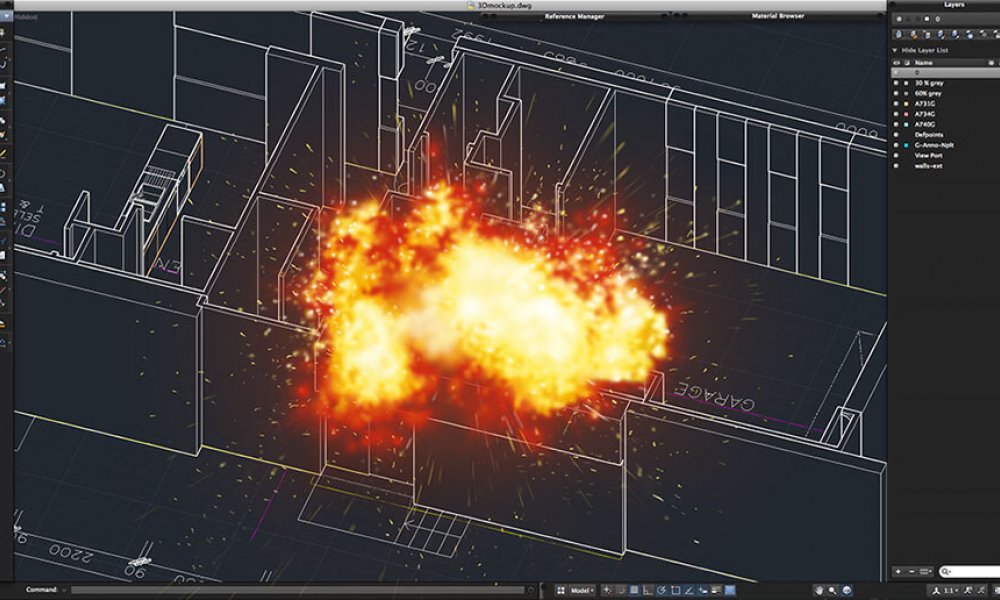
Çözüldü: Autocad Block Patlatma Sorunu – Autodesk Community …
Dec 3, 2014 … Bu çözüm dışında patlamayan blok içine girip, hiç bir şey seçmeden Properties penceresinden “Allow Exploding” komutu karşılığının “Yes” olmasına … – forums.autodesk.com
Group komutu | Forumlar – Çizim Okulu
AutoCAD Terimler Sözl. AutoCAD Eğitimi. AutoCAD Eğitim Videoları · AutoCAD … Blok ise, nesne bir isim adı altında tek bir nesne gibi hareket eder. Blok … – cizimokulu.com
