In the ever-evolving field of computer-aided design (CAD), Autocad Brep stands out as a powerful tool that enables designers and engineers to create intricate and realistic 3D models. Brep, short for Boundary Representation, is a fundamental concept in CAD that allows for the precise definition of complex geometries. In this blog post, we will delve into the world of Autocad Brep, exploring its features, applications, benefits, and future prospects. So, let’s dive in and unlock the potential of this remarkable tool.
I. Understanding Autocad Brep: An Overview
Autocad Brep is a modeling technique that represents solid objects as a collection of interconnected surfaces. This method provides a detailed description of the shape, topology, and geometry of a 3D object. By dividing the object into various surfaces, Autocad Brep allows for precise control over every aspect of the model, including curves, edges, and vertices. This level of detail and accuracy makes it a go-to choice for professionals in industries like architecture, mechanical engineering, and product design.
II. The Benefits of Autocad Brep in 3D Modeling
1. Greater Design Flexibility: Autocad Brep empowers designers to create complex shapes and structures with ease. The ability to manipulate individual surfaces and edges allows for unparalleled control, resulting in highly detailed and customized models.
2. Accurate Representation: Brep models accurately portray the real-world objects they represent, making them invaluable for simulations, prototyping, and visualization. The precise geometry and topology ensure that the final product closely matches the intended design, reducing errors and rework.
3. Seamless Interoperability: Autocad Brep is supported by various CAD software, enabling seamless data exchange between different design tools. This interoperability promotes collaboration between team members and facilitates the integration of Brep models into larger projects.
III. Applications of Autocad Brep in Various Industries
1. Architecture and Construction: Autocad Brep plays a vital role in architectural design, enabling architects to create intricate building models, analyze structural integrity, and simulate lighting conditions. It also facilitates the generation of construction documentation, aiding in the construction process.
2. Engineering and Manufacturing: In mechanical and industrial engineering, Autocad Brep assists in the creation of complex machinery and equipment. It allows for the precise definition of intricate parts, facilitating manufacturing and assembly processes.
3. Product Design and Prototyping: Autocad Brep is widely used in product design to develop realistic prototypes and conduct virtual testing. Designers can refine their products, evaluate their performance, and identify potential issues before moving to physical prototyping.
4. Animation and Visual Effects: Brep models are extensively utilized in the animation and visual effects industry. From creating lifelike characters to constructing virtual environments, Autocad Brep provides the necessary precision and detail to bring imagination to reality on the screen.
IV. The Future of Autocad Brep: Advancements and Possibilities
Autocad Brep has come a long way since its inception, but its journey is far from over. With advancements in technology, we can expect even more powerful features and functionalities in the future. Some potential areas of growth include:
1. Integration of Artificial Intelligence: Autocad Brep can benefit from AI technologies, such as machine learning algorithms, to automate certain modeling tasks and enhance the overall efficiency and accuracy of the process.
2. Real-time Collaboration: With the rise of cloud-based CAD platforms, Autocad Brep could enable real-time collaboration among team members, irrespective of their physical locations. This would revolutionize the way professionals work together, streamlining the design process.
3. Enhanced Visualization and Augmented Reality: Autocad Brep could embrace advancements in visualization techniques and augmented reality to provide an immersive experience for designers and clients. This would allow for better communication, evaluation, and decision-making during the design phase.
Conclusion:
Autocad Brep remains a cornerstone of modern 3D modeling, offering unparalleled control, accuracy, and flexibility to designers and engineers across various industries. Whether it’s architecture, product design, or visual effects, Autocad Brep continues to push the boundaries of what is possible. As we look ahead, it’s exciting to envision the advancements and possibilities that lie in store for this remarkable tool. Have you utilized Autocad Brep in your projects? Share your experiences and thoughts in the comments below!
[Invite readers to leave a comment]
Brep “tutorial” – Autodesk Community – AutoCAD
Feb 28, 2008 … Hello everybody! In the last days i often consulted this forum and now i want to give something back… // AcBr used to generate mesh: – forums.autodesk.com
Generating a mesh for a 3D solid using AutoCADs Brep API from …
Mar 25, 2011 … The settings may need tweaking depending on the complexity of the solid you’re meshing. Here’s the C# code: using Autodesk.AutoCAD. – through-the-interface.typepad.com
AutoCAD 2022 Help | BREP (Command) | Autodesk
BREP (Command) … Removes the history from 3D solids and composite solids, and associativity from surfaces. When a solid loses the history of the original parts … – help.autodesk.com
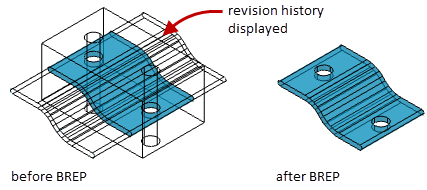
AutoCAD 2023 Help | BREP (Command) | Autodesk
BREP (Command) … Removes the history from 3D solids and composite solids, and associativity from surfaces. When a solid loses the history of the original parts … – help.autodesk.com
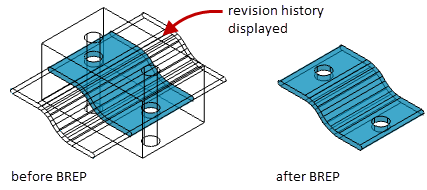
Solved: Brep API – Autodesk Community – AutoCAD
Mar 20, 2018 … Solved: I am trying to use BRep API copy edges from solid/region to modelspace, but arc always get wrong orientation. please see image below … – forums.autodesk.com
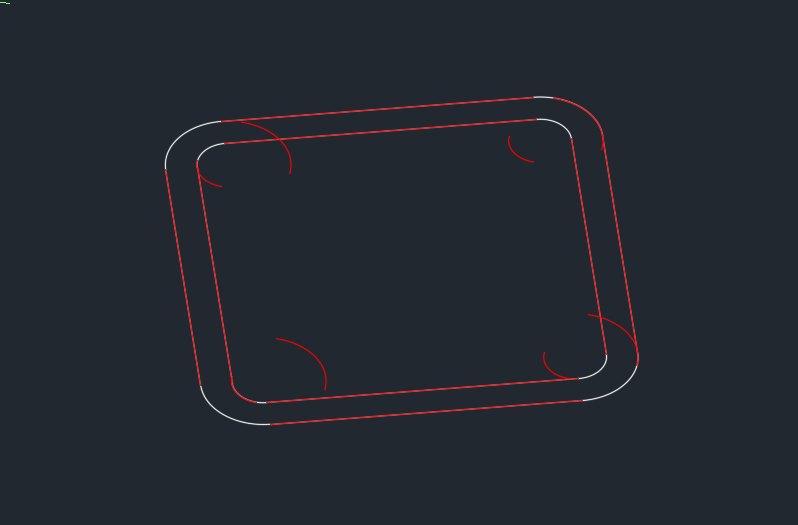
How to convert to a BREP solid? – AutoCAD 3D Modelling …
Im running a highly complex file and its asking me to convert some solids to a BREP solids, how do you do this and what exactly is a BREP … – www.cadtutor.net
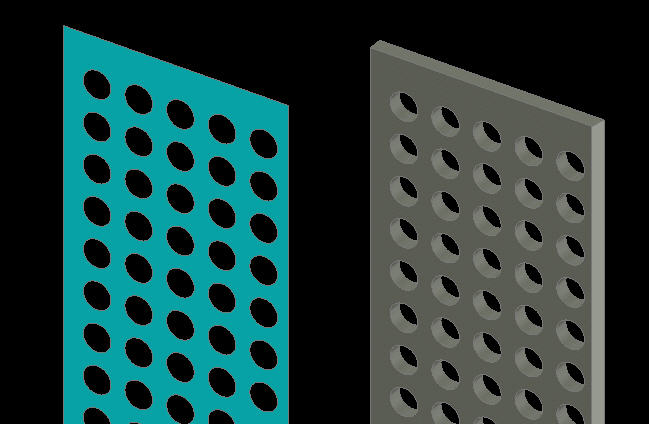
Can’t UNION two 3D solids – Autodesk Community – AutoCAD
Nov 8, 2018 … Hi, I am trying to UNION two 3D solid objects but everytime I got this msg to ask me to convert the solid to BREP. So I run the BREP command … – forums.autodesk.com
Solved: converting mesh to brep….painful! – Autodesk Community …
Feb 10, 2019 … … Brep temporarily? Don’t want to say that mesh based operations can do all the stuff you might know from auto cad… but there is some power … – forums.autodesk.com
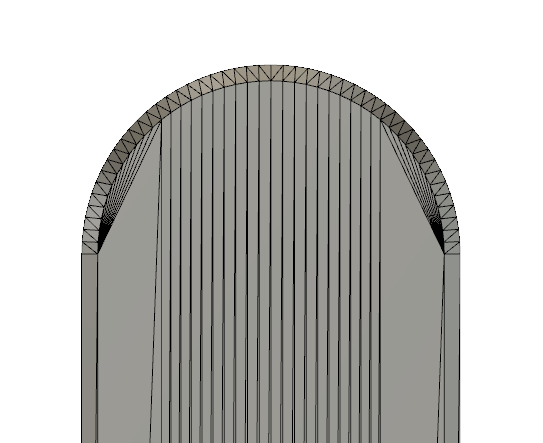
Solved: Face vs. Surface Types – BRep Builder – Autodesk …
Oct 14, 2016 … Solved: Hi, Looking at the documentation for the type Autodesk.Revit.DB.Surface I see the following remark: Remarks: This geometric object … – forums.autodesk.com
You may want to convert the solid to a Brep. – CAD Forum
Mar 19, 2009 … When attempting to perform a boolean operation on 3D solids (union, subtract…), AutoCAD displays the message “You may want to convert the … – www.cadforum.cz
