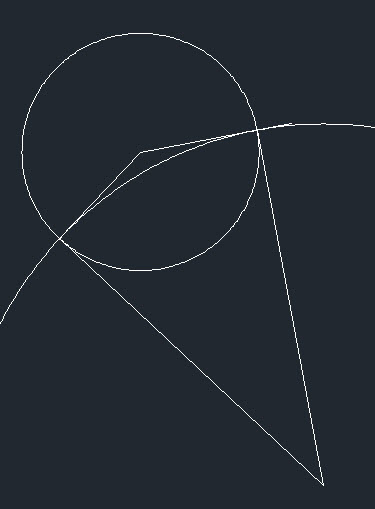Introduction
Autocad is a powerful software widely used in the field of engineering and architecture. One of its essential applications is the ability to calculate and draw vehicle turning circles. This feature is crucial for designing roads, parking lots, and other areas where vehicles need to maneuver safely. In this blog post, we will explore the process of calculating and drawing vehicle turning circles using Autocad. We will discuss the importance of understanding turning radii, the steps involved in creating accurate turning circles, and the benefits of utilizing Autocad for this purpose.
Understanding Turning Radii
Before diving into the technical aspects of calculating and drawing vehicle turning circles, it is essential to understand the concept of turning radii. A turning radius refers to the minimum space required for a vehicle to make a U-turn or complete a turn without hitting any obstacles. The turning radius depends on various factors, including the vehicle’s dimensions, axle configuration, and steering capabilities.
Calculating Turning Radii
To accurately calculate turning radii, it is necessary to gather specific data about the vehicle in question. This includes the wheelbase, track width, and steering angle. Autocad simplifies this process by providing tools that allow users to input these parameters and generate precise turning radii.
Drawing Vehicle Turning Circles
Once the turning radii are calculated, the next step is to draw the actual turning circles in Autocad. This can be achieved by utilizing the software’s drawing tools and commands. Autocad offers a range of features such as circles, arcs, and lines that can be combined to accurately depict the path a vehicle will take during a turn.
To draw a turning circle, start by selecting the appropriate drawing tool, such as the circle command. Input the calculated turning radius as the circle’s diameter or radius, depending on the Autocad version. Place the center of the circle at the desired starting point of the turn, typically the inner edge of the vehicle. With the circle created, repeat the process for each calculated turning radius, ensuring they are accurately positioned relative to one another.
Benefits of Using Autocad for Vehicle Turning Circles
Utilizing Autocad for calculating and drawing vehicle turning circles offers numerous benefits. Firstly, the software provides precise and accurate results, ensuring the design of roads and parking lots are optimized for safe vehicle maneuverability. Autocad also allows for easy modifications and adjustments, making it convenient to fine-tune turning circles as necessary. Additionally, the ability to visualize turning circles in Autocad helps engineers and architects better understand the space requirements for vehicles, leading to more efficient and effective designs.
Conclusion
In conclusion, Autocad is a powerful tool for calculating and drawing vehicle turning circles. Understanding turning radii, accurately calculating them, and then using Autocad to draw the circles are essential steps in creating safe and efficient designs. The software’s features and capabilities make it the ideal choice for engineers and architects in need of precise vehicle maneuverability data. By utilizing Autocad’s tools, professionals can ensure that roads, parking lots, and other areas are designed with the utmost consideration for vehicle safety and functionality.
We hope this blog post has provided you with valuable insights into the process of calculating and drawing vehicle turning circles using Autocad. If you have any questions or would like to share your experiences with this topic, we invite you to leave a comment below.
AutoCad :: Calculating And Drawing Vehicle Turning Circles?
How To Draw Truck Turning Radius In Autocad Vehicle Turning Radius in dwg or dgn – Turning Templates – YouTube Oct 13 2016 … This video shows how to use Transoft Solutions’ – Vehicle Turning Templates templates created with AutoTURN Software. (note: this method is … www.youtube.com https://www.y – drawspaces.com

Calculating and Drawing Vehicle Turning Circles – AutoCAD General
Naturally one should account for the regional differences in vehicle proportions. Also, it’s unlikely to be as accurate as specialised CAD … – www.cadtutor.net
Vehicle Turning Paths Dimensions & Drawings | Dimensions.com
Aug 4, 2023 … The turning radius, or turning path, of a vehicle is the smallest circular turn that it can make. Measuring the diameters of the inner and … – www.dimensions.com

Vehicle Turning Radius Templates Autocad
Vehicle Turning Radius Templates Autocad Solved: Vehicle turning radius templates/info – AutoCAD Solved: Can anyone direct me to any websites that might have downloadable blocks or info on turning radius/paths for different types of vehicles? forums.autodesk.com VARIOUS VEHICLE TURNING RADIUS /CIRCL – drawspaces.com
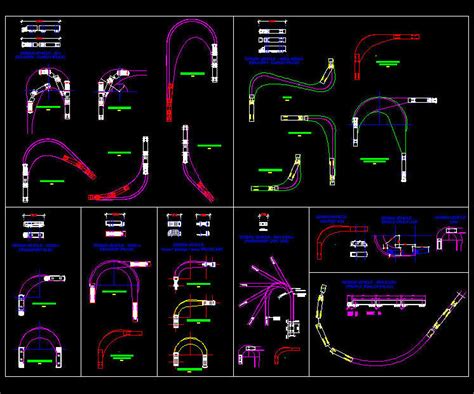
Autocad Drawing Viewer And Editor
Autocad Drawing Viewer And Editor Download Autodesk Viewers | Free Online Viewers | Autodesk Official Download an Autodesk viewer to view CAD DWG DWF DXF files and more. … View DWG files or convert them to work with older versions of AutoCAD software. www.autodesk.com AutoCAD on the App Store Down – drawspaces.com

Free Autocad Blocks For Vehicle Turning Curves
Free Autocad Blocks For Vehicle Turning Curves Introduction When it comes to designing roads parking lots or even driveways understanding vehicle turning curves is crucial. Vehicle turning curves determine the minimum space required for a vehicle to safely navigate a turn. As an architect engineer o – drawspaces.com
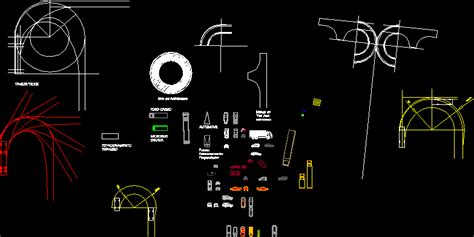
Cool And Easy Drawing
Cool And Easy Drawing 25 Easy Sketch Ideas Beginners Can Draw – Beautiful Dawn Designs Oct 21 2020 – If you’re an artist or an aspiring artist looking for easy sketch ideas look no further. I’ve rounded easy drawing ideas to inspire you. www.pinterest.com 40 Easy Things to Draw When You’re Bored! | – drawspaces.com

Symbols in vehicle tracking’s swept path : r/AutoCAD
Oct 12, 2020 … The little crosses usually just mark where you’ve selected when drawing the turn path. Circles, in my experience usually have a number inside … – www.reddit.com
Vehicle Tracking Help | Drawing Settings: Paths: Dynamics | Autodesk
If you choose to use any of your own values, Autodesk Vehicle Tracking will use the base equation to calculate the recommended limiting turn radius. This … – help.autodesk.com
Autocad Practice Drawing 2D
50 AUTOCAD 2D DRAWING FOR PRACTICE PDF – CAD DRAWING 50 autocad 2d drawing for practice pdf autocad 2d drawing pdf this exerecise use in autocad solidworks catia nx pro -e inventor fusion 360 freecad solid edge and all 2d sketch cad software . www.cadexercise.com 60 AutoCAD 2D & 3D Practice Drawings – drawspaces.com

Best Computers For Revit And Autocad
Best Workstation PC / Laptop for CAD Autocad Solidworks … In this article on building the best Workstation for CAD Workloads I’ll focus on Autocad Solidworks Inventor and Revit as these are among the most popular CAD Packages. Of course lots of the theory and Part Recommendations can also be appli – drawspaces.com

Import And Convert Text From A Pdf In Autocad
Import And Convert Text From A Pdf In Autocad The text of an imported PDF-file will not be recognized as a text but … May 26 2021 … Switch to ribbon Insert and click in group Import the button Recognition Settings. · In the dialog select all SHX-fonts. · Change … knowledge.autodesk.com Import – drawspaces.com

Black And White Easy Drawing
Black And White Easy Drawing Free Easy To Draw Black And White Pictures Download Free Easy … Clipart library offers about 23 high-quality Easy To Draw Black And White Pictures for free! Download Easy To Draw Black And White Pictures and use any clip … clipart-library.com black and white painting – drawspaces.com

Aayu And Pihu Show Drawing Challenge
Drawing Challenge April April Art Challenges 2023 – Kick in the Creatives Join us for a drawing challenge to create a daily continuous line drawing throughout the month of April. You can use any medium you like including digital as … kickinthecreatives.com Monthly Art Challenges [ULTIMATE LIST] – – drawspaces.com

Is a Turning Radius Calculator included in Civil 3D?
Oct 8, 2023 … Civil 3D itself does not have a turning radius calculator. Vehicle … AutoCAD product. See How to access and install Vehicle Tracking for Civil … – www.autodesk.com
Solved: How to locate and keep center point of circle or arc visible …
Mar 9, 2018 … when you see this X pops up this is mean that AutoCAD is ready for catching center point. >> So is there a setting that can be turned on so I … – forums.autodesk.com
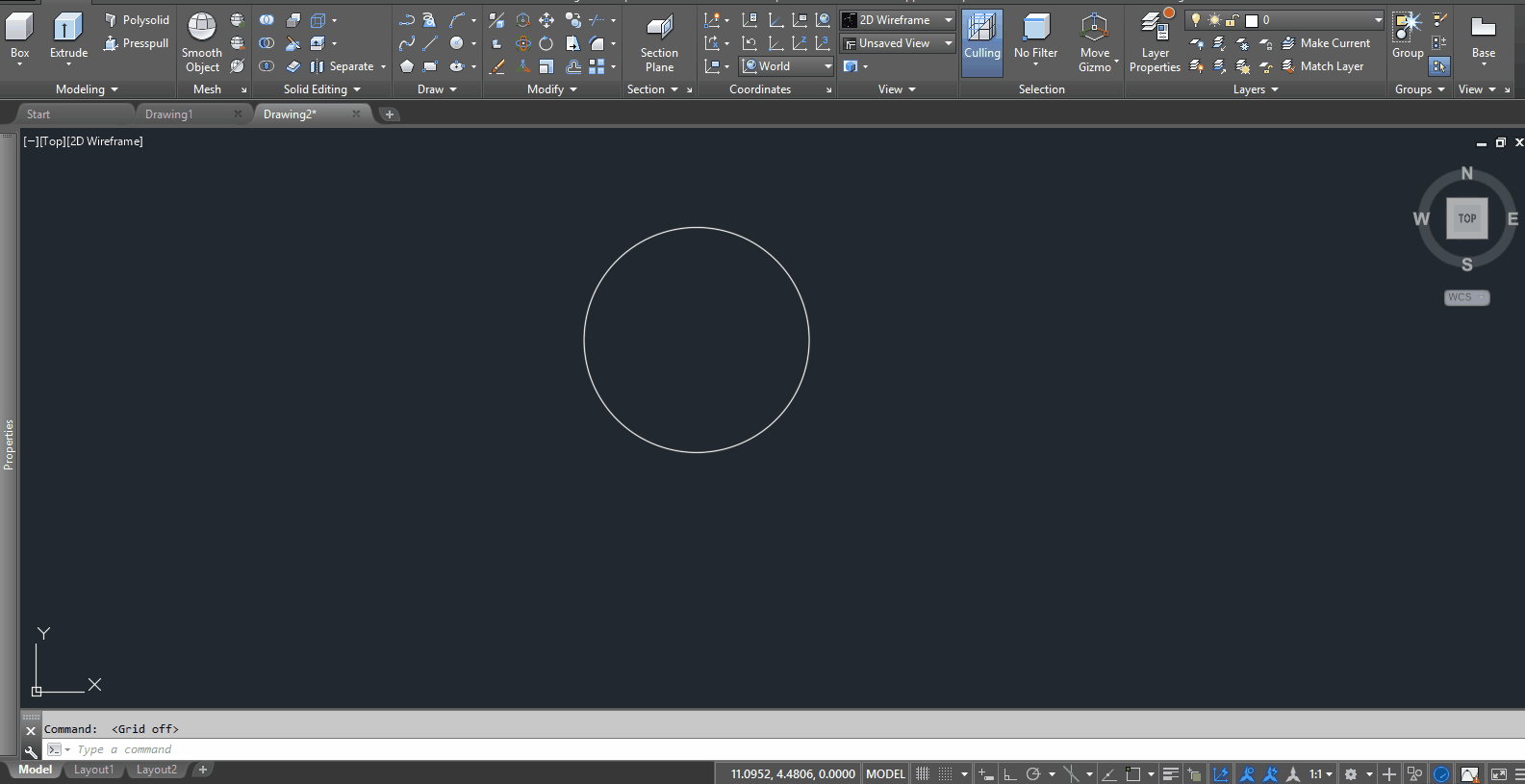
Analyzing Vehicle Movements with Vehicle Tracking 2015 | Autodesk
grip and so probably a larger turning circle and the 2 wheels would eventually try to cross each other’s path. The example on the left illustrates how the … – static.au-uw2-prd.autodesk.com
Draw multiple circles using a point selection set – Autodesk …
Aug 3, 2011 … Hello, I’m trying to create my first lisp routine but I am having some issues. I’m using autoCAD Civil 3D 2011 and I can’t seem to run my … – forums.autodesk.com
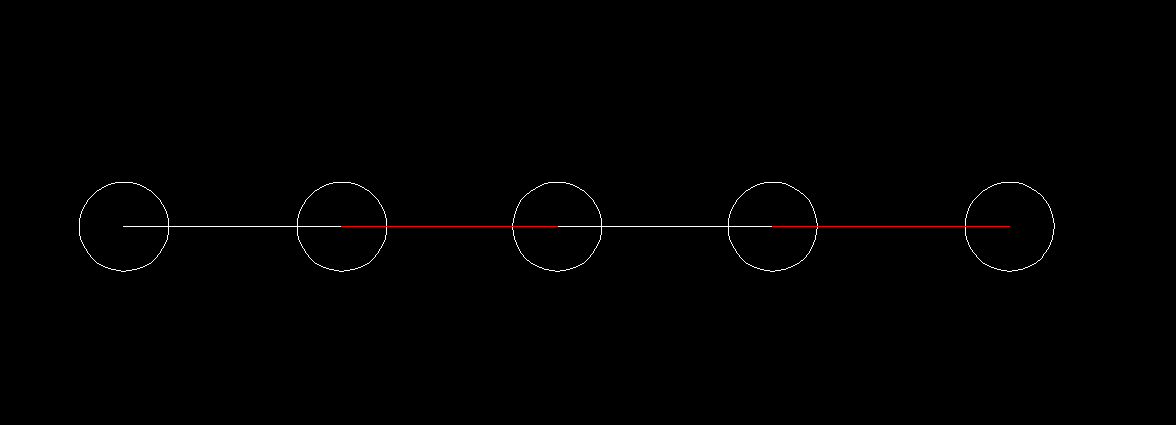
Autodesk Civil 3D Help | Roundabout Properties: Fastest Path …
The 270 Degree Turn Path Radius is the radius of the path taken by the front … vehicle as it performs a 270 degree turn. In fact, this value is calculated … – help.autodesk.com
Solved: Find maximum radius with fillet tool – Autodesk Community …
Jul 8, 2015 … I am required to display the radius of this turn as the turning radius is subject to design codes. For me, the best way of drawing this … – forums.autodesk.com