In the realm of architectural and engineering design, AutoCAD has emerged as an indispensable tool. Its versatility and precision make it the go-to software for professionals in these fields. One of the valuable features of AutoCAD is its ability to apply hatch patterns, which are essential for representing different materials and textures. In this blog post, we will explore the significance of concrete hatch patterns, and provide a comprehensive guide on how to download and utilize them effectively in your AutoCAD projects.
I. Understanding Concrete Hatch Patterns
Concrete is a widely used material in construction and design. When working on architectural or engineering drawings, it is crucial to accurately represent concrete elements. Hatch patterns enable designers to visually differentiate concrete areas, such as walls, floors, or columns, from other materials. By utilizing concrete hatch patterns, you can achieve a more realistic and informative representation of your designs.
II. The Importance of AutoCAD Concrete Hatch Patterns
AutoCAD provides a library of default hatch patterns, but it is often necessary to download additional patterns to meet specific project requirements. Concrete hatch patterns offer a range of options for representing different types of concrete finishes, such as exposed aggregate, smooth, or textured surfaces. These patterns enhance the visual quality of your drawings and provide a clearer understanding of the intended design.
III. Finding and Downloading AutoCAD Concrete Hatch Patterns
1. Online Resources:
There are numerous websites and online communities that offer free and paid AutoCAD hatch patterns. A simple internet search for “AutoCAD concrete hatch pattern download” will yield a plethora of options. Carefully evaluate the credibility and reliability of the sources before downloading any files.
2. AutoCAD Exchange:
AutoCAD Exchange, the official Autodesk platform, provides a vast library of hatch patterns. To access this resource, visit the Autodesk website and navigate to the AutoCAD Exchange section. Here, you can find a variety of concrete hatch patterns designed and shared by professionals in the field.
IV. Implementing Concrete Hatch Patterns in AutoCAD
Once you have downloaded the desired concrete hatch patterns, it’s time to incorporate them into your AutoCAD workflow. Here are some simple steps to follow:
1. Importing Hatch Patterns:
Open AutoCAD and navigate to the hatch pattern manager. Select “Custom” or “User-defined” from the list of available patterns, and click on the “Import” button. Locate the downloaded hatch pattern file on your computer, and click “OK” to import it into AutoCAD.
2. Applying Hatch Patterns:
To apply a concrete hatch pattern to an area in your drawing, select the desired boundary. Activate the “Hatch” command and choose the imported pattern from the pattern list. Adjust the scale and angle as needed, and click inside the boundary to apply the hatch pattern. Repeat this process for other concrete elements in your design.
Conclusion:
In conclusion, utilizing concrete hatch patterns in AutoCAD significantly enhances the quality and clarity of your architectural or engineering designs. By downloading additional hatch patterns, specifically tailored for concrete finishes, you can achieve a more realistic representation of your projects. Remember to explore online resources and the AutoCAD Exchange platform to find a wide range of concrete hatch patterns. Incorporating these patterns into your workflow is a simple process that can greatly improve your design efficiency.
We hope this blog post has provided you with valuable insights into downloading and implementing AutoCAD concrete hatch patterns. Feel free to leave a comment below, sharing your experiences with concrete hatch patterns or any related tips and tricks you have discovered. We look forward to hearing from you!
Autocad Concrete Hatch Pattern Download
Concrete Hatch Autocad Solved: How can I fill a shape with a concrete pattern? – AutoCAD Jan 25 2017 … Type H and the Hatch tab will appear on the ribbon. From there you can scroll through the available patterns. I suggest you try ar-conc. Once … forums.autodesk.com Fixing Your Broken Concrete H – drawspaces.com
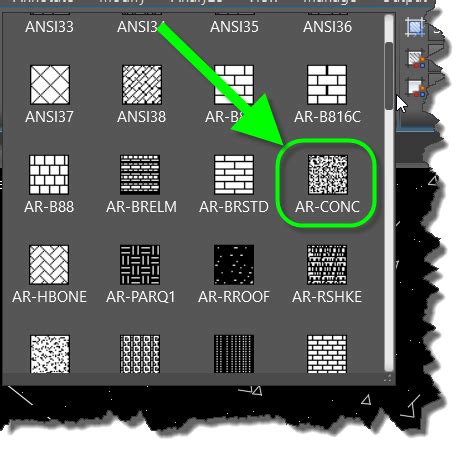
Wood Plank Hatch Pattern Autocad Download
Wood Plank Hatch Autocad Download AutoCAD Hatch patterns free download – CADBlocksDWG Download and install more than 500 kinds of AutoCAD Hatch Patterns 2d dwg for free including tile wood water stone floor paving stone lattice. www.cadblocksdwg.com Free AutoCAD Wood Hatch Patterns | CADhatch.com Ro – drawspaces.com
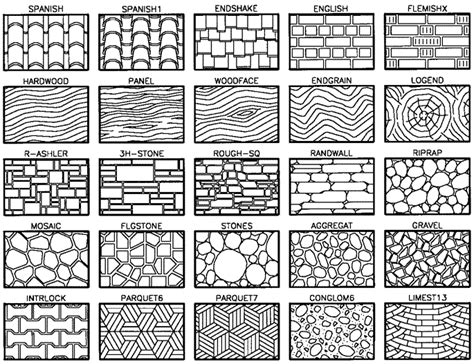
Bluebeam Concrete Hatch Pattern Download
Bluebeam Concrete Hatch FREE Bluebeam Revu Hatch Patterns – Download FREE Bluebeam Revu Hatch Patterns include – EARTH – Earth or ground ESCHER – Escher pattern … Free Hatch Patterns for Bluebeam Revu … PAT – Concrete /a /p /p !– /wp:paragraph — /div !– /wp:column — !– wp:column {verticalAl – drawspaces.com
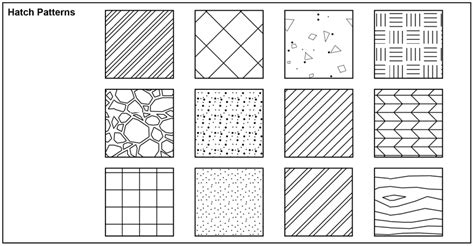
100 Plus Hatch Patterns | Autocad, Architecture drawing, Interior …
Over 365 AutoCAD hatch patterns! Custom architectural hatch patterns only found at ArchBlocks.com. Preview page of beautiful CAD hatch patterns. Download … – www.pinterest.com

How to install custom hatch patterns in AutoCAD
Oct 8, 2023 … Added PAT-files will cause hatches to be listed under the User Defined or Custom hatch menu within AutoCAD. Windows 10/11: C:Users
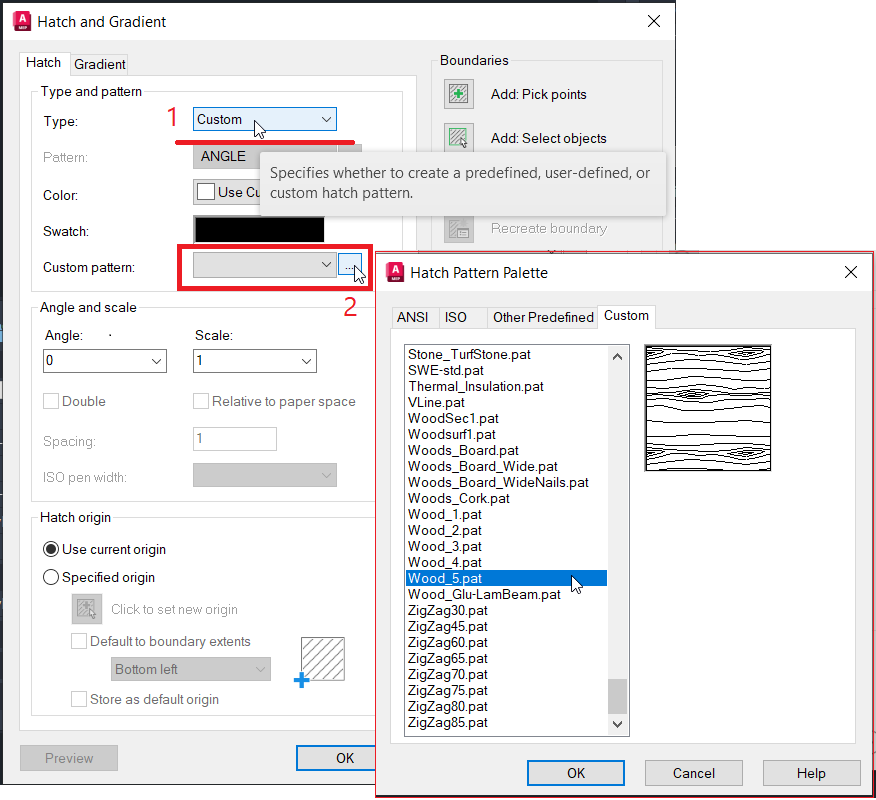
Wood Flooring Hatch Autocad Download
Wood Flooring Hatch Autocad Download In the world of interior design and architecture Autocad plays a vital role in creating detailed and precise floor plans. When it comes to designing spaces one element that can truly transform the overall look and feel is the choice of flooring. Wood flooring in – drawspaces.com
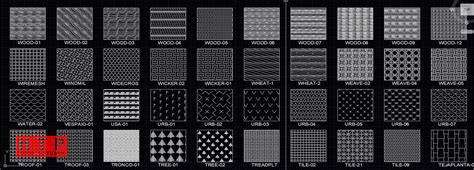
Concrete hatch pattern – Autodesk Community
Apr 30, 2019 … Hi, I see several hatch patterns to pick from in the pull down (after dbl clicking hatch in drawing to change properties). I need concrete … – forums.autodesk.com

Hatch patterns do not display, preview, or plot correctly in AutoCAD
Oct 16, 2023 … When viewing, plotting, or previewing a drawing in AutoCAD, certain hatch patterns do not display or display incorrectly. – www.autodesk.com
Default hatch patterns are not available in AutoCAD
Oct 8, 2023 … When using the HATCH command in AutoCAD, default hatch patterns are missing or have disappeared. Only gradient fills may be available to use … – www.autodesk.com
Collection Of Autocad Hatch Patterns Free Download
Collection Of Autocad Hatch Patterns Free Download Download Free AutoCAD Hatch Patterns | CAD hatch AutoCAD hatch library including a selection of over 300 royalty free AutoCAD hatch patterns and 800 seamless textures to download. /a /p !– /wp:paragraph — /div !– /wp:group — !– wp:group — div – drawspaces.com
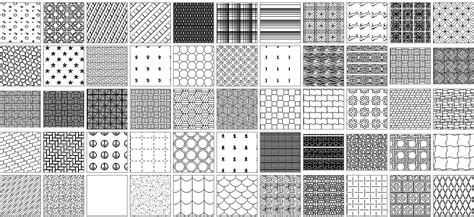
Autocad Roof Hatch Patterns Free Download
Autocad Roof Hatch Solved: ROOF TILE HATCH – Autodesk Community – AutoCAD Apr 19 2018 … Solved: LOOKING FOR A TILE ROOF HATCH PATTERN TO ADD TO MY PAT FILE. ANYONE HAVE THIS THEY WOULD BE WILLING TO SHARE? THANKS PAUL. /a /p /p !– /wp:paragraph — /div !– /wp:group — !– wp:group — div class=w – drawspaces.com
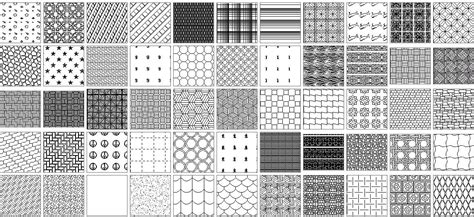
Hatch Autocad Download
Hatch AutoCAD Download: Enhancing Your Design Workflow AutoCAD developed by Autodesk has revolutionized the field of computer-aided design (CAD) for professionals and enthusiasts alike. With its comprehensive range of features and tools AutoCAD enables architects engineers and designers to bring the – drawspaces.com
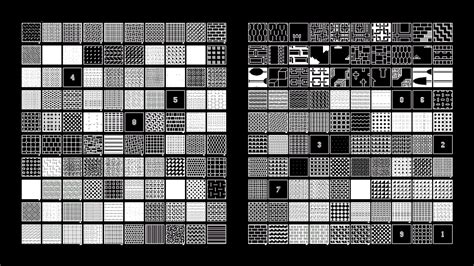
Autocad Hatch Patterns Free Download Landscape
Landscape Hatch Autocad ArchBlocks AutoCAD Hatch Patterns Previews Included in this great set of CAD hatch patterns are architectural mechanical interior geological and landscape designer. The Hatch command in AutoCAD … www.archblocks.com How to install custom hatch patterns in AutoCAD | AutoCAD . – drawspaces.com
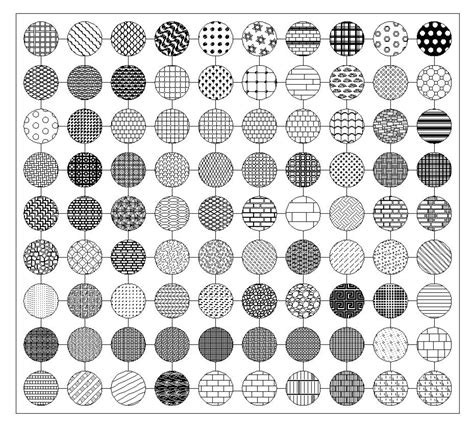
Autocad Roof Tile Hatch Patterns Free Download
In the world of architectural design AutoCAD is a widely-used software that allows professionals to create detailed and accurate drawings. One essential aspect of architectural drawings is the representation of materials such as roof tiles. AutoCAD provides a wide range of hatch patterns to depict d – drawspaces.com
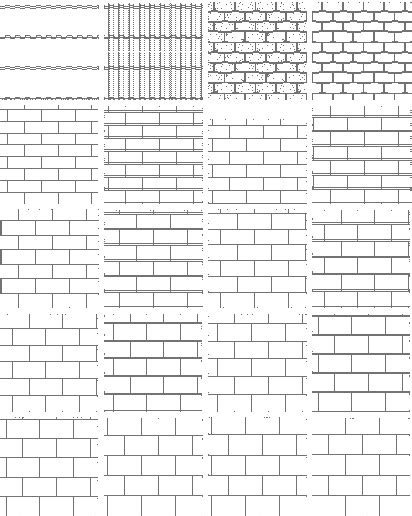
Wood Plank Hatch Autocad Download
Wood Plank Hatch Autocad Download AutoCAD Hatch patterns free download – CADBlocksDWG Download and install more than 500 kinds of AutoCAD Hatch Patterns 2d dwg for free including tile wood water stone floor paving stone lattice. www.cadblocksdwg.com Free AutoCAD Wood Hatch Patterns | CADhatch.com Ro – drawspaces.com
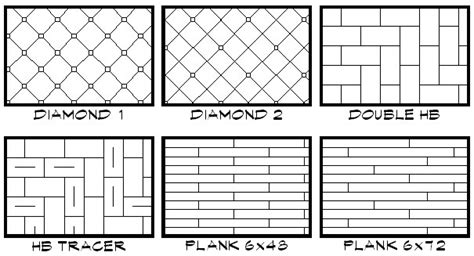
BS1192 Hatch Patterns | CADhatch.com
BS1192 2.405 Concrete AutoCAD Hatch Pattern. BS1192 2.406 Granular Fill … This page will allow you to download AutoCAD Hatch patterns that comply with BS 1192: … – www.cadhatch.com
Get More Hatch Patterns – Rhino for Windows – McNeel Forum
Aug 11, 2015 … you can download a few hatch patterns here. As far as i remember, you can import them and they all will be available in the current document … – discourse.mcneel.com

Solved: CONCRETE HATCH ERROR. – Autodesk Community …
Oct 2, 2018 … That kind of “drift” in the elements of a Hatch pattern is characteristic of the hatched area being far from the origin. It’s because of the … – forums.autodesk.com

AutoCAD hatches
… hatch patterns in autocad .pat, autocad screens, cad hatch, hatch patterns, flooring surfaces, dwg tiles … Type of Download: All, Free for all, Free for Archweb … – www.archweb.com

Hatches created or inserted in AutoCAD drawings look incorrect …
Oct 8, 2023 … … pattern or fail … Download a new copy of the hatch from the manufacturer or developer site (see How to install custom hatch patterns in AutoCAD) … – www.autodesk.com
