AutoCAD Civil 3D is a powerful software used in the field of civil engineering and design. One of its key functionalities is the ability to import data from external sources, such as CSV files. In this blog post, we will guide you through the step-by-step process of importing a CSV file into AutoCAD Civil 3D, enabling you to seamlessly integrate data into your design projects.
Section 1: Understanding CSV Files
Before diving into the import process, it’s crucial to familiarize yourself with the CSV file format. CSV stands for “Comma-Separated Values,” which means that data is organized into rows and columns, with each value separated by a comma. This format allows for easy transfer and manipulation of data between different software applications.
Section 2: Preparing Your CSV File
To ensure a smooth import, it is important to properly format your CSV file. This includes ensuring that column headers are clear and concise, and that data is organized consistently throughout the file. Additionally, it is recommended to remove any unnecessary information that may hinder the import process.
Section 3: Importing CSV Data into AutoCAD Civil 3D
Now that your CSV file is prepared, let’s move on to the actual import process.
1. Open AutoCAD Civil 3D and create a new drawing or open an existing one.
2. From the “Insert” tab, click on the “Import” button, and select “Points from File” from the drop-down menu.
3. In the “Import Points” dialog box, navigate to your CSV file and click “Open.”
4. In the “Import Points from File” dialog box, specify the desired settings, such as coordinate system and point style.
5. Click “OK” to import the CSV file into AutoCAD Civil 3D. The data will be displayed as points in your drawing.
Section 4: Adjusting and Utilizing Imported Data
After importing the CSV file, you may need to make adjustments to the imported points or utilize the data for further analysis.
1. To modify the imported points, use the “Properties” panel to edit attributes such as point elevation, description, or style.
2. AutoCAD Civil 3D offers various tools to further analyze the imported data, such as creating contour lines or generating surface models.
3. You can also use the imported CSV data to create alignments, profiles, or cross-sections, enhancing the accuracy and efficiency of your design process.
Conclusion:
Importing a CSV file into AutoCAD Civil 3D can greatly streamline your design workflow by integrating external data seamlessly. By following the step-by-step process outlined above, you can import and utilize CSV files efficiently, saving time and improving accuracy in your civil engineering projects.
We hope this blog post has provided you with a comprehensive guide on how to import CSV files into AutoCAD Civil 3D. If you have any questions, suggestions, or personal experiences related to this topic, we invite you to share them in the comments section below. Happy designing!
How To Import Csv File Into Autocad Civil 3D
Civil 3D Import Points From Csv How to import point data from Excel into Civil 3D | Civil 3D … Apr 11 2022 … Solution: · Save the Excel file to CSV file format. · Open the CSV file with a text editor (like Notepad++): · In Civil 3D make sure the Civil 3D … knowledge.autodesk.com importing poin – drawspaces.com
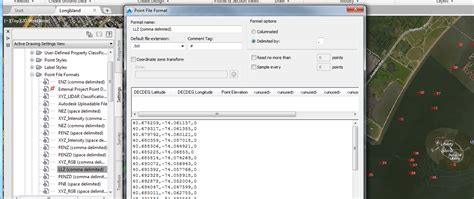
Importing *.csv file with Lat/Lon/Elevation points into AutoCAD Civil …
Feb 16, 2010 … How would I import this into Civil3d? The projection is wgs-84. Thanks in advance.. – forums.autodesk.com
How to import point data from Excel into Civil 3D
Oct 8, 2023 … Open the CSV file with a text editor (like Notepad++): … In the Import Points dialog box, select the point file format that matches the data in … – www.autodesk.com
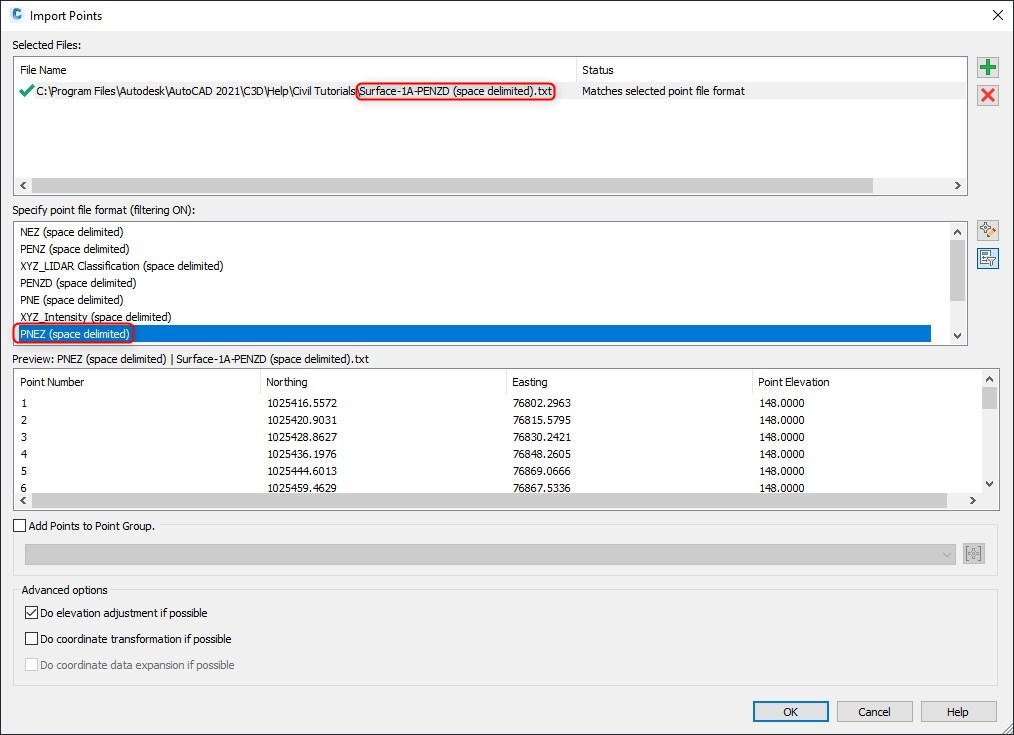
Autodesk Civil 3D Hilfe | Importing CSV Data Formats into the …
Importing CSV Data Formats into the Geotechnical Modeler. The CSV format (or Comma-Separated Values) should be familiar to people who use design software and … – help.autodesk.com
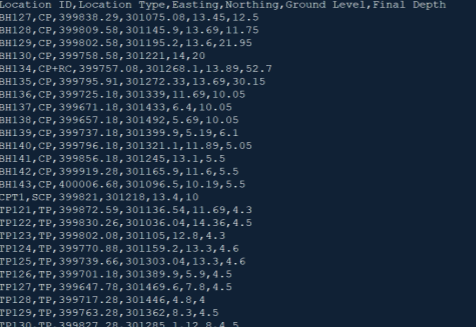
Solved: Not able to import CSV point file – Civil 3D – Autodesk Forums
Oct 22, 2015 … Try formatting the cells in your csv file. The numbers should be “general” so that no commas separate, e.g. 1,234,567.89. These extra commas … – forums.autodesk.com
I cant import a CSV file from work – Autodesk Community – Civil 3D
Mar 31, 2015 … Hi, I am fairly new to autocad outside of school. I am trying to upload a csv i surveyed from work and while trying to import from file i … – forums.autodesk.com
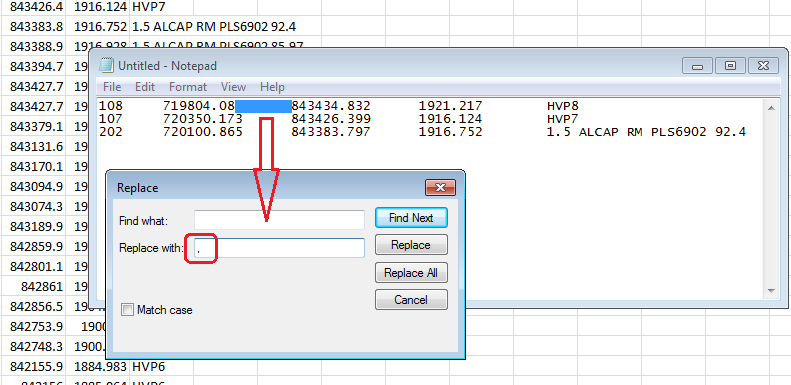
Cant import PENZD points from a CSV file – Civil 3D
Jun 1, 2020 … Civil 3D won’t let me import a set of data points into the program because it seems like it is have trouble importing the first point, … – forums.autodesk.com
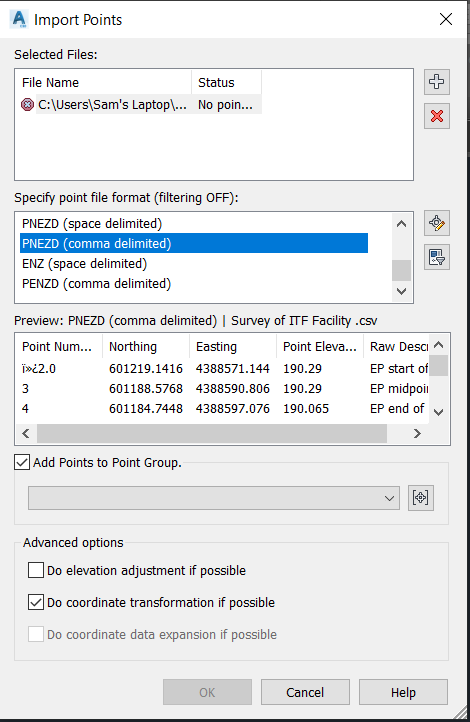
Importing CSV with strings – Autodesk Community – Civil 3D
Aug 30, 2018 … Hi, Is there any way to import a CSV file and have Civil3D automatically string the points (e.g. for top and bottom of bank breaklines?) – forums.autodesk.com
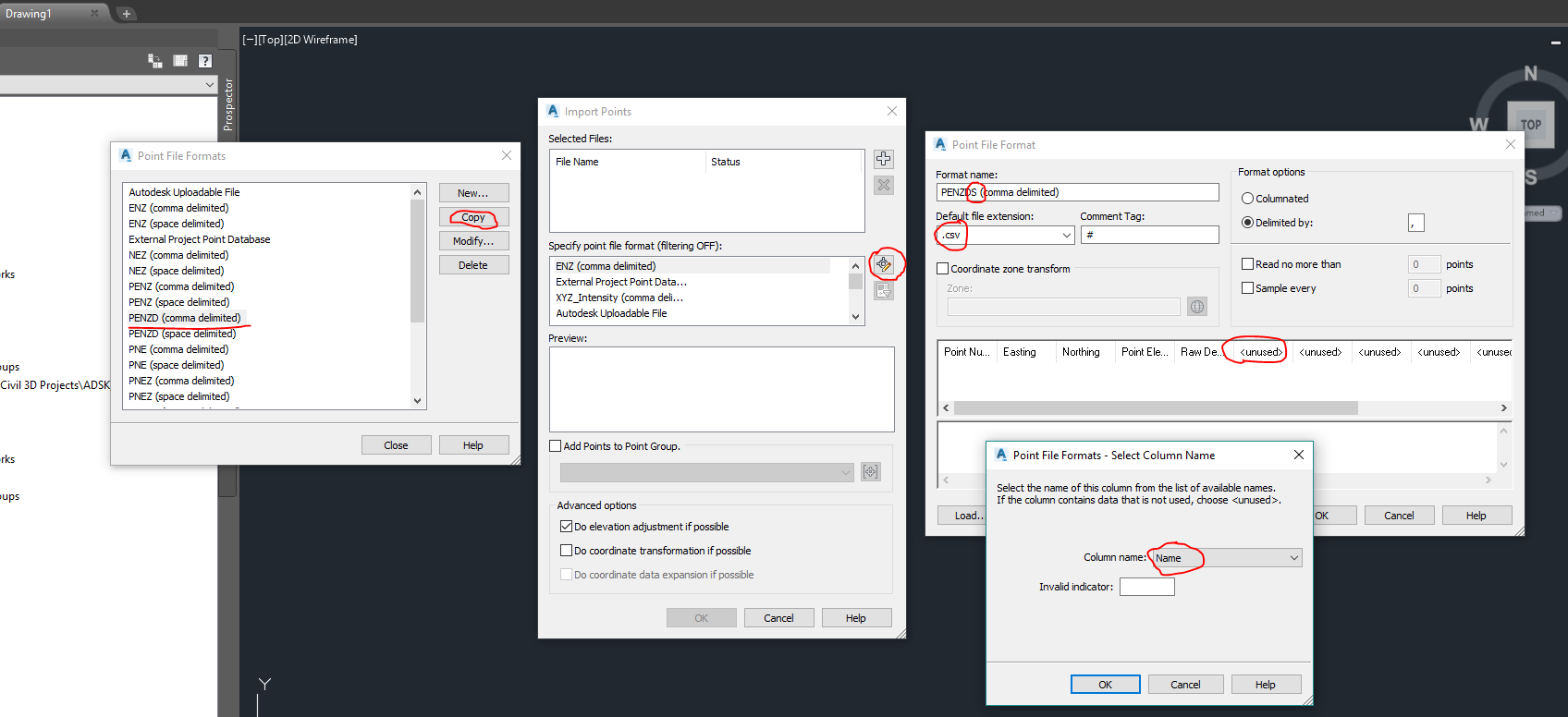
How To Import Autocad Into Sketchup
Importing Preexisting Terrain into SketchUp (and Geolocate … In SketchUp you can bring terrain into your model in the following ways: Grab a location from Trimble. In SketchUp Pro this method is the easiest way to import terrain and the steps to do it appear later in this section. Importing terria – drawspaces.com

Trouble importing .csv file as “Points From File” – Civil 3D
Mar 27, 2014 … Welcome to Autodesk’s Civil 3D Forums. Share your knowledge, ask questions, and explore popular AutoCAD Civil 3D topics. – forums.autodesk.com
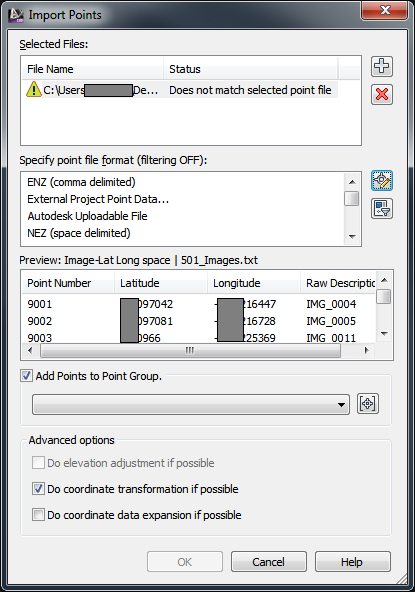
How To Exit 3D Mode In Autocad
How To Exit 3D Mode In AutoCAD AutoCAD is a powerful design software used by architects engineers and designers to create precise 2D and 3D models. While its 3D capabilities are highly beneficial sometimes users may find themselves inadvertently stuck in the 3D mode and struggle to revert to the fam – drawspaces.com

How To Add Ctb File In Autocad
How To Add Ctb File In Autocad To install plot style files (CTB and STB) into AutoCAD | AutoCAD … Mar 17 2022 … On the command line type STYLESMANAGER. · Copy all CTB and STB files into this folder. · If needed close and reopen AutoCAD to refresh the plot … /a /p /p !– /wp:paragraph — /div ! – drawspaces.com

How To Open Pln File In Autocad
How To Open PLN Files In AutoCAD: A Comprehensive Guide AutoCAD is a powerful software widely used by architects engineers and designers for creating precise and detailed 2D and 3D designs. However it may be challenging to work with certain file formats such as PLN files. In this blog post we will d – drawspaces.com

Autocad 3D How To
AutoCAD 3D How To: Mastering 3D Design Techniques Welcome to this comprehensive guide on mastering AutoCAD 3D! In this blog post we will explore the ins and outs of AutoCAD 3D and provide you with step-by-step instructions on how to create stunning 3D designs. Whether you are a beginner or looking t – drawspaces.com

How To Use Autocad In 3D
How To Use Autocad In 3D AutoCAD 2018 3D Tutorial for Beginners – YouTube Nov 25 2018 … AutoCAD 2018 3D Tutorial for Beginners. This tutorial shows step by step how to create 3D object in AutoCAD 2018 from scratch. www.youtube.com https://www.youtube.com/watch?v=wY3rezjj9es 3 Simple Steps to Setti – drawspaces.com

Civil 3D 2016 repeatedly crashes when trying to import point data …
Apr 13, 2016 … I go to Insert > Points from File, add the .xyz file to the selected files box, all boxes unchecked. Do I have to specify the point file format? – forums.autodesk.com
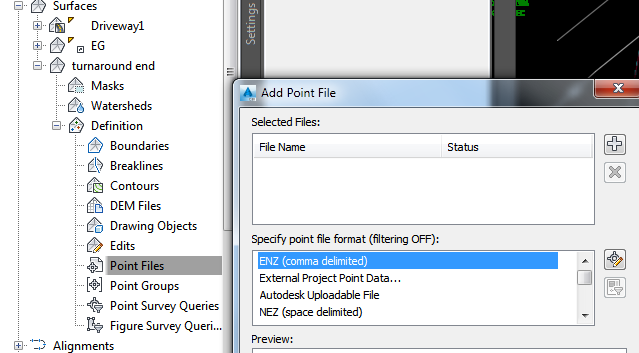
How To Turn Off 3D Mode In Autocad
How To Turn Off 3D Mode In AutoCAD AutoCAD the renowned computer-aided design software offers a comprehensive set of tools for creating and editing 2D and 3D models. While the 3D capabilities of AutoCAD are incredibly powerful there may be instances when you want to switch back to the 2D mode for sp – drawspaces.com

How To Convert Pdf File To Autocad Drawing
How To Convert Pdf File To Autocad Drawing How to convert a PDF to a DWG in AutoCAD | AutoCAD | Autodesk … Aug 17 2022 … Use the PDFIMPORT command. Notes: … Prior to AutoCAD 2017 it was not possible to convert a PDF file to a DWG file using AutoCAD or AutoCAD LT. knowledge.autodesk.com Convert – drawspaces.com

Import points from CSV file inserts points in incorrect location …
Apr 3, 2018 … Welcome to Autodesk’s Civil 3D Forums. Share your knowledge, ask questions, and explore popular AutoCAD Civil 3D topics. – forums.autodesk.com
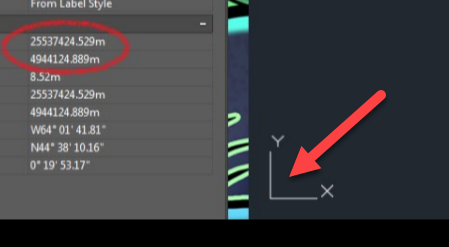
How To Draw 3D Letters A
How To Draw 3D Letters A How to Draw the Letter A in 3D – YouTube Sep 8 2015 … How to Draw the Letter “A” in 3DWhat you’ll need:PencilEraserBlack Marker Medium Size TipBlack Marker Fine/Small Tip (for cleaning up … www.youtube.com https://www.youtube.com/watch?v=-BsnoVNqsRg How to Draw 3D Letter – drawspaces.com
