Before delving into the process of converting Mtext to Text in AutoCAD, let’s first understand what Mtext and Text mean within the context of the software. Mtext, short for “multi-line text,” allows the user to input and edit text that spans multiple lines, providing flexibility in formatting and layout. On the other hand, Text refers to single-line text, which is simpler and more straightforward. Converting Mtext to Text is beneficial when sharing AutoCAD drawings with users who may not have access to the Mtext formatting features or when exporting drawings to other software programs that may not support Mtext.
1. Understanding the Importance of Converting Mtext to Text:
Converting Mtext to Text is crucial for ensuring the compatibility and accessibility of your AutoCAD drawings across multiple platforms. By converting Mtext to Text, you eliminate any potential formatting issues that could arise when sharing or exporting your drawings. It also simplifies the editing process for users who are not familiar with Mtext and prefer working with single-line text.
2. Identifying When to Convert Mtext to Text:
Determining when to convert Mtext to Text depends on the specific requirements of your project. If your AutoCAD drawing consists mainly of Mtext and you anticipate sharing it with others or exporting it to different software programs, it’s advisable to convert it to Text. Additionally, if you encounter any compatibility issues or formatting glitches when working with Mtext, converting it to Text may be a suitable solution.
3. Step-by-Step Instructions for Converting Mtext to Text:
The process of converting Mtext to Text in AutoCAD is relatively straightforward. Follow these steps to ensure a seamless conversion:
a. Open your AutoCAD drawing that contains Mtext.
b. Select the Mtext object you wish to convert to Text.
c. Right-click and choose “Explode” from the context menu.
d. AutoCAD will prompt you to confirm the exploding process. Click “Yes” to proceed.
e. The Mtext object will now be converted to Text.
4. Overcoming Potential Challenges:
While the process of converting Mtext to Text is generally simple, certain challenges may arise. One common issue is the loss of formatting attributes during the conversion. To mitigate this, it’s crucial to make a backup of your original drawing before proceeding with the conversion. Additionally, be prepared to reformat the converted Text manually if necessary.
5. Alternative Methods for Converting Mtext to Text:
Apart from the “Explode” command, AutoCAD offers alternative methods to convert Mtext to Text. These include using the “MText2Text” lisp routine, which automates the conversion process and preserves formatting attributes. Exploring these alternative methods can be beneficial, especially if you frequently encounter Mtext formatting challenges.
Conclusion:
Converting Mtext to Text in AutoCAD is a crucial step in ensuring the compatibility and accessibility of your drawings across various platforms. By following the step-by-step instructions provided in this blog post, you can easily convert Mtext to Text and eliminate any potential formatting issues. Remember to make a backup of your original drawing and evaluate alternative conversion methods to overcome challenges effectively. We hope this guide has been helpful in simplifying the process for you. If you have any further queries or experiences to share regarding converting Mtext to Text in AutoCAD, we invite you to leave a comment below.
[Conclusion inviting readers to leave a comment]
Solved: How to convert Mtext or Text to Attribute Text? – AutoCAD
Nov 19, 2019 … There is no way to automatically turn text or mtext objects into attribute text using standard AutoCAD commands. You could manually create these … – forums.autodesk.com
How does one parse and convert AutoCAD MText entity to raw text …
Jul 1, 2010 … This is using the AutoCAD libraries in AutoCAD. Are you not developing a plugin? If not, you need to specify what kind of file you are parsing … – stackoverflow.com

Autocad Convert Mtext To Text
Mtext To Text Solved: convert mtext to text – Autodesk Community – AutoCAD On Thu 28 Jun 2007 14:55:23 +0530 prashc wrote: /p !– /wp:paragraph — !– wp:paragraph — p a href=”https://forums.autodesk.com/t5/autocad-forum/convert-mtext-to-text/td-p/2006340″ target=”_blank” rel=”noreferrer noopener” – drawspaces.com
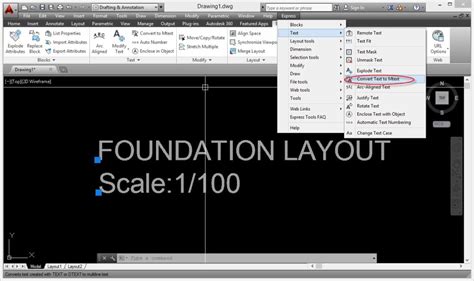
AutoCAD 2023 Help | MText Basics and Beyond | Autodesk
Open a drawing containing single-line text. · Click Insert tab Import panel Combine Text. · If you want to specify the text conversion settings, at the Select … – help.autodesk.com
MText objects are not changed by Text Styles in AutoCAD
Oct 12, 2023 … When doing any of the following in an AutoCAD drawing: Changing the formatting of a text style. Applying a text style. Changing the text … – www.autodesk.com
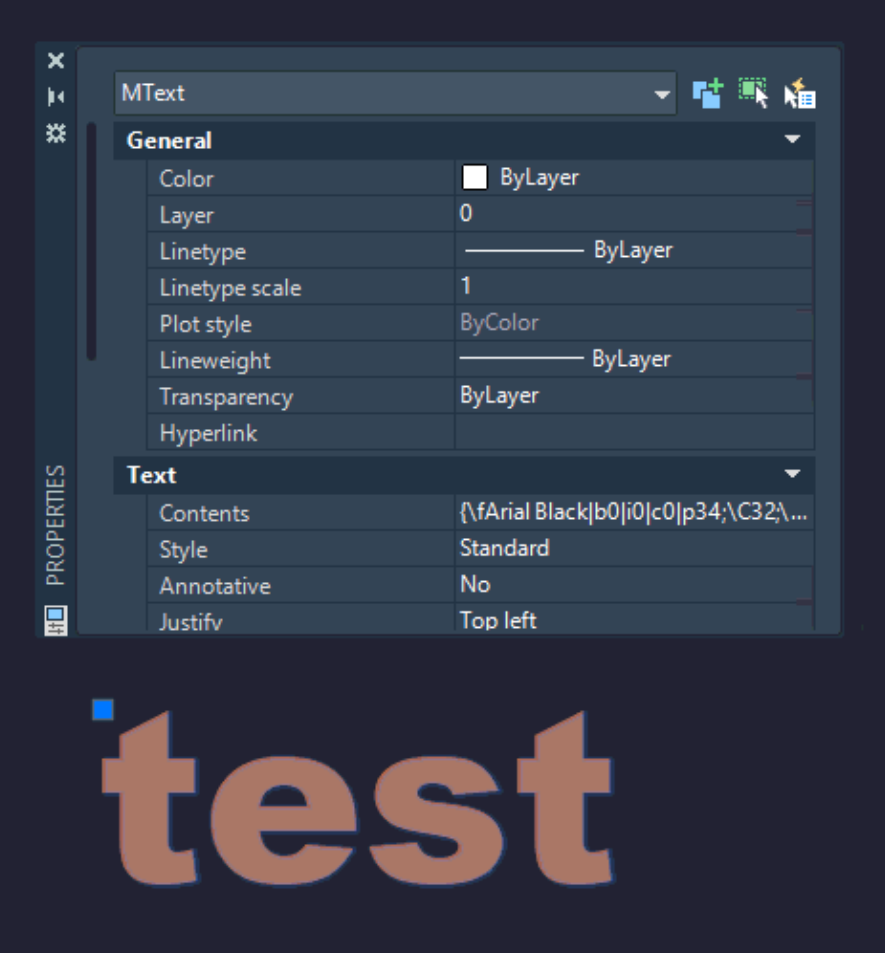
How to convert Mtext to Text in CAD?-FAQs-ZWSOFT
Issue: Sometime you may want to convert Mtext to Text in CAD Software. Solution: There are two ways to convert Mtext to Text: 1. Express> Text> convert … – www.zwsoft.com

How to change “MTEXT” to “TEXT”? – AutoCAD Forums
How to change “MTEXT” to “TEXT”? ET have this Command ?I Remember ET have TEXT2MTEXT ,BUT MTEXT 2 TEXT ,I’m not sure! – www.cadtutor.net
Autocad Convert Text To Table
AutoCAD Convert Text to Table: Streamlining Data Organization In the realm of computer-aided design (CAD) software AutoCAD reigns supreme as a powerful tool for architects engineers and designers. One of its remarkable features is the ability to convert text into tables enabling efficient data organ – drawspaces.com
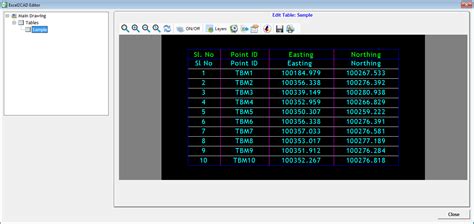
How to convert Mtext to Text-Functions & Commands-ZWSOFT
To convert from text to Mtext, use the Express Tools command TXT2MTXT. Choose Express> Text> Convert Text to Mtext. At the Select objects: prompt, select the … – www.zwsoft.com

How to bulk export AutoCAD drawing texts to Excel
Oct 8, 2023 … Solution: · Convert the text objects to one Mtext object by entering the command line TXT2MTXT and selecting the text objects. · For a table limit … – www.autodesk.com
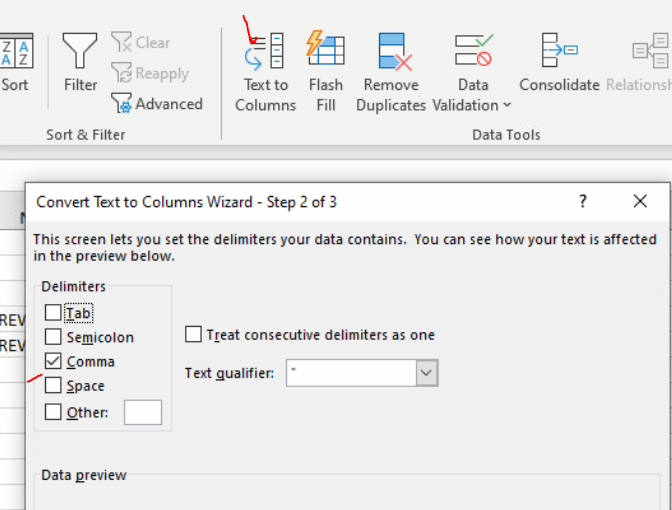
Copy Autocad Text To Excel! A Piece Of Cake!
How To Copy Text From Autocad To Excel Solved: Copy text in AutoCAD and paste into ExCel – Autodesk … Nov 3 2016 … If you are working with MText open the MText in AutoCAD as if you were going to edit the text. Select the text you want then copy and paste … /a /p /p !– /wp:paragraph — /div !- – drawspaces.com

How To Edit Multiple Text In Autocad
How To Edit Multiple Text in AutoCAD: A Comprehensive Guide AutoCAD is an invaluable tool for architects engineers and designers allowing them to create precise and detailed drawings. When working with large projects editing multiple texts can be time-consuming and tedious. However with the right te – drawspaces.com

How To Convert Multiple Autocad Drawing To Pdf
How To Convert Multiple Dwg To Pdf How to publish multiple drawings (Batch plot) to PDF in AutoCAD … Oct 20 2021 … Use Batch Plot to publish multiple sheets or drawings to PDF files. It can also be used for publishing to a plotter printer or DWF. Follow … knowledge.autodesk.com Solved: Convert – drawspaces.com
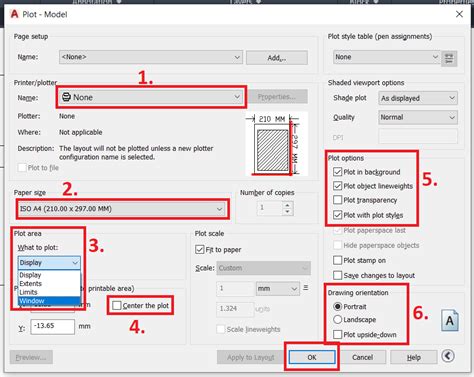
Autocad Convert Circle To Line Segments
Autocad Convert Circle To Line Segments: Breaking Down the Process Autocad the leading software for computer-aided design and drafting offers a wide range of tools and features to help professionals create accurate and precise drawings. One such capability is the ability to convert circles to line s – drawspaces.com
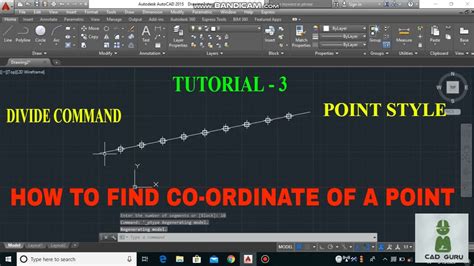
Autocad Align Text To Line
AutoCAD is a powerful software that allows users to create and design intricate drawings and models with ease. Among its vast array of features one handy tool is the ability to align text to a line. This functionality enables users to neatly position text along a line enhancing the clarity and profe – drawspaces.com

How To Explode Text In Autocad Lt
How To Explode Text In Autocad Lt Autocad Lt is a powerful tool that allows users to create and manipulate various types of drawings and designs. One of the common tasks in Autocad Lt is exploding text which is the process of converting text into individual lines and curves. Exploding text can be us – drawspaces.com

Autocad Convert Multiple Hatch To Polyline
Autocad Convert Multiple Hatch To Polyline: Streamlining Your Design Process In the world of computer-aided design (CAD) Autocad is a household name. This powerful software has revolutionized the way architects engineers and designers create intricate drawings and models. One of the fundamental feat – drawspaces.com

Autocad Text To Excel Lisp
Autocad Text To Excel Lisp: Streamline Your Workflow In the world of computer-aided design Autocad has long been a go-to software for architects engineers and designers. Its powerful features allow users to create precise and intricate designs effortlessly. However when it comes to managing and orga – drawspaces.com
