Autocad Inventor is a powerful software suite used for designing and modeling 3D mechanical parts and assemblies. It allows engineers and designers to create intricate and detailed designs for various industries. However, not everyone has access to the Autocad Inventor software, making it difficult to view and analyze these complex designs. Luckily, there is a solution – the Autocad Inventor Viewer.
What is Autocad Inventor Viewer?
Autocad Inventor Viewer is a free software application that enables users to view and interact with 3D models created in Autocad Inventor. It provides a convenient way for individuals who do not have access to the full Autocad Inventor software to still be able to examine and review designs. With the viewer, you can rotate, zoom, and pan around the model, giving you a comprehensive understanding of its structure and features.
Features of Autocad Inventor Viewer
The Autocad Inventor Viewer offers a range of features that enhance the viewing experience. Some of the notable features include:
- 3D Model Navigation: Easily navigate and explore the design from any angle.
- Measurement Tools: Measure distances, angles, and dimensions within the model.
- Markup Tools: Add annotations, comments, and markups to collaborate with others.
- Sectioning: Cut through the model to reveal internal details and cross-sections.
- File Compatibility: Open and view designs saved in various file formats, including .iam and .ipt.
Benefits of Using Autocad Inventor Viewer
The Autocad Inventor Viewer offers several advantages to both professionals and enthusiasts alike. Some of the benefits include:
- Accessibility: Anyone can download and use the viewer without needing an Autocad Inventor license.
- Collaboration: Easily share designs with colleagues, clients, or stakeholders who may not have the software installed.
- Cost-effective: No need to invest in the full Autocad Inventor software if viewing and analyzing designs is your primary requirement.
- Time-saving: Quickly review and analyze designs without the need to wait for someone with the software to generate images or videos.
How to Get Autocad Inventor Viewer
To obtain the Autocad Inventor Viewer, simply visit the official Autodesk website and search for “Autocad Inventor Viewer”. You will find a download link to the latest version of the viewer. Once downloaded and installed, you can start opening and exploring Autocad Inventor files immediately.
Conclusion
The Autocad Inventor Viewer is an invaluable tool for anyone who needs to view and analyze 3D models created in Autocad Inventor. It provides a user-friendly interface and a range of features that enable a comprehensive understanding of complex designs. Whether you are an engineer, designer, or simply someone interested in examining 3D models, the Autocad Inventor Viewer is a must-have software. Try it out and experience the power of viewing Autocad Inventor designs without needing the full software suite.
Leave a Comment
We would love to hear your thoughts on the Autocad Inventor Viewer! Have you used it before? What are your favorite features? Share your experiences and opinions in the comments section below.
Inventor Viewer Online
Welcome to our blog post about Inventor Viewer Online! In today’s digital age 3D designs have become increasingly popular and important. They are widely used in various industries such as architecture engineering manufacturing and entertainment. However viewing these intricate designs can sometimes – drawspaces.com
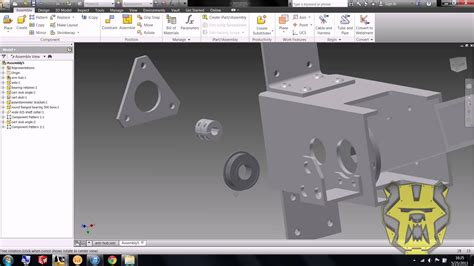
Autodesk Inventor Viewer
May 26, 2022 … You need an Autodesk Inventor Viewer to open Inventor assembly, part or drawing files in a read-only mode to view, measure and print. – resources.imaginit.com
Solved: VIEWER .IAM / .STP / .STEP – Autodesk Community – Inventor
Oct 4, 2019 … VIEWER .IAM / .STP / .STEP. Dear All,. I am looking for a viewer which permit my team to have a look at the IAM/STEP files I made for them. They … – forums.autodesk.com
Autocad Student Inventor
Autocad Student Inventor: Unlocking Creativity and Innovation Autocad the renowned computer-aided design (CAD) software has revolutionized the way engineers architects and designers bring their ideas to life. This powerful tool not only empowers professionals but also serves as a valuable platform f – drawspaces.com

Free Autocad Viewer
Free AutoCAD Viewer: Unlocking Design Files Without Breaking the Bank AutoCAD is a powerful software widely used by architects engineers and designers to create intricate 2D and 3D designs. However accessing and viewing AutoCAD files can be challenging without the software itself. In this blog post – drawspaces.com

Autocad Drawing Viewer And Editor
Autocad Drawing Viewer And Editor: A Comprehensive Guide In the world of computer-aided design (CAD) AutoCAD is a widely respected and industry-leading software. With its powerful tools and extensive functionality it has become an essential tool for architects engineers and designers. In this blog p – drawspaces.com

Download Autodesk Viewers | Free Online Viewers | Autodesk Official
All viewers · File types. DWF, NWD · Works with. Navisworks, AutoCAD, Revit, Inventor, BIM 360 · Platform. Windows · Features. View and measure 2D and 3D files. – www.autodesk.com

Autodesk Viewer | Free Online File Viewer
Autodesk Viewer is a free online viewer for 2D and 3D designs including AutoCAD DWG, DXF, Revit RVT and Inventor IPT, as well as STEP, SolidWorks, CATIA and … – viewer.autodesk.com
Inventor 2022 Help | To Share a View from Inventor | Autodesk
To Share a View · Open the file you want to share a view of. · Access one of the following: Select File Share Share View. · In the Create a Shared View dialog … – help.autodesk.com
Inventor 2024 Help | About Autodesk Inventor View | Autodesk
About Autodesk Inventor View. Download Inventor Viewer from www.autodesk.com/products/inventor/free-trial. For a fuller viewing experience, use Inventor Read- … – help.autodesk.com
Radeon ProRender | Inventor | Autodesk App Store
AMD Radeon™ ProRender for Autodesk® Inventor® is an all-new plug-in developed for the physically-based ray-traced rendering of Inventor assemblies and … – apps.autodesk.com
Inventor 2022 Help | About Shared Views | Autodesk
About the Shared Views list. As the owner, you can use the shared views list to quickly access your shared views, start new comment threads, and reply to … – help.autodesk.com
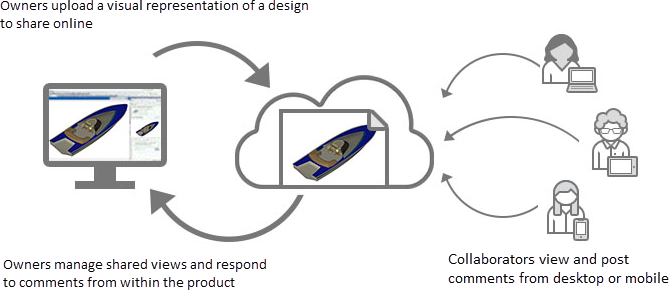
Autodesk Free Viewers – Cadline Community
Jun 30, 2021 … Inventor View. File Formats: IPT IAM IDW. Inventor View 2022 | Inventor | Autodesk Knowledge Network. Navisworks Freedom. File Formats: NWD DWF. – www.cadlinecommunity.co.uk

Download Autodesk Viewers | Free Online Viewers | Autodesk Official
All viewers · File types. Over 80 file types including DWG, STEP, DWF, RVT, and Solidworks. · Works with. AutoCAD, Fusion 360, Revit, Inventor, and 11 other … – www.autodesk.ae
