Welcome to our blog post on Autocad memory! In this article, we will explore the importance of memory management in Autocad and discuss various tips and techniques to optimize your Autocad experience. Whether you are a beginner or an experienced user, understanding how Autocad utilizes memory can significantly enhance your productivity and prevent performance issues. So, let’s dive in!
Understanding Autocad Memory
Autocad is a memory-intensive software that relies heavily on available system resources to perform its complex operations. It utilizes two types of memory: physical memory (RAM) and virtual memory (page file). Physical memory is the primary storage used by Autocad to hold data and instructions while the program is running. Virtual memory, on the other hand, is a reserved space on your hard disk that the operating system uses as a supplement to physical memory when it becomes limited.
Optimizing Memory Usage
1. Adjusting Autocad’s Memory Allocation
Autocad allows you to customize its memory allocation through the Options menu. By increasing the memory limits, you can enhance Autocad’s performance, especially when working on large and complex drawings. Be cautious not to allocate more memory than your system can handle, as this may cause instability.
2. Purging Unnecessary Data
Regularly purging unnecessary data, such as unused blocks, layers, and linetypes, can significantly reduce the memory footprint of your Autocad drawings. Use the PURGE command to remove these elements and free up memory for other tasks. Remember to create backups before purging, just in case you inadvertently delete something important.
3. Using External References (Xrefs)
Xrefs can help optimize memory usage by dividing large drawings into smaller, more manageable files. By referencing external files, Autocad only needs to load the necessary data when needed, reducing the memory load. This approach is particularly useful for collaborative projects where multiple designers are working on different sections of a drawing.
4. Employing Proxy Objects
Proxy objects are lightweight representations of complex objects, allowing Autocad to handle large files more efficiently. By using proxy objects, you can reduce the memory consumption without compromising the visual quality of your drawings. Keep in mind that proxy objects may require additional setup, but the benefits in terms of memory optimization are worth it.
Conclusion
Optimizing Autocad memory usage is crucial for maintaining a smooth and efficient workflow. By understanding how Autocad utilizes memory and applying the techniques discussed in this article, you can enhance your productivity and prevent performance issues. Remember to regularly adjust Autocad’s memory allocation, purge unnecessary data, utilize external references, and consider proxy objects for memory optimization. We hope you found this guide helpful! If you have any questions or additional tips, please feel free to leave a comment below.
Leave a Comment
“Memory allocation error” when plotting from AutoCAD
Oct 8, 2023 … When plotting from AutoCAD, the process fails with Plot and Publish Details showing: Plot and Publish Details Error: Memory allocation error … – www.autodesk.com
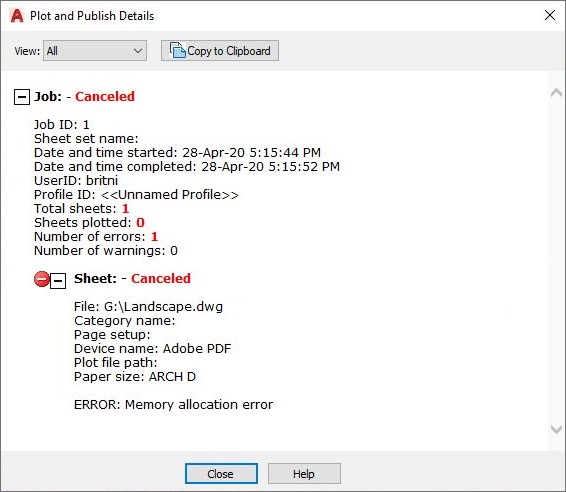
AutoCAD Memory usage sky high – AutoCAD General – AutoCAD …
Those OpenGL/Direct3D objects take up many times more RAM than the original DWG file does. The rule of thumb is 8GB (on 64bit W7 with ACad2010+) … – www.cadtutor.net
Autocad Out Of Memory
AutoCAD Out of Memory: Troubleshooting and Solutions AutoCAD is a powerful software widely used in various industries such as architecture engineering and design. However one common issue that many users encounter is the dreaded “AutoCAD Out of Memory” error. This error message can be frustrating es – drawspaces.com
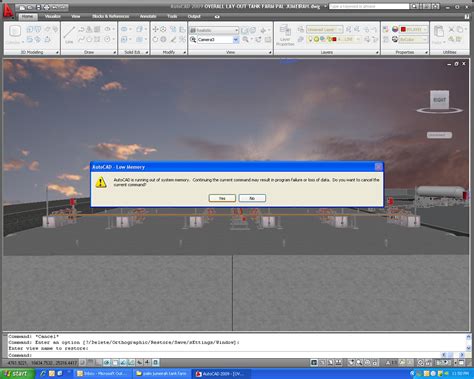
Excessive system memory usage by AutoCAD products causing …
Oct 8, 2023 … While using AutoCAD, the program uses up most of the available memory on the system. This may happen while opening or saving a file, … – www.autodesk.com