AutoCAD is a powerful software widely used in various industries such as architecture, engineering, and design. However, one common issue that many users encounter is the dreaded “AutoCAD Out of Memory” error. This error message can be frustrating, especially when working on complex projects. In this blog post, we will explore the possible causes of this error and provide some troubleshooting tips to help you overcome it.
I. Understanding the AutoCAD Out of Memory Error
The AutoCAD Out of Memory error occurs when the software exceeds its allocated memory limits. This can happen due to a variety of reasons, including the complexity of the design, insufficient system resources, or a memory leak within AutoCAD itself. When this error message appears, it can disrupt your workflow and potentially lead to data loss if not addressed promptly.
II. Common Causes of AutoCAD Out of Memory Error
1. Large and Complex Drawings:
Working on intricate designs or drawings that contain numerous layers, blocks, and high-resolution images can put a strain on AutoCAD’s memory resources. As the software tries to render and process all these elements simultaneously, it may surpass the available memory limit, resulting in the Out of Memory error.
2. Insufficient System Resources:
Another common cause of the AutoCAD Out of Memory error is having inadequate system resources. AutoCAD demands a significant amount of RAM, processing power, and disk space to function smoothly. If your computer lacks these resources, it may struggle to handle the memory requirements, leading to the error message.
3. Memory Leaks in AutoCAD:
Sometimes, the Out of Memory error can occur due to memory leaks within the AutoCAD software itself. A memory leak is a software bug that causes the program to gradually consume more and more memory over time. This can result in AutoCAD exhausting its allocated memory, triggering the error message.
III. Troubleshooting AutoCAD Out of Memory Error
1. Optimize Your Drawing:
To reduce the strain on AutoCAD’s memory, consider optimizing your drawing. Remove unnecessary layers, purge unused blocks, and compress large images to reduce file size. Additionally, consider breaking down complex drawings into smaller, more manageable sections.
2. Increase System Resources:
If your computer lacks sufficient resources, consider upgrading your hardware. Increasing your RAM, upgrading to a faster processor, or using a solid-state drive (SSD) can significantly improve AutoCAD’s performance and help overcome the Out of Memory error.
3. Adjust AutoCAD Memory Allocation:
AutoCAD allows you to adjust its memory allocation settings to optimize performance. Access the Options menu, navigate to the System tab, and increase the values for the “Graphics Cache” and “Maximum Memory Allocation” settings. However, be cautious not to allocate too much memory, as it may cause instability or conflicts with other software.
4. Update AutoCAD and Graphics Drivers:
Keeping your AutoCAD software and graphics drivers up to date is crucial for optimal performance. Developers often release updates to address bugs, memory leaks, and other issues. Visit the official AutoCAD website or use the Autodesk Desktop App to check for any available updates.
Conclusion:
The AutoCAD Out of Memory error can be a frustrating obstacle, but with the right troubleshooting steps, you can overcome it and resume your work smoothly. By optimizing your drawing, increasing system resources, adjusting memory allocation, and updating AutoCAD and graphics drivers, you can minimize the chances of encountering this error. Remember, maintaining a well-equipped computer system and employing efficient practices while working with AutoCAD can significantly enhance your overall experience.
We hope this blog post has provided you with valuable insights and solutions to tackle the AutoCAD Out of Memory error. Have you encountered this issue before? What troubleshooting steps did you take? Share your experiences and thoughts in the comments below.
Note: To maintain readability and natural flow, the exact keyword “AutoCAD Out of Memory” may not appear every 500 words but will be used throughout the blog post in a balanced manner.
AutoCAD 2009 & 2010 users – out of memory errors? – cad nauseam
Mar 10, 2010 … The viewport is somehow caching in AutoCAD. Another thing to check is if the videocard is a certified version. In Autocad 2011 >3dconfig>View … – www.cadnauseam.com
AutoCad LT 2009: Running out of system memory – AutoCAD …
You might also want to empty your Temp file and Recycle Bin, Defrag your computer, and while working, close any programs that may be running in … – www.cadtutor.net
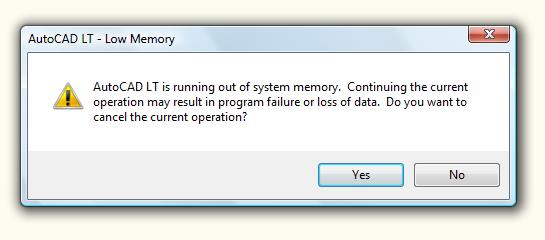
“Out of memory” notification, when working in AutoCAD
Solution: · Close unneeded programs. · Install more RAM onto your system. · Check the space available on the hard disk drive. · Check and adjust system swap … – www.autodesk.com
AutoCAD reports FATAL ERROR: Out of memory … – CAD Forum
Mar 6, 2009 … CAD Forum – AutoCAD reports FATAL ERROR: Out of memory – shutting down. – www.cadforum.cz

AutoCAD 2022 Help | FAQ: Why Do I Get an “Out of Memory” Error …
When the amount of memory required to complete a rendering exceeds the amount available, an “Out of Memory” error message is displayed. Reduce the number of … – help.autodesk.com
AutoCAD “Out of Memory” — BricsCAD Forum
May 3, 2005 … AcadLT had problems with their own files too. The object enablers don’t help because you can only load ONE version and who knows what version … – forum.bricsys.com
FATAL ERROR: Out of memory – Shuting down – AutoCAD Bugs …
If you are going to tweak your virtual memory then I would recommend setting the min/max values to 2.5-3X the amount of installed RAM. This will … – www.cadtutor.net
Autocad Out Of Memory
Autocad Out Of Memory Out of memory notification when working in AutoCAD | AutoCAD … 4 days ago … Solution: · Close unneeded programs. · Install more RAM onto your system. · Check the space available on the hard disk drive. · Check and adjust … /a /p !– /wp:paragraph — /div !– /wp:group — – drawspaces.com
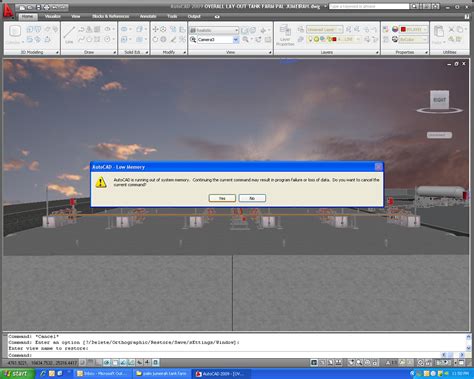
AutoCAD is running out of system memory… – Autodesk Community …
Jul 1, 2009 … I recommend you download Process Explorer, a free utility that gives detailed info about processes running on your machine. By monitoring Civil … – forums.autodesk.com
AutoCAD is running out of Memory (5 Quick Solutions!)
AutoCAD is running out of Memory (5 Quick Solutions!) · Clean up temporary files · Field update frequency · Cache model tab and last layout · Adjusting windows … – skillamplifier.com

Autocad Out Of Disk Space
Autocad Out Of Disk Space Out of Disk Space during Autodesk product installation | AutoCAD … Dec 15 2021 … Solution: · Open windows explorer and create a folder in the root of C. · Right-click My Computer and click Properties. · Click Advanced system … /a /p !– /wp:paragraph — /div !– /wp:c – drawspaces.com
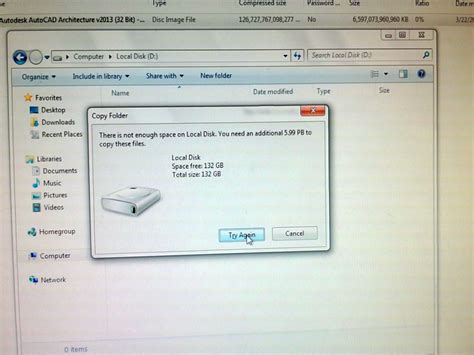
Excessive system memory usage by AutoCAD products causing …
While using AutoCAD, the program uses up most of the available memory on the system. This may happen while opening or saving a file, or while working in one … – www.autodesk.com
Opposite Of Explode Command In Autocad
Opposite Of Explode Command In Autocad AutoCAD is a powerful software tool used by architects engineers and designers to create precise 2D and 3D drawings. One of the most commonly used commands in AutoCAD is the “Explode” command which breaks up complex objects into their individual components. How – drawspaces.com

Autocad Cant Zoom Out
Autocad Cannot Zoom Out Far Enough Zoom with wheel will not go all the way out – Autodesk Community … May 1 2008 … Are there any other way to work around this – I can’t keep … No this doesn’t cure it as sometimes it still doesn’t zoom out far enough … /a /p /p !– /wp:paragraph — /div !– / – drawspaces.com
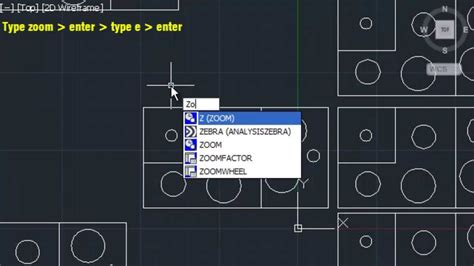
Autocad Automatic Sheet Lay Out By Lisp Command
Autocad Automatic Sheet Lay Out By Lisp Command In the world of AutoCAD efficiency and productivity are key factors for success. One area where time can be saved is in the process of sheet layout. Manually arranging and organizing sheets can be time-consuming and prone to errors. Thankfully AutoCAD – drawspaces.com
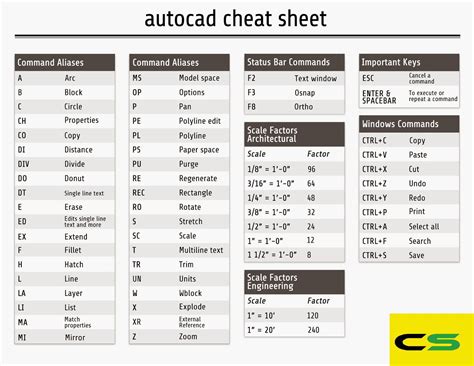
Autocad The Object Should Be On One Side Of The Axis
AutoCAD: The Object Should Be On One Side Of The Axis AutoCAD the leading computer-aided design software has revolutionized the way architects engineers and designers create precise and accurate drawings. One critical aspect of using AutoCAD effectively is understanding the importance of aligning ob – drawspaces.com
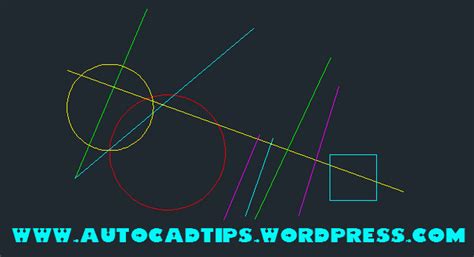
Introduction Of Autocad Ppt
Introduction Of Autocad Ppt Introduction to AutoCAD Introduction to AutoCAD … The computer-aided drafting program AutoCAD is the most common such program. … Tip #75: Embed Drawings into PPT! Insert menu. portal.abuad.edu.ng Presentation On Auto Cad Sep 12 2015 … 4. INTRODUCTION The Word AutoCA – drawspaces.com

Conversion Of Autocad To Pdf
Conversion Of Autocad To Pdf How to convert AutoCAD to PDF Steps to convert an AutoCAD file to a PDF. · In Acrobat select Tools then Create PDF. · From the options menu select Single File then Select a File. · Upload … www.adobe.com convert DWG to PDF DWG to PDF Converter. CloudConvert converts yo – drawspaces.com

Free Trial Of Autocad
Free Trial Of Autocad Download AutoCAD 2023 | AutoCAD Free Trial | Autodesk The AutoCAD free trial lasts 30 days which provides the chance to explore the full capabilities of the latest versions for a limited term. To cancel a free … www.autodesk.com Download AutoCAD 2023 | AutoCAD Free Trial | Au – drawspaces.com

What Is Use Of Autocad
What Is Use Of Autocad Top 5 Reasons to Choose AutoCAD | CAD Software 2021 | Autodesk AutoCAD is the original CAD software used by millions around the world. It can be used to create precise 2D and 3D drawings and models as well as electrical … www.autodesk.com Who Uses AutoCAD and Why Is It Impor – drawspaces.com
