Introduction
Autocad is one of the most widely used computer-aided design (CAD) software programs in the world, offering a vast array of tools and functionalities to create precise and detailed drawings. One of the lesser-known features within Autocad is scripting, which allows users to automate repetitive tasks, increase productivity, and enhance their overall design workflow. In this Autocad script tutorial, we will explore the fundamentals of scripting in Autocad, step-by-step, to help you master this powerful tool.
I. Understanding Autocad Scripting
Before diving into the technical aspects, it is essential to understand the concept of scripting in Autocad. Autocad scripting involves creating a series of commands that are executed sequentially to automate tasks. These scripts can be created using a simple text editor and saved with a .scr extension. By running these scripts, users can perform repetitive tasks, such as drawing lines, circles, or modifying existing objects, without manually executing each command.
II. Creating and Running Autocad Scripts
To create an Autocad script, open a text editor such as Notepad and start with a list of commands, each on a separate line. Each command should be preceded by a hyphen (-) to indicate that it is a command to be executed. Once the script is ready, save it with a .scr extension. To execute the script, open Autocad, and navigate to the command line. Type ‘script’ followed by the path to the script file and press Enter. Autocad will then start executing the commands in the script file.
III. Basic Autocad Scripting Commands
In this section of the Autocad script tutorial, we will cover some essential commands that can be used in Autocad scripts. These commands include drawing lines, circles, rectangles, and arcs, modifying objects, setting properties, and navigating the drawing.
IV. Advanced Autocad Scripting Techniques
Once you have grasped the basics, it’s time to explore some advanced Autocad scripting techniques. In this section, we will delve into more complex commands and concepts, such as working with layers, creating blocks, using variables, and utilizing conditional statements. These advanced techniques will allow you to create more sophisticated scripts tailored to your specific design requirements.
V. Tips and Best Practices for Autocad Scripting
To enhance your scripting experience and ensure optimal results, it is important to follow some best practices and consider certain tips. In this subsection, we will discuss tips such as using comments in your scripts, error handling, script organization, and maintaining script compatibility across different versions of Autocad.
VI. Real-World Examples and Applications
To provide practical insights and showcase the versatility of Autocad scripting, this section will present real-world examples and applications. Explore how scripting can be used to automate repetitive tasks, generate complex geometry, automate dimensioning, and even create custom commands. By learning from these examples, you can apply the concepts to your own design projects and significantly enhance your productivity.
Conclusion
Autocad scripting is a powerful tool that can revolutionize your design workflow and boost your productivity. By automating repetitive tasks and leveraging the vast array of commands at your disposal, you can streamline your work and focus on the creative aspects of design. In this Autocad script tutorial, we have covered the fundamentals of scripting, from creating and running scripts to advanced techniques and real-world examples. Now, it’s your turn to explore the world of Autocad scripting. We invite you to leave a comment below and share your thoughts, experiences, and any questions you may have. Happy scripting!
WTD: Script Tutorials & Examples – AutoCAD Forums
Using ScriptPro, you can apply a set of commands to multiple drawings by simply specifying a script file and the list of drawings that you would … – www.cadtutor.net
Tutorial: Automate tasks with a script file – AutoCAD Blogs …
Ellen Finkelstein’s Blog · Right-click the shortcut and choose Properties. · Click the Shortcut tab. · At the end of the existing expression ( … – www.cadtutor.net
From where to learn autocad scripting? | ResearchGate
-Tutorial: Automate tasks with a script file – AutoCAD Tips Blog. https … -About Command Scripts | AutoCAD LT 2019 | Autodesk Knowledge … https … – www.researchgate.net

Tutorial For Autocad 2018
Tutorial For Autocad 2018 AutoCAD 2018 – Tutorial for Beginners [+General Overview … Mar 22 2017 … Get into a new Way of Learning AutoCAD 2018 by Autodesk. AutoCAD 2018 getting started basics. MORE at https://theskillsfactory.com/Full … www.youtube.com https://www.youtube.com/watch?v=KVci0xxUQ – drawspaces.com

AutoCAD Quick Scripting with Spreadsheets | Autodesk University
Script (.scr) files can be used to quickly and easily automate strings of commands and repetitive command actions in AutoCAD software. – www.autodesk.com
AutoCAD tip: how to write command scripts and automate plotting …
Mar 14, 2012 … Paul is a firm believer that your CAD software shouldn’t hinder your creativity or productivity and writes awesome tips, tricks and tutorials … – www.cad-notes.com

AutoCAD Scripting from the Core (AutoCAD Core Console)
Description. AutoCAD scripting is one of those “out of the box” tools that has been in the software since the early 90’s. AutoCAD’s Core Console, introduced … – static.au-uw2-prd.autodesk.com
AutoCAD LT 2022 Help | Streamline Tasks with Scripts | Autodesk
Running A Script File in A Drawing · Create a new drawing. · On the ribbon, click Manage tab > Applications panel > Run Script. Find · In the Select Script File … – help.autodesk.com
Tutorial For Autocad 3D
Autocad Tutorials 3D Autocad 3D – Complete tutorial for beginners – YouTube Aug 9 2020 … Open playlist: Autocad in 3D – tutorials and exerciseshttps://youtube.com/playlist?list=PLe_I-JWckL7HOx1Ft6AdoZVUyVepxDnf4In this video you … www.youtube.com https://www.youtube.com/watch?v=y41ZgOdExOo AutoC – drawspaces.com

Autocad Plant 3D Tutorial Pdf
Autocad Plant 3D Tutorial Pdf: Mastering the Art of Plant Design Autocad Plant 3D is a powerful software tool that revolutionizes the way engineers and designers create visualize and document plant designs. In this tutorial we will delve into the world of Autocad Plant 3D and explore various feature – drawspaces.com
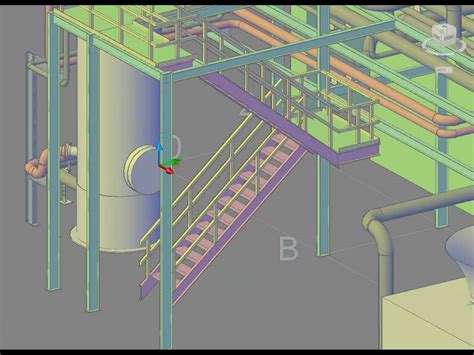
Autocad P&Id Tutorial Pdf
Autocad P&Id Tutorial Pdf AutoCAD P ID and Plant 3D Technologies | Autodesk Developer … AutoCAD P ID software allows you to create modify and manage schematic piping and instrumentation diagrams. AutoCAD Plant 3D adds 3D models … /a /p /p !– /wp:paragraph — /div !– /wp:group — !– wp:group – drawspaces.com

Autocad Tutorial Basics
Autocad Tutorial Basics: Mastering the Fundamentals for Design Excellence Autocad Tutorial Basics is a comprehensive guide for anyone seeking to navigate the powerful world of computer-aided design. Whether you are an architect engineer or a student exploring the realm of technical drawings this tut – drawspaces.com

Autocad 3D House Modeling Tutorial
Autocad 3D House Modeling Tutorial AutoCAD 3D House Modeling Tutorial – 1 – YouTube Sep 3 2020 … AutoCAD 3D House Modeling Tutorial – 1. AutoCAD 2020 3D Home Tutorial. AutoCAD 3D wall tutorial. This tutorial will teach you 3D house … /a /p !– /wp:paragraph — /div !– /wp:column — !– wp:colum – drawspaces.com
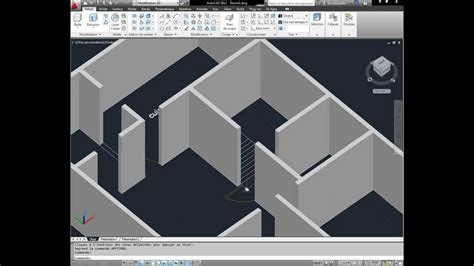
Autocad Tutorial Full
Autocad Vs Fusion 360 Difference between AutoCAD and Fusion 360 | AutoCAD | Autodesk … Nov 14 2016 … Solution: ; Interface Communicates with toolbars context-sensitive shortcut menus dialog boxes — and a command line Communicates with … knowledge.autodesk.com AutoCAD Vs Fusion 360: 10 Differe – drawspaces.com

3D In Autocad Tutorial
Autocad Tutorials 3D Autocad 3D – Complete tutorial for beginners – YouTube Aug 9 2020 … Open playlist: Autocad in 3D – tutorials and exerciseshttps://youtube.com/playlist?list=PLe_I-JWckL7HOx1Ft6AdoZVUyVepxDnf4In this video you … www.youtube.com https://www.youtube.com/watch?v=y41ZgOdExOo AutoC – drawspaces.com

Autocad 2007 Tutorial For Civil Engineers
Autocad 2007 Tutorial For Civil Engineers autocad 2007 tutorial for civil engineers – YouTube Jan 26 2019 … autocad 2007 tutorial for civil engineershttps://www.fiverr.com/olivia3d/3d-rendering-architectural-interior-and-exterior-designI Will … www.youtube.com https://www.youtube.com/watch?v=FA8 – drawspaces.com

How To Use Autocad Tutorial
How To Use Autocad Tutorial AutoCAD Basic Tutorial for Beginners – Part 1 of 3 – YouTube Jun 20 2019 … In this AutoCAD Tutorial for beginner video series you will learn about AutoCAD from scratch. Learn AutoCAD with full-length video courses … www.youtube.com https://www.youtube.com/watch?v=cmR9 – drawspaces.com

An Introduction to Script Writing | Lee Mac Programming
A tutorial providing a brief introduction to AutoCAD Script writing. – www.lee-mac.com
AutoLISP Developer’s Guide
AutoLISP is a programming language designed for extending and customizing the functionality of AutoCAD. It is based on the LISP programming language, whose … – docs.autodesk.com
PDFIMPORT and SaveAs batch process? – Autodesk Community …
Oct 24, 2018 … … autocad+script&oq=autocad… YouTube videos. https://www.youtube.com/results?search_query=autocad+script+tutorial · Report. 0 Likes. Reply. – forums.autodesk.com