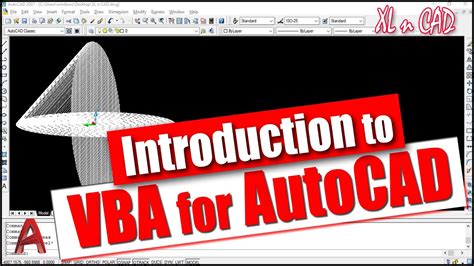Welcome to our beginner course on Autocad VBA programming! Whether you are new to programming or have some experience, this course will provide you with the foundation to start creating customized applications and automating tasks in Autocad. In this blog post, we will cover the basics of VBA programming in Autocad, its benefits, and how it can enhance your workflow.
1. What is VBA?
VBA stands for Visual Basic for Applications, and it is a programming language developed by Microsoft. It allows you to write code that can interact with various applications, including Autocad. With VBA, you can automate repetitive tasks, create custom commands, and extend Autocad’s functionality to suit your specific needs.
2. Setting Up the VBA Environment
Before diving into programming, it’s important to set up the VBA environment within Autocad. This involves enabling the VBA module, accessing the VBA editor, and understanding the different components of the VBA development environment. We will guide you through the setup process and help you become familiar with the necessary tools.
3. VBA Syntax and Basic Concepts
In this section, we will introduce you to the fundamental building blocks of VBA programming. You will learn about variables, data types, operators, conditional statements, loops, and other essential concepts that form the backbone of any programming language. Understanding these foundations will enable you to write efficient and effective code.
4. Automating Tasks in Autocad
One of the key advantages of VBA programming in Autocad is its ability to automate repetitive tasks. In this subsection, we will explore how to create macros, which are sets of recorded actions that can be replayed with a single command. We will also delve into writing scripts to perform complex operations, such as batch processing drawings or generating reports.
5. Creating Custom Commands and User Interfaces
VBA allows you to create custom commands and user interfaces to improve your workflow in Autocad. You will learn how to design and add buttons, menus, and toolbars to the Autocad interface that trigger your VBA code. This section will empower you to streamline your work environment and access your custom functionalities with ease.
6. Troubleshooting and Debugging
No programming journey is complete without encountering errors and bugs. In this final section, we will discuss common issues that you may face while programming in VBA for Autocad and provide tips and techniques for troubleshooting and debugging your code. Learning how to identify and fix problems will enhance your programming skills and ensure smooth execution of your applications.
Conclusion
Congratulations on completing our beginner course on Autocad VBA programming! We hope this course has equipped you with the necessary knowledge and skills to start exploring the world of VBA programming in Autocad. By automating tasks, creating custom commands, and developing user interfaces, you can enhance your productivity and efficiency in Autocad. We encourage you to continue practicing and experimenting with VBA to unlock its full potential.
Feel free to leave a comment below to share your thoughts, questions, or experiences with Autocad VBA programming. We would love to hear from you!
AutoCAD VBA Programming – Beginner Course
Goals · You will be able to develop VBA Applications and create Graphical User Interface (GUI) that interacts with the Users and AutoCAD. · You will be able to … – www.tutorialspoint.com

AutoCAD VBA Programming – Beginner course | Udemy
What you’ll learn. You will be able to develop VBA Applications and create Graphical User Interface (GUI) that interacts with the Users and AutoCAD. You will be … – www.udemy.com

AutoCAD to Excel – VBA Programming – Hands On!
Note 1: If you have not installed AutoCAD VBA IDE yet, please refer to Section 2 of my other course AutoCAD VBA Programming – Beginner Course. This section … – www.eduonix.com

Autocad Vba Programming Tutorial
Autocad VBA Programming Tutorial: Enhancing Your Autocad Skills Autocad is a powerful software widely used in various industries for creating precise and detailed drawings. However to unlock its full potential it’s essential to explore automation options. With Autocad VBA programming you can streaml – drawspaces.com
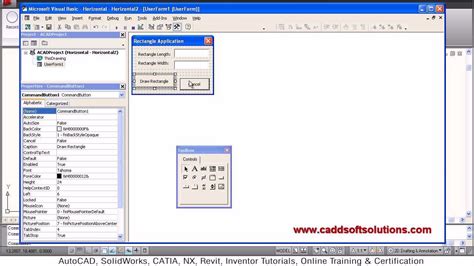
Certificate Course In Autocad
Certificate Course In Autocad: Enhance Your Design Skills Introduction In today’s technologically advanced world where computer-aided design (CAD) plays a crucial role in various industries obtaining a certificate course in AutoCAD can be a game-changer for aspiring designers and engineers. AutoCAD – drawspaces.com

Autocad Vba Execute Command
Autocad is a widely used software program for computer-aided design (CAD) that offers a plethora of features to enhance productivity and efficiency. One such feature is the Autocad VBA (Visual Basic for Applications) which allows users to automate repetitive tasks and customize the software accordin – drawspaces.com