Autodesk software is widely used in various industries for design, engineering, and modeling purposes. While the core Autodesk products offer powerful features, there are also numerous extensions available that can enhance the functionality and efficiency of these software applications. In this blog post, we will explore some of the best Autodesk extensions that can help streamline your workflow and take your designs to the next level.
1. AutoCAD Architecture Toolset
The AutoCAD Architecture Toolset is a comprehensive extension specifically designed for architects. It provides specialized features and libraries that simplify architectural design tasks. With this toolset, you can create and annotate architectural drawings, generate construction documentation, and even automate tedious tasks such as creating schedules and material takeoffs.
2. Civil 3D
Civil 3D is an extension tailored for civil engineers and surveyors. It offers powerful tools for designing and analyzing civil infrastructure projects. With Civil 3D, you can create detailed 3D models of roads, highways, and other transportation systems. The extension also includes features for managing survey data, analyzing terrain, and generating accurate and efficient construction documentation.
3. InventorCAM
InventorCAM is a popular extension for Autodesk Inventor that adds advanced computer-aided manufacturing (CAM) capabilities. It seamlessly integrates with Inventor, allowing you to generate toolpaths and control CNC machines directly from your Inventor models. With InventorCAM, you can optimize machining processes, reduce errors, and increase productivity in your manufacturing workflow.
4. 3ds Max Interactive
3ds Max Interactive is an extension for Autodesk 3ds Max that enables you to create interactive virtual reality (VR) experiences. It allows you to easily transform your 3D models into immersive VR environments, making it ideal for architectural visualization, product presentations, and game development. With 3ds Max Interactive, you can showcase your designs in a realistic and engaging way.
5. BIM 360
BIM 360 is a cloud-based extension that enhances collaboration and project management in the construction industry. It enables teams to access and share project data in real-time, facilitating better communication and coordination. BIM 360 includes features such as document management, issue tracking, and clash detection, all aimed at improving efficiency and reducing errors during the construction process.
Conclusion
These are just a few examples of the best Autodesk extensions available. Whether you are an architect, engineer, designer, or involved in the construction industry, there are numerous extensions to choose from that can enhance your Autodesk software and improve your workflow. By leveraging these extensions, you can unlock additional functionalities and achieve better results in your projects.
If you have any experience with Autodesk extensions or would like to recommend your favorite ones, feel free to leave a comment below!
Autodesk Civil 3D Help | Best Practices for Using the Geotechnical …
The Geotechnical Modeler tool was built to support a wide variety of project data sources and does so by leveraging the CSV file format. This simple and … – help.autodesk.com
Autodesk Civil 3D Help | About Best Route Analysis | Autodesk
IFC 4.3 Extension for Autodesk Civil 3D; Survey and Transform Tools for Coordinate Geometry (in English only); Autodesk SHP Import/Export Utility Help (in … – help.autodesk.com
Fusion 360 Extensions – Autodesk
Create better products with Fusion 360 extensions by unlocking advanced capabilities and enhanced workflows, tailored to your business needs in a single … – www.autodesk.com
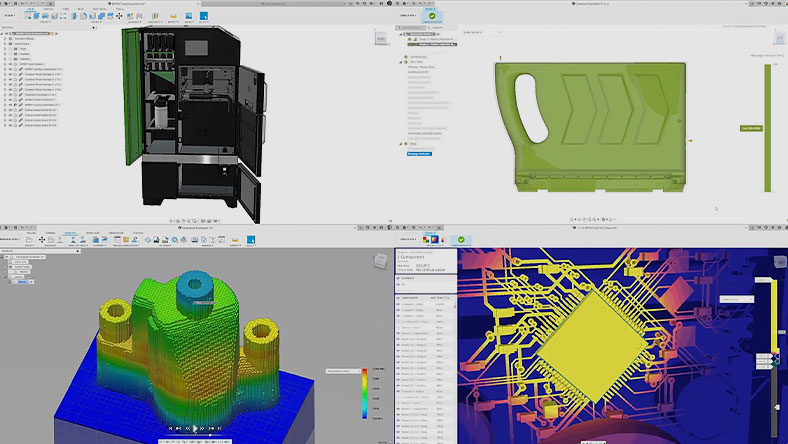
Autodesk Civil 3D Help | Hydraflow Extensions | Autodesk
Hydraflow Extensions. The following sections describe best practices for collecting and migrating hydrology and hydraulics data. Topics in this section. – help.autodesk.com
Autodesk Civil 3D Help | FAQ: What is the Best Way to Install the …
AutoCAD Related File Extensions Reference · External Resources for CAD Administrators Reference. AutoLISP: Developer’s Guide; AutoLISP: Reference; Autodesk … – help.autodesk.com
Autodesk Civil 3D Help | Best Practices | Autodesk
IFC 4.3 Extension for Autodesk Civil 3D; Survey and Transform Tools for Coordinate Geometry (in English only); Autodesk SHP Import/Export Utility Help (in … – help.autodesk.com
Autodesk Model Checker for Revit
Check your BIM model standards · Model Checker Features · Accessing the Autodesk Interoperability Tools for Revit · Videos · Model Health Power BI Report · Best … – interoperability.autodesk.com

Autodesk App Store : Plugins, Add-ons for Autodesk software …
Autodesk App Store is a marketplace and a web service provided by Autodesk that makes it easy to find and acquire third-party plugins, other companion … – apps.autodesk.com
Autodesk Civil 3D Help | About Fitting Dimension Text Within …
… extension lines. In general, the best fit, given the available space, is applied. If possible, both text and arrowheads are accommodated between the … – help.autodesk.com
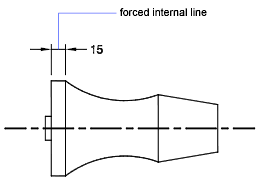
Plugins and Add-ons for Fusion 360 | Autodesk App Store
Autodesk App Store is a marketplace and a web service provided by Autodesk that makes it easy to find and acquire third-party plugins, other companion … – apps.autodesk.com