In today’s digital era, images play a crucial role in various fields, from graphic design to web development. However, sometimes we find ourselves needing to convert colorful images into black and white vectors for specific purposes. This blog post will delve into the world of black and white vector converters, exploring their benefits, functionality, and how they can simplify the conversion process. Whether you are a designer, artist, or simply curious about this technology, this guide will provide you with valuable insights.
I. Understanding Black and White Vector Conversion
To begin our exploration, let’s first understand what black and white vector conversion entails. This process involves transforming a colored image into a simplified, scalable, and versatile black and white vector format. Unlike raster images, which are made up of pixels, vectors are composed of mathematical formulas that define shapes and lines. By converting images to vectors, we can achieve greater flexibility and clarity in design, making it easier to resize, edit, and reproduce the image across various mediums.
II. The Advantages of Black and White Vector Conversion
Black and white vector conversion offers numerous advantages over traditional raster images. Let’s dive into some key benefits:
a) Scalability: One of the standout advantages of vector images is their ability to scale infinitely without any loss of quality. This makes them perfect for logo design, icons, or any graphics that require resizing for different purposes.
b) Simplified Editing: Vector images provide unparalleled flexibility when it comes to editing. You can easily modify shapes, lines, and colors, allowing for quick adjustments and experimentation during the design process.
c) Print-Ready Quality: When it comes to professional printing, vector images shine. Their clean lines and sharp edges ensure high-quality output, making them ideal for brochures, flyers, or any printed materials.
d) Reduced File Size: Unlike raster images that can become bulky, vector files are significantly smaller in size. This advantage not only saves storage space but also enables faster loading times, making them ideal for web design and online applications.
III. Exploring Black and White Vector Converter Tools
Now that we understand the benefits, let’s explore some popular black and white vector converter tools available today. These tools simplify the conversion process, allowing users to transform their images effortlessly:
a) Adobe Illustrator: A prominent name in graphic design, Adobe Illustrator offers advanced vector conversion capabilities. With its image trace feature, you can easily convert colored images into black and white vectors while retaining complete control over the conversion settings.
b) CorelDRAW: Another powerful vector editing software, CorelDRAW provides a range of conversion tools. Its PowerTRACE feature allows for precise black and white vector conversions, ensuring accurate results.
c) Online Converters: Several online platforms offer free black and white vector conversion services. These user-friendly tools enable quick and hassle-free transformations without the need for any software installation.
d) Dedicated Converter Software: Various software applications are specifically designed for black and white vector conversions. These programs often provide additional features, such as batch processing, advanced editing tools, and customizable output options.
IV. Tips for Optimal Black and White Vector Conversion
To ensure the best results when converting images to black and white vectors, consider the following tips:
a) Choose High-Quality Source Images: Start with high-resolution images to ensure optimal clarity and detail in the final vector output.
b) Adjust Conversion Settings: Experiment with different conversion settings to achieve the desired level of simplification, contrast, and line smoothness.
c) Clean Up the Vector Output: After conversion, inspect the vector output for any imperfections or stray lines. Cleaning up the final vector will result in a polished and professional outcome.
d) Save the Original Image: Always keep a copy of the original image before conversion. This allows for future modifications or alternative conversions, if needed.
Conclusion:
Black and white vector converters open up a realm of possibilities for transforming images seamlessly. From their scalability and simplified editing to superior print-ready quality and reduced file sizes, vectors offer unparalleled advantages in design and visual communication. Whether you opt for software like Adobe Illustrator or online converters, exploring these tools will undoubtedly enhance your creative workflow. Have you used a black and white vector converter before? Feel free to share your experiences or ask any questions in the comments section below.
[Conclusion: Invite readers to leave a comment.]
Black And White Vector Converter
Jpg To Black And White Vector Vector Magic: Convert JPG PNG images to SVG EPS AI vectors Easily convert JPG PNG BMP GIF bitmap images to SVG EPS PDF AI DXF vector images with real full-color tracing online or using the desktop app! vectormagic.com Black And White Vector Converter – Autocad Space Apr – drawspaces.com

black-and-white-black-white-dark-4712295 – Online Image Vectorizer
Online Vectorizer: Online raster to vector converter. Convert your images (jpeg, jpg or png) into scalable and clear vector art (svg,eps,dxf). – www.vectorizer.io
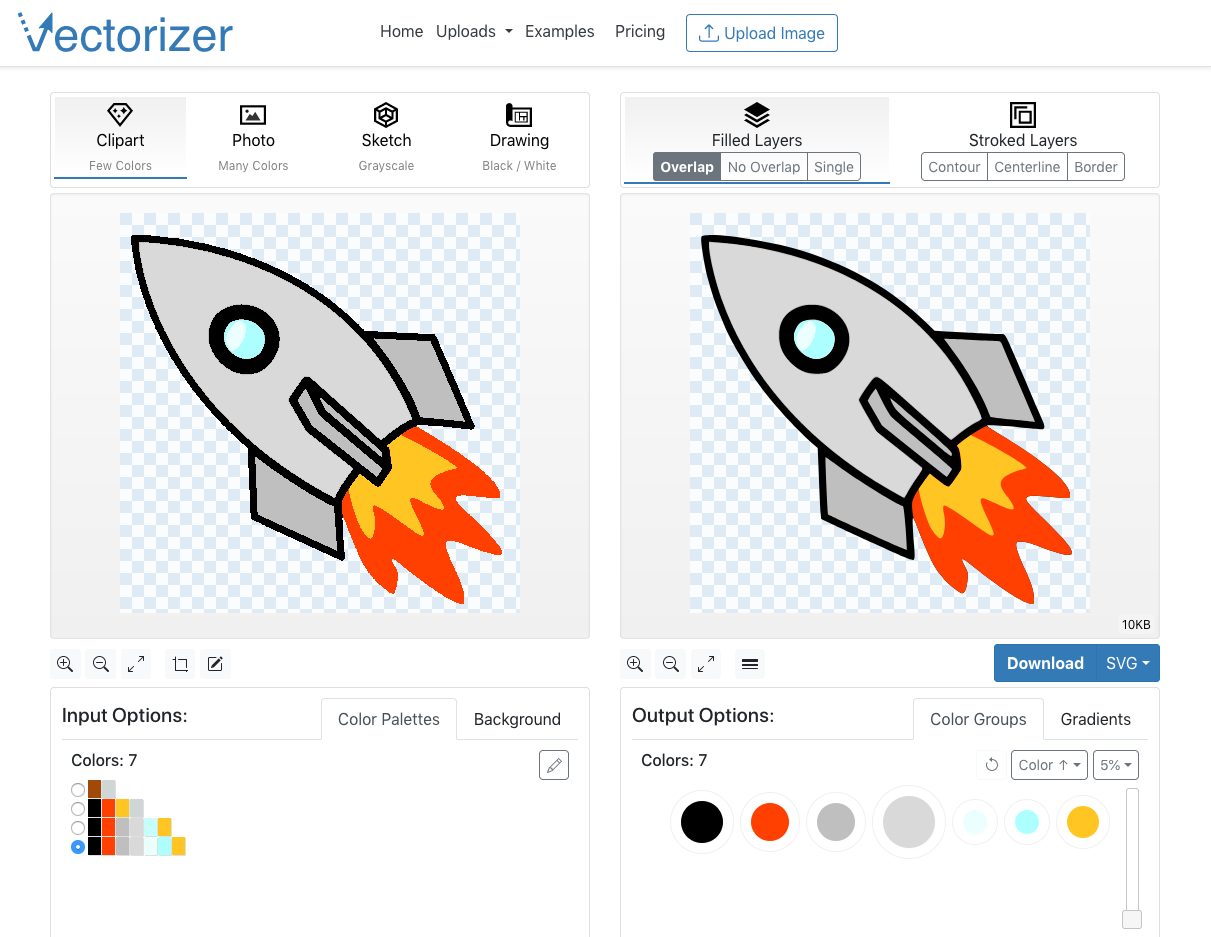
Colorize Black And White Photos – Algorithmia
Colorize Black And White Photos – Algorithmia: A Revolutionary Solution Introduction (Word Count: 200) In today’s digital era old black and white photographs hold a special place in our hearts preserving cherished memories and capturing the essence of a bygone era. However wouldn’t it be amazing if – drawspaces.com

Black And White Easy Drawing
Black And White Easy Drawing Free Easy To Draw Black And White Pictures Download Free Easy … Clipart library offers about 23 high-quality Easy To Draw Black And White Pictures for free! Download Easy To Draw Black And White Pictures and use any clip … clipart-library.com black and white painting – drawspaces.com

Convert Black And White Video To Color Online
Convert Black And White Video To Color Online: An Ultimate Guide In the realm of video editing and restoration the ability to transform black and white footage into vibrant lifelike colors is a highly sought-after skill. Whether you have stumbled upon an old family video or have a passion for vintag – drawspaces.com

Colorize Black And White Video Online Free
Colorize Black And White Video Online Free: Unveiling the Power of Modern Technology In the digital age black and white videos hold a nostalgic charm reminding us of the early days of cinema and photography. However there are times when we yearn to see these monochromatic masterpieces brought to lif – drawspaces.com

Paint 3D Convert To Black And White
Paint 3D Black And White Can I use Paint 3D to convert images to black and white? Jul 4 2019 … In order to convert images to black and white with Paint all you need to do is click on the Paint button and then on Save As. Next use the … /a /p /p !– /wp:paragraph — /div !– /wp:column — !– wp: – drawspaces.com

Baby Yoda Drawing Black And White
Baby Yoda Draw How To Draw Baby Yoda From The Mandalorian – YouTube Nov 19 2019 … We watched the Mandalorian last night and died over baby Yoda. We thought it would be fun to learn how to draw him today. www.youtube.com https://www.youtube.com/watch?v=a1NT7aWr_ow Easy How to Draw Baby Yoda Tutoria – drawspaces.com

Convert Black And White Photo To Color Online Free
Convert Black And White Photo To Color Online Free In today’s digital era we are fortunate to have access to countless tools and resources that can breathe new life into old memories. One such remarkable tool is the ability to convert black and white photos to color online completely free of charge. – drawspaces.com

Autocad Will Not Print In Black And White
Autocad Monochrome Not Working Black and white (monochrome/grayscale) named plot style (STB … Jul 6 2022 … Change the plot style mode of the drawing · This command is only present in Windows versions of AutoCAD. · Verify this in the Plot or Page Setup … knowledge.autodesk.com Solved: Monochrom – drawspaces.com

Algorithmia Black And White To Color
Algorithmia Black And White To Color: Transforming Images with Cutting-Edge Technology In the vast realm of digital photography capturing moments in vivid color has become the norm. However there is an inherent charm and timeless beauty in black and white photographs that continues to captivate our – drawspaces.com
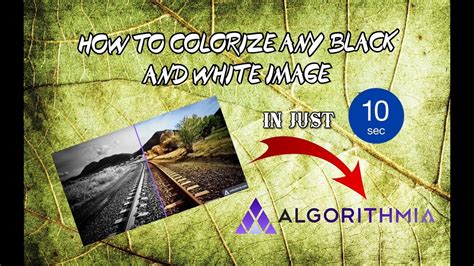
Free Online Raster to Vector Converter
Automatically convert a picture to a PDF, SVG, DXF, AI, or EPS vector drawing. Trace outer- or center-lines. Works best with black & white line drawings. If you … – online.rapidresizer.com
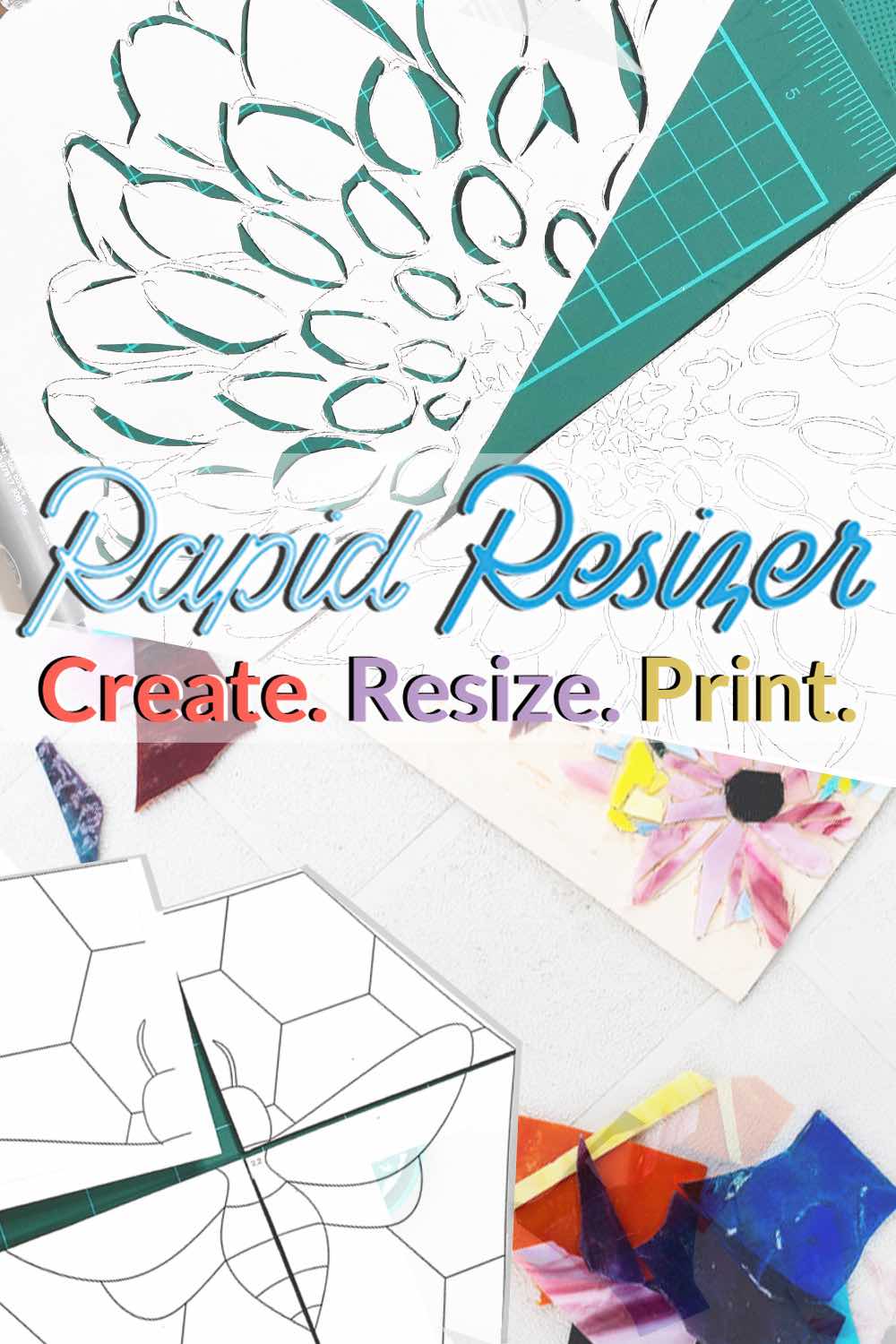
Vector Magic: Convert JPG, PNG images to SVG, EPS, AI vectors
Easily convert JPG, PNG, BMP, GIF bitmap images to SVG, EPS, PDF, AI, DXF vector images with real full-color tracing, online or using the desktop app! – vectormagic.com

imgvector: images to vector graphics
Move the Balance slider to adjust the contrast of the image – the balance between the amount of white and black. Reverse Convert (SVG to PNG). The reverse … – imgvector.com
Free vectorization tool: Vectorize an image for free
It accepts JPG, BMP, and PNG files. Black and white vectorization · Color … vector converter via the first input form. select file format. 2. Select output … – vectorization.eu
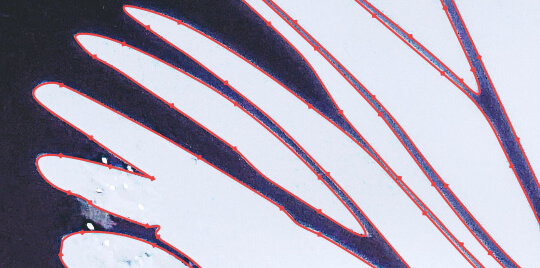
inkscape – How to retain only the black outlines of colored drawings …
Apr 6, 2018 … I currently have a color drawing/sketch that I want to convert to a vector file (.SVG or .DFX) to eventually have only the outline of the … – graphicdesign.stackexchange.com
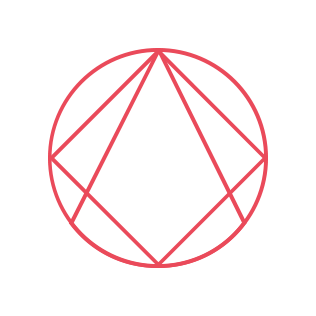
Online SVG image converter
If you convert from raster images like PNG or JPG, this SVG converter will convert your shapes and objects to black and white vector graphics that are scalable … – image.online-convert.com

How to vectorize an image in Photoshop – Adobe
… vector, you must first simplify your image into one foreground color and one background color, like black and white. You can choose a new color for each … – www.adobe.com

Convert JPG Images to SVG for Free | Adobe Express
Convert your JPG images to SVG with the Adobe Express free JPG to SVG converter. Quickly and easily upload your image to convert a JPG to a vector file. – www.adobe.com
