Autocad is a powerful computer-aided design (CAD) software used by professionals across various industries. Understanding and utilizing the commands in Autocad can significantly enhance your productivity and efficiency. In this blog post, we will explore a variety of essential Autocad commands in English, commonly known as “comandos de Autocad ingles.” Whether you are a beginner or an experienced user, this guide will help you master these commands and improve your Autocad skills.
I. Getting Started with Autocad Commands (Comandos De Autocad Ingles)
Autocad provides a wide range of commands that allow users to create, modify, and manipulate drawings. Here are some fundamental Autocad commands in English that every user should know:
1. Line Command: The Line command (Comando Línea) allows you to draw straight lines by specifying the start and end points. It is the basic element in creating various shapes and objects.
2. Circle Command: The Circle command (Comando Círculo) helps create circles by specifying the center point and radius. It is useful for creating arcs, curves, and rounded objects.
3. Rectangle Command: The Rectangle command (Comando Rectángulo) enables you to draw rectangular shapes by specifying two opposite corners. It is widely used in architectural and engineering drawings.
4. Arc Command: The Arc command (Comando Arco) allows you to create arcs or parts of circles by specifying the start, end, and center points. It is useful when designing curved elements or rounded corners.
II. Modifying Objects and Shapes
Once you have created basic shapes, Autocad offers various commands to modify and edit them. Let’s explore some essential commands in this category:
1. Move Command: The Move command (Comando Mover) allows you to move any selected object to a different location. You can specify the distance and direction of the movement.
2. Rotate Command: The Rotate command (Comando Rotar) enables you to rotate selected objects around a specified point or axis. This command is beneficial when aligning objects or creating dynamic designs.
3. Scale Command: The Scale command (Comando Escalar) helps resize objects proportionally. You can scale objects uniformly or in specific dimensions to achieve the desired size.
4. Trim and Extend Commands: The Trim command (Comando Recortar) allows you to remove unwanted portions of objects, while the Extend command (Comando Extender) extends objects to meet other lines or edges. These commands are crucial for precise editing and refinement of drawings.
III. Advanced Drawing and Annotation Commands
Autocad offers a wide range of advanced commands that enable users to create complex drawings and annotate them effectively. Let’s explore a few of these commands:
1. Hatch Command: The Hatch command (Comando Sombreado) allows you to fill enclosed areas with patterns or solid colors. This command is commonly used for representing different materials or indicating specific areas.
2. Dimension Command: The Dimension command (Comando Cotas) helps add precise measurements and annotations to drawings. You can specify distances, angles, and other parameters to accurately represent the design.
3. Block Command: The Block command (Comando Bloque) enables you to create reusable objects or symbols. By defining a block, you can insert it multiple times in your drawing, promoting consistency and efficiency.
4. Layers Command: The Layers command (Comando Capas) allows you to organize objects by assigning them to different layers. Layers help you control visibility, color, and linetype, making it easier to manage complex drawings.
IV. Optimizing Workflow with Autocad Commands
To enhance your productivity and streamline your workflow, Autocad offers several commands and features that can save time and effort. Let’s explore some of these commands:
1. Copy Command: The Copy command (Comando Copiar) allows you to duplicate selected objects. You can specify the number of copies, distance, and direction to create multiple instances effortlessly.
2. Array Command: The Array command (Comando Matriz) helps create a pattern of objects by specifying the number of rows, columns, and spacing. This command is valuable when working with repetitive elements.
3. Fillet and Chamfer Commands: The Fillet command (Comando Redondear) creates a rounded corner between two lines or objects, while the Chamfer command (Comando Chaflán) creates an angled corner. These commands are useful for adding smooth transitions and aesthetics to designs.
4. Undo and Redo Commands: The Undo command (Comando Deshacer) allows you to reverse the previous action, while the Redo command (Comando Rehacer) reapplies the action that was undone. These commands help correct mistakes and experiment with different design options.
Conclusion:
Mastering a wide range of Autocad commands in English (Comandos De Autocad Ingles) is essential for unleashing the full potential of this powerful CAD software. From basic drawing commands to advanced editing and annotation tools, Autocad empowers designers and engineers to create precise and professional drawings. By incorporating these commands into your workflow, you can optimize your productivity and produce high-quality designs efficiently.
We hope this comprehensive guide has provided you with valuable insights into essential Autocad commands. If you have any questions, suggestions, or additional commands you’d like to share, we invite you to leave a comment below. Let’s continue the conversation and enhance our Autocad skills together.
Remember, practice is key to mastering these commands, so take some time to explore them in Autocad and experiment with different design scenarios. Happy designing!
Word Count: 1,003 words
Guía de comandos y atajos de teclado de AutoCAD | Autodesk
Aprende los atajos y los comandos de AutoCAD con la Guía de accesos directos de teclado … Autodesk (inglés). Autodesk es líder mundial en software de diseño … – www.autodesk.mx
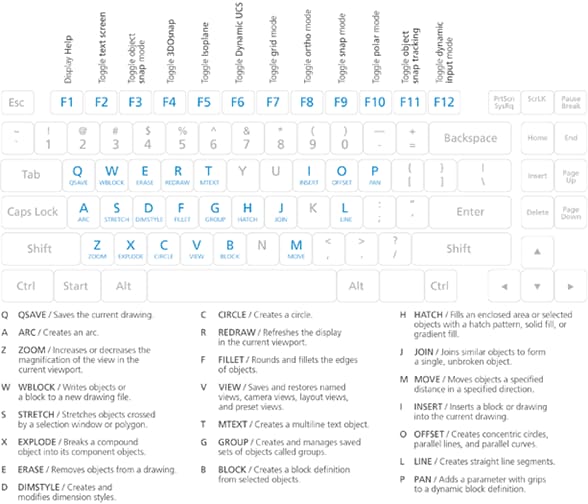
AutoCAD 2022 Ayuda | Comandos para trabajar con modelos 3D …
Estos comandos y variables de sistema son los comandos básicos para trabajar con modelos 3D. – help.autodesk.com
Comandos De Autocad Ingles
Comandos De Autocad Ingles ▷ Lista de COMANDOS de AutoCAD Español-inglés || Guía 2022 Quieres empezar a dibujar rápido ? Te dejo lista de TODOS los COMANDOS de AutoCAD en inglés y en español ⭐ ¡ENTRA y descúbrelos! martincipoletta.com Guía de comandos y atajos de teclado de AutoCAD | Autodesk Aprend – drawspaces.com

Guía de comandos y atajos de teclado de AutoCAD for Mac | Autodesk
Aprende los atajos y los comandos de AutoCAD for Mac con la Guía de accesos directos de … Autodesk (inglés). Autodesk es líder mundial en software de diseño … – latinoamerica.autodesk.com
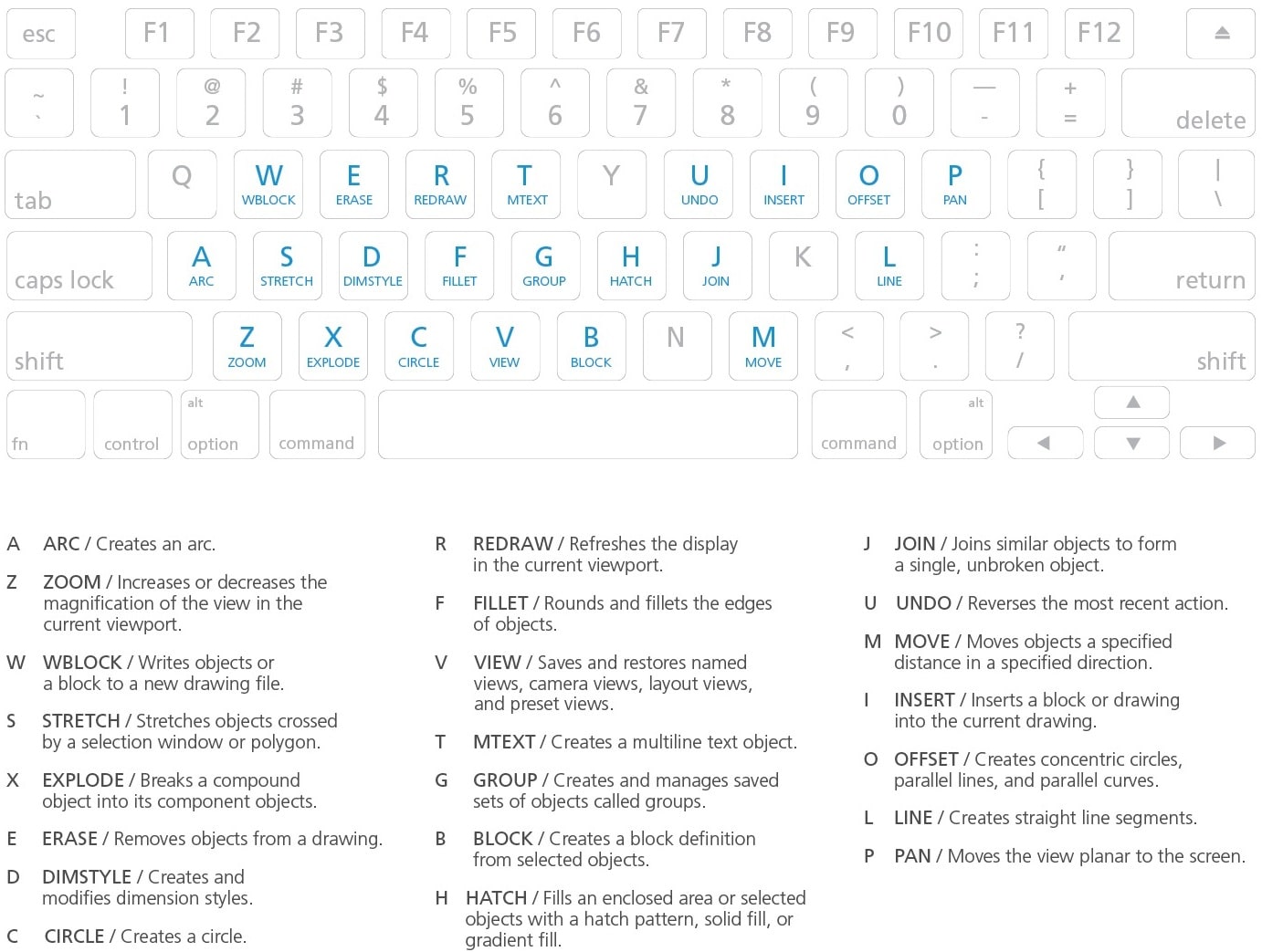
▷ Lista de COMANDOS de AutoCAD Español-inglés || Guía 2023
Quieres empezar a dibujar rápido ? Te dejo lista de TODOS los COMANDOS de AutoCAD en inglés y en español ⭐ ¡ENTRA y descúbrelos! – martincipoletta.com
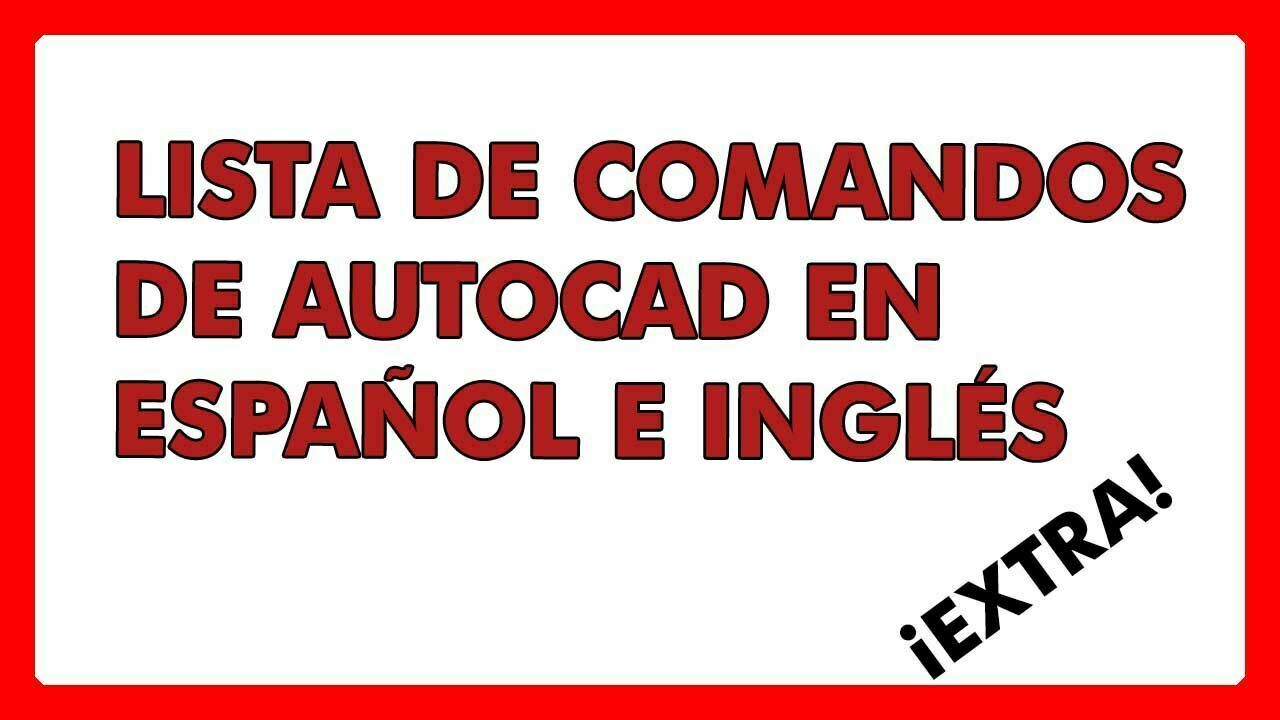
Comandos de AutoCAD en inglés y español – DWGAutoCAD
Lista de comandos AutoCAD básicos, avanzados en inglés y español, trucos y tips, para hacer más rápidos tus planos de arquitectura. – www.dwgautocad.com

(PDF) PRICIPALES COMANDO DE AUTOCAD EN INGLES | G …
PRICIPALES COMANDO DE AUTOCAD EN INGLES Comandos Bàsicos de AUTOCAD VERSIONES 2004, 2005 y 2006 COMANDO ICON QUE HACE TECLADO BARRA DE MENU Dibuja segmentos … – www.academia.edu
AutoCAD 2022 Ayuda | Calcular área y medir distancia | Autodesk
Puede dibujar polilíneas o utilizar el comando RECTANG para crear un rectángulo. Guarde el dibujo. Calcular y visualizar el área. En los siguientes pasos, se … – help.autodesk.com
Lista de comandos Inglés-Español
Inglés, Español. 3DFace, Cara3D. 3View, 3Vistas. 4View, 4Vistas. AcadSchemes, EsquemasDeAcad. AddNextU, AñadirUSiguiente. AddNextV, AñadirVSiguiente. – docs.mcneel.com
Solucionado: ¿Comando ESTVISACTUAL en Inglés? – Autodesk …
Feb 18, 2020 … Solucionado: Se me presenta esta duda ya que estoy haciendo un curso de AutoCAD online, el cual está en Español, sin embargo tengo mi … – forums.autodesk.com
Conversión de Idiomas – Autodesk Community – International Forums
Mar 26, 2009 … … comandos del teclado sean como para el ACad en inglés (tengo ACad 2007 en. … comando externo o comando de AutoCAD. En la segunda sección del … – forums.autodesk.com