In the world of design and engineering, AutoCAD has always been a go-to software for creating precise and detailed drawings. However, working with PDF files in AutoCAD can be a bit challenging. That’s where the capability of PDF import to AutoCAD comes into play. In this blog post, we will explore the process of importing PDF files into AutoCAD and how it can enhance your workflow. So let’s dive in!
1. Understanding the Benefits of PDF Import to AutoCAD:
– PDF files are widely used for sharing and viewing drawings, making it essential to have the ability to import them into AutoCAD.
– Importing PDFs enables you to use existing drawings or reference materials as a base for your new designs, saving time and effort.
– By importing PDFs, you can easily extract and convert vector elements, such as lines, arcs, and text, into editable AutoCAD entities.
2. Preparing the PDF for Import:
– Before importing a PDF into AutoCAD, it’s crucial to ensure that the PDF is of good quality and properly scaled.
– Make sure the PDF includes vector data rather than being a raster image, as vector data facilitates accurate conversion and editing in AutoCAD.
– If the PDF is not properly scaled, you can use AutoCAD’s scaling tools to adjust it before importing.
3. Importing PDF Files into AutoCAD:
– AutoCAD provides a dedicated “PDF Import” tool that simplifies the process of importing PDF files.
– To import a PDF, go to the “Insert” tab, click on “PDF Import,” and select the desired PDF file.
– AutoCAD will then analyze the PDF and display a preview of the imported content. You can specify the pages or objects you want to import.
– Once imported, the PDF elements are converted into AutoCAD entities that you can edit, modify, or use as a reference for new designs.
4. Editing and Modifying Imported PDF Elements:
– After importing the PDF, you may need to make adjustments or modifications to the imported elements in AutoCAD.
– AutoCAD provides a wide range of editing tools to help you manipulate the imported entities, including trimming, extending, scaling, and moving.
– You can also change the properties of the imported elements, such as line thickness, color, and text formatting, to match your design requirements.
5. Utilizing Imported PDFs as References:
– One of the significant advantages of importing PDFs into AutoCAD is the ability to use them as references for new designs.
– After importing a PDF, you can lock the imported entities to prevent accidental modifications while still utilizing them as a guide.
– By tracing over the imported PDF elements, you can quickly create new drawings without the need to recreate everything from scratch.
6. Exporting AutoCAD Drawings as PDFs:
– Once you have completed your design in AutoCAD, you may want to share it with others or archive it as a PDF file.
– AutoCAD allows you to export your drawings as PDFs, ensuring compatibility and easy distribution.
– By exporting as a PDF, you can preserve the accuracy and integrity of your design while making it accessible to anyone, even without AutoCAD software.
Conclusion:
The capability of importing PDF files to AutoCAD opens up new possibilities for designers and engineers to streamline their workflow. Whether you need to reference existing drawings, extract specific elements, or collaborate with others using PDF files, AutoCAD provides a powerful toolset to enhance productivity. So, start exploring the PDF import feature in AutoCAD today and experience the convenience it offers. Don’t forget to leave a comment below and share your thoughts on the topic!
[Invitation to leave a comment]
We hope you found this blog post informative and helpful in understanding the process of PDF import to AutoCAD. Have you ever used this feature in your design workflow? What challenges or benefits have you experienced? We would love to hear your thoughts and experiences. Please leave a comment below and let’s start a discussion!
PDF import mistakes : r/AutoCAD
Nov 19, 2021 … For the overlapping lines, you can use the “OVERKILL” command. It will delete overlapping lines and make polylines for you. It’s also in the … – www.reddit.com
Solved: Importing PDF’s – Autodesk Community – AutoCAD LT
Nov 20, 2020 … Raster content is not converted to vector, and so if imported, it simply brings in a raster image. You may find that when you uncheck the option … – forums.autodesk.com
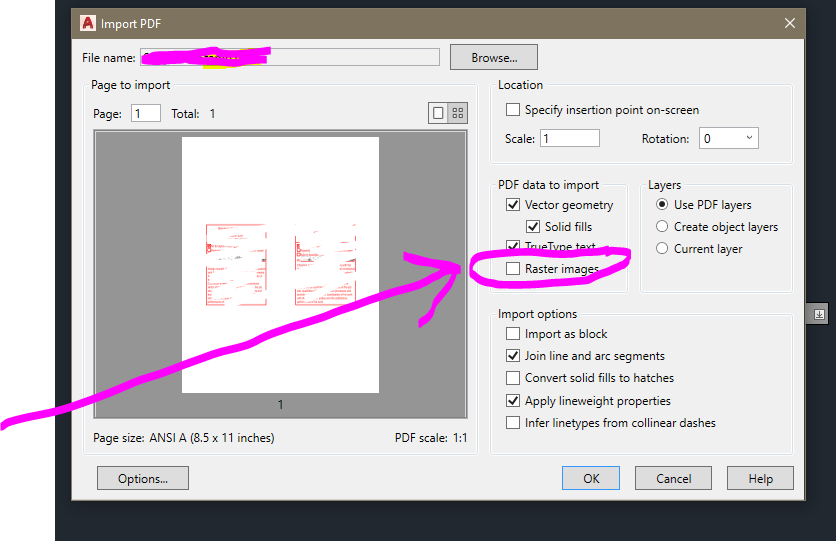
PDF import not importing white space – AutoCAD – Autodesk Forums
Jul 6, 2020 … While importing the PDF you need to have the option “vector geometry” checked which would import the vector entities into the drawing. – forums.autodesk.com

Autocad 2019 Freezes when importing PDF’s – Autodesk Community …
Jan 21, 2020 … Worth checking both of your WinVER listings in Windows10, as well as all driver versions for all hardware in Windows’ Device Manager. Logging … – forums.autodesk.com
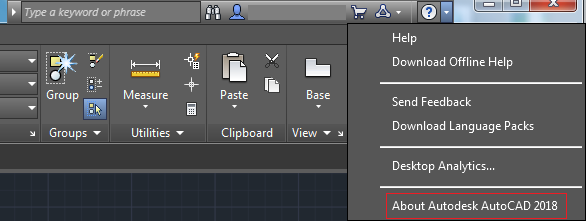
Import a PDF into AutoCAD – Cadapult Software
Import a PDF into AutoCAD · The PDF Import command is located at Ribbon: Insert >> Import >> PDF Import. ribbon · Next the Import PDF dialog box is displayed. – cadapult-software.com

How to Import a PDF Into AutoCAD | AutoCAD Blog | Autodesk
Jul 7, 2020 … The large portion on the left is the Page to Import section. It displays the thumbnail(s) of the PDF file. You can select either single or multi … – www.autodesk.com

Pdf Import To Autocad
Pdf Import To Autocad How to Import a PDF Into AutoCAD – AutoCAD Blog – Autodesk Jul 7 2020 … The large portion on the left is the Page to Import section. It displays the thumbnail(s) of the PDF file. You can select either single or multi … blogs.autodesk.com PDFIMPORT (Command) | AutoCAD 2021 | – drawspaces.com

AutoCAD LT 2024 Help | To Work with Importing PDF Data | Autodesk
Import the Data from a PDF File · Click Insert tab Import panel PDF Import. Find · In the Select PDF File dialog box, specify the PDF file that you want to … – help.autodesk.com
PDF Import, only importing SOME text, no lines – AutoCAD
May 21, 2019 … You might look to the option _SETTINGS of the PDFIMPORT command and activate the “Raster images” checkbox. This means the images from the PDF … – forums.autodesk.com
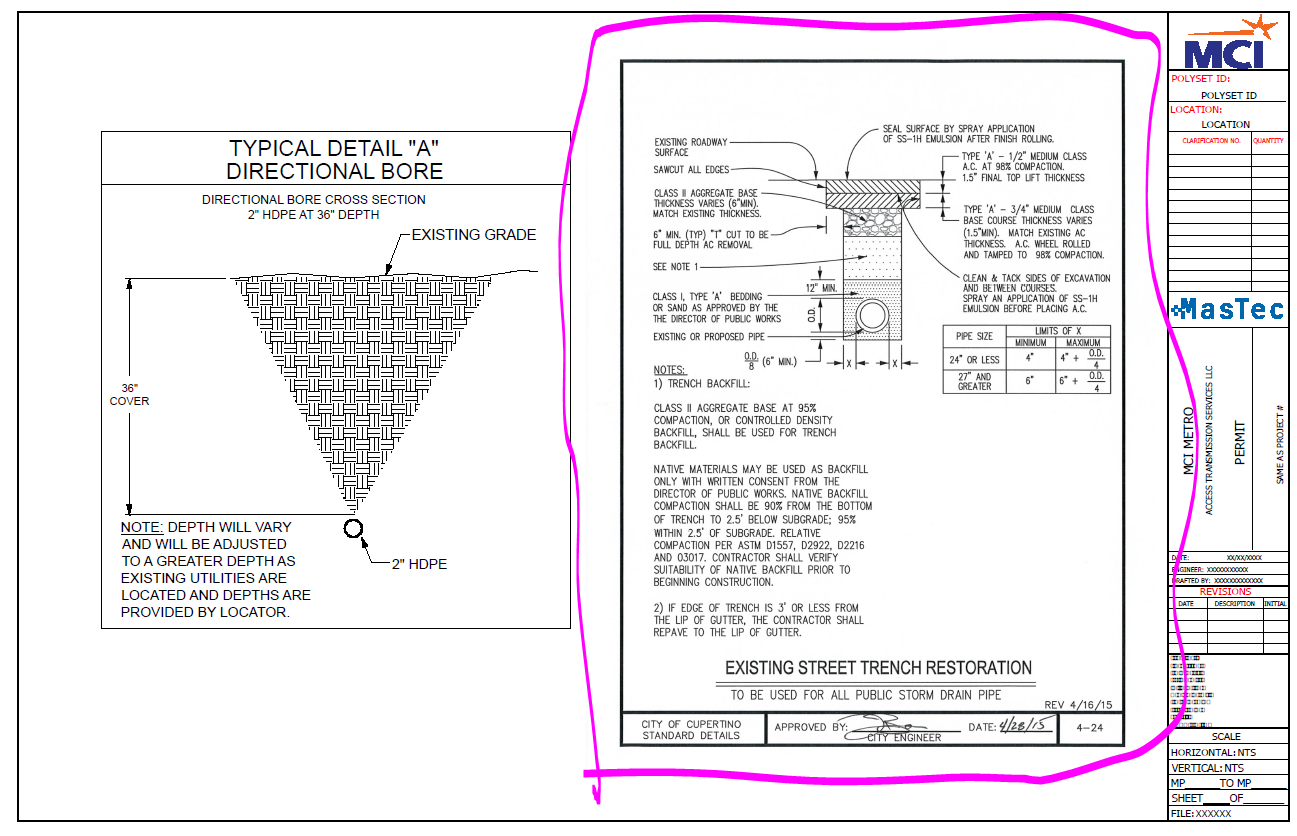
How to convert a PDF to a DWG in AutoCAD
How to convert or import a PDF file to a DWG file using AutoCAD. Use the PDFIMPORT command. Notes: Lines will become editable geometry and text will become … – www.autodesk.com
Conversion Pdf To Autocad
Conversion PDF to AutoCAD: Unleashing the Power of Precision Drafting In the realm of architectural and engineering design precision and accuracy are paramount. Converting PDF files to AutoCAD formats can significantly enhance workflow efficiency collaboration and the overall quality of design proje – drawspaces.com

Dwg To Pdf With Autocad
DWG to PDF with AutoCAD: Simplifying File Conversion In the realm of computer-aided design (CAD) AutoCAD stands as a prominent software that allows professionals to create and modify intricate drawings and designs. However sharing these files in their native DWG format might not always be convenient – drawspaces.com

Autocad Batch Plot To Single Pdf
Autocad Batch Plot To Single PDF: Streamlining Your Design Workflow In the world of computer-aided design (CAD) Autocad is a widely used software that offers powerful tools for creating precise and detailed drawings. One of the key features that designers often rely on is batch plotting which allows – drawspaces.com
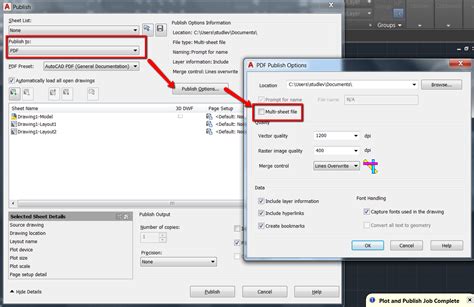
Autocad Import Pdf
Autocad Import Pdf How to Import a PDF Into AutoCAD – AutoCAD Blog Jul 7 2020 … The large portion on the left is the Page to Import section. It displays the thumbnail(s) of the PDF file. You can select either single or multi … blogs.autodesk.com To Work with Importing PDF Data | AutoCAD 2021 | A – drawspaces.com

Autocad Publish Multiple Sheets To One Pdf
Autocad Publish Multiple Sheets To One Pdf How to plot a PDF that includes multiple sheets or pages in AutoCAD May 30 2021 … Solution: · Enter PUBLISH. · In Publish To choose PDF. · Click Publish Options. · Check that Multi-sheet file is ticked (active by default). · Click … knowledge.autodesk.c – drawspaces.com

Conversion From Pdf To Autocad
Conversion From Pdf To Autocad How to convert a PDF to a DWG in AutoCAD | AutoCAD | Autodesk … Aug 17 2022 … Use the PDFIMPORT command. Notes: … Prior to AutoCAD 2017 it was not possible to convert a PDF file to a DWG file using AutoCAD or AutoCAD LT. knowledge.autodesk.com Convert PDF to DWG – drawspaces.com

Converting Pdf To Autocad File
Converting Pdf To Autocad How to convert a PDF to a DWG in AutoCAD | AutoCAD | Autodesk … Aug 17 2022 … Use the PDFIMPORT command. Notes: … Prior to AutoCAD 2017 it was not possible to convert a PDF file to a DWG file using AutoCAD or AutoCAD LT. knowledge.autodesk.com Convert PDF to DWG | Fre – drawspaces.com

Autocad To Pdf Converter
Autocad To Pdf Converter: Simplify Your File Sharing Process In today’s digital age effective file sharing is essential for seamless collaboration and communication between professionals. Architects engineers and designers often work with complex 2D and 3D models using software like AutoCAD. However – drawspaces.com
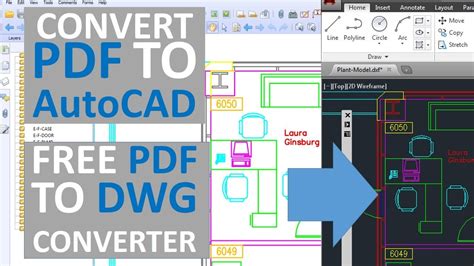
Autocad Plot Multiple Sheets To Single Pdf
Autocad Plot Multiple Sheets To Single PDF In the world of design and engineering AutoCAD is a powerful software that allows professionals to create precise and detailed drawings. One common task that designers often face is plotting multiple sheets to a single PDF file. This blog post will guide yo – drawspaces.com

PDF Import
Oct 6, 2023 … To import a PDF into your drawing, type PDFImport in the Command line and press Enter. … F/X CAD users can also click the PDF Import button on … – www.landfx.com
