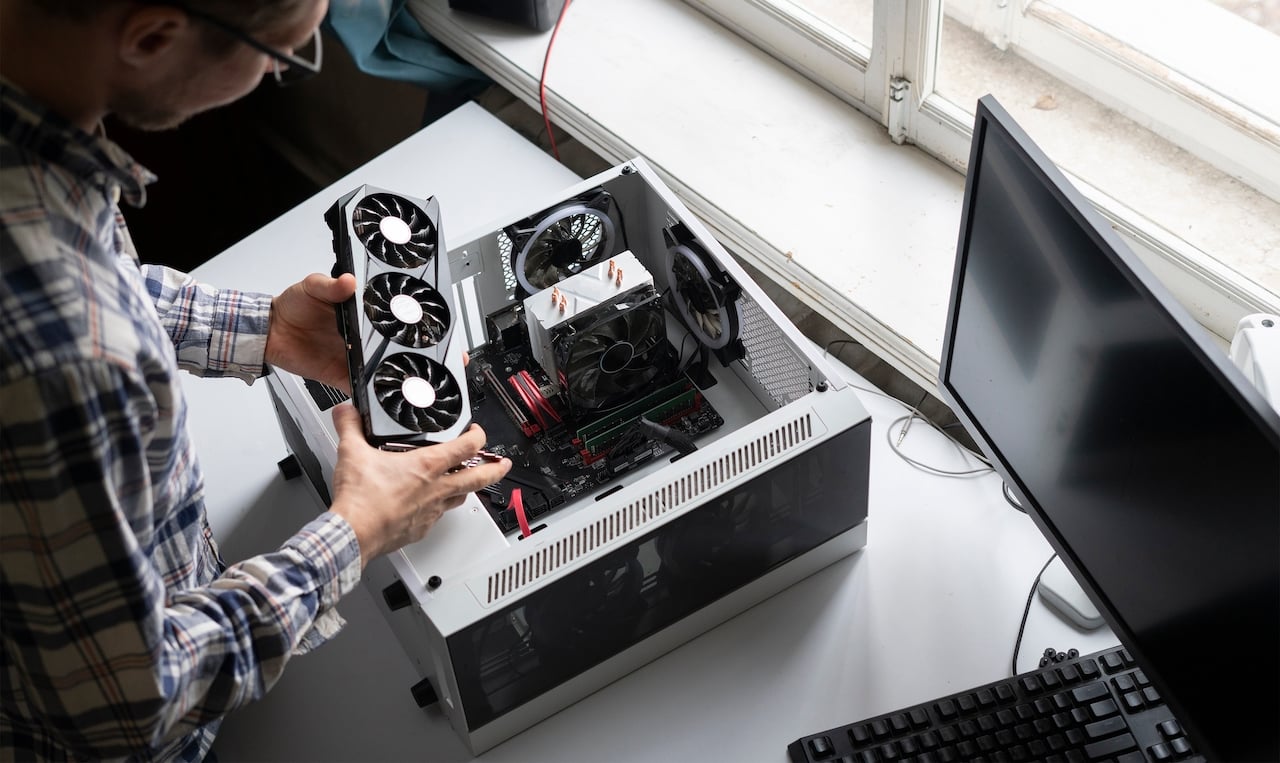AutoCAD, developed by Autodesk, is a widely used computer-aided design (CAD) software that plays a crucial role in various industries such as architecture, engineering, and manufacturing. While the software itself is highly powerful and feature-rich, it often necessitates hardware support to ensure smooth performance. One common question that arises is whether AutoCAD requires a dedicated Graphics Processing Unit (GPU) for optimal functionality. In this blog post, we will delve into the importance of GPUs in AutoCAD, exploring the advantages they offer and discussing whether they are a necessity or a luxury.
I. Understanding AutoCAD’s Graphics Processing Needs:
AutoCAD is primarily a graphics-intensive software that relies heavily on rendering, 3D modeling, and complex visualizations. As a result, it can significantly benefit from the processing power of a dedicated GPU. A GPU is designed to handle complex mathematical calculations required for rendering and displaying graphics, making it an integral component for demanding CAD software like AutoCAD.
II. GPU vs. CPU: What Sets Them Apart?
To comprehend the significance of a GPU in AutoCAD, it is essential to distinguish between a GPU and a Central Processing Unit (CPU). While CPUs handle general computing tasks, GPUs excel in parallel processing, particularly in graphics-related applications. The parallel architecture of GPUs allows them to handle multiple tasks simultaneously, making them well-suited for the complex calculations and visualizations demanded by AutoCAD.
III. The Benefits of Using a Dedicated GPU in AutoCAD:
1. Enhanced Rendering Speed: AutoCAD utilizes real-time rendering techniques to create accurate and visually appealing designs. A powerful GPU with a significant number of cores can accelerate rendering processes, resulting in reduced waiting times and faster project completion.
2. Improved 3D Modeling and Visualization: AutoCAD’s 3D modeling capabilities are crucial for architects and engineers. A dedicated GPU provides the necessary horsepower to handle intricate 3D models and complex visualizations, ensuring smooth navigation and manipulation.
3. Increased Stability and Performance: By offloading graphic-related tasks from the CPU to the GPU, the overall system performance is improved, allowing for seamless multitasking. This not only enhances the user experience but also prevents system crashes or slowdowns during resource-intensive operations.
IV. Minimum GPU Requirements for AutoCAD:
While a dedicated GPU can significantly enhance AutoCAD’s performance, it’s important to note that not all GPUs are created equal. Autodesk provides recommended system requirements for AutoCAD, which include minimum GPU specifications. These specifications may vary depending on the version of AutoCAD, so it is essential to consult Autodesk’s official documentation for the most accurate information.
V. Integrated vs. Dedicated GPUs: Making the Right Choice:
Many computers, especially laptops, come equipped with integrated GPUs, which are built into the CPU. While integrated GPUs can handle basic graphics tasks, they often lack the power required for resource-intensive applications like AutoCAD. Investing in a computer with a dedicated GPU, or upgrading to one, can significantly improve AutoCAD’s performance and ensure a smoother workflow.
VI. Budget Considerations and Future-Proofing:
It is important to consider budget constraints when deciding whether to invest in a dedicated GPU for AutoCAD. While high-end GPUs can be expensive, there are affordable options available that can still provide a substantial performance boost. Additionally, future software updates and increasing demands in design complexity may necessitate a more powerful GPU, so considering the long-term benefits of investing in a higher-end GPU should also be taken into account.
Conclusion:
In conclusion, while AutoCAD can function without a dedicated GPU, the advantages offered by such a component are undeniable. The increased rendering speed, improved 3D modeling, and enhanced stability provided by a powerful GPU significantly enhance AutoCAD’s performance. Whether you are a professional designer, architect, or engineer, investing in a dedicated GPU can streamline your workflow and ensure efficient project completion. So, if you are serious about using AutoCAD for complex designs and visualizations, a dedicated GPU is not just a luxury but a necessity.
We hope this blog post has shed light on the importance of GPUs in AutoCAD and helped you make an informed decision. We would love to hear your thoughts and experiences with AutoCAD and GPUs, so please feel free to leave a comment below.
Do you optimally need a GPU to run AutoCAD? Need advice on …
Mar 31, 2022 … You can run without a GPU. Rendering will look ugly and larger 3D models will move slower. i7, 16GB RAM with a GPU is usually the minimum I … – www.reddit.com
Do I need a good graphics card for Autocad if I am using it for …
Feb 19, 2018 … Anything will do, really. No need for Quadros and shit. If you’re on budget start with dual core i5, 8 GB of RAM. Do yourself a favour and get … – www.reddit.com
Solved: Do you need a dedicated graphics card for AutoCAD LT …
Mar 17, 2020 … Solved: Do you need a dedicated graphics card for AutoCAD LT 2020? Looking at a new laptop, but only use 2D CAD (currently standard AutoCAD … – forums.autodesk.com
Do I need a graphics card to run AutoCAD? – Quora
Aug 3, 2017 … It’s necessary to have some form of graphics processing just to run Windows. But that can be handled with an iGPU built into something like … – www.quora.com
How Do I Fix Autocad Copy To Clipboard Failed
Autocad is a powerful software tool used by professionals in various industries such as architecture engineering and design to create precise and detailed drawings. One of the essential functions in Autocad is the ability to copy and paste elements from one drawing to another using the clipboard. Ho – drawspaces.com

System requirements for AutoCAD 2024 including Specialized …
Need help? Ask the Autodesk Assistant! … The Assistant can help you find answers or contact an agent. … What level of support do you have? Different … – www.autodesk.com
System requirements for AutoCAD 2022 including Specialized …
Autodesk may make available information regarding use of products in virtualized environments. … Need help? Ask the Autodesk Assistant! The Assistant can help … – www.autodesk.com
Hardware Recommendations for Autodesk AutoCAD | Puget Systems
For AutoCAD, the video card is what handles displaying the 2D and 3D models on the screen. Only 3D models require anything more than a basic GPU, though, so if … – www.pugetsystems.com

GPU Hardware Acceleration – Autodesk Community – Civil 3D
Apr 12, 2023 … You don’t need the Nvidia control panel to do this as it is built into both Windows 10/11 now. Select the Start button, then select Settings … – forums.autodesk.com
Which hardware components are important for the use of AutoCAD …
In some scenarios Graphics Card Manufacturers post more recommendations on their site, so make sure to check there as well. Products: AutoCAD Products;. Was … – www.autodesk.com
Does CAD Software Require a Graphics Card? | TrinWare
Jul 25, 2022 … A graphics card (also referred to as a video card) is a necessity if you want to use CAD because the software is very demanding on your … – trinware.com