Autocad is a powerful software tool used by professionals in various industries, such as architecture, engineering, and design, to create precise and detailed drawings. One of the essential functions in Autocad is the ability to copy and paste elements from one drawing to another using the clipboard. However, sometimes users may encounter an issue where Autocad fails to copy to the clipboard. This can be frustrating and may hinder productivity. In this blog post, we will explore various troubleshooting steps to help you fix the Autocad copy to clipboard failed error and get back to your design work seamlessly.
1. Understanding the Autocad Copy to Clipboard Functionality:
Before diving into the troubleshooting steps, it is crucial to have a clear understanding of how the copy to clipboard function works in Autocad. Autocad utilizes the Windows Clipboard to store copied elements temporarily. When you copy an object, it is stored in the clipboard’s memory until you paste it elsewhere. Knowing this basic functionality will help in diagnosing and resolving the copy to clipboard failed error effectively.
2. Updating Autocad to the Latest Version:
Outdated software versions may have bugs or compatibility issues that can cause various errors, including the copy to clipboard failed error. Before troubleshooting further, ensure that you are using the latest version of Autocad. Autodesk regularly releases updates and patches to address known issues and improve software performance. Updating Autocad may resolve the clipboard error and provide additional enhancements.
3. Checking Clipboard Settings:
Sometimes, the issue may not lie within Autocad but rather in the clipboard settings on your computer. Ensure that the clipboard settings are correctly configured and not restricting Autocad’s access to copy and paste functions. To check the clipboard settings, navigate to the Control Panel on your Windows computer, locate the Clipboard settings, and ensure that they are set to allow copying and pasting.
4. Clearing the Clipboard:
The clipboard’s memory may become full or corrupted, causing issues with copying and pasting in Autocad. Clearing the clipboard can help resolve this problem. To clear the clipboard, press the Windows key + R to open the Run dialog box, type “cmd” and press Enter. In the command prompt window, type “echo off | clip” (without quotes) and press Enter. This command will clear the clipboard’s memory, allowing Autocad to function properly.
5. Checking for Conflicting Software:
Sometimes, other software running on your computer may conflict with Autocad’s copy to clipboard functionality. Antivirus programs, screen recording software, or clipboard management tools can interfere with Autocad’s access to the clipboard. Temporarily disable or close any such software and check if the copy to clipboard error persists. If the error is resolved, you may need to configure the conflicting software to allow Autocad’s access to the clipboard.
6. Repairing or Reinstalling Autocad:
If none of the above steps resolve the copy to clipboard failed error, it may be necessary to repair or reinstall Autocad. Over time, software files can become corrupted, leading to various issues. Autodesk provides repair options within the Autocad installation package. Alternatively, completely uninstalling and reinstalling Autocad can also help resolve any underlying issues causing the clipboard error. Remember to back up any important files before performing these actions.
Conclusion:
The Autocad copy to clipboard failed error can be a frustrating obstacle in your design workflow. By following the troubleshooting steps outlined in this blog post, you can effectively diagnose and fix the issue. Remember to update Autocad to the latest version, check clipboard settings, clear the clipboard’s memory, and identify any conflicting software. If the problem persists, consider repairing or reinstalling Autocad. We hope that this guide has been helpful in resolving the Autocad copy to clipboard failed error. If you have any additional tips or experiences to share, please leave a comment below.
[Conclusion: Leave a Comment]
We would love to hear about your experiences with the Autocad copy to clipboard failed error. Have you encountered this issue before? How did you resolve it? Do you have any additional tips or suggestions? Share your thoughts in the comments section below. Your insights may help others facing the same problem.
How Do I Fix Autocad Copy To Clipboard Failed
Copy To Clipboard Failed Autocad Copy to clipboard failed when trying to copy in AutoCAD Products … May 8 2022 … Close AutoCAD. · Start a new drawing from a standard DWT. Make sure that the default profile is being used. · Use the INSERT command (or … knowledge.autodesk.com Solved: Copy to Cli – drawspaces.com

AutoCAD: How can I solve a ‘copy to clipboard failed’ ? « CAD …
May 22, 2019 … AutoCAD: How can I solve a ‘copy to clipboard failed’ ? · Create a new file from a standard DWT. · Use the INSERT command to import the damaged … – cadanswers.com

Copy To Clipboard Failed – Autodesk Community – AutoCAD
Apr 5, 2023 … For a time I was able to then audit the drawing to fix the issue but that no longer works either. My other issue is I’m unable to WBLOCK the … – forums.autodesk.com

COPY CLIPBOARD FAILED – Autodesk Community – AutoCAD
Jan 3, 2020 … Suddenly in one of my drawings i can no longer copy and paste. I get the copy clipboard failed error message. I have looked through this … – forums.autodesk.com
“Copy to clipboard failed” when trying to copy in AutoCAD Products
7 days ago … Issue: · Causes: · Solution: · Install Missing Proxy Objects · Export the drawing to AutoCAD DWG-format · Recreate or repair the drawing file. – www.autodesk.com
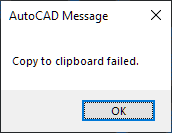
Export to DXF : “AutoCAD Message: Copy to clipboard failed” · Issue …
Jul 5, 2022 … … AutoCAD Message: Copy to clipboard failed”. Steps to reproduce the … We should fix this in GDAL. If you make a pull request against https … – github.com
Error “Copy to Clipboard Failed” – Autodesk Community – AutoCAD LT
May 13, 2012 … Can you compare the old to new for Layer Filters and Scalelist abundance. I’m curious to see if either of these were part of the WBLOCK fix. – forums.autodesk.com
Copy to clipboard failed ?? – AutoCAD Drawing Management & Output
My fix has been to do a file save & close then open the drawing back up and the problem is fixed. This fix works only if the copy/paste command … – www.cadtutor.net
Copy To Clipboard Failed Autocad
Copy To Clipboard Failed Autocad: Troubleshooting and Solutions As an AutoCAD user you may have encountered the frustrating issue of “Copy to Clipboard Failed” error. This error can disrupt your workflow and hinder your ability to efficiently copy and paste objects within the software. In this blog – drawspaces.com

Copy to Clipboard (COPYCLIP) Failed, or Command Not Working …
Apr 18, 2022 … To prevent this issue in future drawings, always follow our steps to clean the main drawing and all Xrefs. Solution. You can fix this issue by … – www.landfx.com

How To Copy Poit Id And Points From Autocad To Excel Using Lisp Cmmand Coorn
How To Copy Point IDs and Points from AutoCAD to Excel Using Lisp Command Coorn AutoCAD is a powerful software widely used in the architecture engineering and construction industries for creating precise drawings. However when it comes to transferring data from AutoCAD to other applications like Exc – drawspaces.com

copy selected entities to clip board failed — BricsCAD Forum
Nov 8, 2020 … That error when copying to clipboard *could* be caused by proxy objects, typically from custom objects of external applications (Acad Mech/Arch/ … – forum.bricsys.com
Copy To Clipboard Failed Hatası Nasıl Çözülür
Copy To Clipboard Failed Hatası Nasıl Çözülür Çözüldü: copy to clipboard failed autocad hatası – Autodesk … May 8 2017 … Eğer wblock yaparak probleminiz çözülmüyor ise; ikinci bir yöntem internetten indireceğiniz ExplodeProxy201Vers. /a /p !– /wp:paragraph — /div !– /wp:group — !– wp:group – drawspaces.com

Copy To Clipboard Failed Hatası
Copy To Clipboard Failed Hatası: A Comprehensive Solution Guide Introduction Copy to Clipboard is a common functionality used in various applications and websites to enable users to easily copy text or data to their clipboard for later use. However it can be frustrating when this feature encounters – drawspaces.com

help, trying to copy paste something from one drawing to another …
Apr 8, 2022 … … clipboard-failed-when-trying-to-copy-in-AutoCAD.html. Upvote 1 … r/processing – Brand new to processing and I can’t solve this error. self … – www.reddit.com
How To Extract Coordinates From Autocad To Excel
How To Extract Coordinates From AutoCAD To Excel: Simplified Guide Introduction (Word Count: 200 words) Extracting coordinates from AutoCAD to Excel is a crucial skill for professionals working in architecture engineering and construction fields. By seamlessly transferring data between these two pow – drawspaces.com
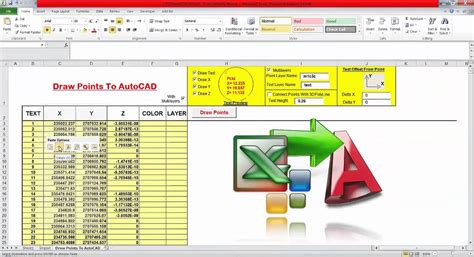
How To Smooth Lines In Autocad
How To Smooth Lines In AutoCAD AutoCAD is a powerful software tool used by architects engineers and designers to create precise and detailed drawings. When working on complex projects it is essential that lines and curves appear smooth and polished. However sometimes the default settings in AutoCAD – drawspaces.com
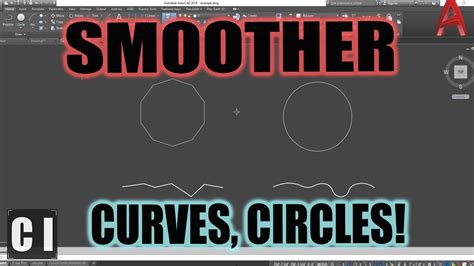
How To Stretch Multiple Lines At Once In Autocad
How To Stretch Multiple Lines At Once In Autocad To Stretch Multiple Objects Using Grips | AutoCAD LT 2019 … Mar 30 2020 … Select several objects to stretch. Hold down Shift and click several grips so that they are highlighted. Release Shift and select a grip as … knowledge.autodesk.com How To – drawspaces.com

How To Add Ctb File In Autocad
How to Add Ctb File in AutoCAD: A Step-by-Step Guide AutoCAD the renowned computer-aided design software offers a multitude of features that enhance precision and creativity in drafting. One such feature involves the application of color-dependent plot style tables (CTB files) to control the appeara – drawspaces.com

How To Use Parametric Tab In Autocad
How To Use Parametric Tab In AutoCAD: A Comprehensive Guide AutoCAD is a powerful software used extensively in various industries for creating precise and detailed designs. One of its most valuable features is the Parametric Tab which allows users to efficiently control geometric constraints dimensi – drawspaces.com
