If you’re an artist or simply love to doodle, having a drawing app on your iPad can open up a whole new world of creativity. The Apple Pencil paired with the iPad’s powerful hardware and display make it an ideal canvas for digital art. But with so many options available on the App Store, it can be overwhelming to choose the right drawing app. To help you out, we’ve curated a list of some of the best drawing apps for the iPad.
1. Procreate:
Procreate is often considered the gold standard when it comes to drawing apps for the iPad. It offers a wide range of brushes, layers, and effects that allow you to create stunning digital artwork. The app’s intuitive interface and powerful features make it suitable for both beginners and professional artists. Procreate also supports time-lapse recording, allowing you to share your creative process with others.
2. Adobe Fresco:
If you’re familiar with Adobe’s suite of creative applications, you’ll feel right at home with Adobe Fresco. This app combines the versatility of traditional drawing tools with the power of Adobe’s industry-leading software. It offers a vast collection of brushes, including live brushes that mimic the behavior of real-life materials. Adobe Fresco also seamlessly integrates with Photoshop, making it a valuable addition to any digital artist’s workflow.
3. Autodesk SketchBook:
Autodesk SketchBook is a feature-packed drawing app that offers a truly immersive drawing experience. With a customizable interface and a wide variety of brushes and tools, SketchBook allows you to bring your ideas to life effortlessly. The app also supports layers, blending modes, and perspective guides, enabling you to create intricate and realistic artwork. Additionally, SketchBook offers a community where users can share their creations and get inspired by others.
4. Tayasui Sketches:
Tayasui Sketches is a user-friendly drawing app that prioritizes simplicity and elegance. It provides a range of brushes, tools, and effects that cater to both beginners and more experienced artists. The app’s clean interface and intuitive gestures make it easy to navigate and create beautiful artwork. Tayasui Sketches also offers a unique feature called the “color mixer,” which allows you to experiment with colors and create custom palettes.
5. Concepts:
Concepts is not only a drawing app but also a powerful design tool. It is perfect for those who want to sketch out ideas, create precise drawings, or even design architectural plans. Concepts offers a flexible infinite canvas, allowing you to create unrestricted designs. The app also supports layers, grids, and a wide range of export options, making it a versatile choice for both artists and designers.
Remember, the best drawing app for you ultimately depends on your personal preferences and artistic goals. Whether you’re a beginner or a seasoned artist, these apps can help unleash your creativity and transform your iPad into a digital art studio. So go ahead, explore these apps, and let your imagination run wild!
Drawing Apps For The Ipad
The best drawing apps for iPad in 2024 | Creative Bloq
Jun 7, 2023 … The best drawing apps for iPad in 2024 · 01. Procreate · 02. Illustrator for iPad · 03. Photoshop for iPad · 04. Inspire Pro · 05. Adobe Fresco.>>>
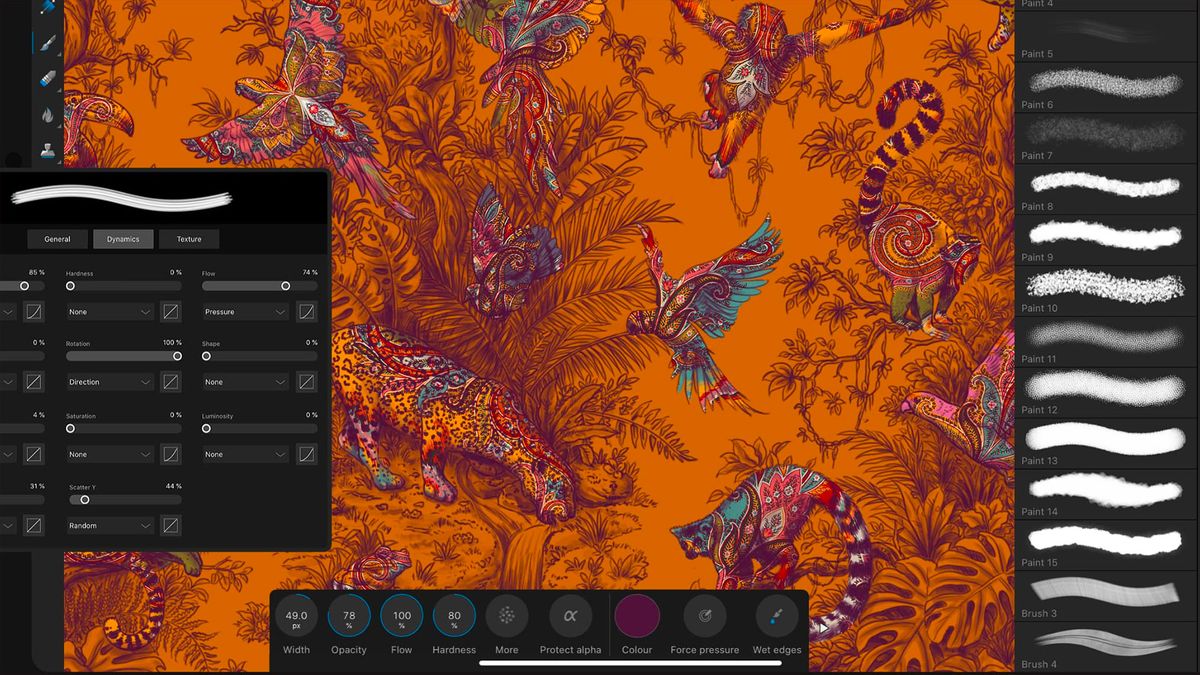
Sketchbook® on the App Store
From quick sketches to fully finished artwork, Sketchbook goes where your creativity takes you. Sketchbook is an award-winning sketching, painting, …>>>

Best iPad Drawing Apps to Try in 2024 – CNET
Oct 5, 2023 … Art Set 4. Art Set 4 is one of the more basic, realistic drawing apps. It’s free to download, but most of its tools are unlocked through the …>>>

Procreate on the App Store
Loved by creative pros and aspiring artists alike, Procreate is the leading creative application made for iPad. Offering 100s of handmade brushes, …>>>

Recommend some drawing apps for me to try : r/ipad
Jun 20, 2023 … Aside from Procreate, (which is the premier drawing app on iPad) there is Sketchbook, iArtbook, Infinite Painter, and Adobe Fresco as the better …>>>
Drawing apps for iPad 4 – Apple Community
Oct 9, 2022 … Once compatible versions Apps are withdrawn, you’ll not be able (re)download or (re)install them. If Apps that you need to use now have higher …>>>
Best drawing app for Ipad? : r/iPadPro
Nov 2, 2022 … Well, procreate. Abr import, brush studio, user-friendly interface. Also you can try Infinite painter (almost the same, but nterface is more …>>>
Please suggest Drawing Apps for iPad 1 – Apple Community
Dec 13, 2011 … Any drawing app can use a stylus. Look at Colored Pencils or ArtRage. Also nice are SketchBook, Scribblify and Adobe Ideas. Show …>>>
15 Best Digital Drawing Apps for iPad – Paper
Oct 31, 2023 … 15 Best Digital Drawing Apps for iPad · Digital drawing: pixels vs. vectors · Procreate · Adobe Fresco · Linearity Curve · Sketchbook · Affinity …>>>
8 Best iPad Drawing Apps and Accessories (2022) | WIRED
Mar 26, 2022 … The Best Drawing Apps for Every Kind of iPad Artist · Best Overall. Savage Interactive Procreate. Read more · For Traditionalists. Celsys Clip …>>>
