Google Earth is a fascinating tool that allows users to explore the world from the comfort of their own homes. From stunning satellite imagery to three-dimensional renderings of famous landmarks, Google Earth offers a wealth of features that can captivate anyone with a sense of curiosity and wonder. One such feature is the ability to draw lines in Google Earth, allowing users to mark and measure distances between various points on the map. In this blog post, we will delve into the intricacies of drawing lines in Google Earth and explore the various applications and benefits it offers to users.
Section 1: Getting Started with Drawing Lines in Google Earth
Before we dive into the details, let’s start by understanding how to access the drawing tools in Google Earth. To begin, open Google Earth on your computer or mobile device. Once the application is launched, navigate to the toolbar located at the top of the screen. Here, you will find a series of icons representing different drawing tools. Look for the icon that resembles a pencil or a line, usually labeled as “Add Path” or “Draw a Line.” Clicking on this icon will activate the drawing tool, enabling you to start creating lines on the map.
Section 2: Drawing Straight Lines and Measuring Distances
Now that you know how to access the drawing tools, let’s explore how to draw straight lines and measure distances in Google Earth. To draw a line, click on the desired starting point on the map, and then click on the subsequent points to create the line. Each click will add a new point, forming a straight line between them. To finish the line, double-click on the last point, or click on the first point to create a closed shape. Once the line is drawn, Google Earth will automatically calculate the distance between each point, giving you an accurate measurement.
Section 3: Customizing Lines and Adding Labels
Drawing lines in Google Earth is not just about marking distances; it also offers customization options to enhance your experience. After creating a line, you can adjust its appearance by right-clicking on it and selecting “Properties” or “Edit.” Here, you can modify the line’s color, thickness, and opacity to suit your preferences. Additionally, you can add labels to your lines to provide context or information. By right-clicking on the line, selecting “Add/Edit Label,” and entering the desired text, you can create informative labels that will appear when hovering over the line.
Section 4: Practical Applications of Drawing Lines in Google Earth
Drawing lines in Google Earth has numerous practical applications that extend beyond mere curiosity. Here are a few examples:
1. Planning Road Trips: Before embarking on a long journey, you can use the drawing tools in Google Earth to map out your route and estimate distances between cities or landmarks. This can help you plan rest stops, calculate travel time, and determine fuel consumption.
2. Measuring Property Boundaries: If you’re a homeowner or a real estate professional, Google Earth’s drawing tools can be invaluable for measuring property boundaries. By accurately drawing lines around your property, you can estimate its size and plan improvements or landscaping projects accordingly.
3. Environmental Studies: Researchers and environmentalists can leverage Google Earth’s drawing tools to analyze and measure changes in natural landscapes. By drawing lines to mark areas affected by deforestation, erosion, or urbanization, they can monitor and evaluate the impact on ecosystems over time.
Conclusion:
Drawing lines in Google Earth opens up a world of possibilities for exploration, planning, and analysis. Whether you’re a travel enthusiast, a homeowner, or a researcher, the ability to mark and measure distances on the map can provide valuable insights and aid in decision-making processes. So, next time you fire up Google Earth, don’t forget to experiment with the drawing tools and see what you can discover. Have you ever used Google Earth’s drawing tools? What applications have you found for drawing lines in Google Earth? We’d love to hear your thoughts and experiences in the comments section below!
Getting Started with Drawing Tools | Google Earth Engine | Google …
Feb 18, 2022 … onShapeChange( callback ) – A draw mode is changed, for example point , line , polygon , or rectangle . Geometry Events (callback called with … – developers.google.com
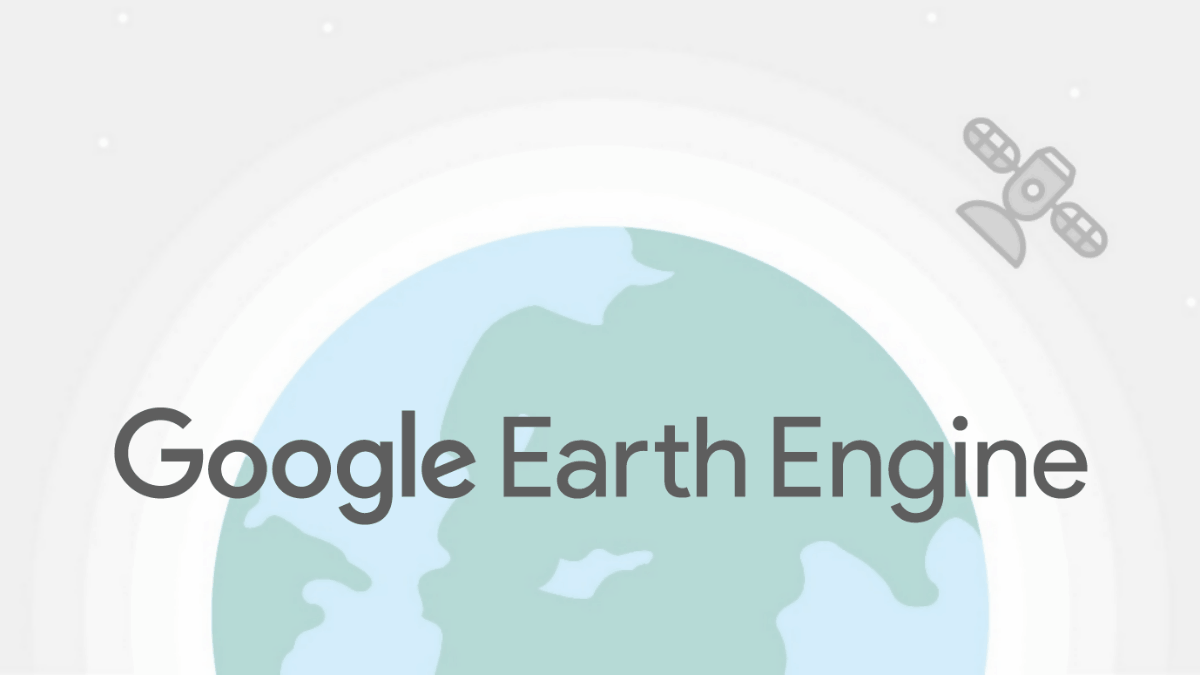
How can we draw lines in Google Earth Pro? – Quora
There are a number of ways to draw lines in Google Earth Pro. The most common way is to use the “Path” tool, which can be found in the “Drawing” tool set. – www.quora.com
LineString does not work in google earth, it used to work
by to the point. It used to work a few month ago under google earth. But LineString did not work now. It draw a very long line in the google … – groups.google.com
Creating Start/Finish lines in Google Earth Pro – RACELOGIC …
Apr 24, 2023 … Drawing the start/finish lines · Click and drag to draw a line down the track leading up to, and over the start line in the direction you intend … – en.racelogic.support

Add Lines To Google Earth Using KML – Stack Overflow
Jan 29, 2013 … Starts at a point A in google Earth · Checks File XYZ.kml on //someserver · XYZ.kml has updated coordinates to draw to · Google Earth pulls in … – stackoverflow.com

Drawing Lines In Google Earth
Create travel routes or areas of interest – Google Earth Help Mark up your map with lines and polygons to plan or document travel routes or notable areas. Draw a path or polygon. Open Google Earth. Go to a place on the map. Above the map click Add Path . To add a shape click Add Polygon . To make a – drawspaces.com

Create travel routes or areas of interest – Google Earth Help
Draw a path or polygon · Open Google Earth. · Go to a place on the map. · Above the map, click Add Path or polygon . · To draw the line or shape you want, click a … – support.google.com
How do I continue to draw a path I pressed enter for? – Google Earth …
Apr 13, 2021 … You can do that with a line drawn in Google Earth pro (the desktop version), but in Google Earth Pro you can always continue the line by adding … – support.google.com
Create a map or story in Google Earth Web – Google Earth Outreach
You can create a project on any subject of your choosing, drawing placemarks, lines and shapes, adding rich contextual information to your places (text, links, … – www.google.com
Draw lines & shapes in My Maps – Computer – My Maps Help
Draw a line or shape · On your computer, sign in to My Maps. · Open or create a map. · Click Draw a line · Select a layer and click where to start drawing. · Click … – support.google.com
Nazca Lines
Explore Nazca Lines in Google Earth. – earth.google.com

Drawing Earth Day
Drawing Earth Day: Celebrating Our Planet through Art Earth Day is an annual event celebrated worldwide on April 22nd dedicated to raising awareness about environmental issues and promoting sustainability. Over the years people have found creative ways to honor this special day and one such method i – drawspaces.com

Drawing Google Maps
Goggle Drawing Sketchpad – Draw Create Share! Sketchpad: Free online drawing application for all ages. Create digital artwork to share online and export to popular image formats JPEG PNG SVG and PDF. sketch.io Google Drawings The first step is to open Untitled drawing – Google Drawings and click Ins – drawspaces.com

Line Drawing Of The Earth
McMahon Line – Wikipedia Drawing the Line. In 1913 British officials met at Simla India to discuss Tibet’s status. The conference was attended by representatives of Britain China and Tibet. [non-primary source needed] “Outer Tibet ” covering approximately the same area as the modern “Tibet Autonomou – drawspaces.com

Drawing Straight Lines In Photoshop
Draw with Pen tools in Photoshop Photoshop provides multiple Pen tools to suit your use cases and creative style: The Curvature Pen tool lets you intuitively draw curves and straight segments. The standard Pen tool lets you draw straight segments and curves with great precision. The Freeform Pen too – drawspaces.com

Autocad Lagging When Drawing Lines
Autocad Lagging When Drawing Lines Solved: drawing lines lag with dynamic input turned on? – AutoCAD Try turning on Hardware Acceleration: 3DCONFIG Check the Hardware Acceleration box. Report · 10 Likes. /a /p /p !– /wp:paragraph — /div !– /wp:group — !– wp:group — div class=wp-block-group !– – drawspaces.com
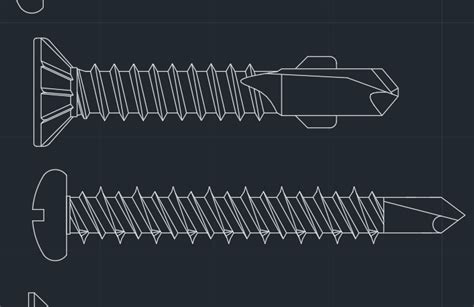
Autocad Lag When Drawing Lines
Autocad Lagging When Drawing Lines Solved: drawing lines lag with dynamic input turned on? – AutoCAD Try turning on Hardware Acceleration: 3DCONFIG Check the Hardware Acceleration box. Report · 10 Likes. forums.autodesk.com Slow or poor performance in AutoCAD | AutoCAD | Autodesk … Apr 19 2022 … – drawspaces.com
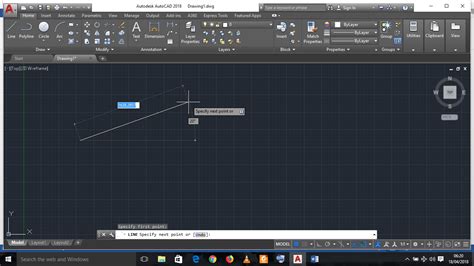
Autocad Google Earth Plugin
Autocad Google Earth Plugin CAD-Earth | AutoCAD | Autodesk App Store CAD-Earth is designed to easily import/export images objects terrain meshes and 3D models between Google Earth™ and Autodesk® AutoCAD® … /a /p /p !– /wp:paragraph — /div !– /wp:group — !– wp:group — div class=wp-block-grou – drawspaces.com
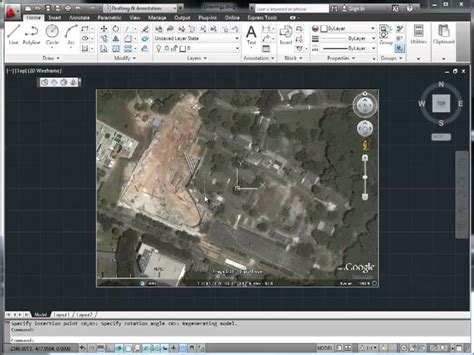
Drawing Pictures Of Earth
Drawing Pictures Of Earth Use images as Google Earth overlays – Google Earth Help If you need to order overlapping image overlays change the draw order of images to display them from higher to lower draw order number. Use an image as an … /a /p !– /wp:paragraph — /div !– /wp:group — !– wp:gro – drawspaces.com

Saving Mother Earth Drawing
Drawing Of Mother Nature Mother Earth Drawing Mother earth Mother Earth Drawing Mother Earth Tattoo Nature Sketch Nature Drawing . emmaaboersma. emma. 45 followers … www.pinterest.com The Mother Nature Drawing Challenge | Doodle Addicts With mother nature as the topic we challenge you to get back – drawspaces.com
