In today’s digital age, artists and professionals alike are increasingly turning to PDF files as a versatile and convenient format for sharing their artwork. Whether you’re an illustrator, graphic designer, or simply someone who loves to sketch, understanding how to draw PDF files can greatly enhance your creative process. In this comprehensive guide, we will explore the world of drawing PDF files, from their benefits to step-by-step tutorials, and tips for optimizing your digital art. So, let’s dive in and unlock the potential of drawing PDF files!
I. The Benefits of Drawing PDF Files:
1. Versatility and Compatibility:
PDF (Portable Document Format) is widely supported across various platforms, making it easy to share and view your artwork on different devices. Whether you’re using a PC, Mac, tablet, or smartphone, PDF files ensure your drawings retain their quality and integrity.
2. Preserving Image Quality:
When it comes to sharing digital artwork, maintaining image quality is paramount. PDF files offer a high resolution and preserve the original colors, ensuring that your creations are faithfully represented, regardless of the device used to view them.
3. Interactive Elements:
Unlike traditional image formats, PDF files can incorporate interactive elements, such as hyperlinks, annotations, and clickable buttons. These features can add depth to your artwork by providing additional information or allowing viewers to explore your creative process.
4. File Compression:
PDF files allow you to compress your artwork without significant loss of quality. This feature is particularly useful when sharing large files over the internet, making it faster and more efficient to distribute your art.
II. Creating PDF Files from Drawing Software:
1. Exporting as PDF:
Most drawing software tools offer the option to export your artwork as a PDF file. This process typically involves selecting the “Save As” or “Export” option and choosing the PDF format. Ensure that you have adjusted the settings to optimize the file size and quality.
2. Vector Graphics for Scalability:
For artists who work with vector-based software, such as Adobe Illustrator or CorelDRAW, exporting your artwork as a PDF will maintain its scalability. This means that your drawings can be resized without losing quality, making them highly versatile for various applications.
III. Annotating and Enhancing PDF Drawings:
1. Adding Annotations and Comments:
PDF files allow you to annotate your drawings with comments, notes, and feedback. This feature is particularly useful when collaborating with other artists or receiving critiques. You can easily highlight specific areas, add text, or draw directly on the PDF file to provide additional context.
2. Incorporating Hyperlinks:
Take your digital art to the next level by adding hyperlinks to external resources, references, or related artwork. These hyperlinks can be seamlessly integrated into your PDF drawings, offering viewers an interactive experience beyond the static image.
IV. Sharing and Distributing PDF Drawings:
1. Email Attachments:
One of the simplest ways to share your PDF drawings is by attaching them to an email. This method allows you to share your artwork with specific individuals or a small group effortlessly. However, keep in mind that larger files may require compression or alternative sharing methods.
2. Online Portfolios and Websites:
Building an online portfolio or a dedicated website for your artwork provides an excellent platform to showcase your PDF drawings to a broader audience. You can easily embed PDF files into your web pages, allowing visitors to explore your art with ease.
Conclusion:
Drawing PDF files revolutionizes the way we create and share digital art. The benefits of this versatile format extend from preserving image quality to incorporating interactive elements, making it an indispensable tool for artists and professionals alike. By following the step-by-step tutorials and tips provided in this guide, you can harness the power of drawing PDF files to elevate your creative journey. So, start experimenting, share your experiences, and let your imagination run wild!
We hope you found this guide helpful in your quest to master the art of drawing PDF files. If you have any questions, suggestions, or additional tips you’d like to share, please leave a comment below. We look forward to hearing from you!
wpf – Drawing on PDF file C# – Stack Overflow
Dec 5, 2011 … You probably want iTextSharp. You can find lots of help on how to use it by searching StackOverflow. :) This is an answer to drawing a … – stackoverflow.com

php – Drawing in a PDF file – Stack Overflow
Feb 8, 2017 … Example: Open the PDF file and get such drawing tools like circle, square, text etc… Using these tools will draw shapes on the PDF file. I … – stackoverflow.com

Drawing Pdf File
SOLIDWORKS MECHANICAL PRACTICE DRAWING PDF – CAD DRAWING solidworks mechanical practice drawing pdf solidworks advanced 3d exercises pdf cad exercise 3d pdf download solidworks 3d drawing for practice pdf solidworks exercise for beginner and autocad solidworks catia nx creo pro-e inventor fusion 360 – drawspaces.com

How To Convert Pdf File To Autocad Drawing
How To Convert Pdf File To Autocad Drawing How to convert a PDF to a DWG in AutoCAD | AutoCAD | Autodesk … Aug 17 2022 … Use the PDFIMPORT command. Notes: … Prior to AutoCAD 2017 it was not possible to convert a PDF file to a DWG file using AutoCAD or AutoCAD LT. knowledge.autodesk.com Convert – drawspaces.com

Use annotation and drawing markup tools to add comments in PDFs …
May 23, 2023 … Use the annotation and drawing markup tools, such as lines, arrows, boxes, and other shapes, to add comments to your PDF document in Adobe … – helpx.adobe.com

exporting drawing as pdf aborts – PTC Community
Nov 14, 2011 … I am trying to export a drawing as a pdf but it aborts before finishing I successfully exported the file early today but when i went back … – community.ptc.com
Links that work in Google Drawing don’t work in PRINTED pdf; but …
Sep 3, 2022 … But when I Downloaded to PDF, PDF Readers honored the links as expected. When using hyperlinks in Google Drawing files, use File>Download>PDF. – support.google.com
How to save the entire Visio drawing as a PDF document …
Oct 6, 2016 … Please open this PDF file with the Adobe Acrobat Reader to confirm if this Visio drawing is cut off or not. I tested in my Visio 2016, saved as … – answers.microsoft.com
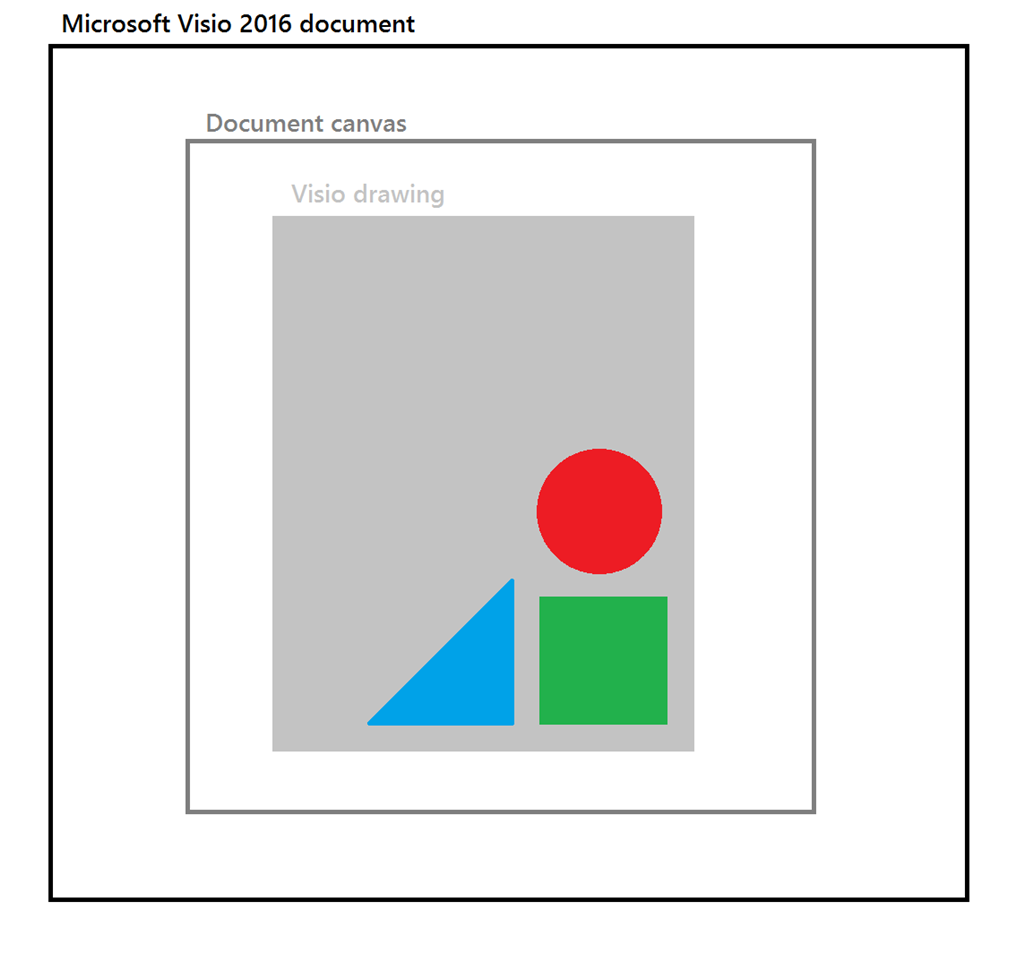
Problem generating PDF of Assembly Drawing – Allegro PCB Editor …
Sep 24, 2020 … Hi I am trying to export assembly drawing of my layout with Package Geometry>Ass Top and Components>Ref DES Options. – community.cadence.com
Converting Pdf To Autocad File
Converting Pdf To Autocad How to convert a PDF to a DWG in AutoCAD | AutoCAD | Autodesk … Aug 17 2022 … Use the PDFIMPORT command. Notes: … Prior to AutoCAD 2017 it was not possible to convert a PDF file to a DWG file using AutoCAD or AutoCAD LT. knowledge.autodesk.com Convert PDF to DWG | Fre – drawspaces.com

how to export auto cad drawing text in Excel file
Export Text From Autocad To Excel Solved: AutoCAD Text export to Excel – Autodesk Community … Oct 21 2008 … on the excel file use the Text to Column command on the Data tab (ALT+D+E for shortcut). What you will have by then would be a row with multiple … forums.autodesk.com How to Copy Multipl – drawspaces.com

Drawing Lines On Pdf
(PDF) Engineering Drawing for Beginners | Md. Roknuzzaman … Engineering Drawing is one of the basic courses to study for all engineering disciplines. The primary problem faced in learning and teaching of engineering drawing is the limited availability of text books that focus on the basic rules an – drawspaces.com

How To Convert Multiple Autocad Drawing To Pdf
How To Convert Multiple Dwg To Pdf How to publish multiple drawings (Batch plot) to PDF in AutoCAD … Oct 20 2021 … Use Batch Plot to publish multiple sheets or drawings to PDF files. It can also be used for publishing to a plotter printer or DWF. Follow … knowledge.autodesk.com Solved: Convert – drawspaces.com
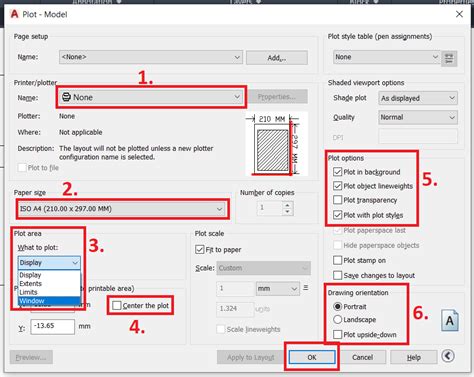
How to draw on a PDF with editor tools | Adobe Acrobat
Draw on any PDF document. · Launch Acrobat and select File > Open to bring up your PDF. · Select Comment from the menu bar on the right. · Select the marker icon … – www.adobe.com

Draw on a PDF easily online – PDFLiner
Draw on Documents with PDFLiner … You can try and experience the PDF drawing app. Draw on a new, empty file, upload your own document, or choose one of the … – pdfliner.com

Draw on PDF for Free Online | Smallpdf
May 22, 2023 … How to Draw Shapes on a PDF · Open your PDF with the PDF editor. · Click the diagonal line icon and choose the shape you want. · Adjust the size, … – smallpdf.com
