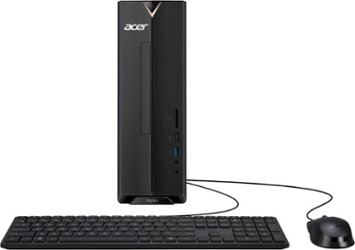Drawing on a computer may seem intimidating at first, but with the right tools and a little practice, it can become a rewarding and enjoyable experience. Whether you’re a beginner or an experienced artist looking to explore digital art, this guide will provide you with the essential steps to get started with computer drawing.
1. Choose the Right Drawing Software:
First and foremost, you’ll need to select a drawing software that suits your needs. There are many options available, ranging from free programs like GIMP and Krita to professional software like Adobe Photoshop and Corel Painter. Take some time to research and experiment with different programs until you find one that you’re comfortable with.
2. Invest in a Graphics Tablet:
While you can certainly draw with a mouse, using a graphics tablet can greatly enhance your digital drawing experience. Graphics tablets allow you to draw directly on a pressure-sensitive surface, providing a more natural and precise feel. Popular brands include Wacom, Huion, and XP-Pen, offering various models to suit different budgets.
3. Familiarize Yourself with the Tools:
Once you have your software and tablet set up, it’s important to familiarize yourself with the drawing tools available. These may include different brushes, pens, pencils, erasers, and color palettes. Spend some time exploring the software’s interface and experimenting with various tools to understand their functionalities and how they can be used to achieve different effects.
4. Start with Simple Exercises:
To build your digital drawing skills, start with simple exercises. Practice basic shapes, lines, and strokes to get a feel for the digital medium. Many drawing software also offer tutorials or step-by-step guides that can help you learn various techniques and styles. Don’t be afraid to make mistakes and experiment; it’s all part of the learning process.
5. Study and Observe:
To improve your drawing skills, it’s crucial to study and observe other artists’ work. Explore online platforms, such as DeviantArt or Pinterest, to find inspiration and observe different styles and techniques. Analyze artwork that resonates with you and try to understand the artist’s approach. Remember, studying and observing other artists can help you develop your unique style and expand your creative horizons.
6. Practice, Practice, Practice:
As with any skill, practice is key. Set aside regular time for drawing on your computer, even if it’s just for a few minutes each day. Consistency is important in honing your skills and building confidence. Consider joining online art communities or forums where you can share your work, receive feedback, and connect with fellow digital artists. Embrace constructive criticism as a means to grow and improve.
7. Have Fun and Experiment:
Lastly, don’t forget to have fun and experiment with your digital drawings. The computer offers endless possibilities, allowing you to undo, edit, and explore different styles effortlessly. Don’t be afraid to step out of your comfort zone and try new techniques or subjects. Enjoy the journey of discovering your own unique style and expressing your creativity through the digital medium.
In conclusion, computer drawing is a versatile and exciting way to explore your artistic abilities. With the right software, a graphics tablet, and consistent practice, you’ll be on your way to creating stunning digital artwork. So, grab your stylus and let your imagination run wild on the digital canvas!
How To Drawing Computer
Computer Drawing | How to Draw a Computer ️ – Drawing …
Mar 11, 2023 … In this video we learn how to draw Computer drawing. Please Like, share & Subscribe to our YouTube channel #mayradrawing #Computer_drawing …>>>
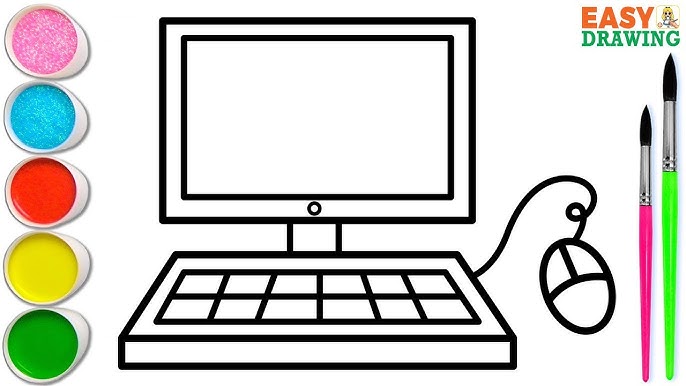
Create, insert & edit drawings – Computer – Google Docs Editors Help
Create a drawing in Google Docs · On your computer, open a document. · In the top left, click Insert and then Drawing and then New. · Insert shapes, lines or …>>>
How To Draw A Funny Laptop Computer + Spotlight – YouTube
Feb 18, 2019 … Happy Monday, art-friends! Today, we’re learning how to draw a funny laptop computer. Follow along with us and keep an eye out for this …>>>
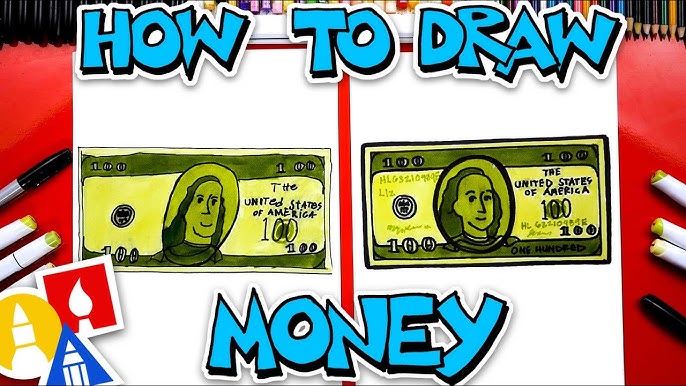
How to Draw Computer for Beginners | Computer drawing, Pc …
May 22, 2021 … May 24, 2021 – In this drawing lesson for kids, you will learn how to draw a computer step by step. Learning to draw can be fun if you do it …>>>

How to Draw a Computer in Easy & Simple Steps | Drawing Tutorials …
Jun 21, 2020 … In this video we are going to learn how to draw #Computer, Step by Step easy #Drawing #Tutorial for beginners. Subscribe Our Channel (#Mayra …>>>

IWTL how to draw on a computer : r/IWantToLearn
Jan 18, 2019 … IWTL how to draw on a computer · Using Adobe Illustrator to create a flat 2D image of your drawing using the pen tool; you’d be able to create …>>>
How to draw desktop computer step by step very easy method …
Nov 5, 2021 … How to draw desktop computer set step by step very easy method/ Computer parts drawing Computer chart drawing/ Computer parts drawing …>>>
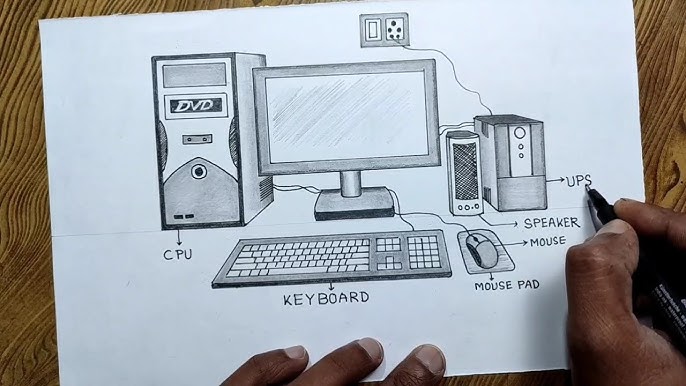
How to Draw on the Computer [Beginner’s Guide] | XPPen
Nov 22, 2023 … Select a drawing program that suits your needs. Programs like Adobe Photoshop, GIMP, Krita, and Paint.NET are popular choices for digital …>>>
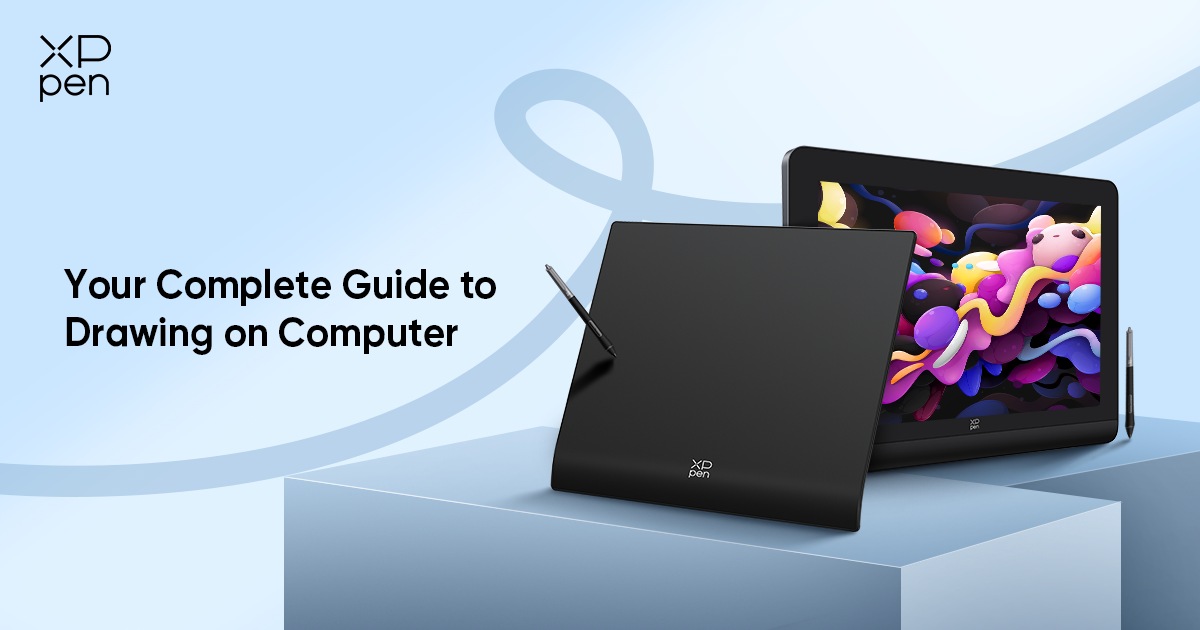
Tips for Beginners: Getting Started in Digital Art | | Art Rocket
Many recommend Mac computers for drawing, but you can absolutely draw without any problems on a Windows computer or on a laptop. Feel free to choose the …>>>

Best Computer For Drawing – Best Buy
Best Buy customers often prefer the following products when searching for best computer for drawing. · Wacom – Cintiq 22 Pen Display Drawing Tablet – Black – …>>>