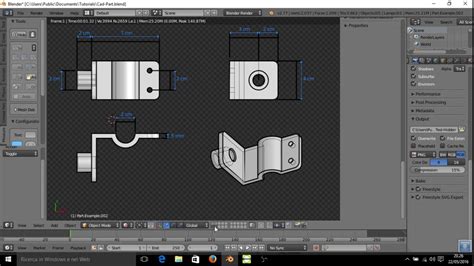In the world of digital design and graphics, 3D images have become increasingly popular. They add depth, realism, and interactivity to various mediums such as movies, video games, and virtual reality experiences. However, there are instances when we might need to convert a 3D image into a 2D format for specific purposes. In this blog post, we will explore different methods and tools to achieve this conversion effectively.
1. Using Screenshot Tools
One of the simplest ways to convert a 3D image into 2D is by using screenshot tools. These tools allow you to capture what is displayed on your screen and save it as an image file. By positioning your 3D image on screen and taking a screenshot, you can easily obtain a 2D representation of the image. This method is quick and convenient but may not provide the highest quality output.
2. Rendering Software
Professional rendering software, such as Blender or 3ds Max, can be used to convert 3D images into 2D. These tools offer advanced features for creating high-quality renders, including the ability to adjust lighting, shadows, textures, and camera angles. By setting up a suitable scene and rendering the image, you can achieve a detailed and realistic 2D representation of the original 3D image.
3. Projection Techniques
Projection techniques involve projecting a 3D image onto a 2D surface to capture its appearance from a specific viewpoint. This can be done using a projector or by manually tracing the outlines of the projected image. By carefully aligning the projection and adjusting any distortions, you can create an accurate 2D representation of the original 3D image.
4. Stereoscopic to Monoscopic Conversion
Stereoscopic images, which are viewed with special glasses to create a 3D effect, can be converted into monoscopic 2D images. Various software tools, such as Adobe Photoshop, offer features to separate the two stereoscopic images and combine them into a single 2D image. This method is useful when you need to present the 3D image in a non-stereoscopic format.
Conclusion
Converting a 3D image into 2D can be accomplished through various methods, including using screenshot tools, rendering software, projection techniques, and stereoscopic to monoscopic conversion. The choice of method depends on the desired outcome and the specific requirements of the project. Experimenting with different approaches can help you find the most suitable one for your needs.
Have you ever needed to convert a 3D image into 2D? What method did you use, and how did it work for you? Share your experiences and thoughts in the comments below!
References:
- https://www.blender.org/
- https://www.autodesk.com/products/3ds-max/overview
- https://www.adobe.com/products/photoshop.html
What’s an easy way to turn a 2D image into a 3D one? : r/AfterEffects
Sep 10, 2023 … Depends on your image but probably the easiest way would be to make as many copies of your image as you want layers, then mask off the parts … – www.reddit.com
Turning a 3D image into 2D | Photoshop Gurus Forum
try this: 1. Double click the ‘Your Logo Here’ layer. 2. Save that PSB file as a PSD file……lets say as ‘Logo.PSD’ for sake of argument. 3. – www.photoshopgurus.com

adobe photoshop – Convert 3D plane of image into 2D image to be …
Nov 24, 2020 … Duplicate the tile layer several times, rotate them randomly. Enable the transparent pixel lock, then use the Clone Stamp, and the Dodge and … – graphicdesign.stackexchange.com
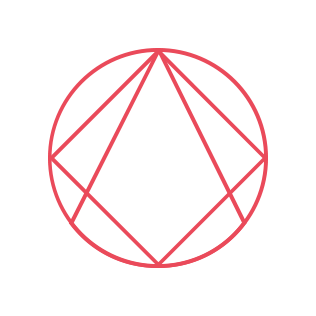
3D Into 2D
Have you ever wondered how something that exists in three dimensions can be represented on a two-dimensional surface? The transformation from 3D to 2D is a fascinating concept that plays a crucial role in various fields such as computer graphics art and design. In this blog post we will explore the – drawspaces.com
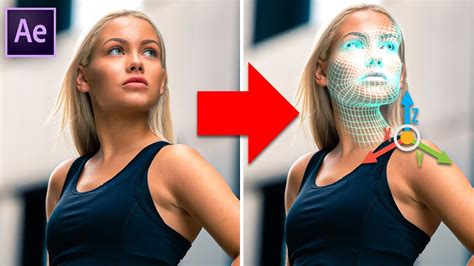
Turn Vector Into 3D Object
Welcome to our blog post on how to turn a vector into a 3D object! Many designers and artists are constantly looking for ways to bring their 2D designs to life and one effective method is by transforming vectors into 3D objects. In this post we will explore the step-by-step process of converting a v – drawspaces.com

Como Pasar De 2D A 3D En Autocad
Como Pasar De 2D A 3D En Autocad Introducción El diseño en CAD (Computer-Aided Design) ha revolucionado la forma en que se crean y representan los diseños arquitectónicos y de ingeniería. AutoCAD uno de los software más populares en este campo permite a los diseñadores crear dibujos precisos en 2D y – drawspaces.com
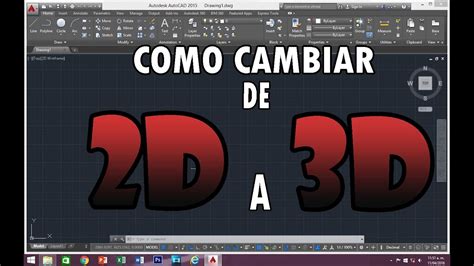
Convert 2D To 3D Polylines
Convert 2D To 3D Polylines: Enhancing Your Design Capabilities Introduction In the world of computer-aided design (CAD) the ability to seamlessly convert 2D drawings into 3D models is essential. It not only adds depth and realism to your designs but also allows for better visualization and analysis. – drawspaces.com
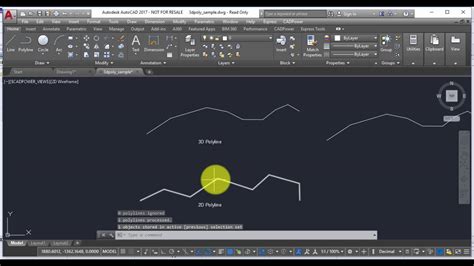
Sketchup 3D Model To 2D Plan
Sketchup 3D Model To 2D Plan: Transforming Your Designs with Ease Sketchup a popular 3D modeling software has revolutionized the way architects designers and hobbyists create stunning visual representations of their ideas. While Sketchup primarily focuses on creating 3D models it also offers powerfu – drawspaces.com
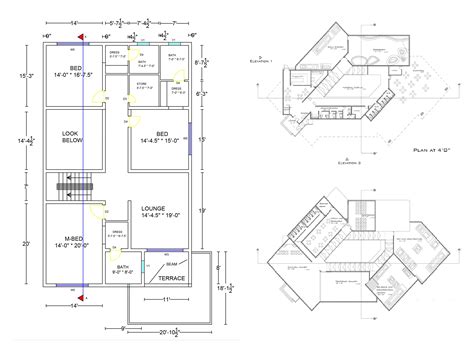
Inventor 3D To 2D Drawing
Inventor 3D to 2D Drawing: A Comprehensive Guide In the world of engineering and design computer-aided design (CAD) software has revolutionized the way we create and visualize 3D models. Autodesk Inventor is one such powerful tool used by professionals to bring their ideas to life. One essential ski – drawspaces.com
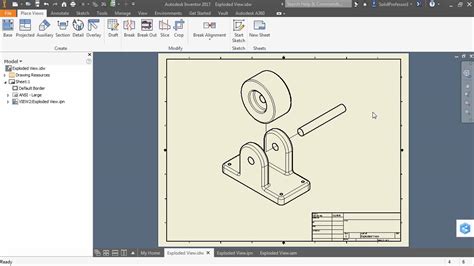
Convert 3D Polyline To 2D
Convert 3D Polyline To 2D In the world of computer-aided design (CAD) and drafting working with 3D polylines is quite common. However there are times when it becomes necessary to convert these 3D polylines to 2D. Whether it’s for simplifying the design exporting to other software or preparing for 2D – drawspaces.com
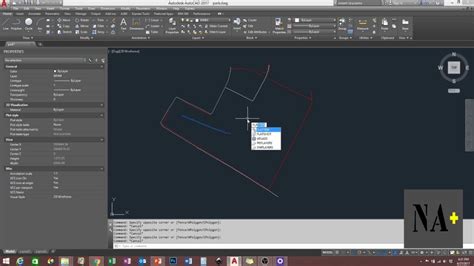
2D To 3D Model Online
2D To 3D Model Online: Unlocking the Power of Digital Transformation In today’s digital era the demand for 3D models has skyrocketed with industries such as gaming architecture product design and animation embracing the immersive experience they provide. However creating these intricate 3D models fr – drawspaces.com

Turn Off 3D In Autocad
Welcome to our blog post on how to turn off 3D in AutoCAD! AutoCAD is a powerful software used by architects engineers and designers to create detailed 2D and 3D models. While the 3D functionality in AutoCAD is an excellent tool for certain projects there are times when you may prefer to work solely – drawspaces.com
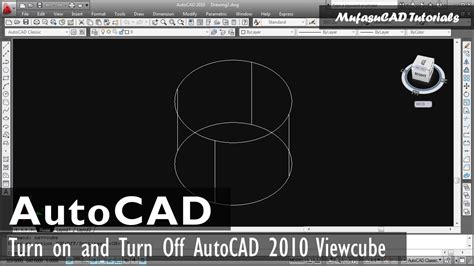
Blender 2D Drawing To 3D Model
Blender 2D Drawing To 3D Model: A Comprehensive Guide Blender the popular open-source 3D creation suite is widely known for its remarkable capabilities in creating stunning 3D models. However did you know that Blender can also transform your 2D drawings into captivating 3D models? In this blog post – drawspaces.com