AutoCAD is a powerful software widely used by architects, engineers, and designers for creating precise and detailed 2D and 3D designs. However, it may be challenging to work with certain file formats, such as PLN files. In this blog post, we will discuss the step-by-step process of opening PLN files in AutoCAD, ensuring a seamless workflow. So, let’s dive in!
Section 1: Understanding PLN Files
Before we delve into the process of opening PLN files in AutoCAD, let’s first understand what PLN files are. PLN files are primarily associated with ArchiCAD, a popular architectural design software. These files store project information, including floor plans, elevations, sections, and other architectural details. While ArchiCAD is commonly used for creating and editing PLN files, AutoCAD can also handle them with the proper conversion.
Section 2: Exporting PLN Files from ArchiCAD
To open a PLN file in AutoCAD, you first need to export it from ArchiCAD in a compatible format. ArchiCAD allows you to export PLN files as DWG or DXF files, which are natively supported by AutoCAD. Follow these steps within ArchiCAD to export your PLN file:
1. Open your project in ArchiCAD.
2. Go to “File” and select “Save As” or “Save a Copy.”
3. In the save dialog box, choose the desired location and provide a name for the exported file.
4. Select the appropriate format, such as DWG or DXF, from the “Save as type” dropdown menu.
5. Click “Save” to export the PLN file in the chosen format.
Section 3: Opening PLN Files in AutoCAD
Once you have successfully exported your PLN file from ArchiCAD, you can proceed to open it in AutoCAD. Follow the steps below to seamlessly import the PLN file into AutoCAD:
1. Launch AutoCAD on your computer.
2. Go to the “File” menu and select “Open” or use the shortcut Ctrl+O.
3. In the file explorer window, locate the exported PLN file and select it.
4. Click on the “Open” button to initiate the file import process.
5. AutoCAD will display a dialog box with import options. Here, you can specify the desired settings for the imported PLN file, such as unit conversion, layer mappings, and more.
6. Once you have configured the import settings, click “OK” to proceed.
7. AutoCAD will now import the PLN file, converting it into a compatible AutoCAD format. This process may take a few moments depending on the file size and complexity.
8. After the import is complete, you can now work with your PLN file in AutoCAD.
Section 4: Troubleshooting Tips
While the above steps should allow you to open PLN files in AutoCAD smoothly, occasional difficulties may arise. Here are a few troubleshooting tips to help resolve any issues:
1. Ensure that you are using the latest version of both ArchiCAD and AutoCAD. Compatibility issues may arise if either software is outdated.
2. Double-check the export settings in ArchiCAD to ensure you are exporting the PLN file in a compatible format.
3. If you encounter any errors during the import process, try restarting AutoCAD and repeating the steps.
4. In case the PLN file fails to open, consider reaching out to the software’s technical support team for further assistance.
Conclusion:
Opening PLN files in AutoCAD can be a valuable skill for professionals who work with different design software. By exporting PLN files from ArchiCAD and following the step-by-step process outlined above, you can seamlessly import and work with PLN files in AutoCAD. Remember, practice makes perfect, so don’t hesitate to experiment and explore various features to enhance your workflow.
We hope this guide has been helpful in simplifying the process of opening PLN files in AutoCAD. If you have any questions, suggestions, or experiences related to this topic, please share them in the comments section below. Your valuable insights can contribute to the knowledge-sharing community.
How To Open Pln File In Autocad
How To Open Pln File In Autocad How To Open Pln File In Autocad – Autocad Space Apr 20 2021 … right-click on any PLN file and then click Open with a href=”https://drawspaces.com/how-to-open-pln-file-in-autocad/” target=”_blank” rel=”noreferrer noopener” noopener _x005F_x000D_ How To Open Pln File In Aut – drawspaces.com

PLN File Extension – What is it? How to open a PLN file?
If you cannot open your PLN file correctly, try to right-click or long-press the file. Then click “Open with” and choose an application. You can also display a … – filext.com

AutoCAD : How to convert PLT files to AutoCAD Drawing
Apr 21, 2021 … You would like to convert HPGL/PLT files into AutoCAD Drawing, so you could open the file in AutoCAD. Plot output (PLT) files which were … – www.autodesk.com
Can I open .PLA or .PLN type files in AutoCAD? – CAD Forum
No, these file are probably coming from ArchiCAD. You need to export some more standard file format from ArchiCAD ( DWG , DXF ). ACAD. – www.cadforum.cz

PLN file. Gents anyone here able to open and convert to TC ?
Mar 23, 2022 … I presume you got a dwg version. Based on Jeffs comment I am interested to know how easy it is to work with one of these files. … autocad lt – … – forums.turbocad.com

How To Add Ctb File In Autocad
How To Add Ctb File In Autocad To install plot style files (CTB and STB) into AutoCAD | AutoCAD … Mar 17 2022 … On the command line type STYLESMANAGER. · Copy all CTB and STB files into this folder. · If needed close and reopen AutoCAD to refresh the plot … /a /p /p !– /wp:paragraph — /div ! – drawspaces.com

How To Convert Pdf File To Autocad Drawing
How To Convert Pdf File To Autocad Drawing How to convert a PDF to a DWG in AutoCAD | AutoCAD | Autodesk … Aug 17 2022 … Use the PDFIMPORT command. Notes: … Prior to AutoCAD 2017 it was not possible to convert a PDF file to a DWG file using AutoCAD or AutoCAD LT. knowledge.autodesk.com Convert – drawspaces.com

How to import or open a file in Fusion 360
Apr 21, 2023 … Navigate to a file listed in your cloud data and click Open to open the file. To open a file saved locally on your computer, click “Open from my … – www.autodesk.com
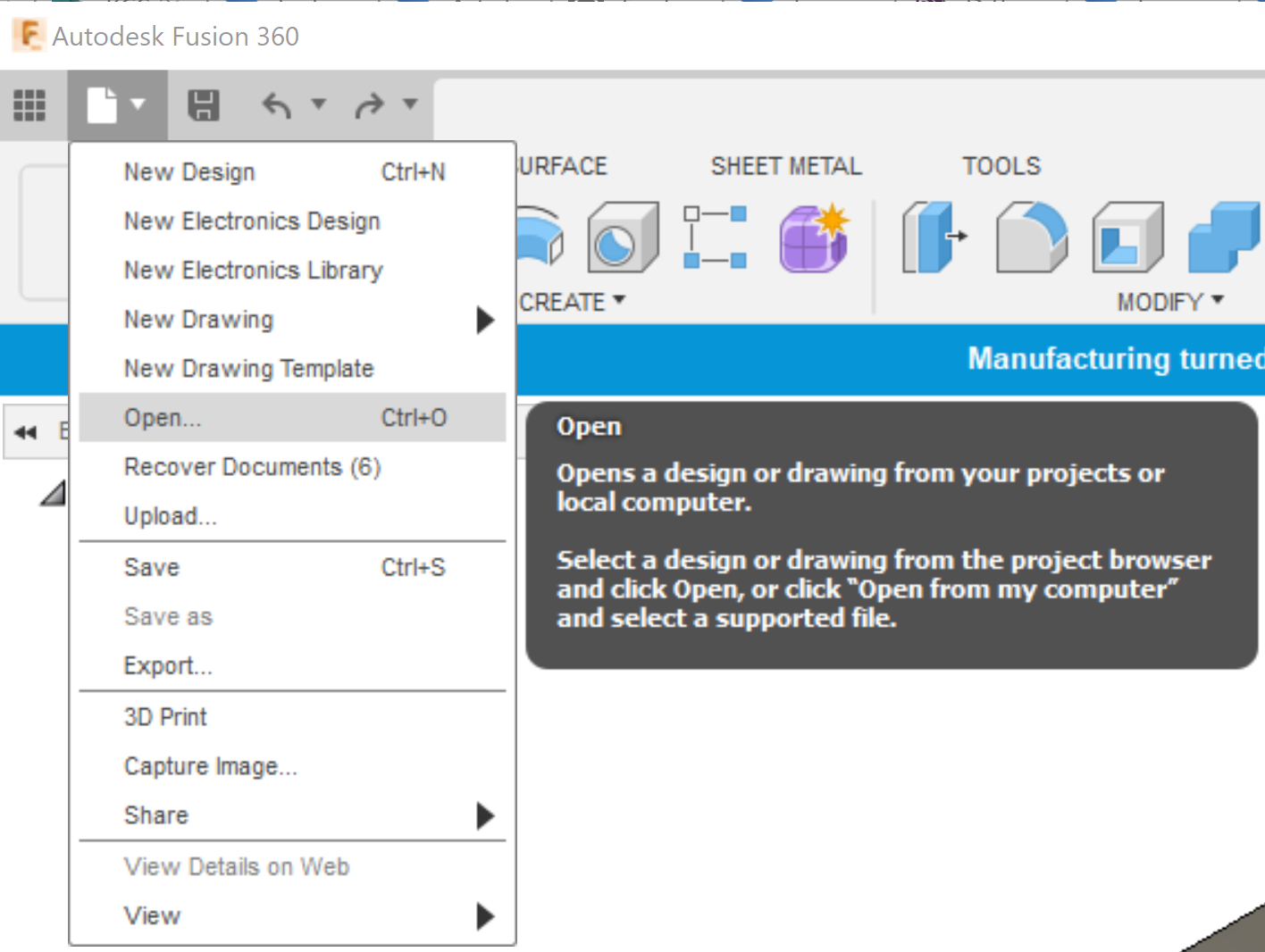
How To Import Csv File Into Autocad Civil 3D
Civil 3D Import Points From Csv How to import point data from Excel into Civil 3D | Civil 3D … Apr 11 2022 … Solution: · Save the Excel file to CSV file format. · Open the CSV file with a text editor (like Notepad++): · In Civil 3D make sure the Civil 3D … knowledge.autodesk.com importing poin – drawspaces.com
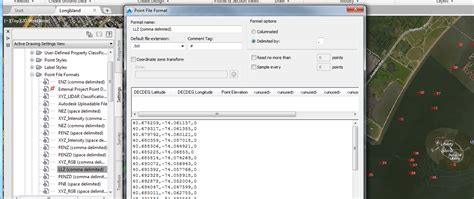
Autocad Alert Would You Like To Open The File Readonly
Autocad Alert Would You Like To Open The File Readonly DWG is currently in use or is read-only when opening a file in … Mar 22 2022 … When trying to open a drawing in AutoCAD a read-only alert message is displayed. … Would you like to open the file read-only? /a /p !– /wp:paragraph — /div !- – drawspaces.com
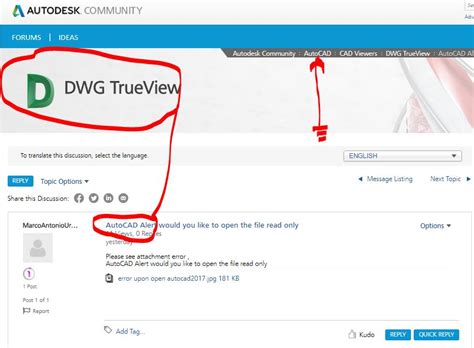
Autodesk Viewer | Free Online File Viewer
Autodesk Viewer is a free online viewer for 2D and 3D designs including AutoCAD DWG, DXF, Revit RVT and Inventor IPT, as well as STEP, SolidWorks, CATIA and … – viewer.autodesk.com
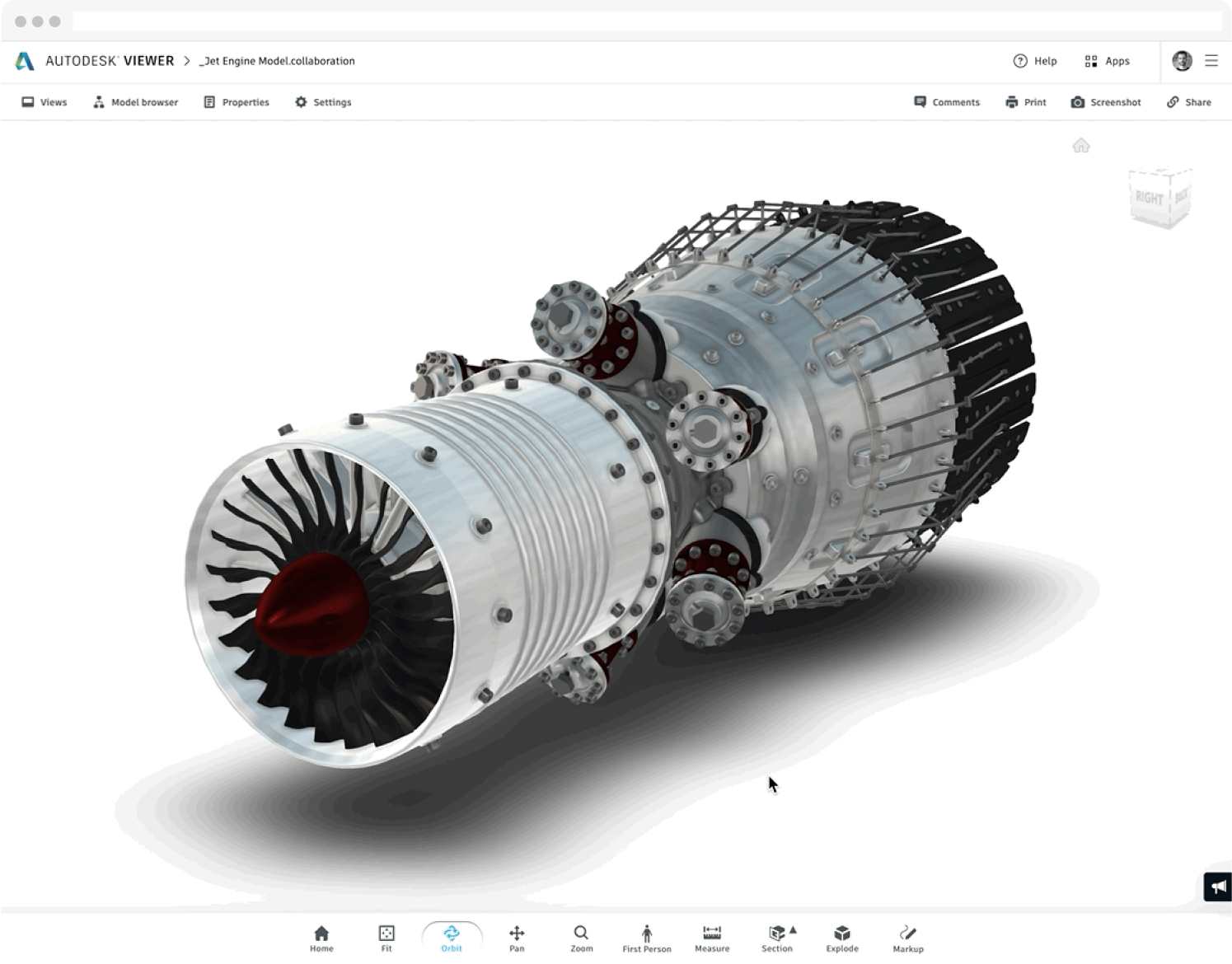
.pln files – Autodesk Community – Design Review
Jan 15, 2010 … Can I use AutoDesk Review 2010 to open and view.pln files? – forums.autodesk.com
how to export auto cad drawing text in Excel file
Export Text From Autocad To Excel Solved: AutoCAD Text export to Excel – Autodesk Community … Oct 21 2008 … on the excel file use the Text to Column command on the Data tab (ALT+D+E for shortcut). What you will have by then would be a row with multiple … forums.autodesk.com How to Copy Multipl – drawspaces.com

How Do I Fix Autocad Copy To Clipboard Failed
Copy To Clipboard Failed Autocad Copy to clipboard failed when trying to copy in AutoCAD Products … May 8 2022 … Close AutoCAD. · Start a new drawing from a standard DWT. Make sure that the default profile is being used. · Use the INSERT command (or … knowledge.autodesk.com Solved: Copy to Cli – drawspaces.com

How To Stretch Multiple Lines At Once In Autocad
How To Stretch Multiple Lines At Once In Autocad To Stretch Multiple Objects Using Grips | AutoCAD LT 2019 … Mar 30 2020 … Select several objects to stretch. Hold down Shift and click several grips so that they are highlighted. Release Shift and select a grip as … knowledge.autodesk.com How To – drawspaces.com

Converting Pdf To Autocad File
Converting Pdf To Autocad How to convert a PDF to a DWG in AutoCAD | AutoCAD | Autodesk … Aug 17 2022 … Use the PDFIMPORT command. Notes: … Prior to AutoCAD 2017 it was not possible to convert a PDF file to a DWG file using AutoCAD or AutoCAD LT. knowledge.autodesk.com Convert PDF to DWG | Fre – drawspaces.com

How To Use Autocad For Beginners
How To Use Autocad For Beginners AutoCAD Basic Tutorial for Beginners – Part 1 of 3 – YouTube Jun 20 2019 … In this AutoCAD Tutorial for beginner video series you will learn about AutoCAD from scratch. Learn AutoCAD with full-length video courses … www.youtube.com https://www.youtube.com/watch?v – drawspaces.com

ArchiCAD to AutoCAD – Graphisoft Community
Nov 21, 2006 … PLN file, but the AutoCAD guy doesn’t know how to open it. … pln file into AutoCAD 2006? Does one need a translator, or any kind of additional … – community.graphisoft.com
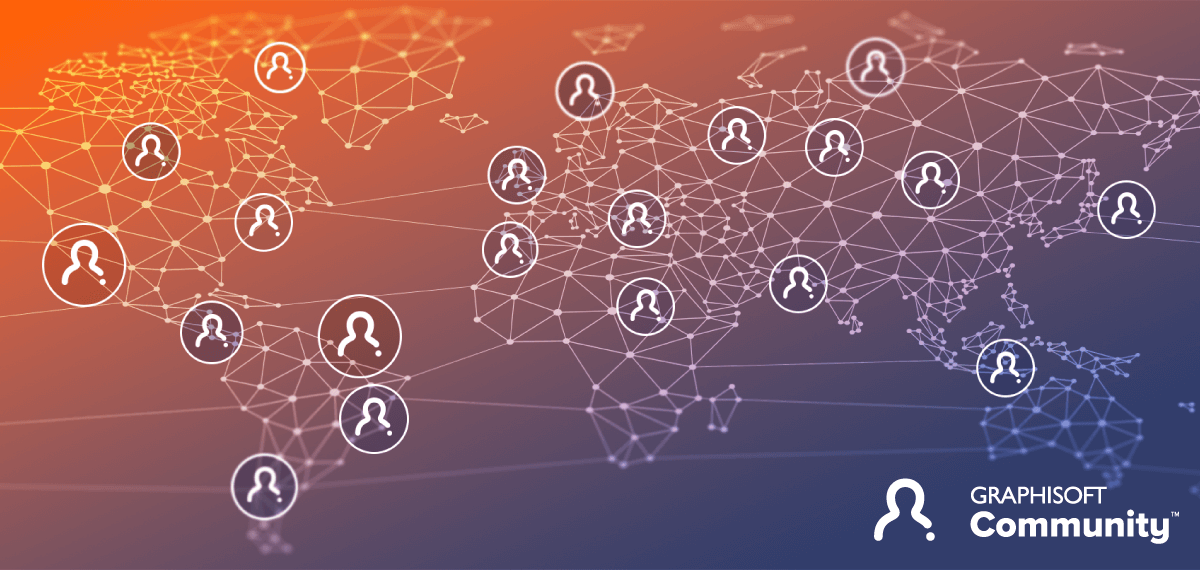
DWG, IFC, RVT, PLN? Most Common File Extensions in Architecture …
Dec 27, 2019 … Most architects around the world have ever worked with CAD files. The built-in extension of AutoCAD, it covers both 2D and 3D drawings and … – www.archdaily.com

PLN->DWG Translator Font conversion – Graphisoft Community
Note that Autocad slows down a lot if the file contains a lot of truetype. We … shx) then you will still see the Tahoma when you open AutoCAD. The reason … – community.graphisoft.com
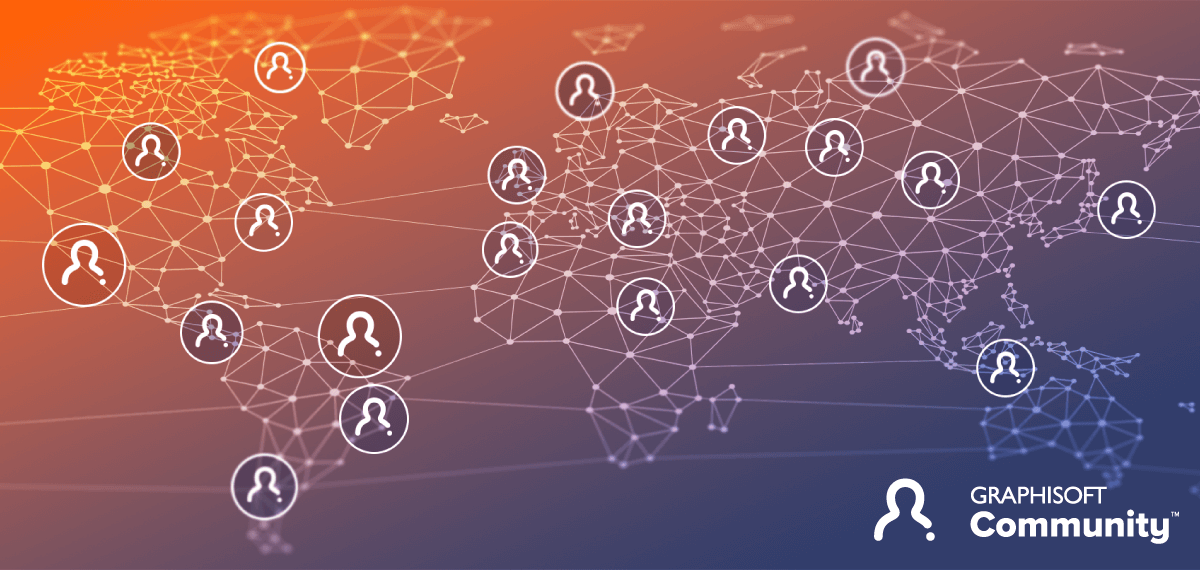 DWG Translator Font conversion – Graphisoft Community” width=”600″ height=”600″/>
DWG Translator Font conversion – Graphisoft Community” width=”600″ height=”600″/>