Welcome to our comprehensive guide on optimizing your Osu experience for smoother gameplay. Osu is a popular rhythm-based game that requires precision and accuracy, and by following the tips outlined in this article, you’ll be able to enhance your gameplay and enjoy a smoother, more enjoyable gaming experience. In this blog post, we will cover various aspects, including hardware optimization, software tweaks, network settings, and additional tips to help you make Osu smoother.
I. Hardware Optimization:
To ensure smooth gameplay, it’s essential to have a hardware setup that can handle the demands of Osu. Here are some tips to optimize your hardware for a smoother experience:
1. Upgrade Your Graphics Card: A powerful graphics card can significantly improve performance and reduce input lag. Ensure your graphics card drivers are up to date to maximize performance.
2. Increase RAM Capacity: Osu requires minimal system resources, but having adequate RAM can prevent slowdowns and improve overall performance. Consider upgrading your RAM if you frequently experience lag during gameplay.
3. Optimize Monitor Refresh Rate: A higher refresh rate, such as 144Hz or above, allows for smoother visuals and reduces motion blur. Adjusting your monitor settings can greatly enhance your Osu experience.
II. Software Tweaks:
In this section, we will explore various software settings and tweaks to make Osu smoother:
1. Disable Unnecessary Background Processes: Close any unnecessary applications and processes running in the background to free up system resources and improve overall performance.
2. Adjust Osu Settings: Within the Osu settings menu, experiment with different options such as reducing visual effects, lowering resolution, and disabling VSync. These adjustments can significantly enhance performance.
3. Enable Fullscreen Mode: Playing Osu in fullscreen mode reduces distractions and can lead to smoother gameplay by dedicating more resources to the game.
III. Network Settings:
Network settings can impact the responsiveness of Osu. Consider the following tips to optimize your network connectivity:
1. Use a Wired Connection: If possible, connect your PC directly to your router using an Ethernet cable. This helps reduce latency and provides a more stable connection.
2. Prioritize Osu Traffic: Many modern routers allow you to prioritize specific applications or devices. Prioritize Osu to ensure it receives the necessary bandwidth for a smoother gaming experience.
3. Close Bandwidth-Intensive Applications: Bandwidth-intensive applications, such as streaming services or downloads, can cause network congestion and introduce lag. Close these applications while playing Osu to reduce latency.
IV. Additional Tips:
Here are some additional tips to further improve your Osu gameplay:
1. Keep Your System Updated: Regularly updating your operating system, drivers, and game will ensure you have the latest optimizations and bug fixes, leading to smoother gameplay.
2. Avoid Background Distractions: Close any unnecessary applications, disable notifications, and put your system in “Do Not Disturb” mode to minimize distractions that may disrupt your gameplay.
3. Play on Local Servers: When playing multiplayer, try to connect to servers closer to your location. This reduces latency and provides a smoother experience.
Conclusion:
By optimizing your hardware, tweaking software settings, optimizing network connectivity, and following additional tips, you can make Osu smoother and enhance your gaming experience. Experiment with these suggestions and find the settings that work best for you. We hope this guide has been helpful in improving your Osu gameplay. Leave a comment below and let us know your thoughts or if you have any additional suggestions for making Osu smoother!
Remember, practice and persistence are key to becoming a better Osu player. Enjoy the game, strive for improvement, and have fun!
How To Make Osu Smoother
How To Make Osu Smoother How To Make Osu Smoother – Autocad Space Feb 20 2021 … if you’re windows 7 disable desktop composition [MOST IMPORTANT THING] use a minimal skin and play fullscreen with a smaller resolution. use 100 … /a /p !– /wp:paragraph — /div !– /wp:column — !– wp:column {vert – drawspaces.com

[Archived] How to make whole tablet smooth? · forum | osu!
May 26, 2017 … I looked at the pen, versus the tablet, and saw that the nose of the pen was really worn. I replaced it and then the pen felt smooth again. – osu.ppy.sh
How To Make Hummingbirds Food
How To Make Hummingbirds Food The Best Homemade Hummingbird Food Recipe | Bless This Mess Aug 2 2022 … To make hummingbird nectar simply boil the water remove from the heat add the sugar and stir until the sugar dissolves. Let the mixture cool … /a /p !– /wp:paragraph — /div !– /wp:column — – drawspaces.com

How to fix lag in Osu – Quora
Check Internet Connection(Ping). · The monitor should be gaming or the TV should be Game Mode. · Avoid cable adapters. · Enables Low Input Lag from Monitor … – www.quora.com
How to decrease lag in Osu! (for windows) · forum | osu!
Nov 8, 2010 … click the option that says, adjust for best perfomance> Your computer will play osu! better, with less lag. Thanks. Source: http://www.youtube. – osu.ppy.sh
How to record osu really smooth? : r/osugame
Nov 12, 2020 … I was wondering how to get osu gameplay to look this smooth. No matter how I record it I can’t get it to look this good. Do they add motion blur … – www.reddit.com
How To Make Design On T Shirt
How To Make Design On T Shirt T-shirt Design Lab – Design Your Own T-shirts & More add text. add art. upload. names. Create Designs Instantly. Simply add your text and explore dozens of design templates. Try a TemplateNEW. No Thanks. www.customink.com How to design a t-shirt from scratch How to desi – drawspaces.com

How To Make Perpendicular Line In Autocad
Autodesk AutoCAD is a powerful software tool used by architects engineers and designers to create precise and accurate technical drawings. One fundamental aspect of drawing in AutoCAD is the ability to create perpendicular lines. In this blog post we will explore different methods to make a perpendi – drawspaces.com

How To Make Hummingbirds Nectar
How To Make Hummingbirds Nectar Hummingbird Nectar Recipe | Smithsonian Migratory Bird Center Directions for making safe hummingbird food: · Mix 1 part sugar with 4 parts water (for example 1 cup of sugar with 4 cups of water) until the sugar is … /a /p !– /wp:paragraph — /div !– /wp:column — – drawspaces.com

Osu How To Get Smooth Cursor Trail
Osu Cursor Trail Cursor Trail – osuskinner Find the most popular osu Cursor Trail skin elements. Combine them with others to create your own personal skin. osuskinner.com [resolved] How do you make continuous cursor trail? · forum | osu! Jan 12 2017 … Forums » osu! » Help » Resolved Issues » [reso – drawspaces.com
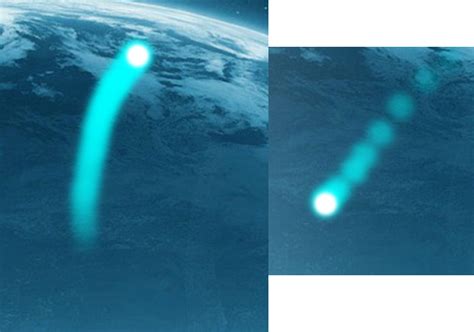
How To Make A Draw String Bag
How To Make A Draw String Bag Making a simple DIY Drawstring Bag | Sewing Tutorial – YouTube Nov 16 2019 … Sewing a simple drawstring bag from unbleached calico. This is a tutorial on how to make a drawstring bag with two cords. www.youtube.com https://www.youtube.com/watch?v=0OuhGPFVlro How to Ma – drawspaces.com

McOsu feels smoother :: McOsu 综合讨论
Unlike the regular osu There’s servers that will feel choppy and not has smooth. That’s incorrect. The server connection is handled in a separate thread, and … – steamcommunity.com

McOsu feels smoother :: McOsu General Discussions
May 12, 2017 … Unlike the regular osu There’s servers that will feel choppy and not has smooth. That’s incorrect. The server connection is handled in a … – steamcommunity.com

How To Draw Flying Butterfly
How to Draw a Flying Butterfly: Unlock Your Artistic Wingspan! Butterflies with their vibrant colors and delicate movements have captivated artists throughout the ages. Drawing a flying butterfly can be a challenging but immensely rewarding experience. Whether you are an aspiring artist or simply se – drawspaces.com

How To Draw 3D Heart Step By Step
How to Draw 3D Heart Step By Step: Unleash Your Artistic Skills! Introduction (approx. 200 words): Welcome to this step-by-step guide on how to draw a mesmerizing 3D heart! Whether you’re an aspiring artist or simply looking for a fun and creative activity this tutorial will help you unlock your art – drawspaces.com

How To Draw Micky Mouse
How To Draw Micky Mouse How to Draw Mickey Mouse | Disney – YouTube Jul 30 2017 … Happy Sunday everyone! Today I’ll be showing you easy to follow steps on How to Draw Mickey Mouse from Disney. Be sure to check out our … /a /p !– /wp:paragraph — /div !– /wp:column — !– wp:column {width:20%} – drawspaces.com

Preparation helps foaling go smoother for both mares and horse …
Mar 18, 2021 … If somebody is going to be a nighttime attendant, make … OSU AgricultureOSU ExtensionOklahoma Cooperative Extension ServiceOutreach and … – news.okstate.edu

ffmpeg – Create smoother 60fps from 1000 fps source – Super User
Feb 9, 2021 … alfie used https://github.com/Wieku/danser-go which generates from osu demo video files that can be of absurd resolution and framerate, … – superuser.com

nobully on X: “osu! tip: don’t overpoll your tablet’s smoothing/anti …
Mar 26, 2023 … osu! tip: don’t overpoll your tablet’s smoothing/anti-chatter … create “fake” inputs that make your aim less consistent. (1/3). 10:10 … – twitter.com

Recording isn’t smooth at 60fps recording | OBS Forums
Hi, so my problem is purely related to recording videos and it’s from a game called “Osu … The goal is to make the video run beautifully smooth … – obsproject.com
