Introduction
In the world of 3D design, CAD (Computer-Aided Design) models play a vital role in creating innovative and precise designs. One widely used file format in this realm is IPT, which stands for Inventor Part. However, to access and view these files, you need a specialized software known as an IPT file viewer. In this blog post, we will delve into the details of IPT file viewers, exploring their importance, features, and benefits. So, let’s embark on this journey and discover the power of IPT file viewers!
Section 1: What is an IPT File Viewer?
An IPT file viewer is a software application specifically designed to open, view, and navigate 3D CAD models stored in the IPT file format. These viewers allow users to interact with the design, explore its components, and analyze dimensions, materials, and properties. With an IPT file viewer, engineers, designers, and other stakeholders can gain a comprehensive understanding of the design, aiding in collaboration, troubleshooting, and decision-making processes.
Section 2: Features of an IPT File Viewer
IPT file viewers come packed with a myriad of features that enhance the user experience and facilitate effective model analysis. Some common features include:
1. 3D Visualization: IPT file viewers provide a realistic and immersive 3D visualization of the CAD models, enabling users to examine the design from various angles, zoom in and out, and rotate the model for a comprehensive view.
2. Measurement and Dimensioning: These viewers allow users to measure distances, angles, and dimensions within the 3D model accurately. This feature is invaluable for verifying sizes, clearances, and tolerances.
3. Cross-Sectioning: With cross-sectioning capabilities, IPT file viewers enable users to virtually slice through the model, revealing its internal components. This feature is particularly useful for understanding complex assemblies and identifying potential issues.
4. Annotation and Markups: IPT file viewers often provide tools for adding annotations, text, and markups directly onto the 3D model. This facilitates communication and collaboration among team members, allowing them to convey feedback, suggestions, or instructions easily.
Section 3: Benefits of Using an IPT File Viewer
The utilization of an IPT file viewer brings numerous advantages to professionals working with CAD models. Some notable benefits include:
1. Improved Collaboration: By using an IPT file viewer, teams can easily share and view CAD models, fostering better collaboration among designers, engineers, and other stakeholders. This leads to faster decision-making, reduced errors, and enhanced overall productivity.
2. Enhanced Design Review Process: IPT file viewers enable thorough design reviews, as team members can closely examine and analyze the model’s components, dimensions, and features. This helps identify potential design flaws, optimize performance, and ensure adherence to specifications.
3. Simplified Documentation: IPT file viewers often allow users to generate comprehensive reports, capturing all relevant information about the CAD model. This simplifies documentation processes, making it easier to maintain records, track changes, and share design data with clients or regulatory authorities.
4. Cost and Time Savings: With an IPT file viewer, users can eliminate the need for physical prototypes or costly manufacturing errors. By identifying and rectifying design issues early on, businesses can save substantial time and resources, leading to improved efficiency and profitability.
Section 4: Popular IPT File Viewers in the Market
There are several IPT file viewers available in the market, each offering unique features and capabilities. Some popular options include:
1. Autodesk Inventor View: Developed by Autodesk, the creators of the IPT file format, Inventor View is a widely used IPT file viewer known for its robust functionality and compatibility with various CAD software.
2. Fusion 360: Apart from being a comprehensive CAD software, Fusion 360 also serves as an IPT file viewer. It offers a range of features, including collaboration tools and cloud-based accessibility.
3. SolidWorks eDrawings: SolidWorks eDrawings is a versatile IPT file viewer that supports multiple file formats, allowing users to view and interact with 3D models seamlessly. It also provides augmented reality capabilities for an immersive viewing experience.
Conclusion
In summary, IPT file viewers are indispensable tools for professionals working with 3D CAD models stored in the IPT file format. They offer a range of features that enhance collaboration, simplify design reviews, and save time and resources. By utilizing these viewers, businesses can streamline their design processes, improve communication, and ultimately drive innovation. So, whether you’re an engineer, designer, or part of a collaborative team, consider integrating an IPT file viewer into your workflow and experience the power it brings to your 3D designs!
We hope this blog post has shed light on the importance and benefits of IPT file viewers. Have you ever used an IPT file viewer? What features do you find most valuable? Share your thoughts and experiences in the comments below!
IPT Viewer – Open IPT Online & Free – FileProInfo
❓ How can I View IPT (inventor part file)? … First, you need to add a file for Viewer: drag & drop your IPT file or click inside the white area for choose a … – fileproinfo.com
Ipt File Viewer
Ipt Viewer Download Autodesk Viewers | Free Online Viewers | Autodesk Official All viewers · File types. DWF DWG IPT IAM NWD · Works with. AutoCAD Inventor Navisworks · Platform. Windows · Features. View mark up measure print and … /a /p /p !– /wp:paragraph — /div !– /wp:group — !– wp:group – – drawspaces.com
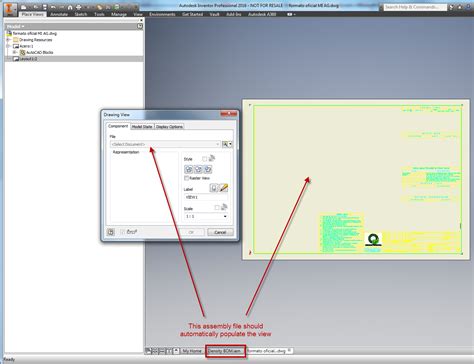
Translate and View Inventor Files in Forge Viewer – Stack Overflow
Dec 19, 2019 … I can upload single parts (.ipt) of the project onto my bucket without any problems. But I want to upload and view the whole project (like i do … – stackoverflow.com

IPT File Extension – What is it? How to open an IPT file?
Just drag the file onto this browser window and drop it. Online IPT File Viewer. – filext.com

Glovius – 3D CAD File Viewer – Apps on Google Play
Glovius for Android provides a simple and easy way to view, showcase, and collaborate on 3D CAD parts and assemblies on your Mobile and Tablet. – play.google.com
View CAD Files for Free | eDrawings Viewer
View the most popular native 3D (SOLIDWORKS) and 2D (DWG / DFX) formats in a single viewer. Interrogate the models using the measure tool as well as move … – www.edrawingsviewer.com
Autodesk Viewer | Free Online File Viewer
Autodesk Viewer is a free online viewer for 2D and 3D designs including AutoCAD DWG, DXF, Revit RVT and Inventor IPT, as well as STEP, SolidWorks, CATIA and … – viewer.autodesk.com
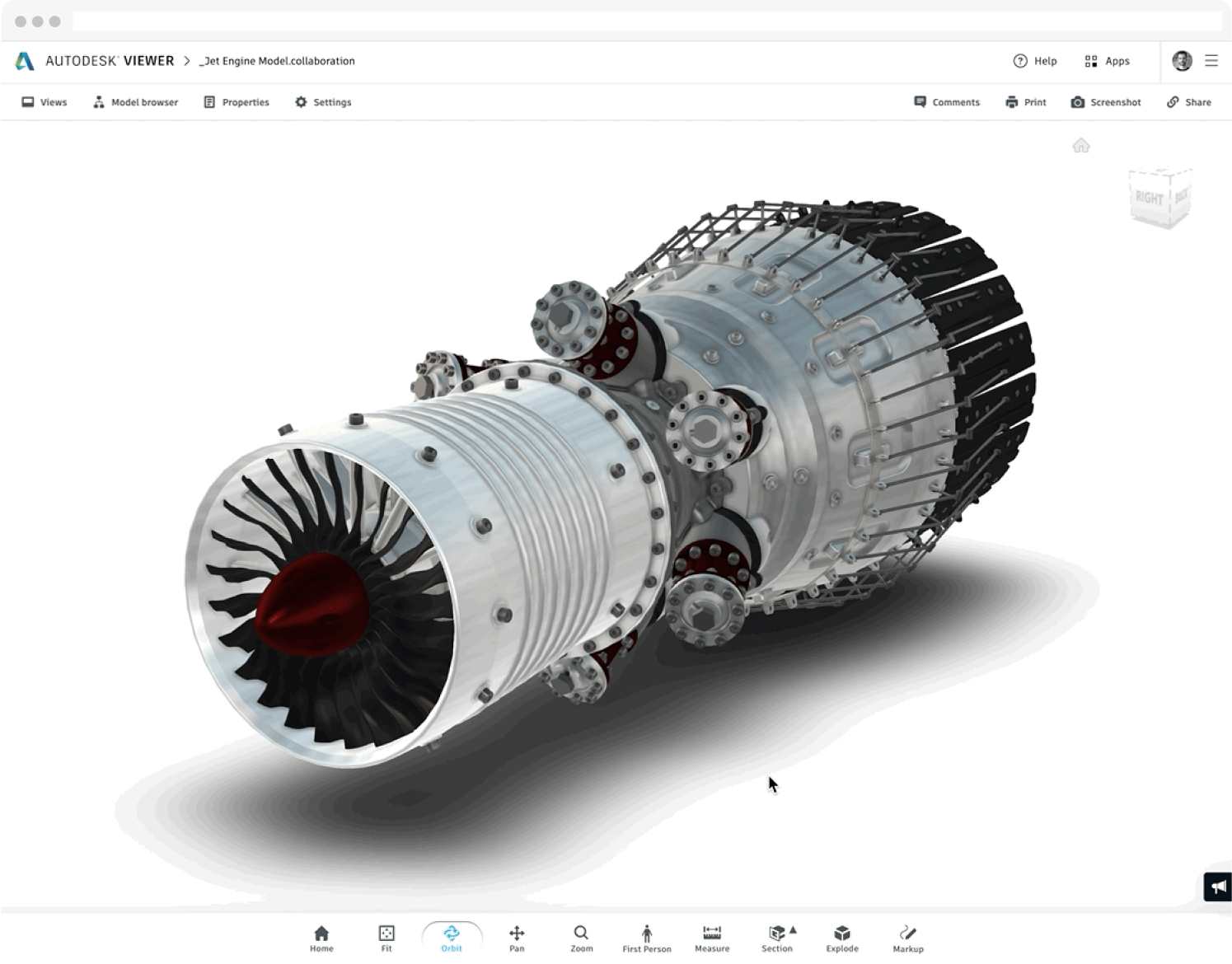
File Dwg Viewer
File Dwg Viewer Download Autodesk Viewers | Free Online Viewers | Autodesk Official All viewers · File types. DWF DWG NWD · Works with. AutoCAD Inventor Navisworks · Platform. Windows · Features. View mark up measure print and track changes … www.autodesk.com AutoCAD – DWG Viewer & Editor – Apps o – drawspaces.com

Dwg File Viewer
Dwg File Viewer Download Autodesk Viewers | Free Online Viewers | Autodesk Official Design Review CAD viewer software lets you view mark up print and track changes to 2D and 3D files for free. Requires DWG TrueView. Download now. File types. www.autodesk.com Autodesk Viewer | Free Online File Viewer – drawspaces.com

Open Ipt File Online
Ipt Converter Online Convert files from and to IPT format online – AnyConv Upload your IPT-file on the page. Select target format and click Convert. IPT conversion takes a few seconds. Can I use IPT converter on iPhone or … /a /p /p !– /wp:paragraph — /div !– /wp:column — !– wp:column {vertic – drawspaces.com
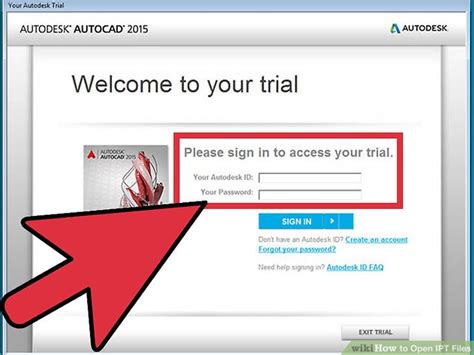
Ipt Viewer Online
Ipt Viewer Online Autodesk Viewer | Free Online File Viewer Autodesk Viewer is a free online viewer for 2D and 3D designs including AutoCAD DWG DXF Revit RVT and Inventor IPT as well as STEP SolidWorks CATIA and … viewer.autodesk.com IPT Viewer – Open IPT Online & Free – FileProInfo Our free ipt v – drawspaces.com
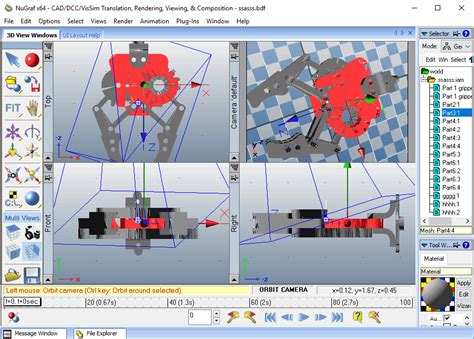
Viewer For Dwg File
Dwg File Viewers Download Autodesk Viewers | Free Online Viewers | Autodesk Official Design Review CAD viewer software lets you view mark up print and track changes to 2D and 3D files for free. Requires DWG TrueView. Download now. File types. www.autodesk.com Autodesk Viewer | Free Online File Viewe – drawspaces.com

Dwg Online File Viewer
Dwg Viewer Online Free Download Autodesk Viewers | Free Online Viewers | Autodesk Official Download an Autodesk viewer to view CAD DWG DWF DXF files and more. Upload and view files in your browser or choose the free downloadable viewer that’s … www.autodesk.com Autodesk Viewer | Free Online File V – drawspaces.com

A360 Viewer
Mar 28, 2016 … The A360 Viewer enables you to view and share 2D or 3D design files—even large and complex models—right in your browser. – chrome.google.com
Solved: VIEWER .IAM / .STP / .STEP – Autodesk Community – Inventor
Oct 4, 2019 … ipt files… I tried it on my machine, but I have eDrawings 2018 and Inventor 2019 installed. I’m not sure the older version of eDrawings … – forums.autodesk.com
Download Autodesk Viewers | Free Online Viewers | Autodesk Official
All viewers. Search by file type. All, Top file types, DWG, DWF, DXF, FBX, RVT, IPT, IAM … Autodesk Viewer works with over 80 file types for easy remote … – www.autodesk.com
