In the world of architectural and engineering design, AutoCAD has long been a staple software for professionals. Its powerful tools and features make it an indispensable tool for creating precise and detailed drawings. However, repetitive tasks can quickly become time-consuming and hinder productivity. This is where Lisp files come in. In this blog post, we will explore the benefits of Lisp files for AutoCAD and guide you through the process of downloading and utilizing them to streamline your workflow.
I. Understanding Lisp Files:
To begin, let’s uncover the mystery behind Lisp files. Lisp, which stands for “LISt Processing,” is a programming language that can be integrated into AutoCAD to automate actions and create custom commands. Lisp files are collections of code written in the Lisp language, and they can be easily loaded into AutoCAD to extend its functionalities. These files are particularly useful for repetitive tasks that would otherwise consume valuable time.
II. Advantages of Lisp Files:
1. Automated Tasks:
Lisp files allow you to automate repetitive tasks, such as inserting blocks, modifying attributes, or generating reports. By creating custom Lisp commands, you can save significant time and effort in performing these actions, enhancing your overall productivity.
2. Customization:
One of the key benefits of Lisp files is the ability to customize AutoCAD according to your specific needs. You can tailor Lisp commands to match your workflow, creating a personalized and efficient environment. Whether you require specific drawing standards or frequently used blocks, Lisp files can be customized to fit your requirements precisely.
3. Error Reduction:
Human errors are inevitable when performing repetitive tasks. By automating these tasks using Lisp files, you can minimize the chances of errors occurring. Lisp files ensure consistency and accuracy, leading to higher quality drawings and designs.
III. Downloading Lisp Files for AutoCAD:
Now that we understand the advantages of Lisp files, let’s delve into the process of downloading and integrating them into AutoCAD.
1. Reliable Sources:
When searching for Lisp files, it is important to rely on trusted sources. Websites like Autodesk Exchange, CADTutor, and Autodesk App Store host a vast collection of Lisp files that have been reviewed and tested by the community. Ensure you download files from reputable sources to avoid potential security risks.
2. File Compatibility:
Before downloading a Lisp file, verify its compatibility with your version of AutoCAD. Lisp files are often version-specific, so it’s crucial to choose the correct file for your software. Most reputable sources mention the supported AutoCAD versions alongside their Lisp files.
3. Loading Lisp Files:
Once you’ve downloaded the Lisp file, open AutoCAD and navigate to the “Tools” tab. Click on “Load Application” to open the “Load/Unload Applications” dialog box. Select the Lisp file from the appropriate directory and click “Load.” AutoCAD will then load the Lisp file and make its commands available for use.
IV. Exploring Common Lisp Commands:
Now that you have successfully loaded Lisp files into AutoCAD, let’s explore some commonly used commands that can significantly improve your workflow.
1. DDATTE:
The DDATTE command allows you to modify the attribute text of blocks in bulk. It simplifies the process of updating attributes across multiple instances of a block, saving you valuable time and effort.
2. DIMPOLY:
DIMPOLY is a powerful Lisp command that enables you to create dimension lines with arrows at both ends. This command is particularly useful for architectural drawings, where symmetrical dimensions are required.
3. LAYERSTATE:
The LAYERSTATE command helps you manage layer settings efficiently. It allows you to save and restore layer states, making it easy to switch between different layer configurations for various design stages or project requirements.
V. Conclusion:
In conclusion, Lisp files offer a multitude of benefits for AutoCAD users, including automation, customization, and error reduction. By downloading and utilizing Lisp files, you can enhance your workflow, save time, and improve the quality of your drawings. Now that you have a better understanding of Lisp files and their advantages, it’s time to explore the vast array of Lisp commands available and tailor them to your specific needs.
We hope this blog post has been informative and helpful in introducing you to Lisp files for AutoCAD. If you have any questions, suggestions, or personal experiences with Lisp files, we would love to hear from you. Please leave a comment below and join the discussion!
Lisp File For Autocad Download
Flex Duct Lisp Autocad Download Download Flexible Duct Lisp for AutoCAD – Flex Duct lsp Nov 8 2018 … How to draw flexible duct in AutoCAD? · 1. draw centerline or polyline. · 2. type flex in command line. · 3. select diameter of the flexible duct … www.mepwork.com Flexible Duct – Autodesk Commun – drawspaces.com

Download Lisp File For Autocad
Autocad Lisp Download Free Lisps commands Macros & Programs for AutoCAD Free AutoLISP macros routines and programs for AutoCAD Brics CAD ZWCAD to … Depending upon your desired CAD package you can choose to download the … esurveying.net VLISP (Command) | AutoCAD 2021 | Autodesk Knowledge Network – drawspaces.com
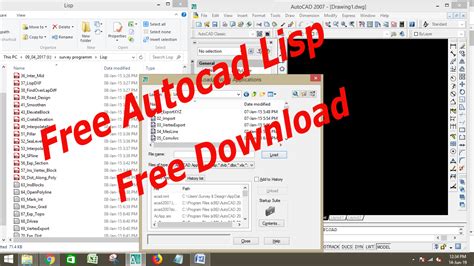
My Top 5 Favorite LISP files for Autocad – Superior Shop Drawings
May 25, 2020 … While there are a lot of LISP files for AutoCAD to talk about, there are 5 that I use keeping productivity in mind. – superiorshopdrawings.com

Visual Lisp For Autocad Download
Visual Lisp For Autocad Download: Unlocking New Possibilities in CAD Design In the world of computer-aided design (CAD) Autocad has long been a leading software application. Its powerful features and extensive functionality have revolutionized the way architects engineers and designers create and ma – drawspaces.com

LISP files and AutoCAD LT 2012 – AutoCAD General – AutoCAD …
I previously had a very useful LISP file for counting blocks, which I have re-downloaded and now want to and in my temporary installation. – www.cadtutor.net
Add modified Lisp file to AutoCAD 2022 deployment
Replace the default acad2022.lsp file with the modified version in the deployment image at location …imageACAD_2022_en-USx64acadPFRoot … – www.autodesk.com
files and utilities – download – lisp – CAD Studio
Download, Autodesk Customization Conversion tools (AutoLISP Compatibility Analyzer, Command Alias/PGP Porter, ScriptPro, Layer State Converter) for AutoCAD 2004 … – www.cadstudio.cz
Solved: Lisp error but file exists – Autodesk Community – AutoCAD
Jun 9, 2020 … I want to run a lisp on multiple files. To do that, I’ve found in forum two files, whose author is Jeffery P Sanders, one is “BATCHLISP.lsp” and … – forums.autodesk.com
Free Lisps commands, Macros & Programs for AutoCAD
Below mentioned are a few required file-extensions: .LSP – Lisp File (Works with AutoCAD / BricsCAD / GStarCAD / ZWCAD) .FAS – Compiled Fast-Load AutoLISP File … – esurveying.net

Blocks For Autocad Free Download
Blocks For Autocad Free Download: Unlocking Creativity in AutoCAD AutoCAD the leading computer-aided design (CAD) software has revolutionized the way architectural and engineering professionals work. With its extensive library of pre-designed blocks AutoCAD allows users to save time and enhance prod – drawspaces.com

Free Autocad Lisp For Surveyors
Free Autocad Lisp For Surveyors Autocad is an essential tool for surveyors enabling them to create accurate drawings maps and plans. However the true power of Autocad lies in its ability to be customized and extended through the use of Lisp (List Processing) programming language. Lisp allows surveyo – drawspaces.com
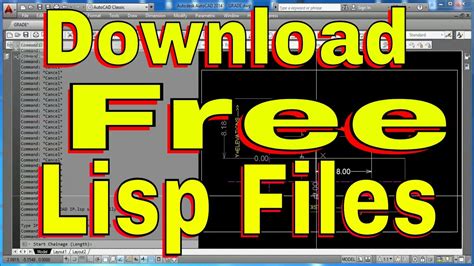
Autocad Download For Students
AutoCAD is a widely used computer-aided design (CAD) software that allows professionals to create detailed 2D and 3D models. With its extensive capabilities and user-friendly interface AutoCAD has become an essential tool for architects engineers and designers. However obtaining AutoCAD can be costl – drawspaces.com

Free Lisp Programs For Autocad
Free Lisp Programs For AutoCAD: Enhance Your Design Workflow AutoCAD the renowned computer-aided design (CAD) software has revolutionized the way architects engineers and designers create intricate designs. While AutoCAD offers a vast range of powerful tools leveraging Lisp programs can further supe – drawspaces.com
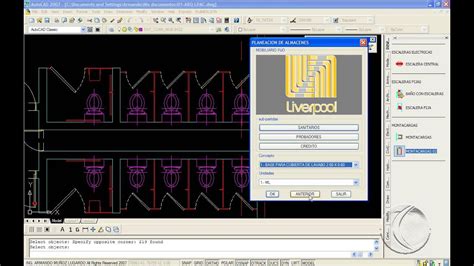
Autocad For Student Download
Autocad For Student Download Autodesk Education & Student Access | Autodesk Unlock your creative potential with 3D design software from Autodesk. Software downloads are available to students educators educational institutions. www.autodesk.com Get started: Students and educators installing for thems – drawspaces.com

Autocad Lisp Files Free Download
Autocad Lisp Files Free Download: Unlocking the Potential of Customization Autocad a widely used software in the field of design and drafting offers incredible flexibility and functionality through its Lisp programming language. Lisp short for “LISt Processing ” enables users to create custom comman – drawspaces.com
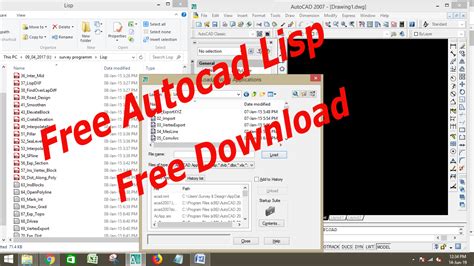
Autocad For Student Free Download
Autocad For Student Free Download Autodesk Education & Student Access | Autodesk Students and educators can get free one-year educational access to Autodesk products and services renewable as long as you remain eligible. Confirm your … www.autodesk.com AutoCAD Student’s Version 2020 Download – Jav – drawspaces.com

How to automatically load LISP routines in AutoCAD products
Run the CUI (Command) · Select the ‘acad.cuix’ (or a custom partial .cuix). · Select LISP files and Right-Mouse Click. · Select Load LISP from the context menu. – www.autodesk.com
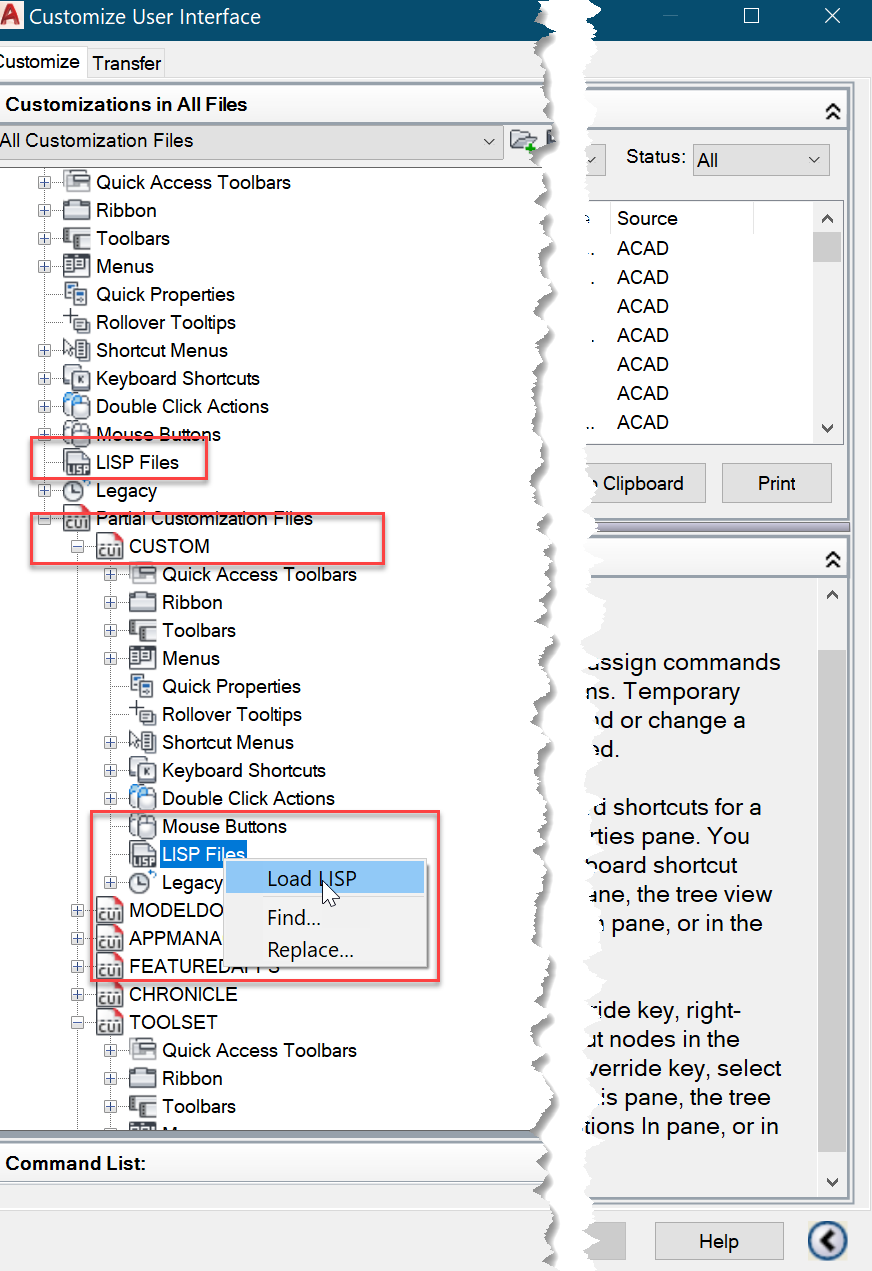
Enable LISP in AutoCAD 2014 – Autodesk Community – AutoCAD
Apr 1, 2013 … Create your autoloader LISP file and name it acad.lsp and place this in the support directory of the product. AutoCAD will always load files … – forums.autodesk.com
using the lisp application from AutoCAD with Python 3.5 – Stack …
Dec 30, 2017 … gml file as an input so it’s too much of a job doing it manually. As I wrote the script to download those all .gml files from server in Python … – stackoverflow.com

TotalLength | AutoCAD | Autodesk App Store
TotalLength is an Auto Lisp script calculating the … Click to browse providers. Download. The size of the file you are about to download is more than 300M. – apps.autodesk.com
