In the world of computer-aided design (CAD), Mtext to Leader conversion is a powerful tool that enhances clarity and communication. This feature allows users to seamlessly convert Mtext (multi-line text) objects into leaders, streamlining the process of annotating drawings. In this blog post, we will explore the functionalities and benefits of Mtext to Leader conversion, empowering you to maximize your CAD skills and improve your design workflow.
I. Understanding Mtext and Leaders:
Before delving into the conversion process, it is essential to comprehend the two components involved: Mtext and Leaders. Mtext is a versatile text entity that allows users to create and edit paragraphs, bulleted lists, and other formatting options within the CAD environment. Leaders, on the other hand, are lines with text or an arrowhead that point to an object or location, providing clear annotations.
II. The Benefits of Converting Mtext to Leader:
1. Enhanced Clarity: Converting Mtext to Leader improves the clarity and readability of drawings by associating specific text with objects or locations. This annotation method eliminates confusion and ambiguity, facilitating effective communication within design teams.
2. Space Optimization: Leaders occupy less space than Mtext, making them ideal for compactly annotating drawings, especially in crowded areas or when annotating small objects. By converting Mtext to Leader, you can save valuable drawing space and maintain a clean, organized layout.
III. Converting Mtext to Leader: Step-by-Step Guide:
To convert Mtext to Leader, follow these simple steps:
1. Select the Mtext: Identify the desired Mtext object that you wish to convert into a Leader.
2. Access the Ribbon: Locate the “Annotate” tab on the Ribbon, where you will find the “Leaders” panel.
3. Convert Mtext to Leader: Within the “Leaders” panel, click on the “Mtext to Leader” button. This action prompts the software to convert the selected Mtext into a Leader with default settings.
4. Adjust Leader Properties: To customize the Leader’s appearance, including text, arrowheads, and landing gaps, explore the various properties available within the “Leader” contextual tab on the Ribbon.
IV. Advanced Techniques and Tips:
1. Leader Styles: Utilize Leader Styles to ensure consistency throughout your project. By creating and saving custom styles, you can easily apply them to multiple Leaders, maintaining uniformity in your drawings.
2. Editing Leaders: After converting Mtext to Leader, you can modify the Leader’s properties by double-clicking on the Leader line. This action will activate the “Edit Leader” mode, allowing you to adjust the text, arrowheads, or even change the Leader’s attachment point.
V. Best Practices and Considerations:
To optimize your Mtext to Leader conversion experience, consider the following best practices:
1. Text Alignment: Ensure that your text is aligned properly within the Leader, maintaining readability and avoiding overlapping or crowded annotations.
2. Dimensions and Scale: Pay attention to the dimensions and scale of your drawings. Adjust the Leader’s size and arrowhead accordingly to maintain proportionality and clarity.
VI. Conclusion:
Mtext to Leader conversion offers a valuable tool for streamlining the annotation process and enhancing communication within the CAD environment. By converting Mtext to Leader, you can improve clarity, optimize drawing space, and maintain an organized layout. Incorporating advanced techniques and adhering to best practices will further enhance the effectiveness of this feature.
We hope this comprehensive guide has shed light on the power and benefits of Mtext to Leader conversion. Share your experiences, thoughts, or any additional tips in the comments section below!
[Conclusion: Leave a comment below and join the conversation!]
AutoCAD Tip: Convert MTEXT To Multileader | Applied Software …
Apr 26, 2018 … … Leader to Text – Make Multileader they have this lips routine: (defun c:mt2ml ( / oobj nobj nstrg) (vl-load-com) (setq oobj (vlax-ename->vla … – asti.com

Creating a leader without mtext in AutoCAD
How to create a leader without MTEXT, when working in AutoCAD. Attempt the following to resolve this issue: Select the “Annotation” drop-down from the … – www.autodesk.com
Solved: Attach leader to text or mtext in AutoCAD – Autodesk …
Aug 28, 2018 … You can use either LEADER or MLEADER to have MTEXT attached to a leader. QLATTACH is still available in AutoCAD as an Express Tool. – forums.autodesk.com
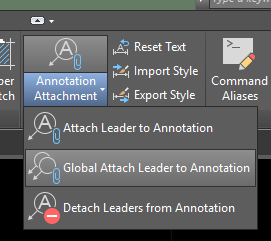
Solved: Mtext to Multileaders – Autodesk Community – AutoCAD
Oct 14, 2014 … Is there a command, express tool, or add-on to convert mtext with a leader to multileaders. We have some old details that have mtext & leaders … – forums.autodesk.com
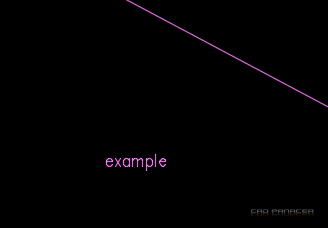
mtext to leader
Autocad Add Leader To Mtext Solved: Attach leader to text or mtext in AutoCAD – Autodesk … Aug 28 2018 … Attach leader to text or mtext in AutoCAD · 1. What command do I use to create a leader with fully editable multi line text? · 2. Does the … forums.autodesk.com To Create Text With Single L – drawspaces.com

join mtext with leader – AutoLISP, Visual LISP & DCL – AutoCAD …
It does this by comparing the insertion point of the MText with each corner of the Leaders Bounding Box and if it is within the fuzz factor it … – www.cadtutor.net
disassociate leader from Mtext – AutoCAD 2D Drafting, Object …
Express>Dimensions>Leaders>Detach from Annotation. Quote … – www.cadtutor.net
Detach Leader From Mtext
May 24, 2011 … Default Re: Detach Leader From Mtext. I’m not aware of any setting to turn that off (maybe I just haven’t heard of one). What I usually do is … – forums.augi.com
AutoCAD LT 2023 Help | To Convert a Multiline Text to a Leader …
Specify a location for the arrowhead of the multileader object. Related Concepts. About Leader Objects · About Creating Leaders · About Adding Content to a … – help.autodesk.com
Autocad Convert Mtext To Text
AutoCAD is one of the most widely used software programs in the field of computer-aided design (CAD). It offers a plethora of features that make it a go-to tool for professionals from various industries. One such feature is the ability to convert Mtext to Text which can significantly enhance the eff – drawspaces.com
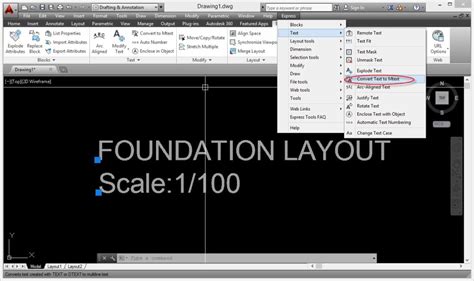
Add Leader to Text – Make Multileader | AutoCAD Tips
Mar 12, 2012 … MT2ML
