AutoCAD, the popular computer-aided design software, offers a wide range of commands and tools to help designers and engineers create intricate drawings and models. One of the most commonly used commands is “Explode,” which breaks down complex objects into their individual components. But what about the opposite of explode? Is there a command that can reassemble fragmented objects into a single entity? In this blog post, we will explore the opposite of explode in AutoCAD and discuss how it can be useful in various design scenarios.
1. The Opposite of Explode: Join
When it comes to reassembling fragmented objects, AutoCAD provides the “Join” command as the opposite of explode. Join allows you to combine individual elements into a single object without altering their properties. This command is particularly useful when dealing with groups of lines, arcs, or polylines that need to be merged together while preserving their original characteristics.
2. Joining Objects in AutoCAD
To use the Join command, follow these simple steps:
- Select the objects you want to join. You can use a selection window or individually click on each element.
- Right-click and choose “Join” from the context menu, or type “JOIN” in the command line and press Enter.
- AutoCAD will attempt to join the selected objects based on their proximity and connectivity. If the command succeeds, the objects will merge into a single entity.
- You can repeat this process to join additional objects or press Enter to exit the Join command.
3. Benefits of Using Join
The Join command offers several advantages in AutoCAD:
- Saves time and effort by quickly combining multiple objects into one.
- Preserves the original properties and characteristics of the joined objects.
- Helps maintain the integrity of complex drawings or models.
- Streamlines the editing process by treating multiple elements as a single entity.
4. Join vs. Group
While the Join command combines objects into a single entity, it should not be confused with the Group command. Joining objects creates a permanent connection, whereas grouping objects only organizes them for easy selection and manipulation.
Groups in AutoCAD allow you to select and edit multiple objects simultaneously, but they do not merge the elements into a single entity. This differentiation is crucial to understand when deciding whether to use Join or Group for your specific design requirements.
5. Use Cases for Join
The Join command can be applied in various design scenarios:
- Combining lines and arcs to create complex shapes or contours.
- Merging separate polylines to form a continuous polyline.
- Joining fragmented 3D objects to create a solid model.
- Uniting individual hatches to create a larger filled region.
6. Conclusion
AutoCAD’s Join command provides a powerful tool for reassembling fragmented objects and simplifying the editing process. Whether you need to merge lines, arcs, or polylines, Join allows you to combine them into a single entity while preserving their original characteristics. Remember to differentiate between Join and Group, as they serve different purposes.
Conclusion
We hope this blog post has shed some light on the opposite of explode in AutoCAD and how the Join command can be a valuable tool in your design workflow. Have you used Join in your projects? Share your experiences and any additional tips in the comments below!
What is the opposite of EXPLODE? – AutoCAD General – AutoCAD …
“The Explode command is used to “explode” single objects back to their constituent parts. In other words, the command is used to return … – www.cadtutor.net
opposite to explode? – AutoCAD Beginners’ Area – AutoCAD Forums
Ctrl+Shift+C / Ctrl+Shift+V creates a convenient “quick block”. Blocks are housed on one layer for better layer … – www.cadtutor.net
Opposite Of Explode Command In Autocad
Opposite Of Explode Command In Autocad AutoCAD is a powerful software tool used by architects engineers and designers to create precise 2D and 3D drawings. One of the most commonly used commands in AutoCAD is the “Explode” command which breaks up complex objects into their individual components. How – drawspaces.com

Solved: Joining Exploded Linetypes – Autodesk Community – AutoCAD
Aug 28, 2020 … … (reverse new) ) ;;———————————————– ;; Function to turn a non-poly into a polyline: ;; (defun @mkpoly ( / |ans) … – forums.autodesk.com
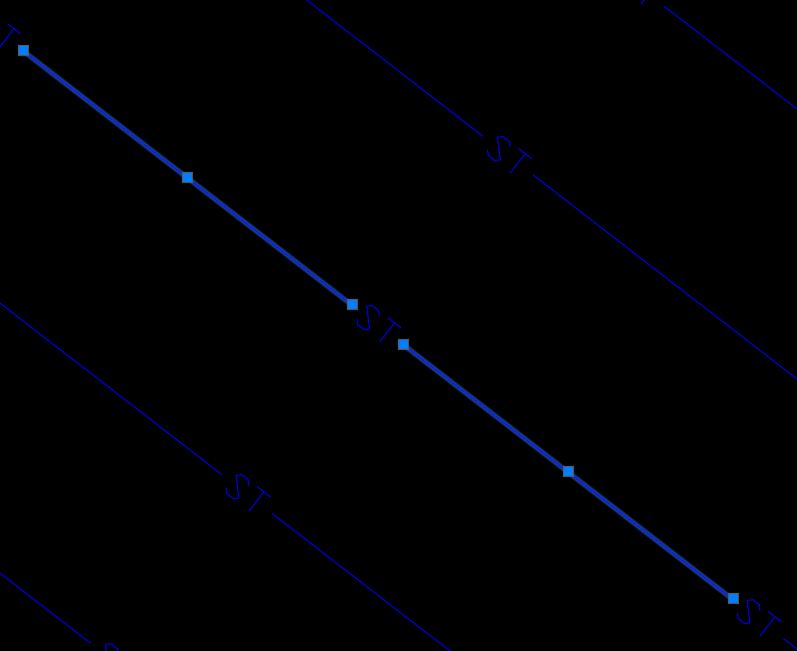
What is the opposite of Explode? – CAD Software Forum
You can also use the BLOCK command. Latest Posts. Move USB Dongle to Different USBby reddog777 in General. – forums.intellicadms.com

JOIN and EXPLODE commands in AutoCAD | GrabCAD Tutorials
Nov 4, 2017 … JOIN and EXPLODE commands in AutoCAD · Step 1: In AutoCAD you can join lines to object or you can explode an object to lines. · Step 2: Now we … – grabcad.com

How To Reverse Explode In Autocad
How To Reverse Explode In AutoCAD: Mastering the Art of Deconstructing Drawings AutoCAD is a powerful drafting and design software widely used in various industries. One of its fundamental features is the ability to explode objects into individual components. However there may be instances where you – drawspaces.com

AutoCAD 2024 Help | EXPLODE (Command) | Autodesk
EXPLODE (Command). Breaks a compound object into its component objects. Find. Explodes a compound object when you want to modify its components separately. – help.autodesk.com
How To Explode Text In Autocad Lt
How To Explode Text In Autocad Lt Autocad Lt is a powerful tool that allows users to create and manipulate various types of drawings and designs. One of the common tasks in Autocad Lt is exploding text which is the process of converting text into individual lines and curves. Exploding text can be us – drawspaces.com

Collection Of Autocad Hatch Patterns Free Download
Collection Of Autocad Hatch Patterns Free Download Hatch patterns play a crucial role in AutoCAD drawings adding depth and texture to various elements such as walls floors and roofs. While AutoCAD does come with a library of default hatch patterns sometimes they may not meet your specific requiremen – drawspaces.com
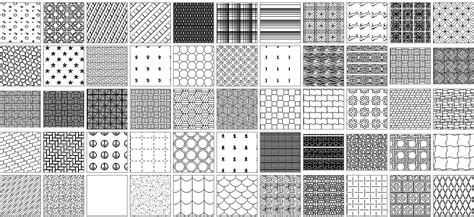
Autocad The Object Should Be On One Side Of The Axis
AutoCAD: The Object Should Be On One Side Of The Axis AutoCAD the leading computer-aided design software has revolutionized the way architects engineers and designers create precise and accurate drawings. One critical aspect of using AutoCAD effectively is understanding the importance of aligning ob – drawspaces.com
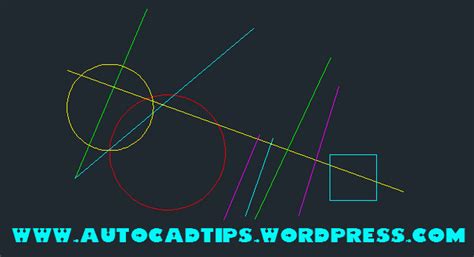
Autocad Number Of Selected Objects
Autocad Number Of Selected Objects: A Comprehensive Guide Autocad the popular computer-aided design (CAD) software offers a wide range of useful tools and features that can significantly enhance productivity for professionals in various industries. One such feature is the ability to determine the nu – drawspaces.com
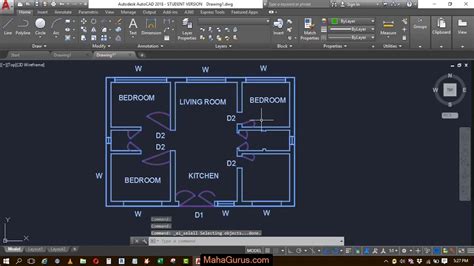
Autocad Out Of Disk Space
Autocad Out Of Disk Space: A Troubleshooting Guide Autocad is a powerful software tool widely used by architects engineers and designers for creating precise technical drawings. However like any other software Autocad may encounter certain issues that can disrupt your workflow. One common and frustr – drawspaces.com
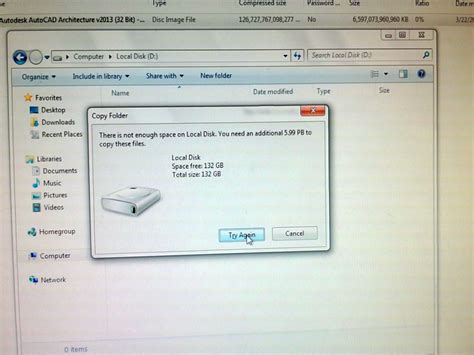
Copy Autocad Text To Excel! A Piece Of Cake!
Copy Autocad Text to Excel! A Piece of Cake! Welcome to today’s blog post where we will explore a simple yet effective method to copy Autocad text to Excel effortlessly. As architects engineers or designers we often find ourselves needing to transfer data from Autocad into an Excel spreadsheet for f – drawspaces.com
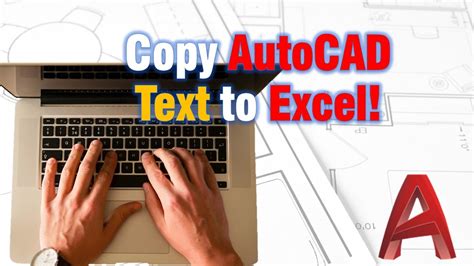
Free Trial Of Autocad
Free Trial of AutoCAD: Unlocking the Power of Design In the realm of computer-aided design (CAD) AutoCAD stands tall as one of the most renowned and powerful tools. Whether you are an architect engineer designer or hobbyist AutoCAD offers an array of features and capabilities that can transform your – drawspaces.com
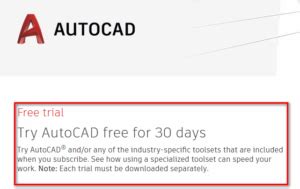
Explode Ellipse In Autocad
Explode Ellipse in AutoCAD: Unlocking Creative Possibilities Introduction (Approximately 200 words): AutoCAD the leading computer-aided design software offers a plethora of tools to architects engineers and designers. One such tool the ellipse allows users to create smooth curved shapes effortlessly – drawspaces.com

Explode a multipart feature—ArcGIS Pro | Documentation
ArcGIS for AutoCAD Facilitate information sharing and collaborate between CAD and GIS professionals. … Vertices and segments. Edit feature vertices Edit feature … – pro.arcgis.com
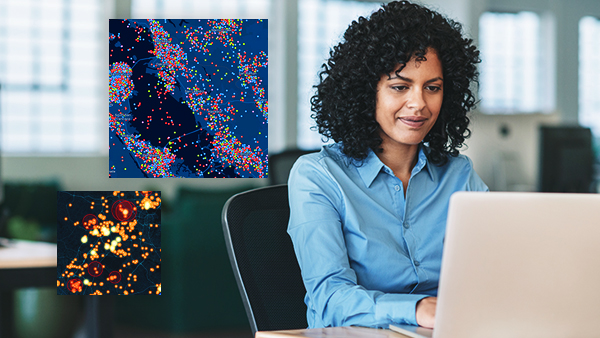
IMPLODE command – reverse EXPLODE, groups objects – CAD Forum
CAD Forum – IMPLODE command – reverse EXPLODE, groups objects. … AutoCAD, LT, Inventor, Revit, Map, Civil 3D, Fusion 360, Forma, 3ds Max and … – www.cadforum.cz
