Autocad is a powerful software tool widely used by architects, engineers, and designers for creating precise technical drawings. However, like any other software, Autocad may encounter certain issues that can disrupt your workflow. One common and frustrating problem is running out of disk space. In this blog post, we will delve into the reasons behind this issue and explore effective solutions to resolve it. So, if you’ve ever faced the Autocad out of disk space error, this troubleshooting guide is for you.
1. Understanding the Autocad Out Of Disk Space Error:
– In this section, let’s first understand what the Autocad out of disk space error means. We’ll explore the possible causes, such as inefficient file management, excessive file sizes, or a lack of available disk space. Understanding the root cause is crucial for finding the appropriate solution.
2. Evaluating Disk Space Usage:
– Before diving into troubleshooting, it’s important to assess your current disk space usage. We’ll discuss various methods to check your disk space, such as using the built-in Windows tools or third-party software. This evaluation will help you identify the specific files or folders that consume the most space.
3. Optimizing Autocad File Management:
– This section focuses on effective file management practices within Autocad. We’ll explore techniques for reducing file sizes, like purging unused elements, auditing drawings, and removing unnecessary layers. Additionally, we’ll discuss the benefits of using external references (Xrefs) and data linking to streamline your workflow and minimize file size.
4. Clearing Temporary Files and Cache:
– Autocad generates temporary files and caches during its operation, which can accumulate over time and consume valuable disk space. Here, we’ll guide you through the process of locating and safely deleting these files, ensuring a more efficient Autocad experience and freeing up disk space.
5. Archiving and Compressing Files:
– Archiving and compressing large Autocad files can significantly reduce their size, freeing up disk space without losing any essential information. We’ll discuss the process of creating archives and explain how compression tools can help you optimize space utilization.
6. Expanding Disk Space:
– If you’ve exhausted all the previously mentioned options and still struggle with disk space, it may be time to consider expanding your disk capacity. We’ll explore various methods, such as upgrading your hard drive, using external storage solutions, or utilizing cloud-based storage services. Each option will be discussed in terms of its advantages, limitations, and potential costs.
Conclusion:
Running out of disk space while using Autocad can be a real hassle, causing delays and interruptions in your work. However, armed with the knowledge from this troubleshooting guide, you now have a range of effective solutions at your disposal. By understanding the causes behind the Autocad out of disk space error, evaluating your disk space usage, optimizing file management, clearing temporary files, archiving and compressing files, and expanding disk space when necessary, you can overcome this issue and maintain a smooth Autocad experience.
We hope this guide has been helpful in addressing your Autocad out of disk space concerns. If you have encountered this issue or have any additional insights or suggestions, please feel free to leave a comment below. We value your feedback and look forward to engaging in a discussion with our readers!
Word Count: 498.
Out of Disk Space – Autodesk Community – AutoCAD
Jul 16, 2016 … if you downloaded it to C i would move it to D and unpack it there. i would clear all your browser cache clear you trash bin, i would find your … – forums.autodesk.com
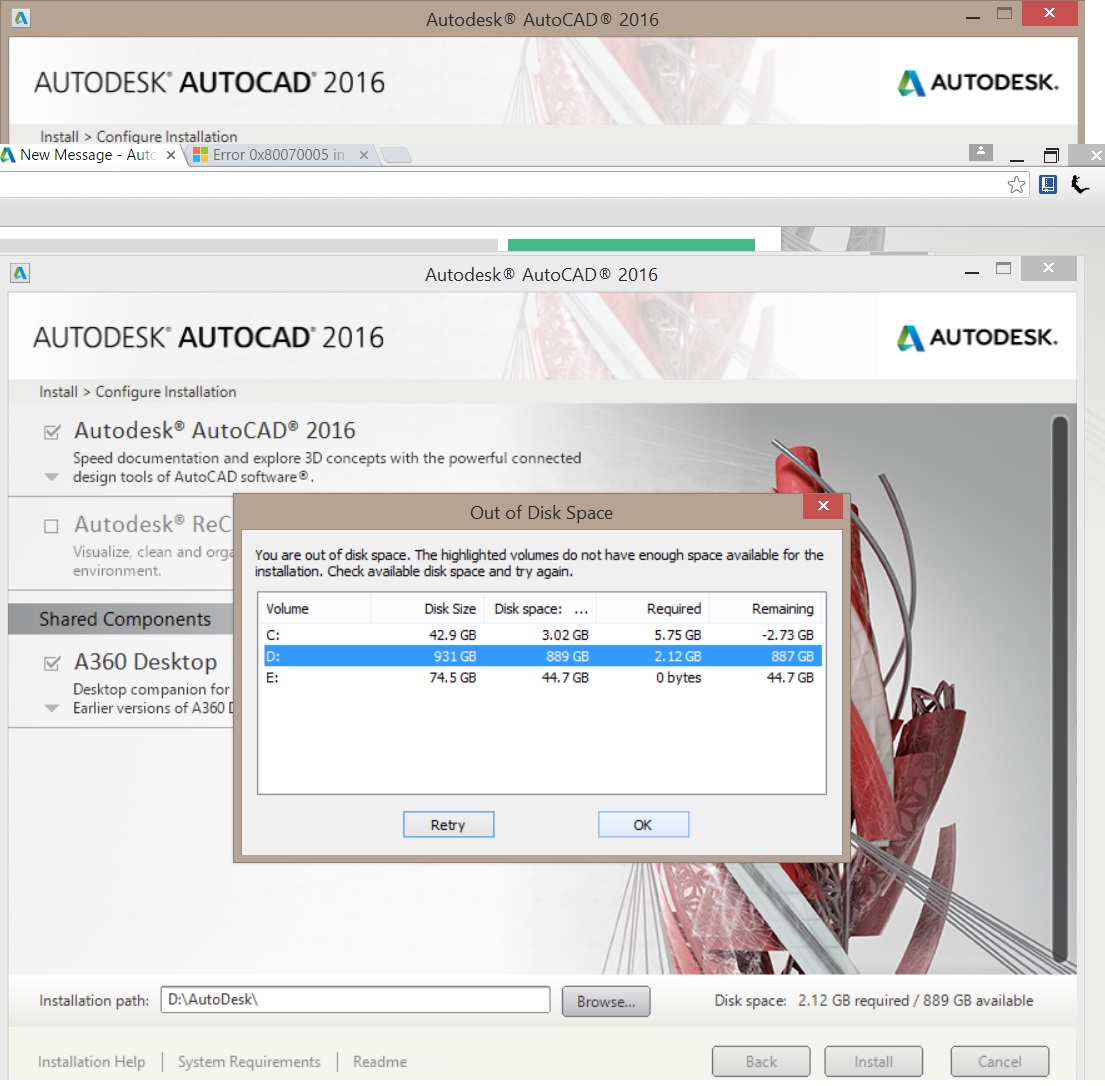
Autocad Out Of Disk Space
Autocad Out Of Disk Space Out of Disk Space during Autodesk product installation | AutoCAD … Dec 15 2021 … Solution: · Open windows explorer and create a folder in the root of C. · Right-click My Computer and click Properties. · Click Advanced system … /a /p !– /wp:paragraph — /div !– /wp:c – drawspaces.com
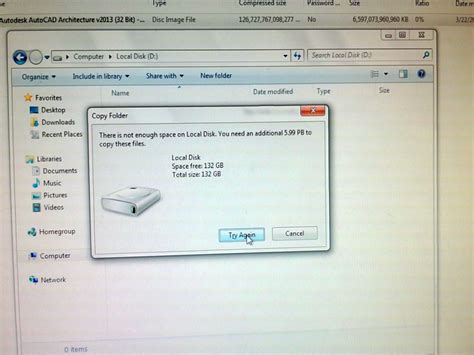
Out of disk space during installation to another disk drive – Autodesk …
Jan 22, 2013 … Out of disk space during installation to another disk drive · RUNNING DISK CLEANUP · DELETING TEMP · DELETING & CHANGING SIZE OF TEMPORARY … – forums.autodesk.com

“Out of Disk Space” during Autodesk product installation
Oct 18, 2023 … Solution: · When enough space is present in a secondary drive and installation still fails, it might be due to insufficient space present to … – www.autodesk.com
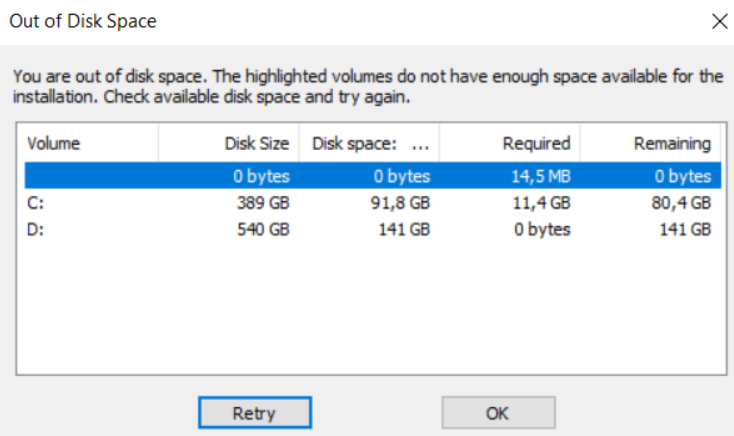
Unable to install – Keeping getting “Out of disk space” – Dispite …
Oct 16, 2021 … Refer here: https://knowledge.autodesk.com/support/autocad/troubleshooting/caas/sfdcarticles/sfdcarticles/Install-error-Not-enough-disk-space … – www.reddit.com
“You are out of disk space” when installing an Autodesk product on …
Contact the system administrator to perform these steps. To get around the space limitation on the system drive to complete the Autodesk installation, there is … – www.autodesk.com
Out of disk space message when plotting… – Autodesk Community …
Jan 21, 2002 … We get the following message when plotting to a network plotter… “Out of disk space on drive c: data was lost. Please free up some disk … – forums.autodesk.com
Autocad Out Of Memory
AutoCAD Out of Memory: Troubleshooting and Solutions AutoCAD is a powerful software widely used in various industries such as architecture engineering and design. However one common issue that many users encounter is the dreaded “AutoCAD Out of Memory” error. This error message can be frustrating es – drawspaces.com
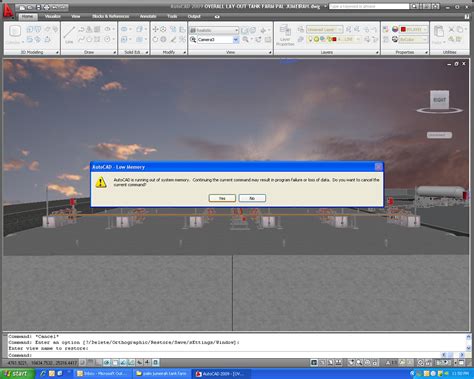
windows 8.1 – “Not Enough Space” for Autocad Inventor Installation …
Jul 18, 2015 … Then I fully uninstall Autocad Inventor. — No Problems so far –. But then I try to reinstall. Checking requirements… and then: Out of disk … – superuser.com

Low on Temporary drive disk space – Autodesk Community …
Dec 9, 2002 … This is talking about your temp folder where acad dumps temp files. to find out where this is open up AutoCAD, go to Tools>Options click on … – forums.autodesk.com
Error: Not enough free space – Autodesk Community – AutoCAD
Sep 8, 2014 … empty out your temp directory. Been a problem since Win 3.0 days it seems … Just a thought: are you measuring your free disk space with AutoCAD … – forums.autodesk.com
Autocad causing 100% disk usage : r/AutoCAD
Jun 2, 2021 … Autocad causing 100% disk usage. Lately … I did dig into the autodesk forums and find someone pointing out accoreconsole.exe as the root cause. – www.reddit.com
Collection Of Autocad Hatch Patterns Free Download
Collection Of Autocad Hatch Patterns Free Download Download Free AutoCAD Hatch Patterns | CAD hatch AutoCAD hatch library including a selection of over 300 royalty free AutoCAD hatch patterns and 800 seamless textures to download. /a /p !– /wp:paragraph — /div !– /wp:group — !– wp:group — div – drawspaces.com
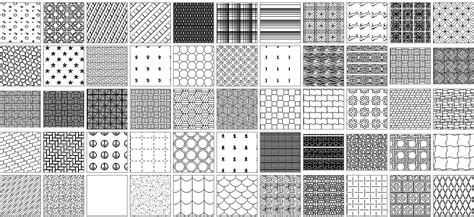
Autocad Cant Zoom Out
Autocad Cannot Zoom Out Far Enough Zoom with wheel will not go all the way out – Autodesk Community … May 1 2008 … Are there any other way to work around this – I can’t keep … No this doesn’t cure it as sometimes it still doesn’t zoom out far enough … /a /p /p !– /wp:paragraph — /div !– / – drawspaces.com
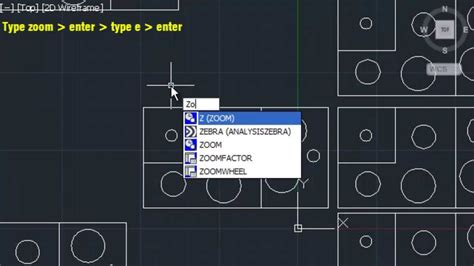
Autocad Automatic Sheet Lay Out By Lisp Command
Autocad Automatic Sheet Lay Out By Lisp Command In the world of AutoCAD efficiency and productivity are key factors for success. One area where time can be saved is in the process of sheet layout. Manually arranging and organizing sheets can be time-consuming and prone to errors. Thankfully AutoCAD – drawspaces.com
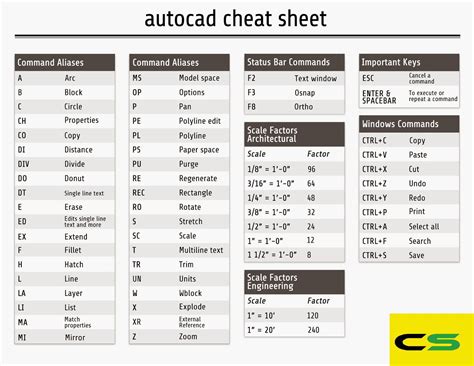
Autocad Number Of Selected Objects
Autocad Number Of Selected Objects How to display number of selected objects in statusbar? – Autodesk … Apr 19 2016 … As @TheCADnoob said this is not a built in capability of AutoCAD. Such a feature would require customization. Try to use his suggestions … /a /p !– /wp:paragraph — /div !– / – drawspaces.com
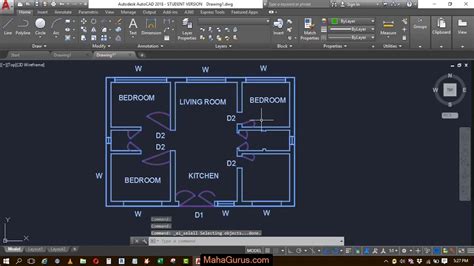
Introduction Of Autocad Ppt
Introduction Of Autocad Ppt Introduction to AutoCAD Introduction to AutoCAD … The computer-aided drafting program AutoCAD is the most common such program. … Tip #75: Embed Drawings into PPT! Insert menu. portal.abuad.edu.ng Presentation On Auto Cad Sep 12 2015 … 4. INTRODUCTION The Word AutoCA – drawspaces.com

Conversion Of Autocad To Pdf
Conversion Of Autocad To Pdf How to convert AutoCAD to PDF Steps to convert an AutoCAD file to a PDF. · In Acrobat select Tools then Create PDF. · From the options menu select Single File then Select a File. · Upload … www.adobe.com convert DWG to PDF DWG to PDF Converter. CloudConvert converts yo – drawspaces.com

Free Trial Of Autocad
Free Trial Of Autocad Download AutoCAD 2023 | AutoCAD Free Trial | Autodesk The AutoCAD free trial lasts 30 days which provides the chance to explore the full capabilities of the latest versions for a limited term. To cancel a free … www.autodesk.com Download AutoCAD 2023 | AutoCAD Free Trial | Au – drawspaces.com

What Is Use Of Autocad
What Is Use Of Autocad Top 5 Reasons to Choose AutoCAD | CAD Software 2021 | Autodesk AutoCAD is the original CAD software used by millions around the world. It can be used to create precise 2D and 3D drawings and models as well as electrical … www.autodesk.com Who Uses AutoCAD and Why Is It Impor – drawspaces.com
