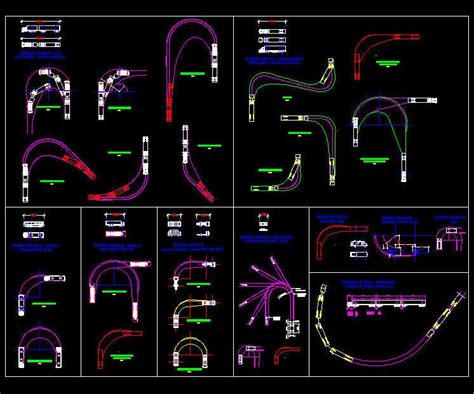The Raspberry Pi 3 is a powerful single-board computer that has gained immense popularity among hobbyists, educators, and professionals alike. With its compact size, affordability, and impressive capabilities, the Raspberry Pi 3 has become a go-to choice for various projects. In this blog post, we will explore the world of Raspberry Pi 3 CAD models. Whether you’re an engineer, designer, or simply interested in 3D modeling, having access to a CAD model of the Raspberry Pi 3 can be invaluable. In the following sections, we will delve into the importance of CAD models, where to find them, how to use them, and their applications in different fields.
I. Understanding the Significance of Raspberry Pi 3 CAD Models
CAD (Computer-Aided Design) models serve as virtual representations of physical objects, allowing for precise and detailed design work. For Raspberry Pi enthusiasts, having an accurate CAD model of the Raspberry Pi 3 can greatly streamline the process of designing custom cases, enclosures, and mounts. By having access to a CAD model, designers can ensure a perfect fit, test different configurations, and even simulate the functionality of their projects before moving forward with the physical build. The Raspberry Pi 3 CAD model becomes a crucial tool in the prototyping and design stages, saving time, effort, and resources.
II. Finding Raspberry Pi 3 CAD Models
Fortunately, there are numerous resources available online where you can find Raspberry Pi 3 CAD models. One of the most popular platforms is GrabCAD, a community-driven website that hosts an extensive library of CAD models. By searching for “Raspberry Pi 3 CAD model” on GrabCAD, you’ll find a variety of options contributed by talented designers. Additionally, the official Raspberry Pi website also provides CAD models for various versions of the Raspberry Pi, including the Raspberry Pi 3. These models are often available in popular CAD file formats like STEP or STL, ensuring compatibility with different design software.
III. Utilizing Raspberry Pi 3 CAD Models in Design Software
Once you have obtained a Raspberry Pi 3 CAD model, the next step is to import it into your preferred CAD software. Most CAD software, such as Fusion 360, SolidWorks, or AutoCAD, allows for seamless integration of CAD models into ongoing projects. By importing the Raspberry Pi 3 CAD model, you can accurately position it within your design space and start building around it. This process enables you to create custom enclosures, add connectors, and design intricate mechanisms while ensuring a perfect fit with the Raspberry Pi 3.
IV. Applications of Raspberry Pi 3 CAD Models
The applications of Raspberry Pi 3 CAD models extend far beyond the realm of hobbyist projects. Engineers and product designers can leverage these CAD models to develop innovative products that integrate the Raspberry Pi 3. From industrial automation systems to IoT devices, the Raspberry Pi 3 CAD model provides a foundation for designing efficient and functional solutions. Moreover, educational institutions can utilize CAD models to teach students about 3D modeling, prototyping, and product design, creating a hands-on learning experience.
Conclusion:
In conclusion, the availability of Raspberry Pi 3 CAD models has revolutionized the way we approach projects involving this versatile single-board computer. The CAD models ensure precise design work, accurate fitting, and effective prototyping, ultimately saving time and resources. Whether you’re an engineer, designer, or enthusiast, having access to a Raspberry Pi 3 CAD model opens up a world of possibilities. So, if you’re planning to embark on a Raspberry Pi 3 project, make sure to explore the vast collection of CAD models available online. Start designing, prototyping, and let your creativity soar!
We hope this blog post has shed light on the significance of Raspberry Pi 3 CAD models and provided you with valuable insights. If you have any further questions or would like to share your experiences with Raspberry Pi 3 CAD models, feel free to leave a comment below. We look forward to hearing from you!
Raspberry / Pi 3 model B / Single-board computer | 3D CAD Model …
Dec 14, 2019 … Raspberry Pi 3 model B 3D model of single-board computer Raspberry Pi 3 model B. The model has two configurations: detailed and simplified . – grabcad.com

Raspberry Pi 3 Model B Reference Design Solidworks CAD …
Aug 1, 2016 … STL, STEP and Parasolid also included. Raspberry Pi 3 Model B Reference Design. Made for cases design and any other fine application. Contain … – grabcad.com

RASPBERRY PI 3 MODEL B+ footprint & symbol by Raspberry Pi …
Download schematic symbols, PCB footprints, 3D Models, pinout & datasheet for the RASPBERRY PI 3 MODEL B+ by Raspberry Pi. Single Board Computer, Model B+ … – www.snapeda.com

CAD Files for Raspberry Pi 3 – Raspberry Pi Forums
You can find 3D CAD Models of the latest Raspberry Pi 3 on GrabCAD, such as this one. Image. Aluminum case for Raspberry … – forums.raspberrypi.com

Raspberry Pi 3 Reference Design Model B Rpi Raspberrypi by …
Download files and build them with your 3D printer, laser cutter, or CNC. Thingiverse is a universe of things. – www.thingiverse.com
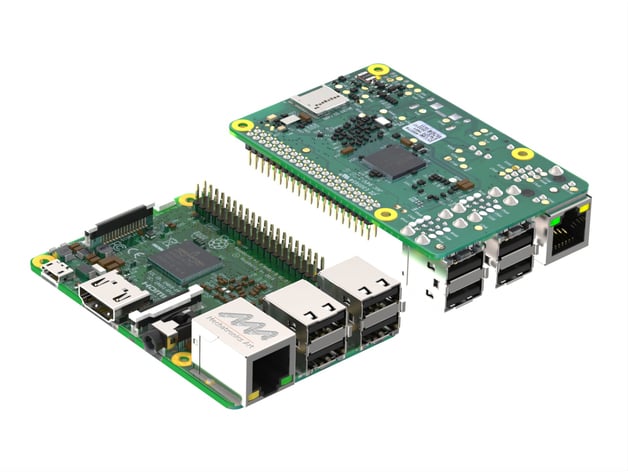
Raspberry Pi 3 Model B
Aug 14, 2016 … Dassault Systèmes 3D ContentCentral is a free library of thousands of high quality 3D CAD models from hundreds of suppliers. – www.3dcontentcentral.com
raspberry pi – Connecting CAD model (Solidworks, AutoCAD or …
Dec 8, 2018 … I think is definitely possible (and quite easy) in CATIA (which is the only one I know). CATIA has COM Automation exposed (i.e. you can … – stackoverflow.com

Cad/dwg file of Raspberry Pi – Raspberry Pi Forums
You can find some 3D CAD Models of the latest Raspberry Pi 3 on GrabCAD, such as this one. Image. Aluminum case for Raspberry Pi 4: https://www.raspberrypi.org/ … – forums.raspberrypi.com

hardware – Raspberry Pi CAD Files – Raspberry Pi Stack Exchange
Oct 4, 2012 … Given the pictures and schematic in the PDF files and the complexity of the PCB board this was not likely drawn in Eagle CAD. – raspberrypi.stackexchange.com
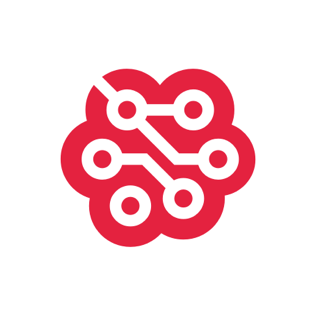
Raspberry PI 3 B+ | Autodesk Community Gallery
Sep 24, 2018 … This is still a work in progress but I am trying to make it as accurate as possible. Please enjoy and do good things. Download model(s) … – www.autodesk.com

3 Jaw Chuck Cad Model
3 Jaw Chuck CAD Model: Unlocking Precision in Manufacturing In today’s rapidly evolving manufacturing industry precision and efficiency are paramount. One crucial element that plays a significant role in achieving accurate machining is the 3 jaw chuck CAD model. This blog post will delve into the va – drawspaces.com

Raspberry Pi 4 Autocad
Raspberry Pi 4 Autocad: A Game Changer in Design The Raspberry Pi 4 a powerful and affordable single-board computer has revolutionized numerous fields including education IoT and even home automation. However one area where it has particularly made a significant impact is in the realm of computer-ai – drawspaces.com

Car 3 Point Turn Cad Block
Car 3 Point Turn CAD Block: Enhancing Precision and Efficiency in Vehicle Design In today’s rapidly evolving automotive industry precision and efficiency are paramount in vehicle design. CAD (Computer-Aided Design) plays a vital role in creating accurate and detailed blueprints ensuring that every a – drawspaces.com