Welcome to the world of Raspberry Pi CAD! In this blog post, we will explore the exciting possibilities of using Raspberry Pi as a CAD (Computer-Aided Design) platform. Whether you’re a hobbyist, engineer, or simply interested in exploring the world of CAD, Raspberry Pi can be a great tool to unleash your creativity and bring your ideas to life. Let’s dive in!
1. What is CAD?
CAD, or Computer-Aided Design, is the use of computer software to create, modify, analyze, or optimize designs. CAD tools provide engineers, architects, and designers with a virtual platform to develop their ideas, test concepts, and visualize their projects before they are physically built. With CAD, you can create 2D drawings, 3D models, and even simulate real-world scenarios.
2. Why Raspberry Pi for CAD?
Raspberry Pi, a credit-card-sized single-board computer, offers a cost-effective and versatile solution for CAD enthusiasts. Its small form factor, low power consumption, and affordable price make it an ideal platform for experimenting and learning CAD. Additionally, Raspberry Pi’s growing community and extensive online resources provide ample support to get you started on your CAD journey.
3. Setting up Raspberry Pi for CAD
Before diving into CAD on Raspberry Pi, you need to set up your Raspberry Pi board. Start by installing an operating system such as Raspberry Pi OS (formerly known as Raspbian) on an SD card. Connect your Raspberry Pi to a monitor, keyboard, and mouse, and power it up. Once your Pi is up and running, you can proceed to install CAD software of your choice.
4. CAD Software for Raspberry Pi
There are several CAD software options available for Raspberry Pi, depending on your specific needs and preferences. Some popular choices include:
- FreeCAD: A powerful open-source parametric 3D modeler suitable for both beginners and professionals.
- LibreCAD: A free 2D CAD software with an intuitive user interface, perfect for creating detailed technical drawings.
- Onshape: A cloud-based CAD platform accessible through a web browser, enabling collaboration and real-time design updates.
5. Getting Started with CAD on Raspberry Pi
Once you have installed your preferred CAD software, it’s time to unleash your creativity! Start by exploring the software’s features and learning the basics of creating 2D sketches or 3D models. You can find plenty of tutorials, forums, and online communities that offer guidance and inspiration. Remember, practice makes perfect, so don’t be afraid to experiment and iterate on your designs.
6. Take Your CAD Projects Further
Now that you have a good grasp of CAD on Raspberry Pi, you can take your projects further. Use your CAD skills to design custom enclosures for your Raspberry Pi projects, create prototypes for 3D printing, or even model complex structures for architectural or engineering purposes. The possibilities are endless!
Conclusion
Raspberry Pi is not just a tiny computer; it is a gateway to a world of possibilities, including CAD. With the right software and a bit of creativity, you can use Raspberry Pi to explore, learn, and excel in the field of computer-aided design. So, what are you waiting for? Dive into the exciting world of Raspberry Pi CAD and let your imagination soar!
Leave a Comment
We hope you found this blog post on Raspberry Pi CAD insightful and inspiring. Have you tried CAD on Raspberry Pi? What are your favorite CAD software or projects? We would love to hear your thoughts and experiences. Leave a comment below and join the conversation!
CAD Files for Raspberry Pi 3 – Raspberry Pi Forums
You can find 3D CAD Models of the latest Raspberry Pi 3 on GrabCAD, such as this one. Image. Aluminum case for Raspberry … – forums.raspberrypi.com

Raspberry Pi cad/cam? – Software / Firmware – V1 Engineering Forum
Dec 21, 2018 … You can try onshape in chrome. I bet it will work if you’re patient. I can run estlcam in wine on my Linux laptop. I think bcnc and librecad … – forum.v1e.com
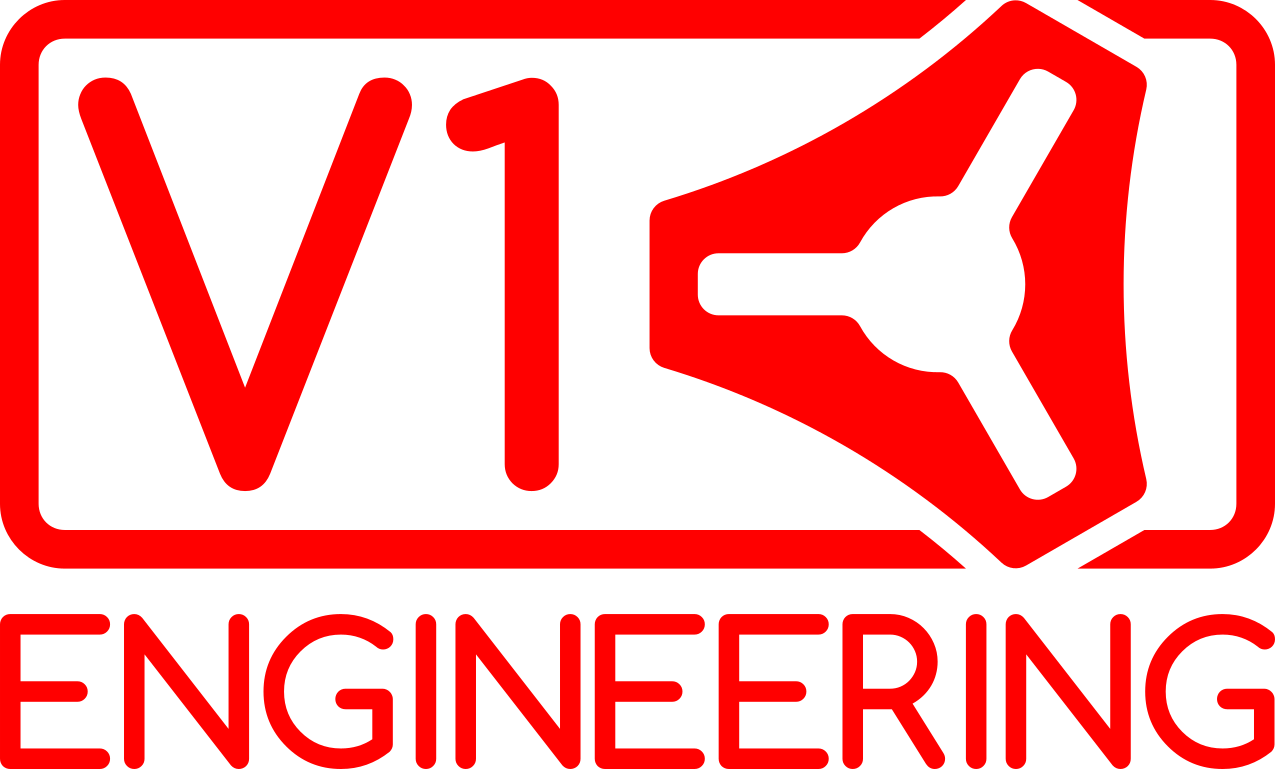
Raspberry Pi 4 Model B | 3D CAD Model Library | GrabCAD
Jul 22, 2019 … Raspberry Pi 4 Model B I based this model off the 4 gb ram edition. Parasolid and step file formats available for download if you scroll a. – grabcad.com

hardware – Raspberry Pi CAD Files – Raspberry Pi Stack Exchange
Oct 4, 2012 … Raspberry Pi CAD Files · 1. I think you’ll have to write it yourself. Is this for a college project or something? · 1. They are meant to be open … – raspberrypi.stackexchange.com
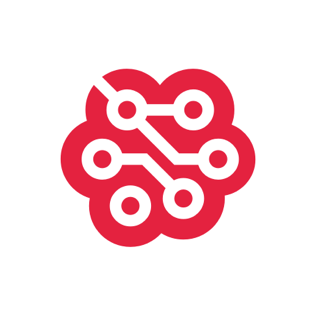
Cad/dwg file of Raspberry Pi – Raspberry Pi Forums
Re: Cad/dwg file of Raspberry Pi … The Sketchup Warehouse has some very detailed models. Nothing like a CAD drawing but useful for modeling and sketchup is a … – forums.raspberrypi.com

raspberry pi – Connecting CAD model (Solidworks, AutoCAD or …
Dec 8, 2018 … Connecting CAD model (Solidworks, AutoCAD or CATIA) with realtime measurements from Raspbery Pi or Arduino Sensor · Subscribe to RSS. Question … – stackoverflow.com

CAD/CAM options for Raspberry Pi – Unsupported – Carbide 3D …
Jan 28, 2021 … With Carbide Motion available for the Raspberry Pi, running CAD/CAM on the rpi might be of interest to some folks. Since it’s essentially a … – community.carbide3d.com
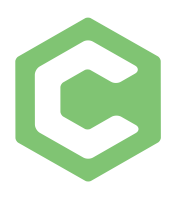
Raspberry Pi 3 Cad Model
The Raspberry Pi 3 is a powerful single-board computer that has gained immense popularity among hobbyists educators and professionals alike. With its compact size affordability and impressive capabilities the Raspberry Pi 3 has become a go-to choice for various projects. In this blog post we will ex – drawspaces.com

Robot built using toy excavator, raspberry pi, CAD, and some 3D …
Jan 4, 2022 … Robot built using toy excavator, raspberry pi, CAD, and some 3D printing. Project. I am using the track and motor setup from a NewBright … – www.reddit.com

CAD software – Raspberry Pi Forums
Re: CAD software … The 64 bit version of Raspbian OS runs freecad & librecad. Just works installing from the repositories. – forums.raspberrypi.com
Raspberry Pi 4 Autocad
Raspberry Pi 4 Autocad: A Game Changer in Design The Raspberry Pi 4 a powerful and affordable single-board computer has revolutionized numerous fields including education IoT and even home automation. However one area where it has particularly made a significant impact is in the realm of computer-ai – drawspaces.com
