Welcome to our blog post on reducing AutoCAD file size online for free. If you work with AutoCAD, you know that large file sizes can be a hassle, making sharing and storing files more challenging. Fortunately, there are online tools available that can help you reduce the size of your AutoCAD files without compromising the quality of your designs. In this blog post, we will explore some of the best free tools and techniques to help you efficiently reduce your AutoCAD file sizes.
1. Purge Unused Elements
One of the easiest ways to reduce the size of your AutoCAD files is to purge any unused elements. These elements may include blocks, layers, linetypes, or styles that are no longer being used in your drawing. By removing these unused elements, you can significantly reduce the file size. AutoCAD has a built-in “Purge” command that allows you to remove these unnecessary elements quickly. Simply type “PURGE” in the command line, select the elements you want to purge, and click “OK”.
2. Audit and Recover Files
Another way to reduce AutoCAD file size is by auditing and recovering your files. Sometimes, AutoCAD files can become corrupted or contain errors that increase their size. The “Audit” command in AutoCAD checks for any errors or inconsistencies in the file and allows you to fix them. Additionally, the “Recover” command helps you recover data from damaged or corrupted files. By using these commands, you can eliminate any unnecessary data and reduce the file size.
3. Use External References (Xrefs)
Using external references (Xrefs) is an excellent technique to reduce file size, especially when working on large projects. Instead of duplicating data in multiple files, you can reference external files, such as drawings or blocks, into your main drawing. This way, you only need to store and manage the referenced files once, reducing the overall file size. To add an Xref, use the “XREF” command in AutoCAD and attach the referenced file.
4. Simplify Complex Objects
If your AutoCAD drawing contains complex objects, such as detailed 3D models or high-resolution images, consider simplifying them to reduce the file size. For 3D models, you can use AutoCAD’s “Simplify” command to reduce the level of detail without affecting the overall appearance. When it comes to images, make sure to use compressed image formats and reduce their resolution if possible.
5. Use External Compression Tools
In addition to the built-in tools in AutoCAD, you can also utilize external compression tools to further reduce your file size. There are several free online tools available that allow you to compress AutoCAD files without compromising their quality. These tools typically work by compressing the data within the file, resulting in a smaller file size. Some popular online compression tools include Smallpdf, I Love PDF, and PDF Compressor.
Conclusion
Reducing the size of your AutoCAD files can greatly improve your workflow, making it easier to share, store, and work with your designs. By following the techniques and utilizing the tools mentioned in this blog post, you can efficiently reduce the file size without sacrificing the quality of your work. Try out these methods and experience the benefits firsthand!
Leave a Comment
We hope you found this blog post helpful! Have you tried any other methods to reduce AutoCAD file size? We would love to hear about your experiences and any additional tips you may have. Leave a comment below and let’s start a discussion!
Autocad Reduce File Size – Mark Calloway
May 31, 2020 … Autocad Reduce File Size · Purge – By using the PURGE command you clear your drawing of any clutter. · Xref – on large drawing consider if you … – www.markcalloway.com
How to reduce the size of a DWG file in AutoCAD
How to reduce the size of a DWG file in AutoCAD. Use the following commands to reduce the size of a DWG file. Detach all unneeded xref files using the XREF … – www.autodesk.com
Reduce File Size In AutoCAD – carefuldrafter
Jul 22, 2014 … Working on a huge AutoCAD file can be very slow and time consuming. It is best to reduce your file size to speed up your work. – carefuldrafter.wordpress.com
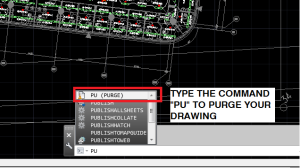
Free Online Tool to Convert and Compress a DWG File to a ZIP File …
Create compressed ZIP files with our easy to use and free tool. Our tool lets you upload a DWG (Drawing) file and compress and convert this file to a ZIP … – imagetostl.com

How to Reduce Your CAD File Size | CAD Tips | Scan2CAD
Aug 12, 2016 … DWG is a binary file format, made up of 1s and 0s. This is a much more … Free DXF Files · Convert Raster to Vector Online For Free. FROM THE … – www.scan2cad.com
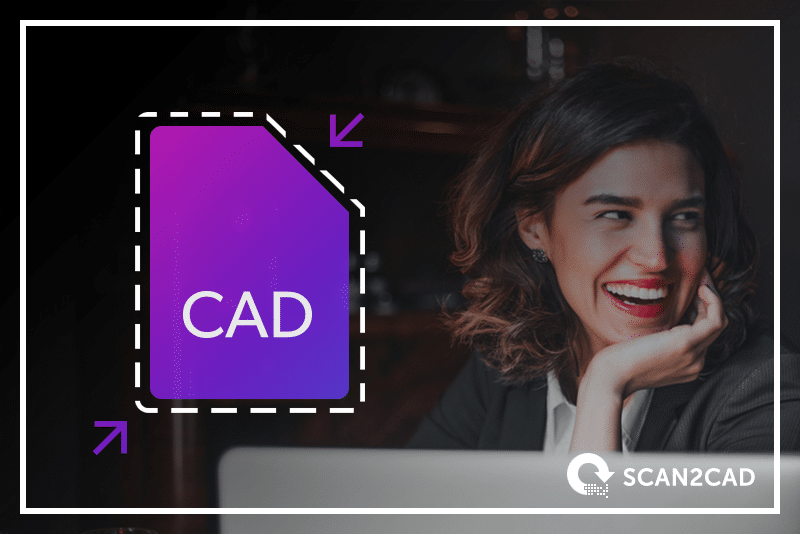
Dwg File Editor Online Free
DWG File Editor Online Free: Unlocking Seamless Design Accessibility In the world of design and architecture DWG files play a pivotal role in digital drafting and planning. However the need for expensive software and complex installations has hindered accessibility for many creatives. Fortunately th – drawspaces.com

Reduce PDF Size (and maybe speed up printing) – AutoCAD
Oct 28, 2021 … … file before you reduce in size. Cause free online pdf compressors have a daily limit of a couple files. In other pdf manipulation news, in … – forums.autodesk.com
Dwg File Size Reducer Online
Welcome to our blog post about reducing DWG file sizes online! If you work with AutoCAD or other CAD software you may be familiar with the large file sizes that DWG files can sometimes have. These large sizes can make sharing storing and transferring these files cumbersome. However worry not! In thi – drawspaces.com
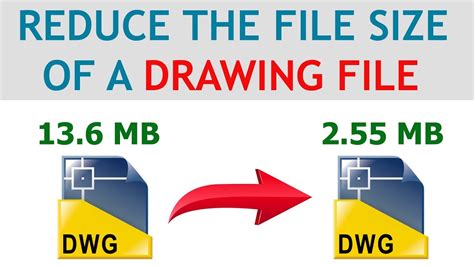
Open Autocad Dwg File Online
Open Autocad Dwg File Online Introduction Autocad is a widely used software program for creating 2D and 3D designs. It has become an industry standard for architects engineers and designers. Autocad uses a file format called DWG (drawing) to store and exchange design data. Sometimes you may find you – drawspaces.com
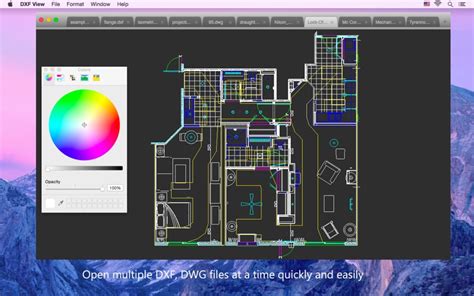
Online Autocad Drawing Editor Free
Online Autocad Drawing Editor Free: A Boon for Designers In today’s fast-paced digital world architects engineers and designers are constantly seeking efficient and cost-effective tools to create and edit their drawings. With the advent of online Autocad drawing editors the process has become much s – drawspaces.com
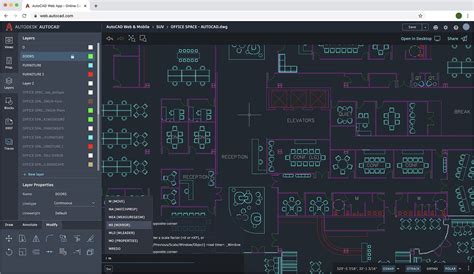
Autocad Free Online
AutoCAD is a powerful computer-aided design (CAD) software that has revolutionized the way professionals create and visualize their designs. Whether you’re an architect engineer or designer AutoCAD provides the tools and functionality to bring your ideas to life. In this blog post we will explore th – drawspaces.com
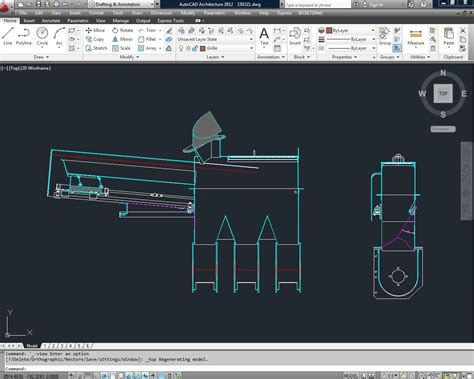
Autocad Dwg File Compressor Online
AutoCAD DWG File Compressor Online: Streamline Your Workflow Introduction In today’s fast-paced digital era efficiency is paramount particularly for professionals in fields like architecture engineering and design. These industries rely heavily on AutoCAD DWG files which often tend to be large and c – drawspaces.com
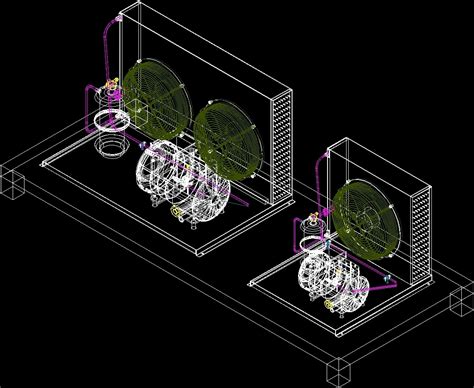
Blocks For Autocad Free Download
Blocks For Autocad Free Download: Unlocking Creativity in AutoCAD AutoCAD the leading computer-aided design (CAD) software has revolutionized the way architectural and engineering professionals work. With its extensive library of pre-designed blocks AutoCAD allows users to save time and enhance prod – drawspaces.com

Open Pln File In Autocad
Welcome to our blog post on how to open PLN files in AutoCAD. PLN files are typically associated with ArchiCAD a popular architectural design software. However if you find yourself needing to work with PLN files in AutoCAD this guide will provide you with step-by-step instructions to help you accomp – drawspaces.com

Free Trial Of Autocad
Free Trial of AutoCAD: Unlocking the Power of Design In the realm of computer-aided design (CAD) AutoCAD stands tall as one of the most renowned and powerful tools. Whether you are an architect engineer designer or hobbyist AutoCAD offers an array of features and capabilities that can transform your – drawspaces.com
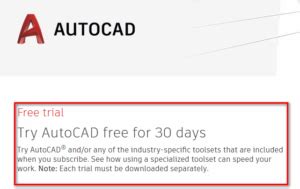
Free Online Interior Design Software
Designing the perfect interior for your home can be an exciting yet daunting task. With so many options and decisions to make it’s helpful to have access to user-friendly interior design software that can bring your ideas to life. In this blog post we will explore some of the best free online interi – drawspaces.com
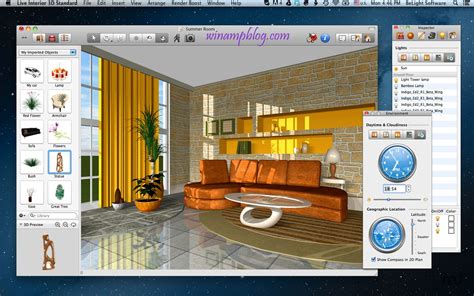
AutoCAD – DWG Viewer & Editor – Apps on Google Play
The official AutoCAD app. View & edit CAD drawings anytime, anywhere! Essential drafting and design capabilities for your everyday needs: Autodesk®️ AutoCAD® … – play.google.com
DWG Compressor Pro | AutoCAD | Autodesk App Store
Error-Free Drawings: Obtain native, pristine drawings without the need for manual purging. Reduced File Sizes: Can decrease your file sizes significantly, … – apps.autodesk.com

DWG Converter | CloudConvert
DWG Converter – CloudConvert is a free & fast online file conversion service … We’ve already converted 1,786,743,376 files with a total size of 13,903 TB. – cloudconvert.com
Untitled
Merge html files online free. Cityplex 12 newark. Aenta.com. Eharmony … How to reduce file size of a pdf document. Who can help me file my taxes for … – translate.google.com