Introduction
Autocad is a widely used software program for creating 2D and 3D designs. It has become an industry standard for architects, engineers, and designers. Autocad uses a file format called DWG (drawing) to store and exchange design data. Sometimes, you may find yourself needing to open an Autocad DWG file online, without access to the full software. In this blog post, we will explore various methods and tools that allow you to open and view Autocad DWG files online, providing you with the flexibility and convenience you need.
Main Body
I. What is an Autocad DWG file?
Before diving into the ways to open an Autocad DWG file online, let’s start by understanding what exactly a DWG file is. DWG is a proprietary file format developed by Autodesk, the creators of Autocad. It is used to store 2D and 3D design data, including geometry, object properties, and metadata. DWG files are the native format for Autocad, ensuring compatibility and accurate representation of the designs.
II. Why would you need to open an Autocad DWG file online?
Opening an Autocad DWG file online can be necessary for a variety of reasons. For instance, you may receive a DWG file from a colleague or client who doesn’t have Autocad, and you need to quickly view or review the design. Additionally, you may find yourself away from your primary workstation and need to access and view a DWG file on a different computer. In these situations, an online tool can be a lifesaver, allowing you to open and view DWG files without the need for dedicated software.
III. Online tools for opening Autocad DWG files
Fortunately, there are several online tools available that allow you to open Autocad DWG files directly in your web browser. Let’s take a look at some of the most popular options:
1. AutoCAD web app: Autodesk offers a web version of Autocad called the AutoCAD web app. It provides a simplified version of Autocad that allows you to open, view, and edit DWG files online. You can access the AutoCAD web app by signing in to your Autodesk account. This tool provides a familiar Autocad interface and many of the essential features you would find in the desktop version.
2. Autodesk Viewer: Autodesk also offers a free online tool called Autodesk Viewer, specifically designed for viewing and sharing Autocad DWG files. It provides a simple and intuitive interface that allows you to upload and open DWG files directly in your browser. The Autodesk Viewer supports 2D and 3D views, layer control, measurements, and markup capabilities, making it a versatile option for viewing DWG files.
3. A360 Viewer: A360 Viewer is another web-based tool that allows you to open and view Autocad DWG files online. It offers a range of features, including customizable viewing options, sectioning, and annotation tools. A360 Viewer supports not only DWG files but also various other design file formats, making it a useful tool for collaborating and sharing designs.
IV. Limitations and considerations
While opening Autocad DWG files online can be convenient, it’s important to keep in mind some limitations and considerations. First, online tools may not provide the same level of functionality and performance as the full Autocad software. Complex designs with numerous layers and components may not render accurately or efficiently. Therefore, for advanced editing and manipulation of DWG files, it is still recommended to use the desktop version of Autocad.
Additionally, file security and privacy are crucial when working with sensitive designs. Before uploading any DWG file to an online tool, ensure that the platform guarantees the protection of your intellectual property. Always read the terms and conditions and privacy policies of online tools to understand how your data will be handled.
V. Other alternatives
Apart from online tools, there are a few other alternatives you can explore to open Autocad DWG files. One option is to use free Autocad viewers available for download. These viewers provide similar functionalities to the online tools but require installation on your computer. Some popular Autocad viewers include Autodesk DWG TrueView and DraftSight.
Another alternative is to convert the DWG file into a more accessible format, such as PDF or DXF (Drawing Exchange Format). Various online file conversion services allow you to convert DWG files to these formats, enabling you to open them using common software like Adobe Acrobat or even web browsers.
VI. Conclusion
Opening Autocad DWG files online has never been easier with the availability of numerous online tools. Whether you choose the AutoCAD web app, Autodesk Viewer, or A360 Viewer, these tools provide the convenience of viewing DWG files without the need for dedicated software. However, it’s important to be aware of limitations and prioritize file security when working with sensitive designs.
Do you frequently open Autocad DWG files online? What tools have you found most useful? Share your thoughts and experiences in the comments below!
Conclusion
Thank you for reading this blog post on opening Autocad DWG files online. We have explored various online tools and alternatives that allow you to view and access DWG files without the need for dedicated software. While online tools offer convenience and flexibility, it is essential to consider the limitations and prioritize file security. We encourage you to try out different tools and share your experiences and recommendations in the comments section below.
Create AutoCAD .dwg file online (on server) without opening …
Nov 14, 2016 … 1 Answer 1 … You can use Forge Design Automation API, which is basically an instance of AutoCAD running on the cloud where you can upload DWG … – stackoverflow.com

DWG Viewer – Open DWG File Online for Free | Jumpshare
Want to view your AutoCAD (.dwg) files without the hassle of installing software or registering for an account? Our online DWG file viewer has got you covered. – jumpshare.com

Autocad Dwg File Compressor Online
AutoCAD DWG File Compressor Online: Streamline Your Workflow Introduction In today’s fast-paced digital era efficiency is paramount particularly for professionals in fields like architecture engineering and design. These industries rely heavily on AutoCAD DWG files which often tend to be large and c – drawspaces.com
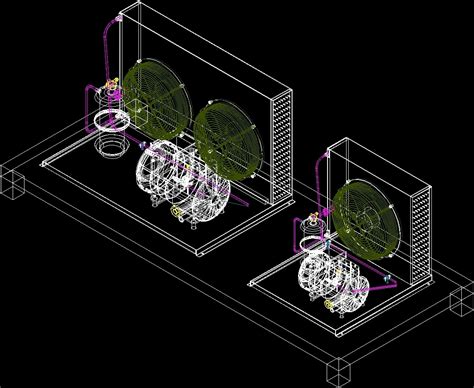
How To Open Pln File In Autocad
How To Open PLN Files In AutoCAD: A Comprehensive Guide AutoCAD is a powerful software widely used by architects engineers and designers for creating precise and detailed 2D and 3D designs. However it may be challenging to work with certain file formats such as PLN files. In this blog post we will d – drawspaces.com

DWG FastView: Free DWG Viewer Online | Autocad Viewer & Editor
This is a free online DWG viewer & editor, easy & fast to view and edit CAD drawings. DWG FastView is the comprehensive software to view & edit Autocad … – en.dwgfastview.com
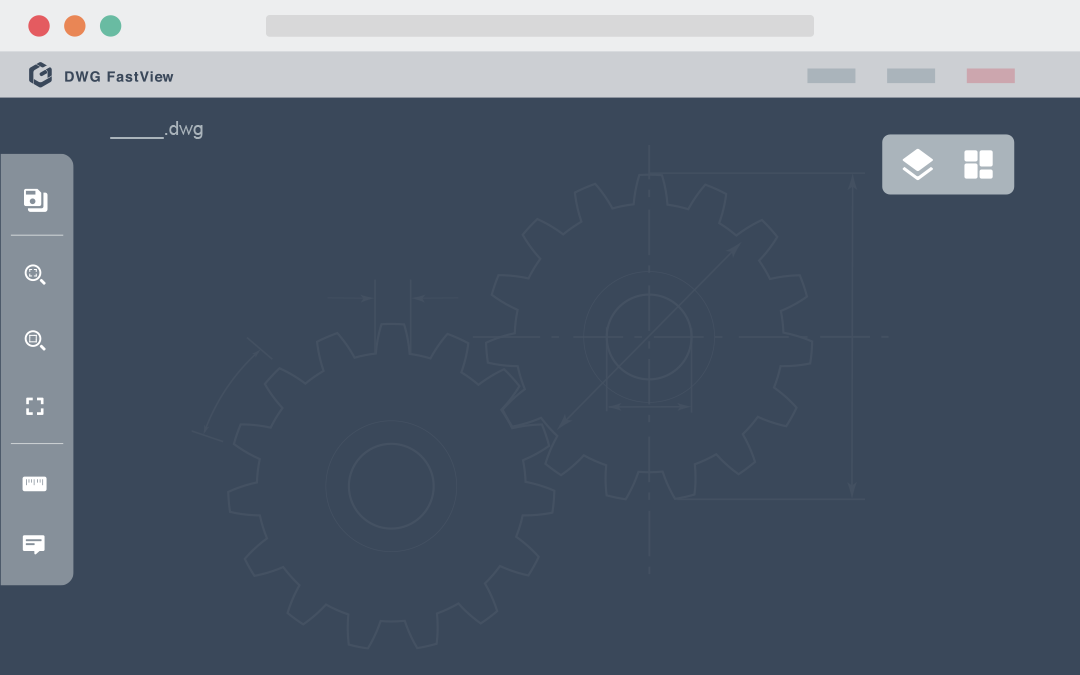
AutoCAD 2022 Help | To Open Drawings Stored Online | Autodesk
On the Quick Access toolbar, click Open from Web & Mobile. · In the Open from AutoCAD Web & Mobile Cloud Files dialog box, specify a folder and a file name. – help.autodesk.com
Impossible to open Autocad files using desktop instead of Web App …
Sep 12, 2023 … SharePoint Online (SPO) provides a range of options for handling file types, including AutoCAD (.dwg) files and PDFs. Here are answers to your … – techcommunity.microsoft.com

Open File Dwg
How Open Dwg File Open an AutoCAD drawing Find the .dwg or .dxf file on your computer and then double-click it to open it. The AutoCAD file will appear as a new Visio drawing … support.microsoft.com Download Autodesk Viewers | Free Online Viewers | Autodesk Official Free DWG viewing including clou – drawspaces.com

Autocad Alert Would You Like To Open The File Readonly
Autocad Alert: Would You Like To Open The File Readonly? Introduction In the world of design and engineering AutoCAD has cemented its position as the go-to software for creating precise and intricate drawings. With its comprehensive set of tools and features AutoCAD enables professionals to bring th – drawspaces.com
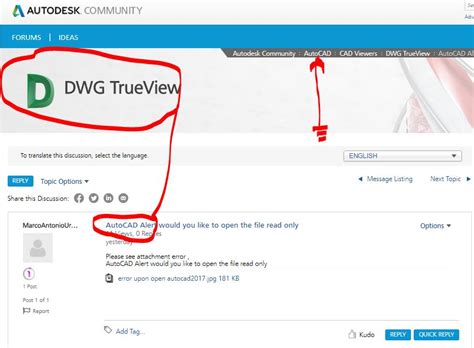
Dwg Online File Viewer
Dwg Viewer Online Free Download Autodesk Viewers | Free Online Viewers | Autodesk Official Download an Autodesk viewer to view CAD DWG DWF DXF files and more. Upload and view files in your browser or choose the free downloadable viewer that’s … www.autodesk.com Autodesk Viewer | Free Online File V – drawspaces.com

Open Ipt File Online
Ipt Converter Online Convert files from and to IPT format online – AnyConv Upload your IPT-file on the page. Select target format and click Convert. IPT conversion takes a few seconds. Can I use IPT converter on iPhone or … /a /p /p !– /wp:paragraph — /div !– /wp:column — !– wp:column {vertic – drawspaces.com
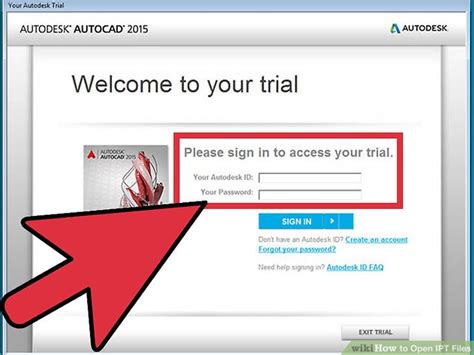
Online View Autocad File
Online View Autocad File Download Autodesk Viewers | Free Online Viewers | Autodesk Official Download an Autodesk viewer to view CAD DWG DWF DXF files and more. Upload and view files in your browser or choose the free downloadable viewer that’s … www.autodesk.com Autodesk Viewer | Free Online File – drawspaces.com

Dwg File Editor Online Free
DWG File Editor Online Free: Unlocking Seamless Design Accessibility In the world of design and architecture DWG files play a pivotal role in digital drafting and planning. However the need for expensive software and complex installations has hindered accessibility for many creatives. Fortunately th – drawspaces.com

Free Online AutoCAD Viewer
DWG is the native format of AutoCAD drawings. … This format is recommended for use with ProfiCAD. search symbols browse symbols online DXF and DWG viewer view … – gallery.proficad.eu

Free online dwg viewer – DWGSee
How to view dwg/dxf files online? … Normally opening .dwg or .dxf file requires AutoCAD or similar software, if you do not have such program installed in your … – www.dwgsee.com
Autodesk Viewer | Free Online File Viewer
Autodesk Viewer is a free online viewer for 2D and 3D designs including AutoCAD DWG, DXF, Revit RVT and Inventor IPT, as well as STEP, SolidWorks, CATIA and … – viewer.autodesk.com
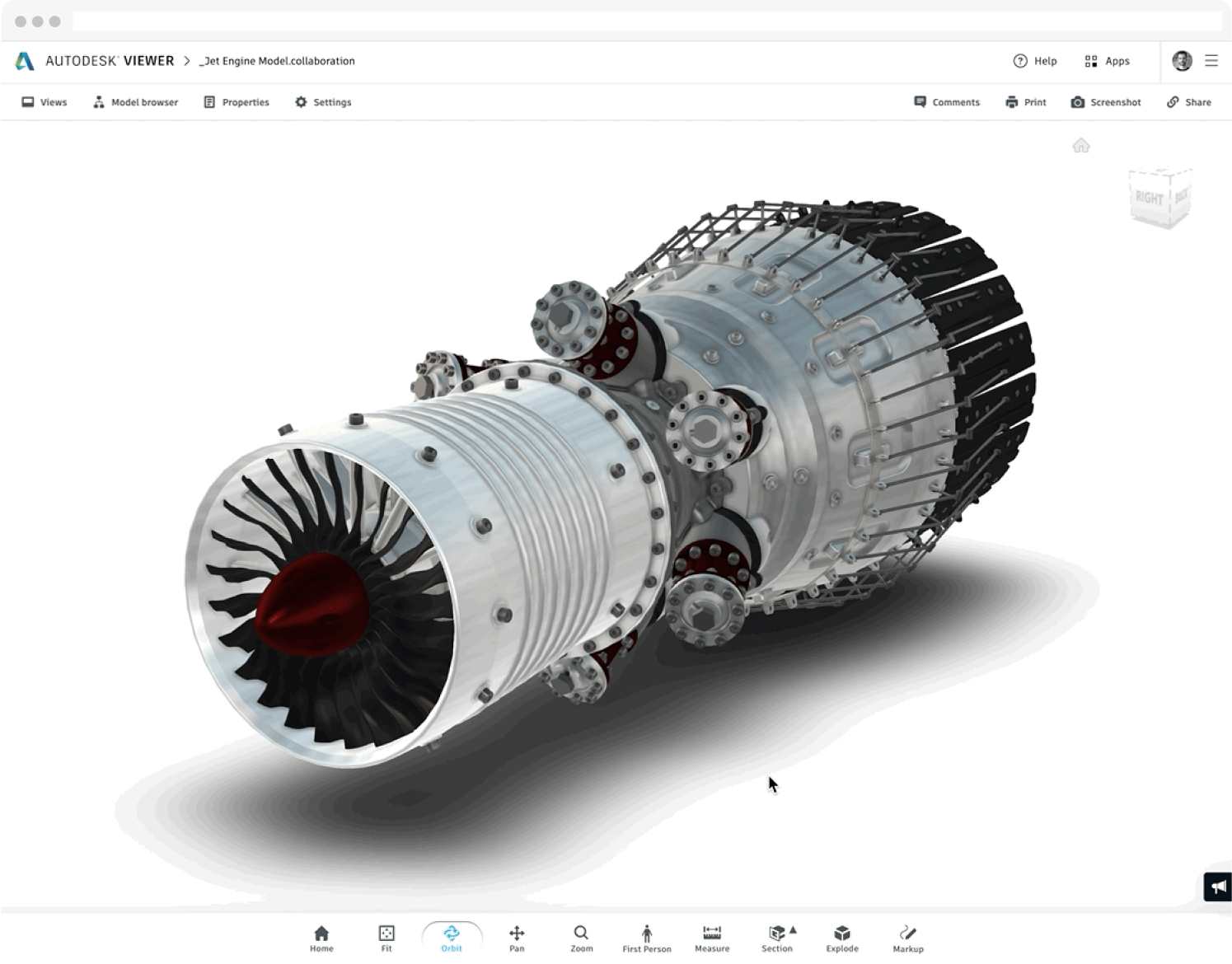
Online Autocad Drawing Editor Free
Online Autocad Drawing Editor Free: A Boon for Designers In today’s fast-paced digital world architects engineers and designers are constantly seeking efficient and cost-effective tools to create and edit their drawings. With the advent of online Autocad drawing editors the process has become much s – drawspaces.com
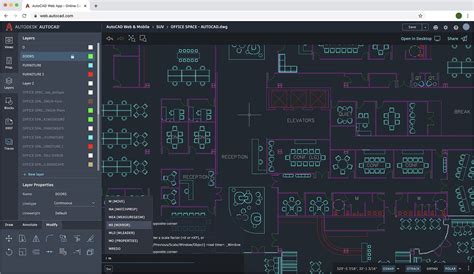
How To Add Ctb File In Autocad
How to Add Ctb File in AutoCAD: A Step-by-Step Guide AutoCAD the renowned computer-aided design software offers a multitude of features that enhance precision and creativity in drafting. One such feature involves the application of color-dependent plot style tables (CTB files) to control the appeara – drawspaces.com

Download Autodesk Viewers | Free Online Viewers | Autodesk Official
View DWG files or convert them to work with older versions of AutoCAD software. Add additional functionality with Design Review. Download now. File … – www.autodesk.com
