Introduction
In today’s interconnected world, engineering and design teams often collaborate across different software platforms. This necessitates the need for efficient and accurate data exchange between these platforms. Solidworks 3D Interconnect Catia V5 Translator emerges as a game-changing tool that enables seamless collaboration between Solidworks and Catia V5, two widely used software applications in the engineering industry. In this blog post, we will explore the capabilities and benefits of the Solidworks 3D Interconnect Catia V5 Translator, shedding light on its impact on design workflows and the overall efficiency of engineering teams.
1. Understanding Solidworks 3D Interconnect
To comprehend the significance of the Catia V5 Translator, it is crucial to first understand the concept of Solidworks 3D Interconnect. Solidworks 3D Interconnect is a powerful feature introduced in Solidworks 2017 that allows users to directly import and utilize third-party CAD files in their projects. This functionality eliminates the need for time-consuming file conversions, preserving design intent and associativity throughout the entire product development process.
2. Bridging the Gap: Catia V5 and Solidworks
Catia V5, developed by Dassault Systèmes, is a leading CAD software extensively used by many engineering organizations. However, due to the inherent differences in file formats and data structures between Catia V5 and Solidworks, transferring files between the two platforms has traditionally been a complex and error-prone process. With the Solidworks 3D Interconnect Catia V5 Translator, this gap is bridged, allowing seamless communication and data exchange between these two software applications.
3. Key Features and Functionality
The Solidworks 3D Interconnect Catia V5 Translator offers a range of features and functionality that streamline the process of working with Catia V5 files in Solidworks. Some of the key capabilities include:
a) Direct Import: The translator enables direct import of Catia V5 files into Solidworks, eliminating the need for intermediate file conversions or neutral formats. This direct import ensures that the original design intent, including all features, dimensions, and assembly relationships, is preserved.
b) Associativity: Changes made to the Catia V5 files are automatically updated in Solidworks, ensuring that the design remains synchronized across both platforms. This associativity reduces rework and ensures accurate collaboration between different teams using different software.
c) Bi-directional Communication: The Catia V5 Translator enables bidirectional communication between Solidworks and Catia V5, allowing users to modify and update the design in either software. This flexibility empowers engineers to work with the software they are most comfortable with, enhancing productivity and efficiency.
4. Streamlining Collaboration and Efficiency
The Solidworks 3D Interconnect Catia V5 Translator revolutionizes collaboration and efficiency in engineering teams. By eliminating the need for time-consuming file conversions and preserving design intent, teams can seamlessly work together, regardless of the software they use. This enhanced collaboration reduces errors, improves communication, and accelerates product development timelines.
5. Overcoming Challenges and Limitations
While the Solidworks 3D Interconnect Catia V5 Translator offers numerous benefits, it is essential to acknowledge some of the challenges and limitations that users may encounter. These may include incompatible features, varying file versions, or unsupported file types. However, with proper training and understanding of the software capabilities, these challenges can be effectively mitigated, ensuring smooth data exchange between Solidworks and Catia V5.
6. Conclusion
The Solidworks 3D Interconnect Catia V5 Translator is a game-changing tool that enables seamless collaboration between Solidworks and Catia V5. By eliminating the complexities associated with data exchange between these platforms, it streamlines workflows, enhances productivity, and improves the overall efficiency of engineering teams. As design and engineering professionals, it is crucial to embrace this technology and explore its full potential in transforming the way we collaborate and innovate.
We invite you to share your thoughts and experiences with the Solidworks 3D Interconnect Catia V5 Translator in the comments section below. How has it impacted your design workflows? What challenges have you encountered? Let’s continue the conversation and learn from each other’s experiences.
ERROR – Translator Installation for CATIA V5 and SOLIDWORKS …
Feb 21, 2022 … Error When attempting to import a SolidWorks or Catia file into Electronics Desktop, you receive an error that the translator is not … – install.simutechgroup.com
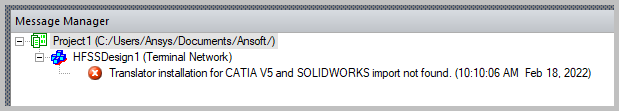
PRODUCT RETIREMENT: CATIA® V5-SOLIDWORKS Translator
Jan 27, 2020 … If you do not enable 3D Interconnect functionality, (Tools > Options > System Options > Import > File Format > General), SOLIDWORKS will use … – www.javelin-tech.com

Enabling SOLIDWORKS 3D Interconnect – Hawk Ridge Systems …
Jan 31, 2017 … Navigate to Tools>Options>System Options>Import · In the ‘File Format’ drop down menu, select Inventor/Catia V5/Creo/NX/Solid Edge · Check the box … – support.hawkridgesys.com

SOLIDWORKS 3D Interconnect – 2020 – SOLIDWORKS Help
3D Interconnect replaces SOLIDWORKS current translation capabilities with new … CATIA® V5-SOLIDWORKS Translator is available with a SOLIDWORKS Premium license. – help.solidworks.com
SOLIDWORKS 3D Interconnect – 2024 – SOLIDWORKS Connected …
3D Interconnect replaces SOLIDWORKS current translation capabilities with new … CATIA® V5-SOLIDWORKS Translator is available with SOLIDWORKS Premium. – help.solidworks.com
SOLIDWORKS 3D Interconnect
3D Interconnect replaces SOLIDWORKS current translation capabilities … *CATIA V5-SOLIDWORKS Translator is only available with a SOLIDWORKS Premium license. – www.solidsolutions.co.uk

Introduction to SOLIDWORKS 3D Interconnect
Jul 30, 2020 … *All of the formats listed below are supported by 3D Interconnect. CATIA® V5-SOLIDWORKS Translator is available with a SOLIDWORKS Premium … – blog.alignex.com

Using 3D Interconnect with SOLIDWORKS CAM & CAMWorks …
Jul 11, 2022 … As a side note, the 3D Interconnect tool supersedes the now-defunct CATIA V5 SOLIDWORKS Translator. Using the standard File > Open command … – www.goengineer.com
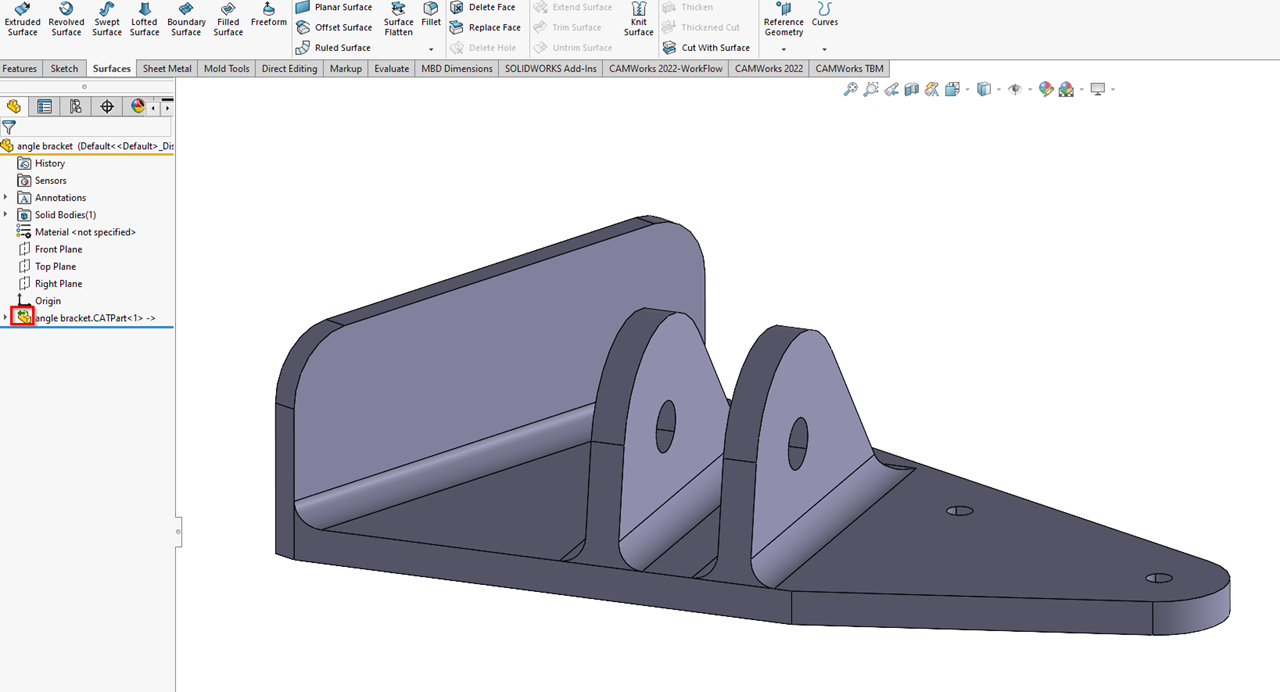
What is 3D Interconnect and Best Practices — Perception Engineering
Sep 6, 2021 … Foreign CAD Files Supported by 3D Interconnect. All the formats listed below are supported by 3D Interconnect. CATIA V5-SOLIDWORKS Translator is … – www.perceptioneng.com
Catia 3D Models For Practice
Catia 3D Models For Practice: Mastering Design Skills In the ever-evolving world of engineering and industrial design mastering 3D modeling software is crucial. CATIA a powerful software suite used extensively in the aerospace automotive and other industries offers a wide range of applications for d – drawspaces.com
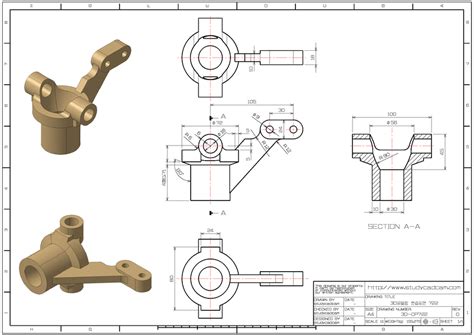
3D Content Central Solidworks 2020
3D Content Central Solidworks 2020: Unlocking the Power of Digital Design In the world of digital design Solidworks has emerged as a leading software for creating intricate 3D models. With its latest version Solidworks 2020 users are now empowered with even more advanced features and capabilities. O – drawspaces.com
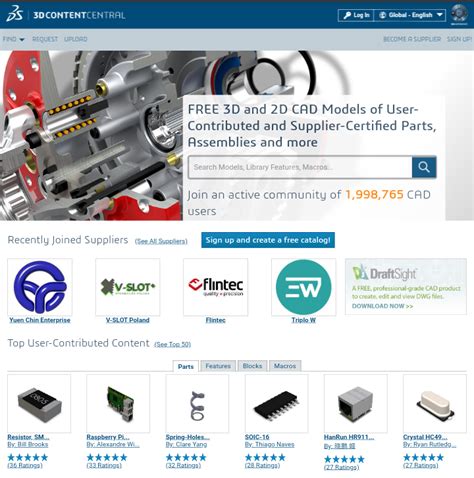
SOLIDWORKS 2017 SP5 Release Notes
… CATIA V5 models, without purchasing a separate CATIA V5 Translator. SOLIDWORKS 3D Interconnect is enabled by default. To revert to SOLIDWORKS 2016 behavior … – files.solidworks.com