Autodesk Maya has become the go-to software for artists and designers seeking to push the boundaries of visual storytelling. Whether you’re an aspiring animator, game developer, or architect, mastering Maya can unlock a world of limitless creativity. In this comprehensive blog post, we will delve into a series of tutorials designed to help you navigate Autodesk Maya’s powerful tools and unleash your full potential in 3D design.
I. Getting Started with Autodesk Maya:
a. Installing Autodesk Maya: A step-by-step guide to installing Maya on your computer, ensuring a smooth setup process.
b. Understanding the Maya Interface: An in-depth exploration of Maya’s interface, including the viewport, panels, and menus.
II. Navigating the 3D Space:
a. Camera Controls: Mastering the navigation tools to seamlessly move around the 3D space, including panning, zooming, and orbiting.
b. Manipulating Objects: Exploring the various methods to select, move, rotate, and scale objects in Maya.
III. Modeling Techniques:
a. Polygonal Modeling: A comprehensive tutorial on creating basic shapes and complex objects using polygons, including extrusion, beveling, and smoothing techniques.
b. NURBS Modeling: An introduction to NURBS (Non-Uniform Rational B-Splines) modeling, focusing on creating smooth and organic surfaces.
IV. Texturing and Shading:
a. UV Mapping: Understanding the concept of UV mapping and learning how to unwrap 3D models for applying textures accurately.
b. Material Creation: Exploring Maya’s powerful node-based shading system to create realistic materials and textures for your objects.
V. Animation Techniques:
a. Keyframe Animation: A step-by-step tutorial on creating smooth and dynamic animations by manipulating keyframes and curves.
b. Character Rigging: Delving into the world of character rigging, including joint placement, inverse kinematics, and skinning.
VI. Lighting and Rendering:
a. Introduction to Lighting: Understanding the fundamentals of lighting in Maya, including different types of lights and their properties.
b. Rendering Techniques: Exploring Maya’s rendering options and settings to achieve high-quality and photorealistic final images.
Conclusion:
Mastering Autodesk Maya opens doors to endless possibilities in the world of 3D design, animation, and visual effects. By following these tutorials, you’ll gain a solid foundation in using Maya’s tools and unleash your creativity to bring your ideas to life. Remember, practice makes perfect, so don’t hesitate to experiment and explore the software further.
We hope these tutorials have provided you with valuable insights and guidance. If you have any questions, suggestions, or would like to share your experience with Autodesk Maya, please leave a comment below. We love hearing from our readers and fostering a community of passionate artists and designers.
So, grab your virtual pen, open Autodesk Maya, and let your imagination soar!
Tutorials For Autodesk Maya
Tutorials For Autodesk Maya Learn | Maya | Autodesk Knowledge Network Master the basics and learn how to use Autodesk Maya the leading 3D computer animation modeling simulation and rendering software. knowledge.autodesk.com Maya tutorials: Master the art of 3D | Creative Bloq Nov 13 2020 … Having – drawspaces.com

Why is there such little community tutorials for Maya/Arnold …
Feb 25, 2022 … As a user of most 3d packages over 20 years, I am glad blender and its community is around, if autodesk pisses off its users 200 more times, … – www.reddit.com
15 best Autodesk Maya tutorials: boost your 3D modelling and …
Mar 13, 2023 … 15 best Autodesk Maya tutorials: boost your 3D modelling and animation skills · 01. Maya Tutorial for Beginners · 02. Maya interface tour (and 9 … – www.creativebloq.com

Free tutorials for Maya · 3dtotal · Learn | Create | Share
Maya. Maya. Autodesk Maya is one of the most popular 3D graphics packages in the industry, heavily used in film, television and games. These tutorials will … – 3dtotal.com
Autodesk Fusion 360 Tutorials For Beginners
Autodesk Fusion 360 Tutorials For Beginners Fusion 360 Help | Self-paced learning for Fusion 360 | Autodesk The Fusion 360 fundamentals path introduces key Fusion 360 concepts before showing how to get started with modeling. The path also contains video series on … help.autodesk.com Search for Fus – drawspaces.com

Help | Tutorials | Autodesk
Tutorials – Arnold for Maya … This manual contains tutorials designed to better explain certain points about using Arnold and MtoA in practice. To get the most … – help.autodesk.com
Tutorials | AREA by Autodesk
Join over a half a million Autodesk Maya and 3ds Max artists. Find 3D tutorials, blogs, forums, and a 3D gallery of film, VFX, games, and design work. – area.autodesk.com

Maya newbie stuck on tutorial – won’t extrude polygon – Autodesk …
Aug 19, 2008 … 1. Toggle “Construction History On/Off” on Status Line · 2. Disable Symmetry in Tool Setting · 3. in Attribute Editor under Poly Extrude Face … – forums.autodesk.com
Overview | Maya | Autodesk
Search the Autodesk knowledge base for Maya documentation and troubleshooting articles to resolve an issue. Browse Maya topics, view popular solutions, … – www.autodesk.com
Maya Tutorials
Jan 18, 2018 … Maya Learning Channel Find video tutorials crafted by Autodesk experts for a broad range of Autodesk® Maya® expertise levels that cover deep … – www.autodesk.com
Bug with the Animation Tutorial in Maya – Autodesk Community – Maya
Apr 19, 2023 … Hello All! I’m a new user to Maya and I’ve been going through the built in tutorials. When going through the animation tutorial, … – forums.autodesk.com
Autodesk Autocad For Students
Autodesk Autocad For Students Autodesk Education & Student Access | Autodesk Students and educators can get free one-year educational access to Autodesk products and services renewable as long as you remain eligible. Confirm your … www.autodesk.com Get started: Students and educators installing fo – drawspaces.com

Autodesk Inventor For Free
Autodesk Inventor For Free Autodesk Education & Student Access | Autodesk Students and educators can get free one-year educational access to … True shape nesting software for Inventor to optimize yield from flat raw material. www.autodesk.com Can you get autodesk for free? : r/AutodeskInventor Jan – drawspaces.com

Autodesk Revit For Students
Autodesk Revit For Students Autodesk Education & Student Access | Autodesk Students and educators can get free one-year educational access to Autodesk products and services renewable as long as you remain eligible. Confirm your … www.autodesk.com Get started: Students and educators installing for – drawspaces.com

Autodesk Sketchbook Pro For Mac
Autodesk Sketchbook Pro For Mac Sketchbook – For everyone who loves to draw SketchBook is sketching painting and illustration software for all platforms and devices. With professional-grade drawing tools in a beautiful interface … www.sketchbook.com Sketchbook Pro on the Mac App Store Read review – drawspaces.com

Autodesk For Student Download
Autodesk For Student Download Autodesk Education & Student Access | Autodesk Unlock your creative potential with 3D design software from Autodesk. Software downloads are available to students educators educational institutions. www.autodesk.com Get started: Students and educators installing for them – drawspaces.com

Autodesk Fusion 360 For Students
Autodesk Fusion 360 For Students: Empowering the Next Generation of Designers In the rapidly evolving digital landscape technology has become an integral part of our lives transforming the way we work and learn. The field of design is no exception with advanced software tools enabling designers to b – drawspaces.com
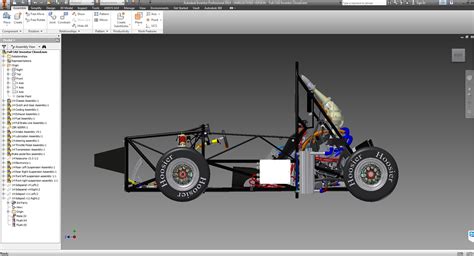
Autodesk 3Ds Max For Students
Autodesk 3Ds Max is an extraordinary software that has revolutionized the world of animation visual effects and 3D modeling. It is an industry-standard tool that professionals use to create stunning visual content but did you know that it is also available for students? In this blog post we will div – drawspaces.com

Tutorial For Autodesk Inventor
Tutorial For Autodesk Inventor: Unleashing Your Creativity with Precision Welcome to this comprehensive tutorial for Autodesk Inventor a powerful software tool for 3D design simulation and visualization. Whether you’re a beginner or an experienced user looking to expand your skills this tutorial wil – drawspaces.com

Maya Learning Channel – YouTube
Autodesk Maya is an industry leading 3D digital content creation software … Maya 2020 Animation Tutorials. Maya Learning Channel · 3. Animation basics. Maya … – www.youtube.com