Autocad is a powerful software tool used for creating precise 2D and 3D drawings. One of the key features of Autocad is the ability to add attributes to your drawings. Attributes are essential in Autocad as they provide additional information about various elements in your designs. In this blog post, we will dive deep into the concept of attributes in Autocad, exploring their purpose, usage, and benefits.
1. Understanding Attributes:
Attributes in Autocad are data fields that can be attached to objects such as blocks, lines, or text. They provide a way to add customized information to your drawings, allowing you to create intelligent designs. These attributes can store data such as part numbers, descriptions, quantities, or any other relevant information associated with the objects.
2. Adding Attributes:
To add attributes in Autocad, you need to create an attribute definition. This definition determines the characteristics and behavior of the attribute. You can specify properties like tag names, prompt texts, default values, and text styles. Once the attribute definition is created, you can insert the attribute into your drawing by placing a block that contains the attribute definition.
3. Editing Attributes:
Autocad provides various tools to edit attributes within your drawings. You can use the “EATTEDIT” command to modify attribute values individually or globally. This command allows you to change attribute values in multiple instances simultaneously, saving you time and effort. Additionally, you can use the “ATTSYNC” command to synchronize attribute values with their associated attribute definitions, ensuring data consistency.
4. Extracting Attribute Data:
Extracting attribute data is a crucial aspect of working with attributes in Autocad. The “ATTOUT” command enables you to export attribute data to an external file, such as a CSV or TXT file, for further analysis or integration with other software. Conversely, the “ATTIN” command allows you to import attribute data from an external file back into your drawing, ensuring data integrity and consistency.
5. Benefits of Attributes:
Attributes provide several benefits when working with complex designs in Autocad. They enhance the productivity of your workflow by automating repetitive tasks. For instance, you can use attributes to automatically generate part lists or bills of materials based on the attribute data. Attributes also facilitate effective collaboration, as they allow different team members to access and modify data easily. Moreover, attributes improve the accuracy of your drawings by ensuring that all relevant information is included and up-to-date.
6. Advanced Attribute Features:
Autocad offers advanced attribute features to further enhance your drawing capabilities. You can use fields within attributes to create dynamic content that automatically updates based on changes in the drawing. This feature is particularly useful for adding information like current date, drawing scale, or project name. Additionally, you can use attribute extraction templates to customize the format and structure of exported attribute data, tailoring it to your specific needs.
Conclusion:
Attributes in Autocad are a powerful tool that allows you to add intelligence and data to your drawings. They provide an efficient way to store and manage information related to your designs, improving productivity and accuracy. By understanding the concept of attributes and utilizing their features effectively, you can take full advantage of Autocad’s capabilities. So, go ahead and explore the world of attributes in Autocad, and don’t forget to leave a comment below to share your thoughts and experiences with this valuable feature.
We would love to hear how attributes have helped you in your Autocad projects and any tips or tricks you have discovered along the way!
Solved: Linking drawing revision to block attributes in AutoCAD …
Jun 12, 2020 … Step 1, Create a new sheetset and add current drawing into it. Then set up a custom property for “Sheet” (not “Sheet Set”), start from right- … – forums.autodesk.com
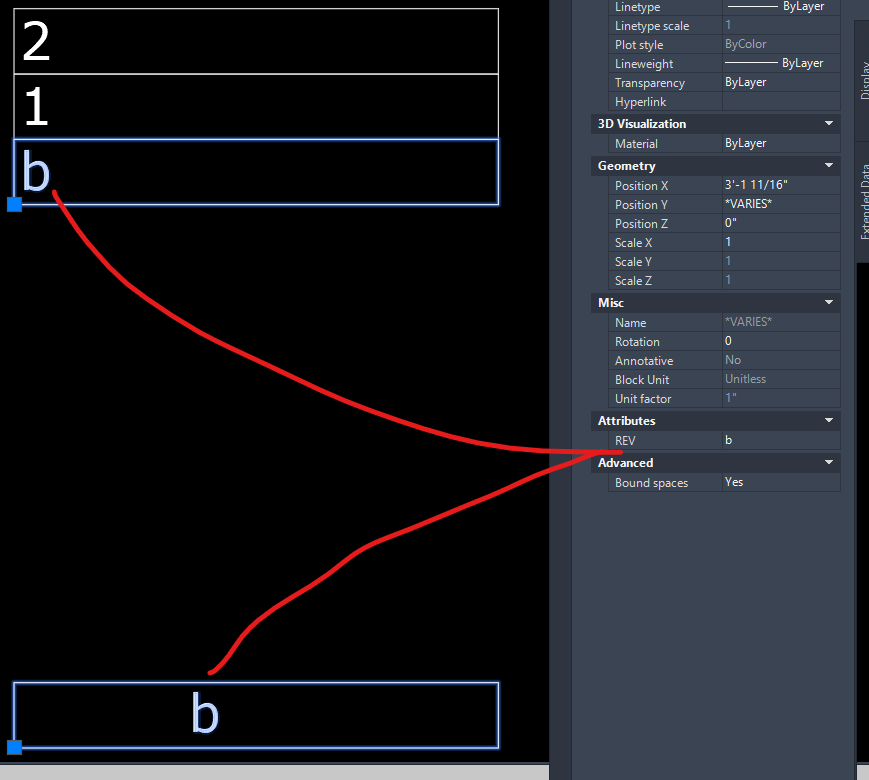
What Is Attributes In Autocad
What Is Attributes In Autocad About Defining and Attaching Block Attributes | AutoCAD 2019 … Mar 29 2020 … What Are Attributes? … An attribute is a label or tag that attaches data to a block. Examples of data that might be contained in an attribute … knowledge.autodesk.com A Closer Look at C – drawspaces.com

What are attributes in AutoCAD? How can they be used in AutoCAD …
Attributes are text based entities that are displayed within a block that can be edited in similar fashion to a block property from “outside” of the block. – www.quora.com
View Shapefile attributes in Autocad? – Geographic Information …
May 12, 2016 … Its attributes are meant for the vector (line) parameters such as colour, line thickness, etc. You can add CAD fields to your shapefile and … – gis.stackexchange.com

AutoCAD 2021: Defining and Attaching Block Attributes – Cadline …
Nov 10, 2020 … In the Home tab>expanded block panel or Insert tab>Block Definition panel, click Define Attributes to create the attributes. When you define an … – www.cadlinecommunity.co.uk

AutoCAD LT 2024 Help | About Defining and Attaching Block Attributes
Attach Attributes to Blocks. After you create one or more attribute definitions, you attach them to a block by including them in the selection set when you … – help.autodesk.com
What Autocad Is Used For
What Autocad Is Used For Top 5 Reasons to Choose AutoCAD | CAD Software 2021 | Autodesk AutoCAD is the original CAD software used by millions around the world. It can be used to create precise 2D and 3D drawings and models as well as electrical … www.autodesk.com What Is AutoCAD and Why Is It Impo – drawspaces.com

What Is Use Of Autocad
What Is Use Of Autocad Top 5 Reasons to Choose AutoCAD | CAD Software 2021 | Autodesk AutoCAD is the original CAD software used by millions around the world. It can be used to create precise 2D and 3D drawings and models as well as electrical … www.autodesk.com Who Uses AutoCAD and Why Is It Impor – drawspaces.com

A Closer Look at Creating and Using Attributes in AutoCAD …
Nov 17, 2020 … Click on the Define Attributes icon on the Block Definition panel of the Insert tab. You can also use its command equivalent, ATT. A new … – www.engineering.com
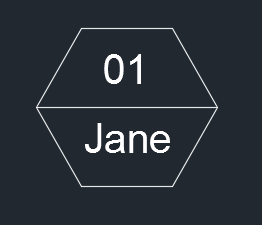
How to extract block attributes in AutoCAD LT
You want to know how to extract block attributes data in AutoCAD LT. Data Extraction tool is only available in AutoCAD, not in AutoCAD LT. – www.autodesk.com
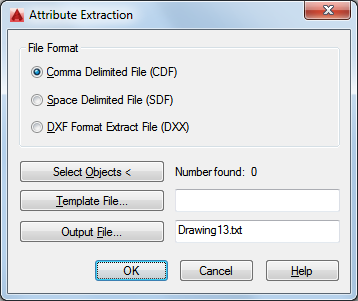
Autocad The License Manager Is Not Functioning
Autocad The License Manager Is Not Functioning “The License manager is not functioning or is improperly installed … Aug 31 2022 … Troubleshoot antivirus software · Verify that the Autodesk Desktop Licensing Service is running · Uninstall and Reinstall the Autodesk Desktop … knowledge.autodesk. – drawspaces.com

What Is The Drawing
What Is The Drawing What is Drawing? – Victoria and Albert Museum ‘the formation of a line by drawing some tracing instrument from point to point of a surface; representation by lines; delineation as distinguished from … Powerball: Home Countdown to Drawing Results pending. HrMinSec … Powerball – drawspaces.com

What Is Web Design About
What Is Web Design About What is Web Design? | Interaction Design Foundation (IxDF) Web design refers to the design of websites that are displayed on the internet. It usually refers to the user experience aspects of website development … www.interaction-design.org What Is Web Design? A Comprehensi – drawspaces.com

What Time Is The Powerball Drawn
The Powerball lottery has captivated millions of people worldwide with its life-changing jackpots and thrilling draws. If you’re someone who eagerly awaits the Powerball draw it’s vital to know the exact time it takes place to avoid missing out on your chance to win big. In this comprehensive blog p – drawspaces.com

What Is The Ux Design
What Is The Ux Design What is User Experience (UX) Design? | IxDF A UX designer is concerned with the entire process of acquiring and integrating a product including aspects of branding design usability and function. It’s a … /a /p !– /wp:paragraph — /div !– /wp:column — !– wp:column {width:2 – drawspaces.com

What Time Is The Powerball Draw
Are you eagerly awaiting the next Powerball draw but unsure about the exact time it takes place? Look no further! In this comprehensive blog post we will delve into the details of the Powerball draw and provide you with all the essential information you need. So if you’re eager to know “What Time Is – drawspaces.com

What Time Is Mega Millions Drawing
What Time Is Mega Millions Drawing winning numbers for the Mega Millions 5 days ago … Mega Millions® drawings are held Tuesday and Friday at 11:00 pm ET. Five white balls are drawn from a set of balls numbered 1 through 70; … /a /p !– /wp:paragraph — /div !– /wp:group — !– wp:group — div c – drawspaces.com

Title Blocks with Attributes
4. Insert the block into a drawing. Defining Attributes. You define attributes through the Attribute Definition dialog box. Command: ATTDEF. – thatcadgirl.com
Solved: Parent/child component attributes and the database …
Sep 7, 2017 … Welcome to Autodesk’s AutoCAD Electrical Forums. Share your knowledge, ask questions, and explore popular AutoCAD Electrical topics. – forums.autodesk.com
Solved: [HELP] I cannot change block attribute – AutoCAD
Oct 23, 2018 … unlock all layers · start the block-editor · select the attribute “–” · change it’s tag to “C.I.” · change it’s text size · close the block- … – forums.autodesk.com
![What Is Attributes In Autocad 16 Solved: [HELP] I cannot change block attribute - AutoCAD](https://forums.autodesk.com/t5/image/serverpage/image-id/560756i4836DED57B12F15B?v=v2)